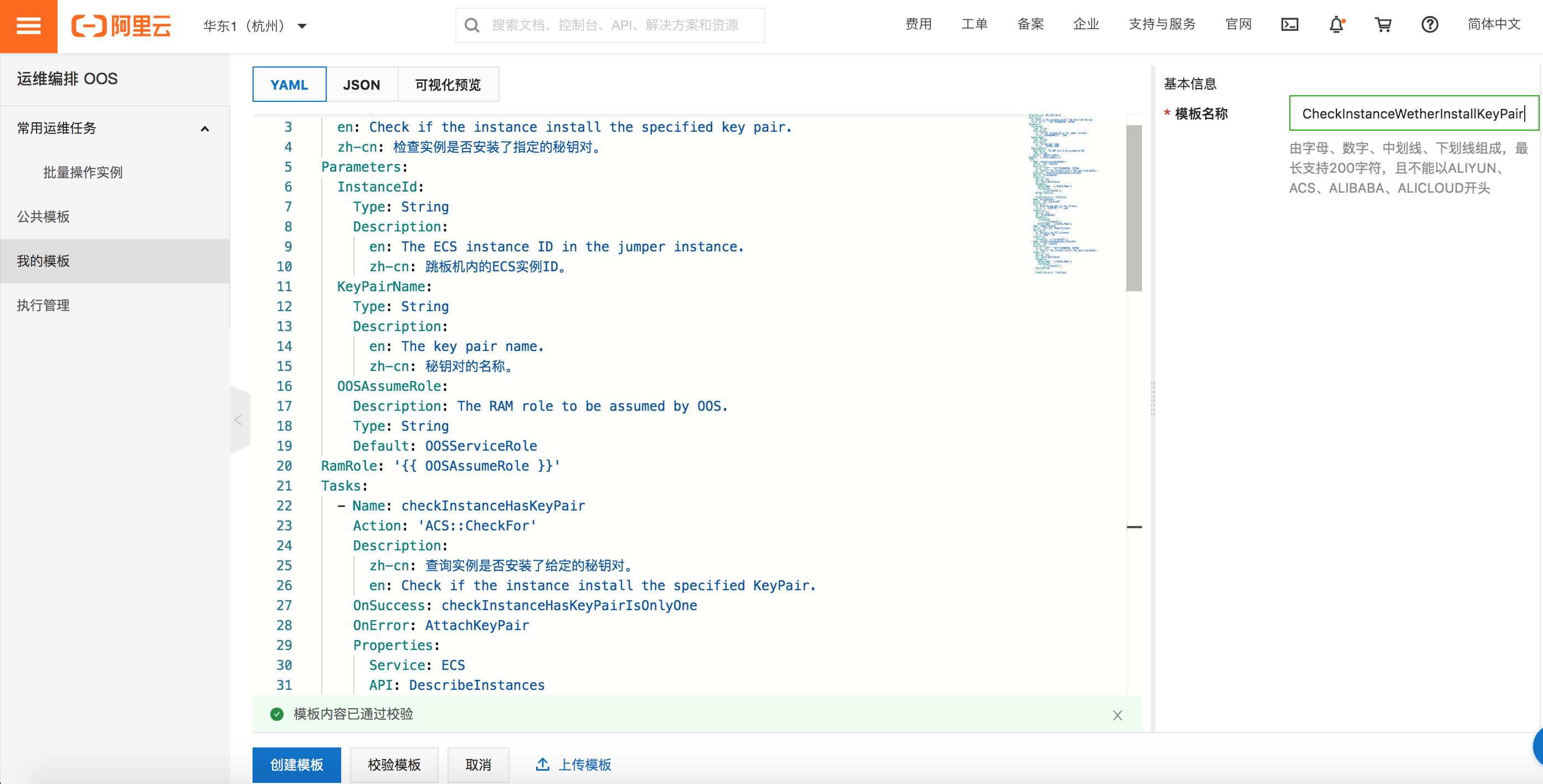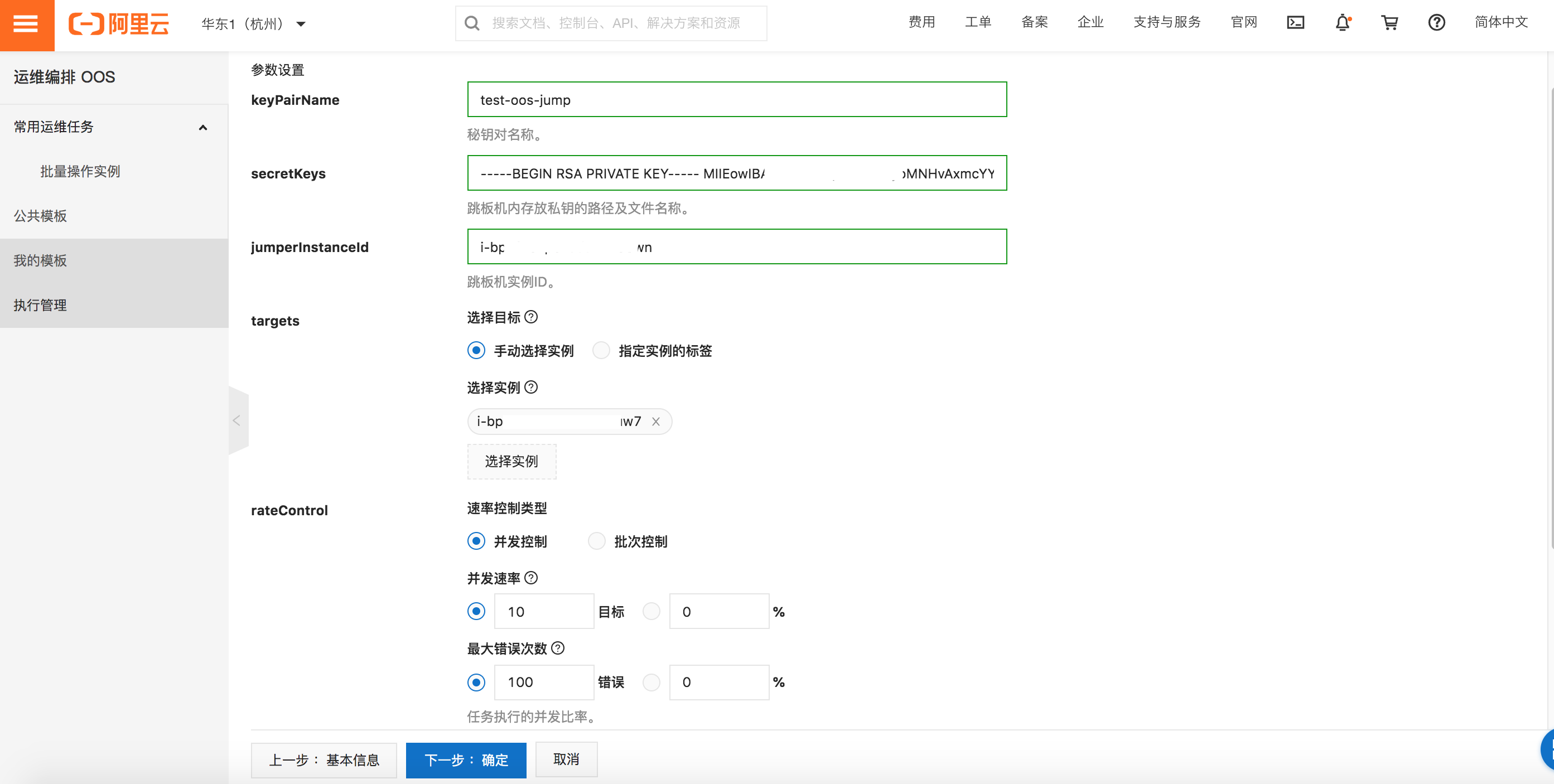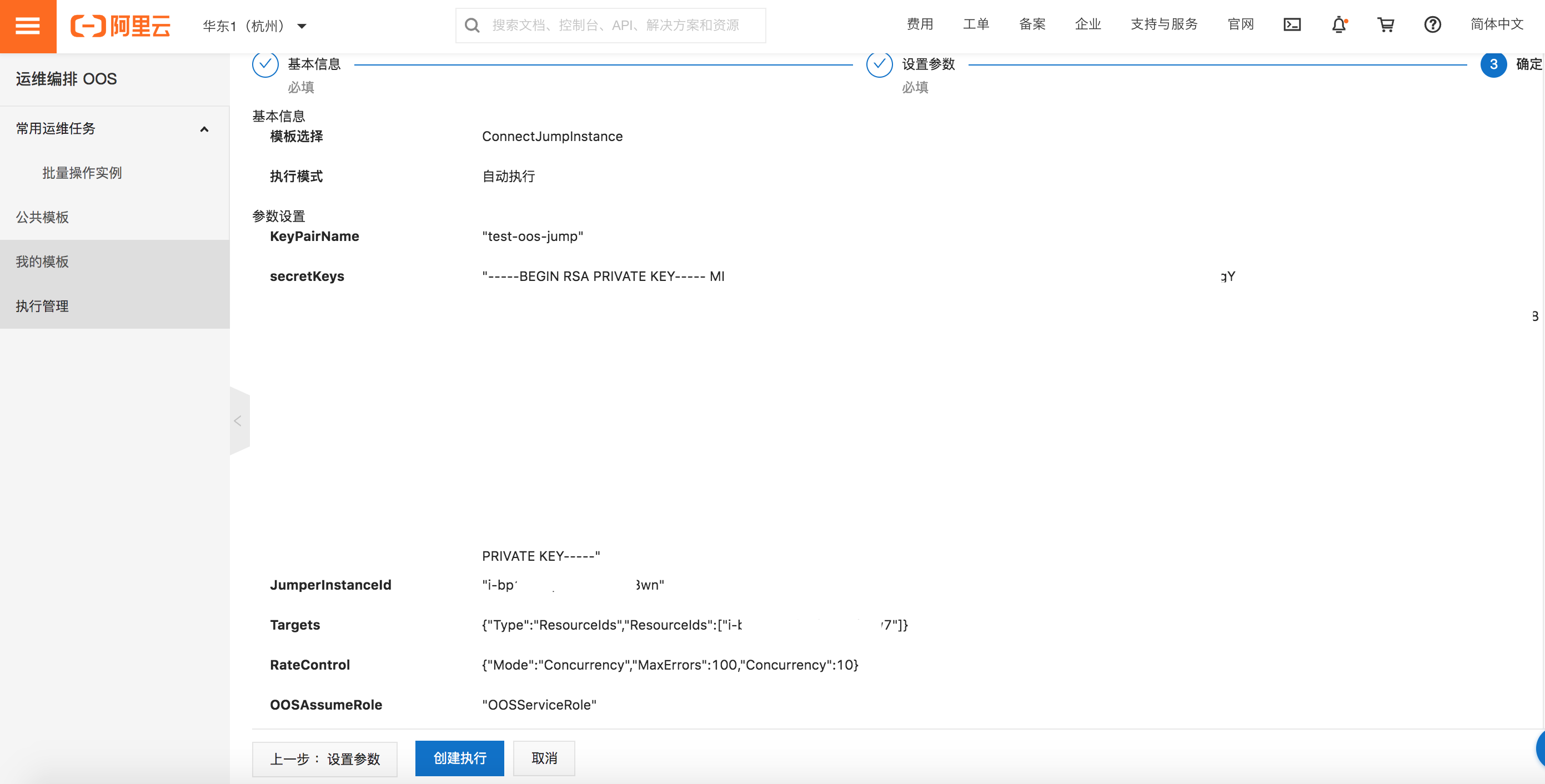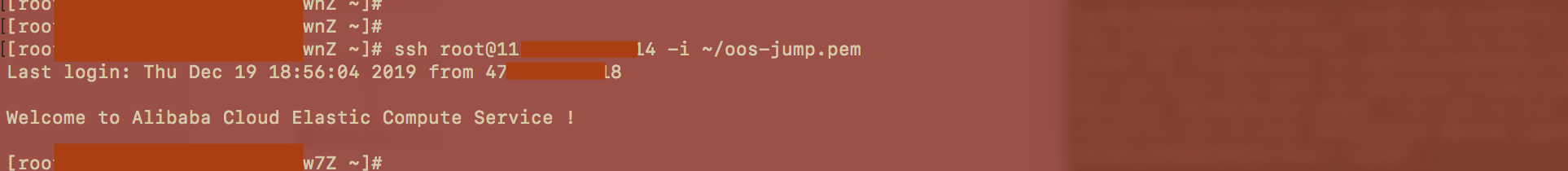跳板机是云盾提供的一个核心系统运维和安全审计管控平台。通过跳板机可以操作跳板机内连通的实例,并在跳板机内对实例进行免密连接操作。此文章构建的是一个简易的跳板机例文。
前提条件
- 实例状态为运行中(
Running)
- 在控制台查看准备的秘钥对或创建秘钥对
- 保存秘钥对中的私钥部分
模版说明:
父模版主要功能为:
- 获取实例
- 检查实例是否绑定了指定的公共秘钥否则绑定秘钥对
- 检查实例运行状态是否符合预期
- 检测选择执行公网Ip或者选择执行弹性公网Ip
- 将似钥存放进跳板机内并测试连接
- 检测选择是否执行测试连接弹性公网Ip
- 检测当前任务
FormatVersion: OOS-2019-06-01
Description:
en: Connect the instance in the jumper instance.
zh-cn: 连接跳板机内的实例。
Parameters:
KeyPairName:
Type: String
Description:
en: Key pair name.
zh-cn: 秘钥对名称。
SecretKeys:
Type: String
Description:
en: Path and file name of the private key stored in the springboard.
zh-cn: 跳板机内存放私钥的路径及文件名称。
JumperInstanceId:
Type: String
Description:
en: Jumper instance ID.
zh-cn: 跳板机实例ID。
Targets:
Type: Json
AssociationProperty: Targets
AssociationPropertyMetadata:
ResourceType: 'ALIYUN::ECS::Instance'
RateControl:
Description:
en: Concurrency ratio of task execution.
zh-cn: 任务执行的并发比率。
Type: Json
AssociationProperty: RateControl
Default:
Mode: Concurrency
MaxErrors: 100
Concurrency: 10
OOSAssumeRole:
Description: The RAM role to be assumed by OOS.
Type: String
Default: OOSServiceRole
RamRole: '{{ OOSAssumeRole }}'
Tasks:
- Name: getInstance
Description:
en: Views the ECS instances.
zh-cn: 获取ECS实例。
Action: 'ACS::SelectTargets'
Properties:
ResourceType: 'ALIYUN::ECS::Instance'
Filters:
- '{{ Targets }}'
Outputs:
instanceIds:
Type: List
ValueSelector: 'Instances.Instance[].InstanceId'
- Name: checkInstanceHasInstalledKeyPair
Action: 'ACS::Template'
Description:
en: 'Check if the instance has the specified public Secret, if not, install it.'
zh-cn: 检查实例是否安装了指定的公共秘要,若无则安装。
Properties:
TemplateName: CheckInstanceWetherInstallKeyPair
Parameters:
KeyPairName: '{{ KeyPairName }}'
InstanceId: '{{ ACS::TaskLoopItem }}'
Loop:
RateControl: '{{ RateControl }}'
Items: '{{ getInstance.instanceIds }}'
- Name: checkInstanceReady
Action: 'ACS::CheckFor'
Description:
en: Check the ECS instance is not Starting status..
zh-cn: 检查实例的状态不是Starting。
Properties:
Service: ECS
API: DescribeInstances
Parameters:
InstanceIds:
- '{{ ACS::TaskLoopItem }}'
NotDesiredValues:
- Starting
PropertySelector: 'Instances.Instance[].Status'
Outputs:
publicIpAddress:
Type: String
ValueSelector: 'Instances.Instance[].PublicIpAddress.IpAddress[]'
eipAddress:
Type: String
ValueSelector: 'Instances.Instance[].EipAddress.IpAddress'
Loop:
RateControl: '{{ RateControl }}'
Items: '{{ getInstance.instanceIds }}'
Outputs:
publicIpAddresses:
AggregateType: 'Fn::ListJoin'
AggregateField: publicIpAddress
eipAddresses:
AggregateType: 'Fn::ListJoin'
AggregateField: eipAddress
- Name: chooseEipOrPublicIp
Action: 'ACS::Choice'
Properties:
DefaultTask: runCommandPublicIp
Choices:
- When:
'Fn::Equals':
- - Null
- '{{ checkInstanceReady.publicIpAddresses }}'
NextTask: runCommandEIp
- Name: runCommandPublicIp
Action: 'ACS::ECS::RunCommand'
Description:
en: 'Try to connect the ECS instance in the jumper instance.'
zh-cn: 测试连接跳板机内的实例。
Properties:
commandContent:
'Fn::Join':
- |+
- - 'echo ''{{ SecretKeys }}'' > ~/jumperInstance.pem'
- chmod 600 ~/jumperInstance.pem
- 'ssh root@{{ ACS::TaskLoopItem }} -i ~/jumperInstance.pem'
- ifconfig -a
instanceId: '{{ JumperInstanceId }}'
commandType: RunShellScript
Outputs:
commandOutput:
Type: String
ValueSelector: invocationOutput
Loop:
RateControl: '{{ RateControl }}'
Items: '{{ checkInstanceReady.publicIpAddresses }}'
Outputs:
commandOutputs:
AggregateType: 'Fn::ListJoin'
AggregateField: commandOutput
- Name: chooseEipOrEnd
Action: 'ACS::Choice'
Properties:
DefaultTask: runCommandEIp
Choices:
- When:
'Fn::Equals':
- - Null
- '{{ checkInstanceReady.eipAddresses }}'
NextTask: listExecutions
- Name: runCommandEIp
Action: 'ACS::ECS::RunCommand'
Description:
en: 'Try to connect the ECS instance in the jumper instance.'
zh-cn: 测试连接跳板机内的实例。
Properties:
commandContent:
'Fn::Join':
- |+
- - 'echo ''{{ SecretKeys }}'' > ~/jumperInstance.pem'
- chmod 600 ~/jumperInstance.pem
- 'ssh root@{{ ACS::TaskLoopItem }} -i ~/jumperInstance.pem'
- ifconfig -a
instanceId: '{{ JumperInstanceId }}'
commandType: RunShellScript
Outputs:
commandOutput:
Type: String
ValueSelector: invocationOutput
Loop:
RateControl: '{{ RateControl }}'
Items: '{{ checkInstanceReady.eipAddresses }}'
Outputs:
commandOutputs:
AggregateType: 'Fn::ListJoin'
AggregateField: commandOutput
- Name: listExecutions
Action: 'ACS::ExecuteAPI'
Description:
en: 'The execution springboard.'
zh-cn: 执行跳板。
Properties:
Service: OOS
API: ListExecutions
Parameters:
ExecutionId: '{{ ACS::ExecutionId }}'
子模版
需将子模版命名为:CheckInstanceWetherInstallKeyPair
子模版主要功能:
- 检测是否绑定公共秘要
- 若无则将公共秘要绑定到实例上
- 重启实例
- 检测是否绑定秘要
FormatVersion: OOS-2019-06-01
Description:
en: Check if the instance bind the specified key pair.
zh-cn: 检查实例是否绑定了指定的秘钥对。
Parameters:
InstanceId:
Type: String
Description:
en: The ECS instance ID in the jumper instance need to binding.
zh-cn: 跳板机内需要绑定的ECS实例ID。
KeyPairName:
Type: String
Description:
en: The key pair name.
zh-cn: 秘钥对的名称。
OOSAssumeRole:
Description: The RAM role to be assumed by OOS.
Type: String
Default: OOSServiceRole
RamRole: '{{ OOSAssumeRole }}'
Tasks:
- Name: checkInstanceHasKeyPair
Action: 'ACS::CheckFor'
Description:
zh-cn: 查询实例是否绑定了给定的秘钥对。
en: Check if the instance bind the specified KeyPair.
OnSuccess: checkInstanceHasKeyPairIsOnlyOne
OnError: AttachKeyPair
Properties:
Service: ECS
API: DescribeInstances
Parameters:
KeyPairName: '{{ KeyPairName }}'
InstanceIds:
- '{{ InstanceId }}'
NotDesiredValues:
- 0
PropertySelector: TotalCount
- Name: AttachKeyPair
Action: 'ACS::ExecuteAPI'
Description:
en: Bind the key pair to the instance.
zh-cn: 将秘钥对绑定到实例上。
Properties:
Service: ECS
API: AttachKeyPair
Parameters:
InstanceIds:
- '{{ InstanceId }}'
KeyPairName: '{{ KeyPairName }}'
- Name: rebootInstance
Action: 'ACS::ECS::RebootInstance'
Description:
en: Restarts the ECS instances.
zh-cn: 重启实例。
Properties:
instanceId: '{{ InstanceId }}'
- Name: checkInstanceHasKeyPairIsOnlyOne
Action: 'ACS::CheckFor'
Description:
zh-cn: 查询实例是否绑定了给定的秘钥对。
en: Check if the instance bind the specified KeyPair.
Properties:
Service: ECS
API: DescribeInstances
Parameters:
KeyPairName: '{{ KeyPairName }}'
InstanceIds:
- '{{ InstanceId }}'
DesiredValues:
- 1
PropertySelector: TotalCount
模版参数说明:
| 参数 |
说明 |
示例 |
| KeyPairName |
创建的秘钥对名称 |
test-oos-jump |
| SecretKeys |
秘钥对中的私钥 |
usr/test.pem |
| JumperInstanceId |
跳板机实例Id |
|
| Targets |
根据实例标签(tags)或实例ID(InstanceId)选定需要的实例。 |
i-11111111111 |
| RateControl |
固定参数。
- 速率控制类型:并发控制
- 并发速率:1
- 最大错误次数:0
|
|
| OOSAssumeRole |
可选参数。
- (默认设置)当前账号的已有权限:执行您使用的账号的权限动作。请确保您拥有创建自定义镜像涉及的所有ECS API调用权限。
- 指定RAM角色,使用该角色的权限:如果指定了RAM角色名称,OOS扮演该RAM角色执行运维任务。
|
当前账号的已有权限 |
操作步骤
- 请访问运维编排OOS的控制。
![1575967687928_2a2bdc63_7a88_4a10_a561_178b68c70790 1575967687928_2a2bdc63_7a88_4a10_a561_178b68c70790]()
- 单击我的模版,单击创建模板按钮,选取空白模板。
![1575969102712_7959cd3f_5f5c_4d6c_ad97_6e4f7beeaed1 1575969102712_7959cd3f_5f5c_4d6c_ad97_6e4f7beeaed1]()
- 先将上述提供的子模板粘贴到yaml栏,输入名称CheckInstanceWetherInstallKeyPair,点击创建模板。然后将父模版粘贴到yaml栏,输入名称ConnectJumperInstance,点击创建模版。
![1576811830198_c4ce539d_ca54_45dd_a3f6_c3d2cad3c0a5 1576811830198_c4ce539d_ca54_45dd_a3f6_c3d2cad3c0a5]()
- 找到创建的父模版,单击创建执行。
![1576811915209_f663aa88_b490_44a4_944e_0e68dfac9c99 1576811915209_f663aa88_b490_44a4_944e_0e68dfac9c99]()
- 保持基本信息的默认设置,单击下一步:设置参数。
- 完成参数设置填写,单击下一步:确认。
![1576812032493_5b7ae212_9d57_4658_aebd_ad08acc0e209 1576812032493_5b7ae212_9d57_4658_aebd_ad08acc0e209]()
- 查看参数设置是否无误,确认无误后单击创建执行。
![1576812146046_d882f3d6_5967_43c9_be37_24d677cfad67 1576812146046_d882f3d6_5967_43c9_be37_24d677cfad67]()
- 在执行管理中查看创建的运维任务。
![1576812308765_ed7b3546_286c_4046_8c2e_a85c1ba1c758 1576812308765_ed7b3546_286c_4046_8c2e_a85c1ba1c758]()
- 执行结果
登陆跳板机,此时在跳板机内输入ssh root@11.xx.xx.xx -i ~/xxxx.pem就可以实现免密连接其下任意实例。
![1576812562482_1f4c2020_308f_49b2_9fe0_97481077bc38 1576812562482_1f4c2020_308f_49b2_9fe0_97481077bc38]()
系列文章
主题文章
阿里云重磅发布云上自动化利器——运维编排OOS
最佳实践
玩转运维编排服务的权限:Assume Role+Pass Role
阿里云运维编排新功能:一键批量克隆ECS
批量在多台ECS内执行命令
场景系列
运维编排场景系列----更新ECS镜像
运维编排场景系列----给ECS实例自动打TAG
运维编排场景系列----从实例中拷贝文件到OSS
运维编排场景系列----给实例加到SLS机器组
运维编排场景系列----检测MFA功能状态
运维编排场景系列----每日统计多Region实例的运行状态
运维编排场景系列----如何使用jq
运维编排场景系列----分批到机器上运行命令
运维编排场景系列----更新镜像后自动更新伸缩配置镜像
运维编排场景系列----向Linux实例上传文件
运维编排场景系列----运行远端shell脚本
运维编排场景系列----在ECS实例上运行Ansible-playbook
运维编排场景系列----下载JVM堆栈到OSS
运维编排系列场景----将实例的固定公网IP转换为其它新EIP
运维编排场景系列----自动定时升级临时带宽
运维编排场景系列----批量更新云助手客户端
运维编排系列场景----批量释放实例
运维编排场景系列----ECS实例系统快照下载到本地
运维编排场景系列----批量更换系统盘
运维编排场景系列----自动创建多个区域同类型存储空间
运维编排场景系列---一键批量重置实例密码