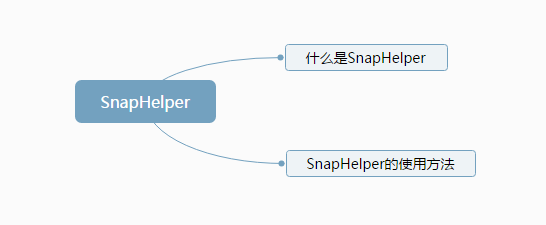使用Charles对Android App的https请求进行抓包
本文背景 公司新项目要求抓取目前市面上一些热门App的数据,经过研究发现很多App的网络请求都使用https进行数据传输,这样问题就来了,http使用明文传输所有请求都能拦截到,而https请求无法拦截。 所以这里我们要使用Charles来抓取https,但是笔者看了网上很多使用iOS设备进行抓取https的文章,经测试iOS8/10/11均无法进行正常抓取,即使信任证书也不行。 经过笔者的不断尝试,终于在Android5.0上成功抓取了https。研究后发现,在Android7.0以下可以正常使用Charles抓取。Android7.0以上应该是默认屏蔽了此种方法。 Charles安装 这里给出官网下载的链接 如果需要破解文件点击这里 安装破解过程可以查看这篇文章 Charles配置 配置电脑端的根证书 打开Charles,我这里使用的是v4.2.5版本: 安装根证书 Mac需要设置信任证书 安装后会弹出钥匙串访问界面,如图: 双击证书,弹出证书详细界面,点击『信任』选项,然后将所有设置为始终信任,如图: 在手机端配置根证书 在电脑端选择安装移动端的证书: 选择后会显示IP与端口号,...