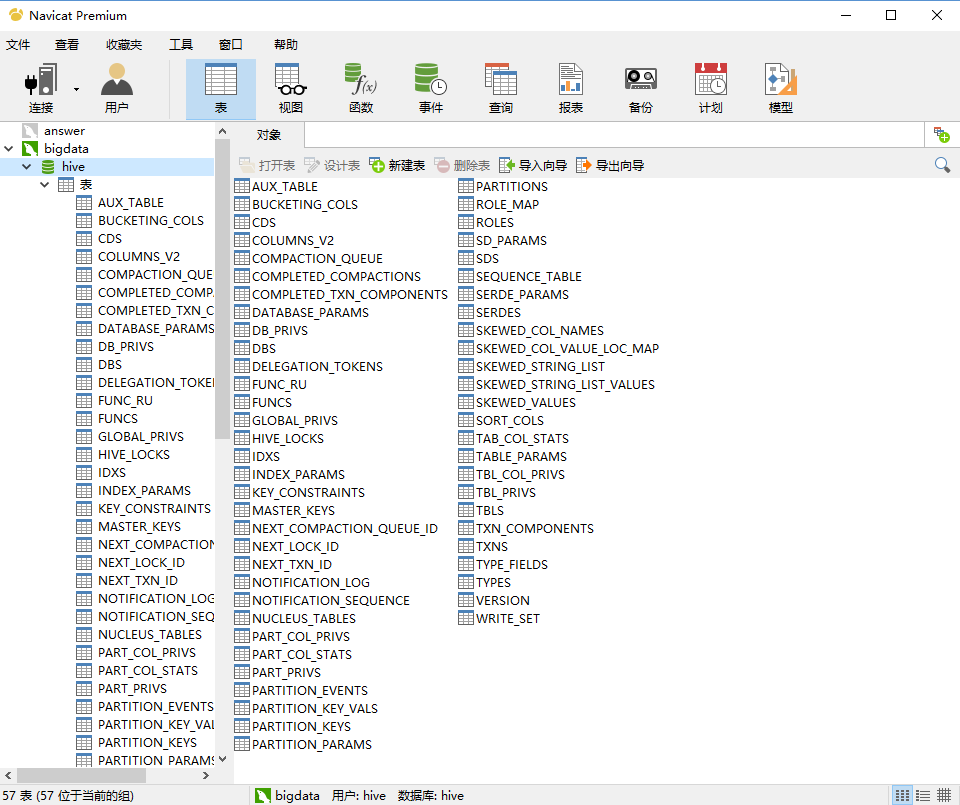1. 准备
1.1 apache-hive-2.1.0-bin.tar.gz包
1.2 mysql中创建新的数据库hive
2. 解压
3. 修改环境变量
vim /etc/profile
export HIVE_HOME=xxxx
export PATH=$PATH:$HIVE_HOME/bin
然后刷新配置source /etc/profile
4. 修改配置文件
首先需要下载并把mysql-connector-java-5.1.17.jar拷贝到hive/lib目录下,作为驱动要用到。
配置文件都在hive/conf目录下
4.1 hive-site.xml
更名:mv hive-default.xml.template hive-site.xml
然后搜索关键字,把下面这部分做修改
<property>
<name>javax.jdo.option.ConnectionURL</name>
<value>jdbc:mysql://192.168.27.166:3306/hive?createDatabaseIfNotExist=true</value>
</property>
<property>
<name>javax.jdo.option.ConnectionDriverName</name>
<value>com.mysql.jdbc.Driver</value>
</property>
<property>
<name>javax.jdo.option.ConnectionUserName</name>
<value>hive</value>
</property>
<property>
<name>javax.jdo.option.ConnectionPassword</name>
<value>hive</value>
</property>
<property>
<name>hive.metastore.warehouse.dir</name>
<value>/user/hive/warehouse</value>
</property>
然后把全文中的${system:java.io.tmpdir} 替换成/home/fantj/hive/fantj
${system:user.name}替换成 root
最后,创建该目录 mkdir -p /home/fantj/hive/fantj/root
4.2 hive-env.sh
更名:mv hive-env.sh.template hive-env.sh
添加环境参数:
export JAVA_HOME=/soft/jdk
export HIVE_HOME=/soft/hive
export HADOOP_HOME=/soft/hadoop
5. 创建数据库表到mysql里面
schematool -initSchema -dbType mysql
[root@s166 conf]# schematool -initSchema -dbType mysql
which: no hbase in (/usr/local/sbin:/usr/local/bin:/usr/sbin:/usr/bin:/home/fantj/jdk/bin:/home/fantj/hadoop/bin:/usr/local/sbin:/usr/local/bin:/usr/sbin:/usr/bin:/home/fantj/jdk/bin:/home/fantj/hadoop/sbin:/root/bin:/home/fantj/jdk/bin:/home/fantj/hadoop/bin:/usr/local/sbin:/usr/local/bin:/usr/sbin:/usr/bin:/home/fantj/jdk/bin:/home/fantj/hadoop/bin:/usr/local/sbin:/usr/local/bin:/usr/sbin:/usr/bin:/home/fantj/jdk/bin:/home/fantj/hadoop/sbin:/root/bin:/home/fantj/jdk/bin:/home/fantj/hadoop/sbin:/home/fantj/hive/bin)
SLF4J: Class path contains multiple SLF4J bindings.
SLF4J: Found binding in [jar:file:/home/fantj/download/apache-hive-2.1.0-bin/lib/log4j-slf4j-impl-2.4.1.jar!/org/slf4j/impl/StaticLoggerBinder.class]
SLF4J: Found binding in [jar:file:/home/fantj/download/hadoop-2.7.0/share/hadoop/common/lib/slf4j-log4j12-1.7.10.jar!/org/slf4j/impl/StaticLoggerBinder.class]
SLF4J: See http://www.slf4j.org/codes.html#multiple_bindings for an explanation.
SLF4J: Actual binding is of type [org.apache.logging.slf4j.Log4jLoggerFactory]
Metastore connection URL: jdbc:mysql://192.168.27.166:3306/hive?createDatabaseIfNotExist=true
Metastore Connection Driver : com.mysql.jdbc.Driver
Metastore connection User: hive
Starting metastore schema initialization to 2.1.0
Initialization script hive-schema-2.1.0.mysql.sql
Initialization script completed
schemaTool completed
运行成功后查看hive数据库:
6. 测试hive环境
注意:注意hadoop要启动
6.1 输入hive命令
[root@s166 bin]# hive
which: no hbase in (/usr/local/sbin:/usr/local/bin:/usr/sbin:/usr/bin:/home/fantj/jdk/bin:/home/fantj/hadoop/bin:/usr/local/sbin:/usr/local/bin:/usr/sbin:/usr/bin:/home/fantj/jdk/bin:/home/fantj/hadoop/sbin:/root/bin:/home/fantj/jdk/bin:/home/fantj/hadoop/bin:/usr/local/sbin:/usr/local/bin:/usr/sbin:/usr/bin:/home/fantj/jdk/bin:/home/fantj/hadoop/bin:/usr/local/sbin:/usr/local/bin:/usr/sbin:/usr/bin:/home/fantj/jdk/bin:/home/fantj/hadoop/sbin:/root/bin:/home/fantj/jdk/bin:/home/fantj/hadoop/sbin:/home/fantj/hive/bin)
SLF4J: Class path contains multiple SLF4J bindings.
SLF4J: Found binding in [jar:file:/home/fantj/download/apache-hive-2.1.0-bin/lib/log4j-slf4j-impl-2.4.1.jar!/org/slf4j/impl/StaticLoggerBinder.class]
SLF4J: Found binding in [jar:file:/home/fantj/download/hadoop-2.7.0/share/hadoop/common/lib/slf4j-log4j12-1.7.10.jar!/org/slf4j/impl/StaticLoggerBinder.class]
SLF4J: See http://www.slf4j.org/codes.html#multiple_bindings for an explanation.
SLF4J: Actual binding is of type [org.apache.logging.slf4j.Log4jLoggerFactory]
Logging initialized using configuration in jar:file:/home/fantj/download/apache-hive-2.1.0-bin/lib/hive-common-2.1.0.jar!/hive-log4j2.properties Async: true
Hive-on-MR is deprecated in Hive 2 and may not be available in the future versions. Consider using a different execution engine (i.e. spark, tez) or using Hive 1.X releases.
hive>
6.2 sql语言测试
hive> show databases;
OK
default
mydb2
Time taken: 1.55 seconds, Fetched: 2 row(s)
hive> create database fantj;
OK
Time taken: 0.801 seconds
hive> use fantj;
OK
Time taken: 0.035 seconds
hive> create table test(id int,name string,age int);
OK
Time taken: 0.833 seconds
hive> insert into test values(1,'fantj',18);
WARNING: Hive-on-MR is deprecated in Hive 2 and may not be available in the future versions. Consider using a different execution engine (i.e. spark, tez) or using Hive 1.X releases.
Query ID = root_20180727115808_c39d95f3-9bbd-4a60-b627-d5f0016ff6c3
Total jobs = 3
Launching Job 1 out of 3
Number of reduce tasks is set to 0 since there's no reduce operator
Job running in-process (local Hadoop)
07-27 11:58:19,477 Stage-1 map = 0%, reduce = 0%
07-27 11:58:20,487 Stage-1 map = 100%, reduce = 0%
Ended Job = job_local1311590634_0001
Stage-4 is selected by condition resolver.
Stage-3 is filtered out by condition resolver.
Stage-5 is filtered out by condition resolver.
Moving data to directory hdfs://s166/user/hive/warehouse/fantj.db/test/.hive-staging_hive_07-27_11-58-08_359_7490410987943534015-1/-ext-10000
Loading data to table fantj.test
[Warning] could not update stats.
MapReduce Jobs Launched:
Stage-Stage-1: HDFS Read: 11 HDFS Write: 88 SUCCESS
Total MapReduce CPU Time Spent: 0 msec
OK
Time taken: 39.138 seconds
hive> select * from test;
OK
1 fantj 18
Time taken: 3.26 seconds, Fetched: 1 row(s)