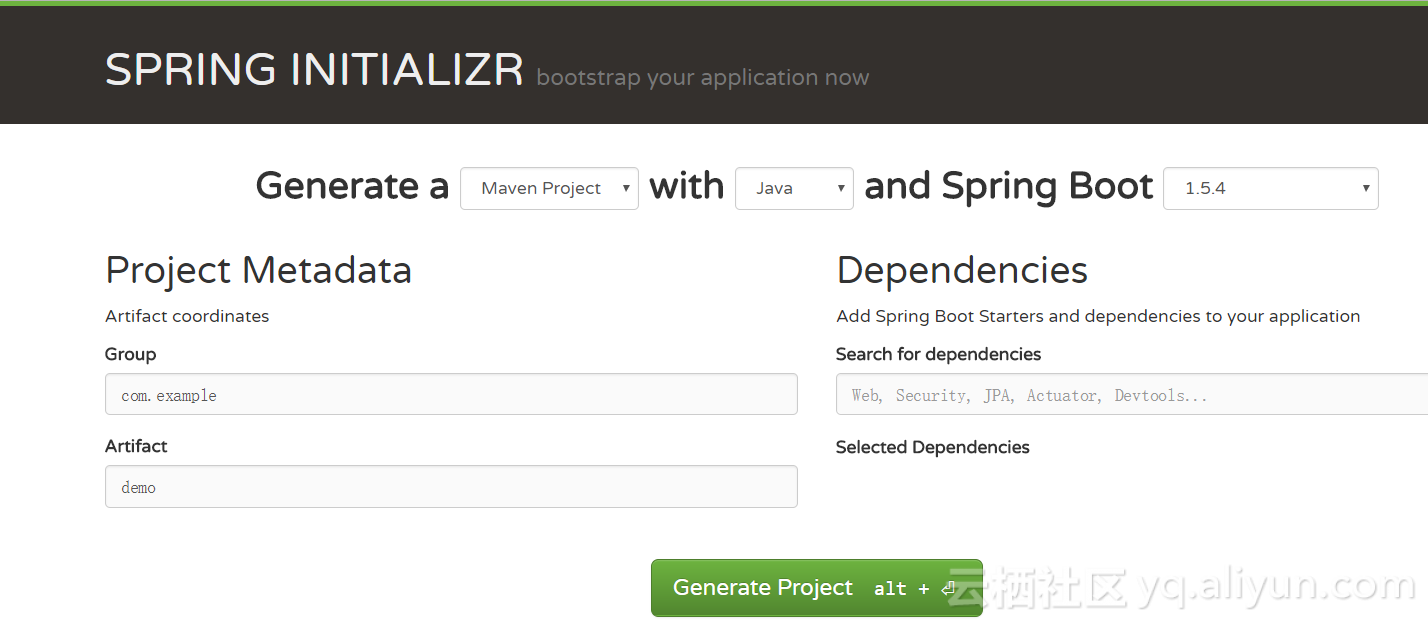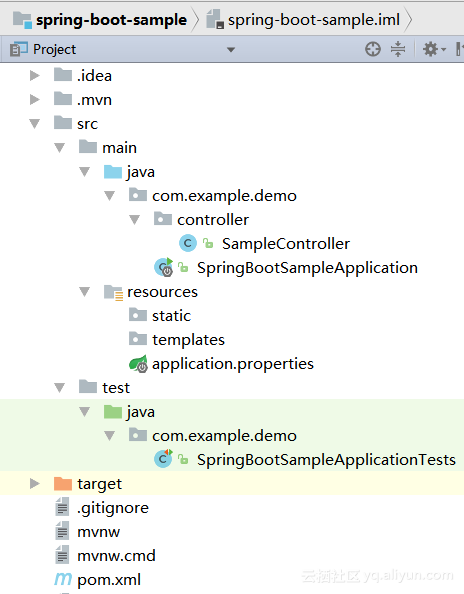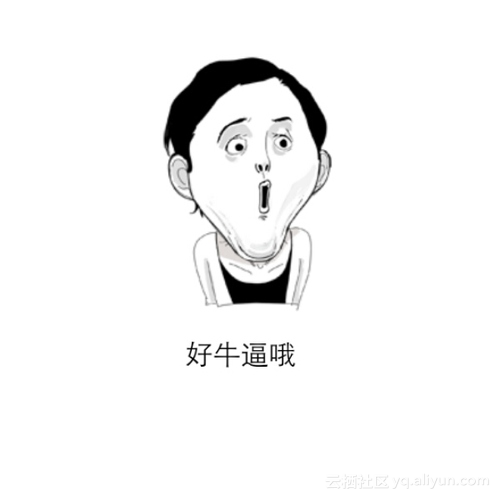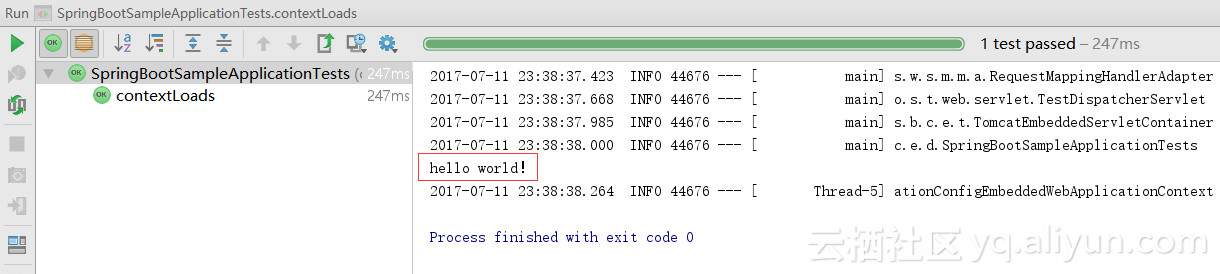Spring Boot官方介绍
- Spring Boot makes it easy to create Spring-powered, production-grade applications and services with absolute minimum fuss. It takes an opinionated view of the Spring platform so that new and existing users can quickly get to the bits they need.
- You can use Spring Boot to create stand-alone Java applications that can be started using java -jar or more traditional WAR deployments. We also provide a command line tool that runs spring scripts.
Spring Boot主要优点:
- 创建独立的Spring应用程序
- 嵌入的Tomcat,无需部署WAR文件
- 简化Maven配置
- 自动配置Spring
- 提供生产就绪型功能,如指标,健康检查和外部配置
- 无需编写繁琐的XML配置
快速创建Spring Boot项目
- 访问:http://start.spring.io/
- 选择构建工具Maven Project、Spring Boot版本1.5.4以及一些工程基本信息
![image image]()
- 点击Generate Project下载项目压缩包
- 解压项目包,并用IDE以Maven项目导入
- 项目结构
![image image]()
- pom.xml
<![CDATA[
<?xml version="1.0" encoding="UTF-8"?>
<project xmlns="http://maven.apache.org/POM/4.0.0" xmlns:xsi="http://www.w3.org/2001/XMLSchema-instance"
xsi:schemaLocation="http://maven.apache.org/POM/4.0.0 http://maven.apache.org/xsd/maven-4.0.0.xsd">
<modelVersion>4.0.0</modelVersion>
<groupId>com.example</groupId>
<artifactId>spring-boot-sample</artifactId>
<version>0.0.1-SNAPSHOT</version>
<packaging>jar</packaging>
<name>spring-boot-sample</name>
<description>Demo project for Spring Boot</description>
<parent>
<groupId>org.springframework.boot</groupId>
<artifactId>spring-boot-starter-parent</artifactId>
<version>1.5.4.RELEASE</version>
<relativePath/> <!-- lookup parent from repository -->
</parent>
<properties>
<project.build.sourceEncoding>UTF-8</project.build.sourceEncoding>
<project.reporting.outputEncoding>UTF-8</project.reporting.outputEncoding>
<java.version>1.8</java.version>
</properties>
<dependencies>
<!--核心模块,包括自动配置支持、日志和YAML-->
<dependency>
<groupId>org.springframework.boot</groupId>
<artifactId>spring-boot-starter-web</artifactId>
</dependency>
<!--热启动-->
<dependency>
<groupId>org.springframework.boot</groupId>
<artifactId>spring-boot-devtools</artifactId>
<scope>runtime</scope>
</dependency>
<!--测试模块,包括JUnit、Hamcrest、Mockito-->
<dependency>
<groupId>org.springframework.boot</groupId>
<artifactId>spring-boot-starter-test</artifactId>
<scope>test</scope>
</dependency>
</dependencies>
<build>
<plugins>
<plugin>
<groupId>org.springframework.boot</groupId>
<artifactId>spring-boot-maven-plugin</artifactId>
</plugin>
</plugins>
</build>
<!-- 设定Maven仓库 -->
<repositories>
<repository>
<id>maven-aliyun</id>
<name>maven-aliyun</name>
<url>http://maven.aliyun.com/nexus/content/groups/public</url>
</repository>
</repositories>
<!-- 设定plugin仓库 -->
<pluginRepositories>
<pluginRepository>
<id>maven-aliyun</id>
<name>maven-aliyun</name>
<url>http://maven.aliyun.com/nexus/content/groups/public</url>
</pluginRepository>
</pluginRepositories>
</project>
]]>
- SpringBootSampleApplication.java
@SpringBootApplication
public class SpringBootSampleApplication {
public static void main(String[] args) {
SpringApplication.run(SpringBootSampleApplication.class, args);
}
}
-
class SampleController {
@RequestMapping(value = "/hello")
String hello() {
return "hello world!";
}
}
- SpringBootSampleApplicationTests
@RunWith(SpringRunner.class)
@SpringBootTest(webEnvironment = SpringBootTest.WebEnvironment.RANDOM_PORT)
@AutoConfigureMockMvc
public class SpringBootSampleApplicationTests {
@Autowired
private MockMvc mvc;
@Test
public void contextLoads() {
try{
URI uri = new URI("/hello");
MvcResult mvcResult = mvc.perform(MockMvcRequestBuilders.get(uri).accept(MediaType.APPLICATION_JSON))
.andReturn();
String context = mvcResult.getResponse().getContentAsString();
System.out.println(context);
}catch (Exception e){
e.printStackTrace();
}
}
}
server.port=8000 #指定程序运行端口
![image image]()
大功告成!!!运行SpringBootSampleApplication的main方法SpringBoot即可启动起来~
浏览器访问http://localhost:8000/hello
![image image]()
运行测试类
![image image]()