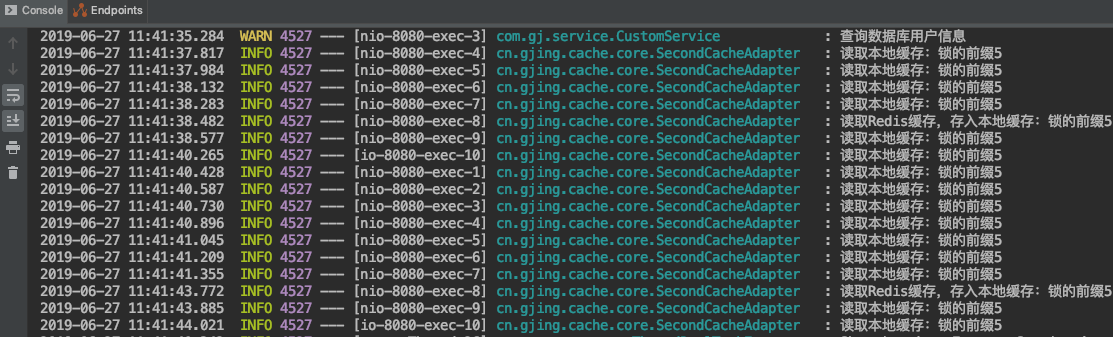如果对SpringBoot缓存不熟悉的建议先看第一片文章SpringBoot使用caffeine作为缓存,为什么使用分布式缓存?在实际开发场景中,往往单机应用无法满足当前的需求,需要对项目进行分布式部署,由此,每个项目中的缓存都是属于自己独立服务的,并不能共享,其次,当某个服务更新了缓存,其他服务并不知道,当用户请求到其他服务时,获取到的往往还是旧的数据,说到这,就有人会说使用Redis进行代替,但是Redis毕竟是借助于第三方,会存在网络消耗,如果所有都堆积到Redis,会造成Redis被大量并发访问,最坏会被宕机,所以我们可以使用本地缓存和Redis缓存结合进行使用,运用Redis的发布订阅功能进行通知其他服务更新缓存.
接下来简单介绍本人开源的一个分布式缓存使用方法
一. 引入依赖
<dependency>
<groupId>cn.gjing</groupId>
<artifactId>tools-redis</artifactId>
<version>1.1.0</version>
</dependency>
二. 启动类标上注解
/**
* @author Gjing
*/
@SpringBootApplication
@EnableSecondCache
public class TestRedisApplication {
public static void main(String[] args) {
SpringApplication.run(TestRedisApplication.class, args);
}
}
三. 配置
1. 配置介绍
以下为所有配置信息, 使用时可自定义设置, 皆以second.cache开头
| 配置项 |
描述 |
| cache-names |
缓存key名 |
| cache-value-nullable |
是否存储控制,默认true,防止缓存穿透 |
| dynamic |
是否动态根据cacheName创建Cache实现, 默认true |
| cache-prefix |
缓存key的前缀 |
| caffeine.initial-capacity |
初始化大小 |
| caffeine.expire-after-access |
访问后过期时间,单位毫秒 |
| caffeine.expire-after-write |
写入后过期时间,单位毫秒 |
| caffeine.maximum-size |
最大缓存对象个数,超过此数量时之前放入的缓存将失效 |
| caffeine.refresh-after-write |
写入后刷新时间,单位毫秒 |
| redis.every-cache-expire |
每个cacheName的过期时间,单位秒,优先级比expire高 |
| redis.expire |
全局过期时间,单位秒,默认不过期 |
| redis.topic |
缓存更新时通知其他节点的topic名称 |
2. 配置示例
second:
cache:
cache-prefix: 锁的前缀
redis:
expire: 10
caffeine:
expire-after-write: 3000
/**
* @author Gjing
**/
@Configuration
public class CacheConfiguration {
@Bean
public SecondCache secondCache() {
return SecondCache.builder()
.cachePrefix("锁的前缀")
.dynamic(true)
.build();
}
@Bean
public RedisCache redisCache() {
return RedisCache.builder()
.expire(10)
.build();
}
@Bean
public CaffeineCache caffeineCache() {
return CaffeineCache.builder()
.expireAfterWrite(3000)
.build();
}
}
三. 简单使用
/**
* @author Gjing
**/
@Service
@Slf4j
public class CustomService {
@Resource
private CustomRepository customRepository;
/**
* 获取一个用户
* @param customId 用户id
* @return Custom
*/
@Cacheable(value = "user",key = "#customId")
public Custom getCustom(Integer customId) {
log.warn("查询数据库用户信息");
return customRepository.findById(customId).orElseThrow(() -> new NullPointerException("User is not exist"));
}
/**
* 删除一个用户
* @param customId 用户id
*/
@CacheEvict(value = "user", key = "#customId")
public void deleteUser(Integer customId) {
Custom custom = customRepository.findById(customId).orElseThrow(() -> new NullPointerException("User is not exist"));
customRepository.delete(custom);
}
}
四. 定义接口调用
/**
* @author Gjing
**/
@RestController
public class CustomController {
@Resource
private CustomService customService;
@GetMapping("/user/{custom-id}")
@ApiOperation(value = "查询用户",httpMethod = "GET")
public ResponseEntity getUser(@PathVariable("custom-id") Integer customId) {
return ResponseEntity.ok(customService.getCustom(customId));
}
@DeleteMapping("/user")
@ApiOperation(value = "删除用户", httpMethod = "DELETE")
@ApiImplicitParam(name = "customId", value = "用户Id", dataType = "int", required = true, paramType = "Query")
@NotNull
public ResponseEntity deleteUser(Integer customId) {
customService.deleteUser(customId);
return ResponseEntity.ok("Successfully delete");
}
}
调用结果
![res res]()
使用中如果有任何问题,欢迎评论留言,我会及时回复以及更新,源代码地址:tools-redis