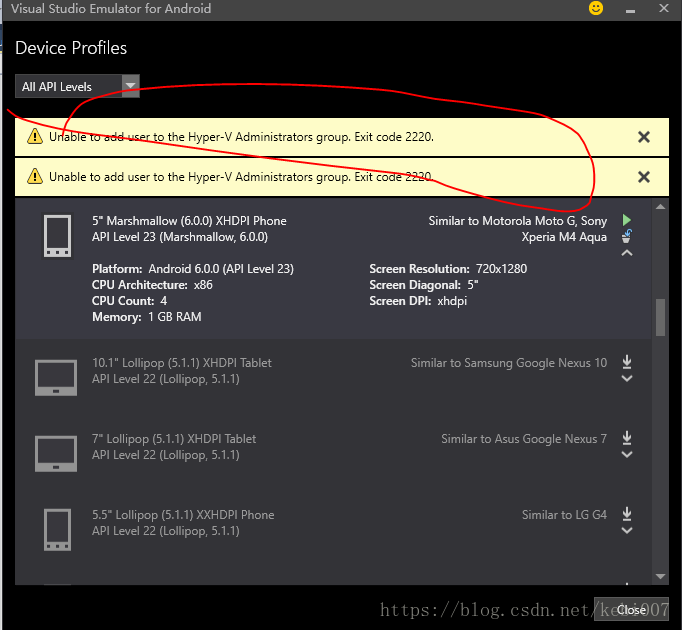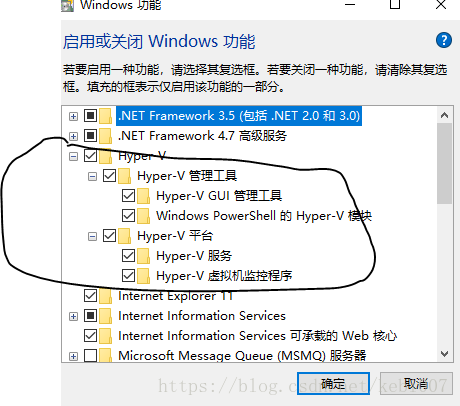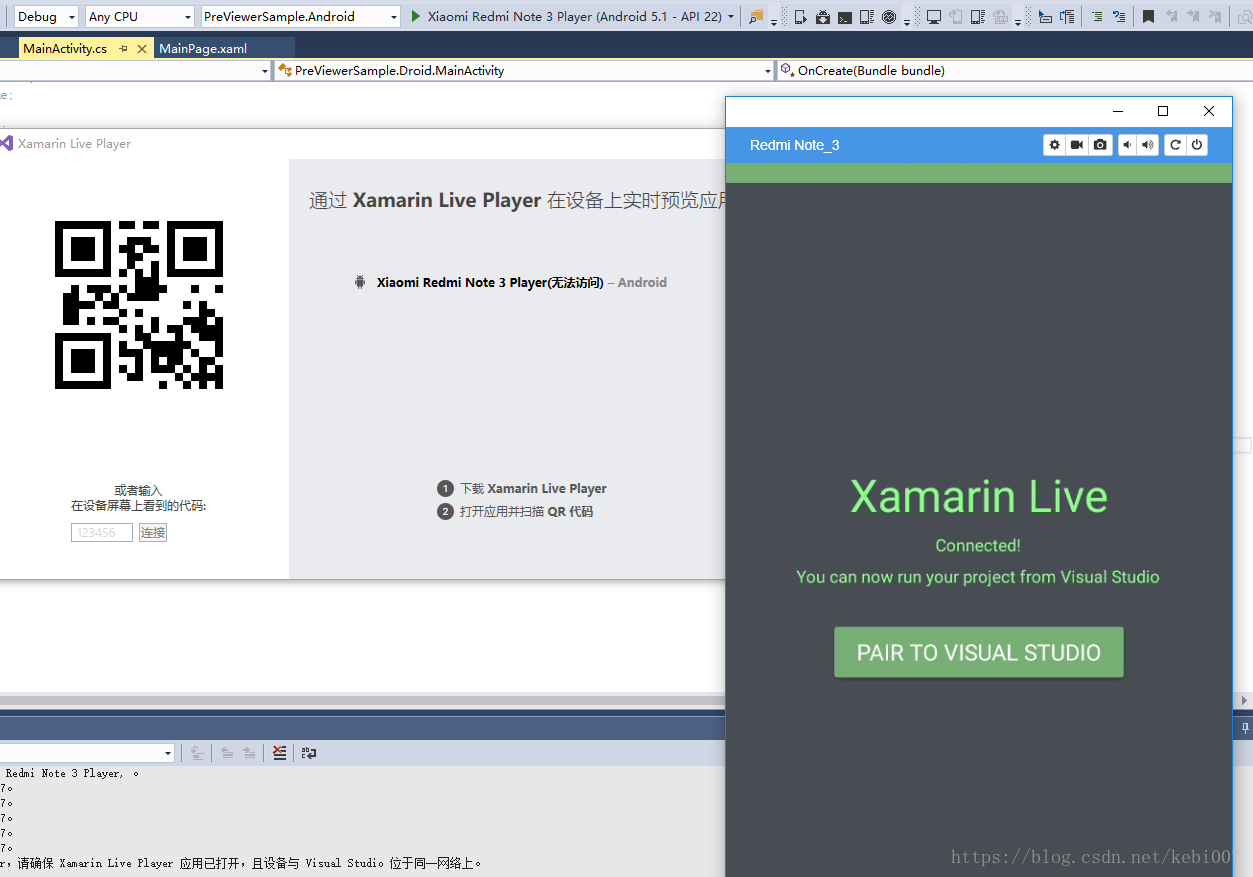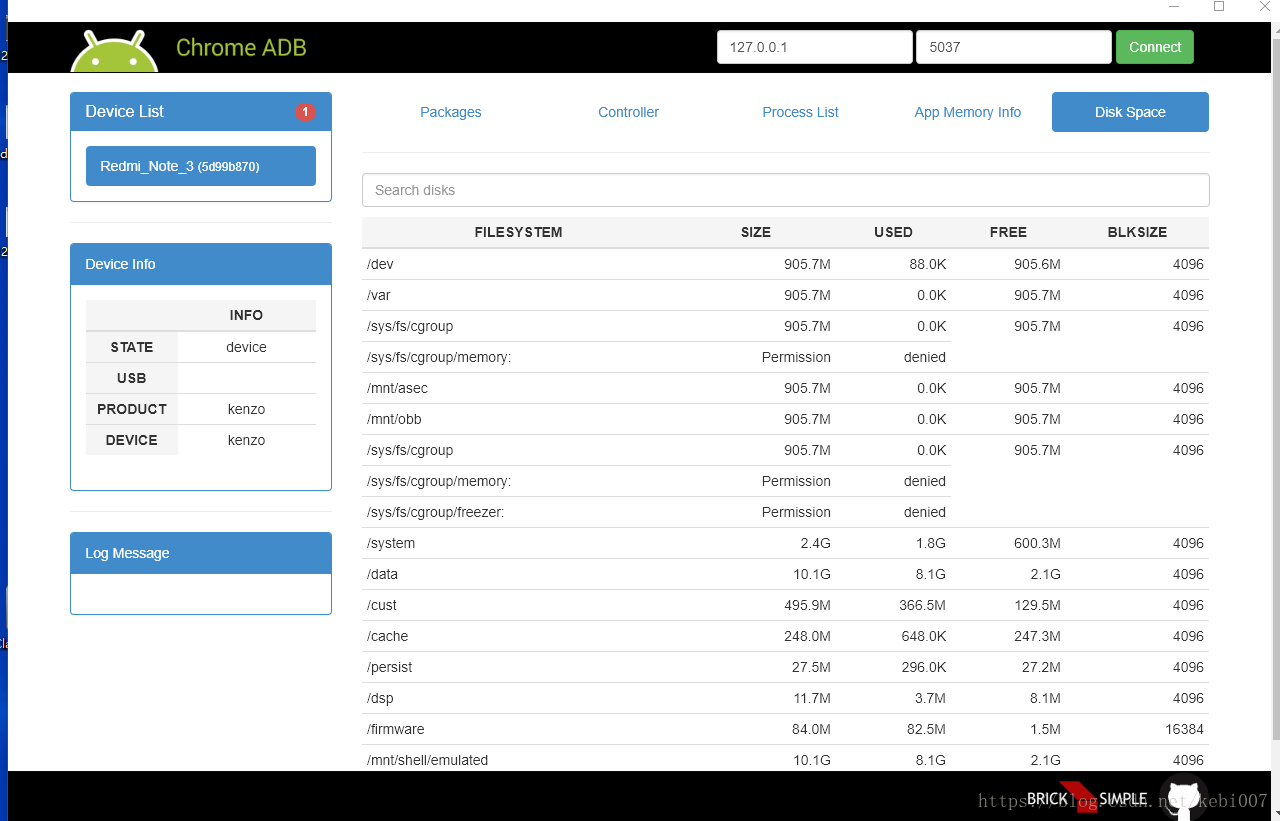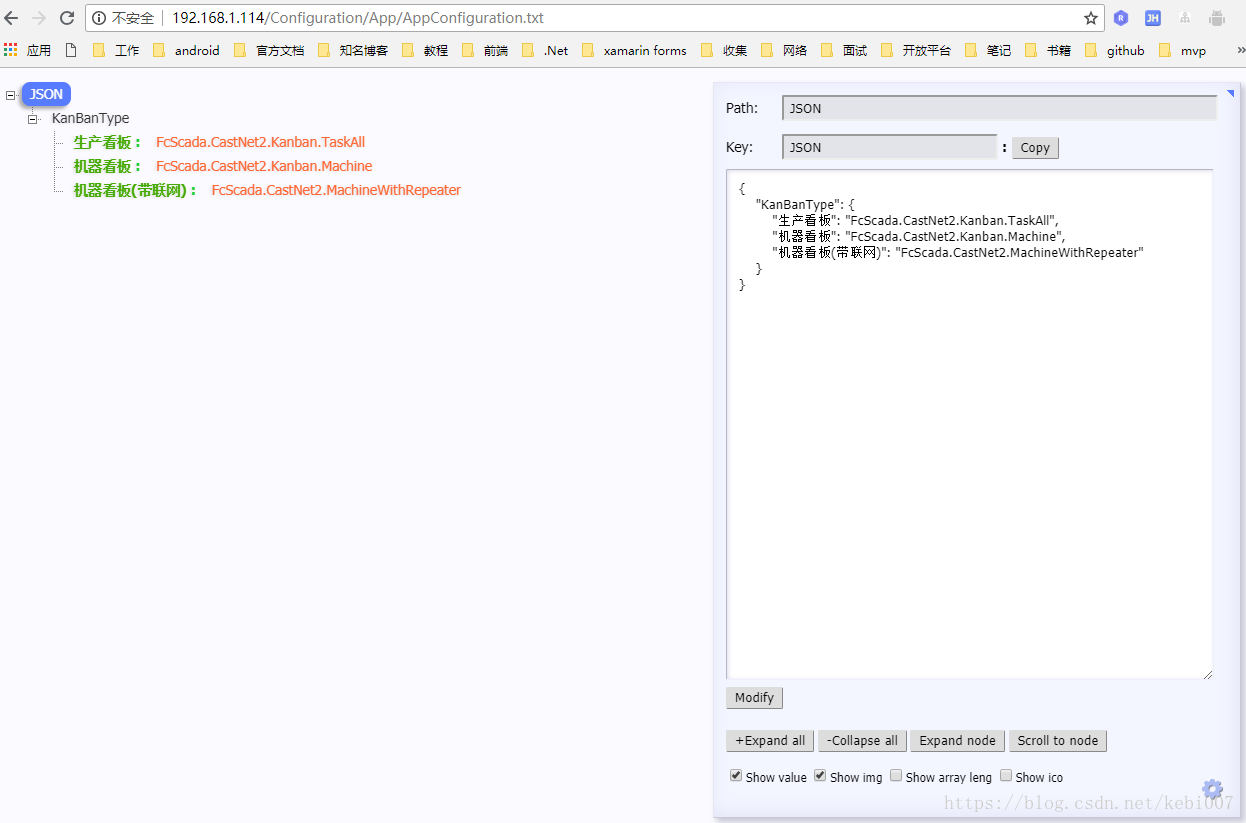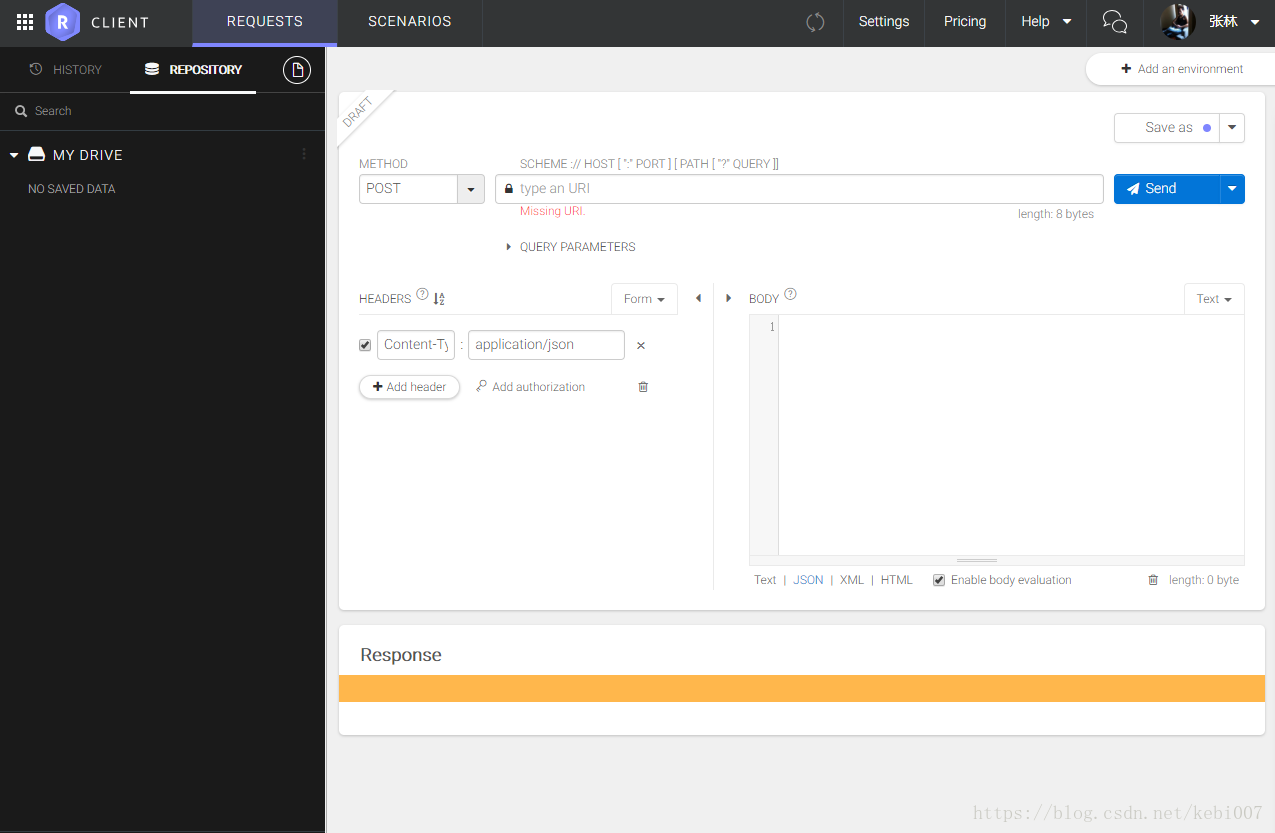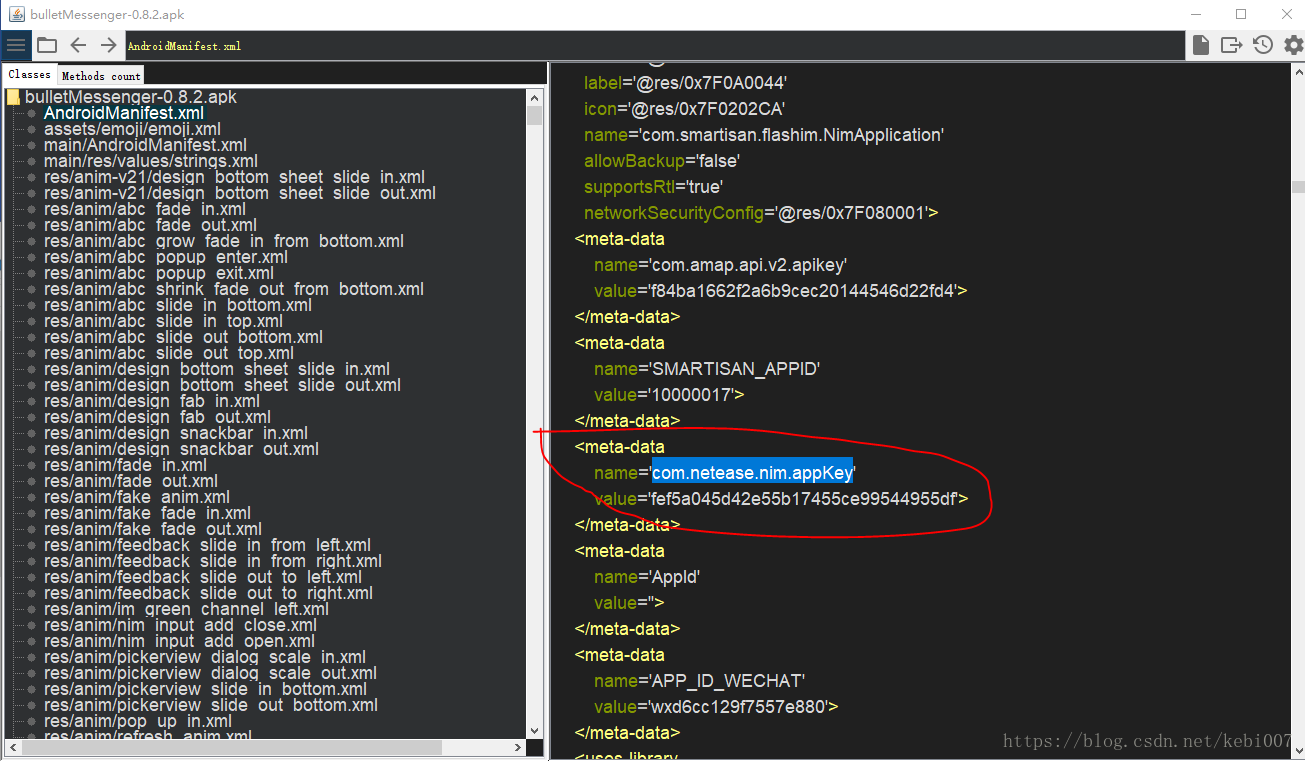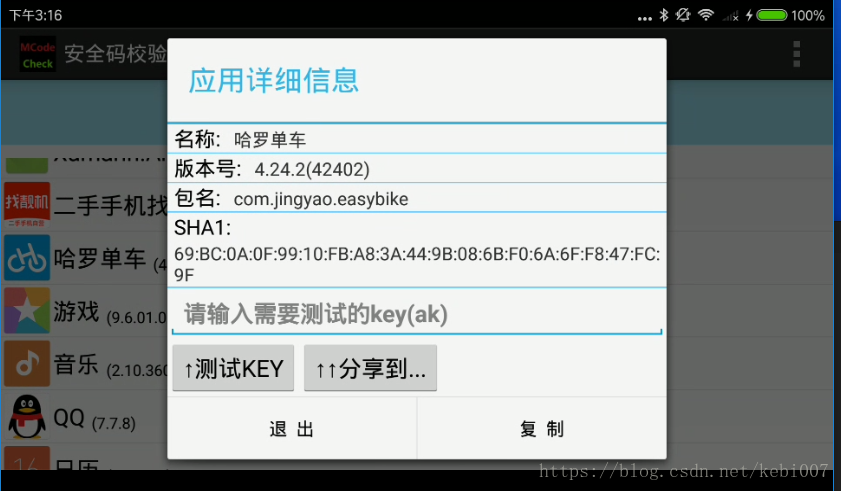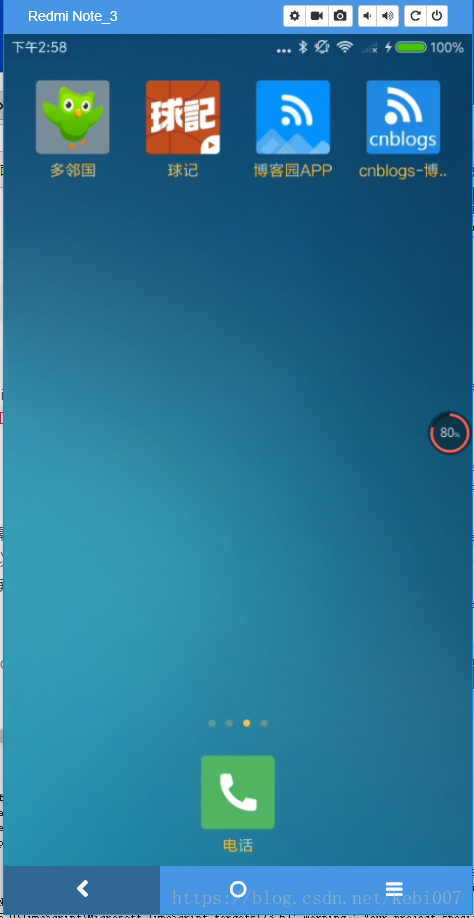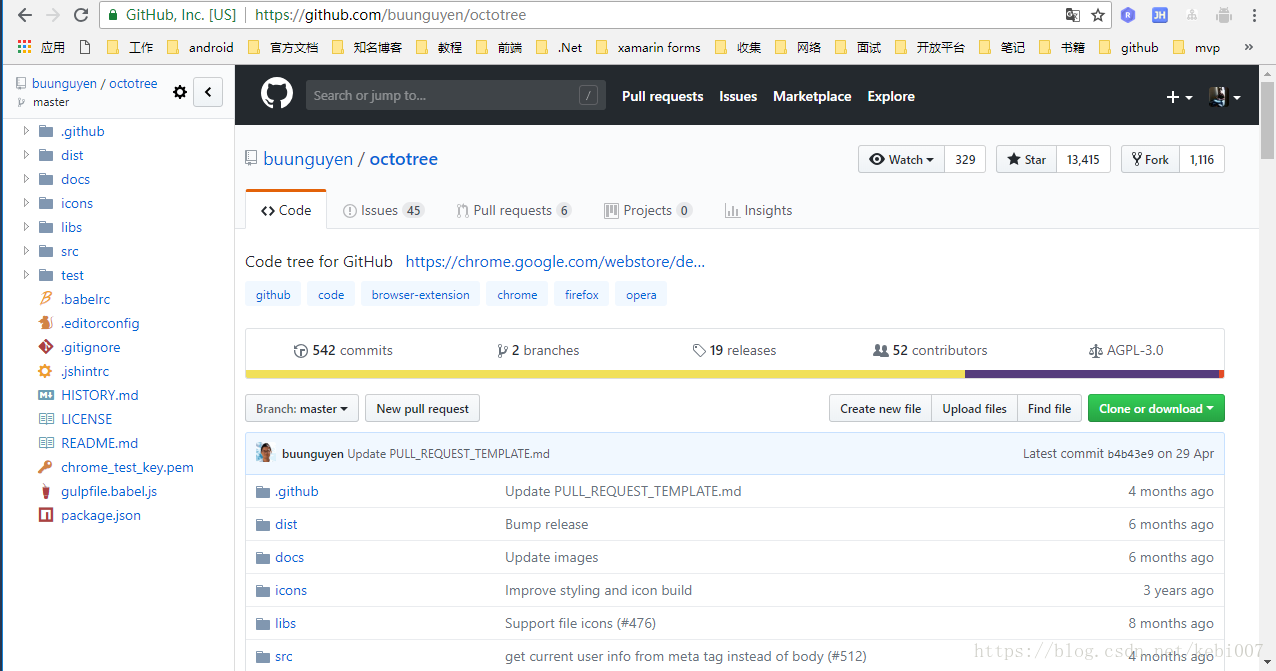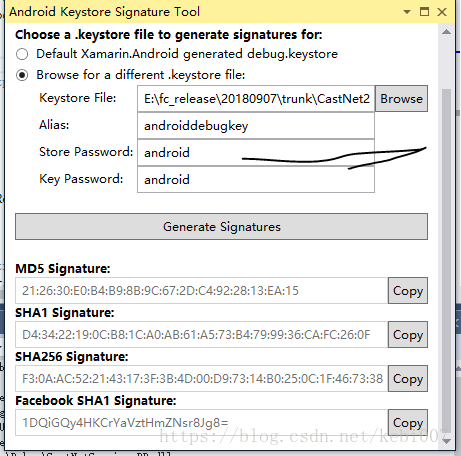原文:
xamarin开发android收集的一些工具
xamarin开发android收集的一些工具
工欲善其事,必先利其器,从16年下半年开始做xamarin相关的开发,平时使用的一些工具和google插件给大家分享一下,都有下载地址,持续更新。
- Visual Studio Emulator for Android
通过 Visual Studio 实现最佳Android模拟器(微软家的)
- Genymotion
Android模拟器(google家的)
- Xamarin Live Player
xamarin开发android、ios实时预览器
- Chrome ADB
调试Android 的chrome插件
- adb wirless
无线连接即可调试android的客户端工具
- JSON-handle
JSON格式浏览和编辑的chrome插件
- Restlet Client
Http请求测试的chrome插件
- Adblock
屏蔽广告的chrome插件
- ClassyShark
打开既用的android反编译工具
- ApkTool
android反编译工具
- MCodeCheck
安全码验证工具获取sha1值
- Vysor
手机的屏幕投影到电脑上
- OctoTree
github看代码时左边出现项目的树形结构chrome插件
- Android Asset Studio
在线制作icon的网站
- Android SDK Search
查看android sdk源码的chrome插件
Visual Studio Emulator for Android
结论:如果你的操作系统是家庭版的,对不起这个真用不了
快速免费的android模拟器,微软自家出品,需要开启Hyper-V虚拟化技术,可以了解一下这个:[通过硬件加速提高仿真器性能]
在安装的过程需要注意:
1.没开启cpu虚拟化要先开启cpu虚拟化
2.没有开启Hyper-V的要先开启Hyper-V功能(在控制面板中添加此功能)
3.window 10 家庭版没有Hyper-V这个功能,需要执行这个命令 。将一下文件保存为hyper-v.cmd 执行,执行完重启即可看见已经添加了Hyer-V
4.目前发现window家庭版即使装了Hyper-V 还是会出现错误unable to add user to the Hyper-V Administrators group exit code 2220,是不是无解还不知道,stackoverflow上的答案是重装系统,装专业版。真是坑,用了dell原装的家庭版,发现这个装不上,以前一直用这个,在我不重装系统之前看来是用不了这个模拟器了【看看以后能不能解决这个问题吧】
讨论:https://stackoverflow.com/questions/31766974/visual-studio-android-emulator-couldnt-install
![xamarin开发android收集的一些工具]()
pushd “%~dp0”
dir /b %SystemRoot%\servicing\Packages*Hyper-V*.mum >hyper-v.txt
for /f %%i in (‘findstr /i . hyper-v.txt 2^>nul’) do dism /online /norestart /add-package:”%SystemRoot%\servicing\Packages\%%i”
del hyper-v.txt
Dism /online /enable-feature /featurename:Microsoft-Hyper-V-All /LimitAccess /ALL
没有开启Hyper-V 安装Visual Studio Emulator for Android 会出现错误
![xamarin开发android收集的一些工具]()
(https://docs.microsoft.com/zh-cn/xamarin/android/get-started/installation/android-emulator/hardware-acceleration?tabs=vswin)
下载地址:Visual Studio Emulator for Android下载
安装教程:Win10 安装Visual Studio Emulator for Android
Genymotion
Genymotion是一套完整的工具,它提供了Android虚拟环境。它简直就是开发者、测试人员、推销者甚至是游戏玩家的福音。
Genymotion支持Windows、Linux和Mac OS等操作系统,容易安装和使用:按简单的安装过程,选择一款Android虚拟设备,开启后就体验Genymotion带来的快感吧
来自百度百科的介绍
Genymotion跨平台的Android模拟器,易安装和使用这个特点相对微软自家的Visual Studio Emulator for Android还是弱了点(打开既用),Genymotion作为用java开发Android的Androider应该是人人都知道,用xamarin开发android的,可能用微软自家的比较多一点。相对于Genymotion我还是更加喜欢用微软自家的。
并不是免费,这一点比较操蛋,可以使用个人版的
下载地址https://www.genymotion.com/download/
安装教程:https://blog.csdn.net/yht2004123/article/details/80146989
Xamarin Live Player
微软在Build2017大会上发布了Xamarin Live Player。
Xamarin Live Player通过一次快捷QR扫码让PC和iOS设备配对来直接将部署进程串流过去,然后开发者可以直接看到设备上的变化。
安装这个app需要到google play去下载,这里我已经传到csdn去了
下载地址:Xamarin Live Player下载
![xamarin开发android收集的一些工具]()
Chrome ADB
调试android的chrome 插件,下载地址
https://chrome.google.com/webstore/detail/chromeadb
![xamarin开发android收集的一些工具]()
adb wireless
无线连接即可调试android的客户端工具,在各大应用商店即可下载,使用时必须在同一局域网、手机必须root,虽然不需要数据线,相对而言还是稍微慢了一点
JSON-handle
JSON格式浏览和编辑的chrome插件,方便查看JSON格式,从网页上打开的json格式查看非常方便清晰
下载地址https://chrome.google.com/webstore/detail/json-handle
![这里写图片描述]()
Restlet Client
测试web服务的chrome插件,虽然Postman被广泛使用,Restlet Client也是一款不错的api测试插件,毕竟使用的第一个api测试工具就是他,所以推荐一下
下载地址:http://chromecj.com/productivity/2017-08/789.html
![这里写图片描述]()
chrome广告拦截器,这个不应该出现在这个标题“xamarin开发android收集的一些工具”下的,这个chrome插件实在是太好用了,在这个广告横飞的网页中是要净化一下了,大力推荐,不用不知道,用了都说好
ClassyShark
android反编译工具,傻瓜式操作,直接点击ClassyShark.jar运行即可查看jar、apk、dex等文件,可以查看项目结构、方法总数、包名等等。
源码地址:https://github.com/google/android-classyshark
下载地址:https://github.com/google/android-classyshark/releases
如图:最近很火的子弹短信顺便带火了网易云信
![xamarin开发android收集的一些工具]()
ApkTool
相对于ClassyShark,这个ApkTool其实是有三个相关的工具,没有发现ClassyShark之前我还只知道APkTool,相对ClassyShark打开既用,这个工具还是算麻烦的。
下载地址:反编译相关的三个工具.zip
反编译教程:Xamarin android如何反编译apk文件
MCodeCheck
安全码验证工具,使用第三方地图的时候需要sha1的签名值,可以用这个app查看并获取。
这玩意小米华为应用宝应用商店都没有,所以我花了12个csdn积分下载下来又传到良心的cnblog文件上
下载地址:https://files.cnblogs.com/files/zhangmumu/MCheckCode.apk
![xamarin开发android收集的一些工具]()
Vysor
Vysor可以将手机的屏幕投影到电脑,可以做点击相关的操作,分享或演示、调试代码的时候可以解放你的双手,不过这并不是免费的,及时是免费也并不是那么好用。全屏、调节音量、截屏、拍照这些都需要收费升级才能用
地址https://chrome.google.com/webstore/detail/vysor/gidgenkbbabolejbgbpnhbimgjbffefm
![xamarin开发android收集的一些工具]()
OctoTree
不github,不码农。这个是一个github阅读的chrome插件,在github查看代码的时候,左边栏会出现一个树形的项目结构,项目结构清晰,阅读代码方便多了
源码和下载地址https://github.com/buunguyen/octotree
![xamarin开发android收集的一些工具]()
Android Asset Studio
网址:http://romannurik.github.io/AndroidAssetStudio/index.html
android asset studio是一个在线制作icon的网站,在android中可以定制你需要的svg图片
Android SDK Search
查阅android源码的chrome 插件,最终还是跳转到这个https://developer.android.com网址。
插件下载:https://chrome.google.com/webstore/detail/android-sdk-search/hgcbffeicehlpmgmnhnkjbjoldkfhoin
源码:https://github.com/romannurik/AndroidSDKSearchExtension
使用教程:Android SDK Search,Androider值得拥有
Android KeyStore Signture Tool
可以根据keystore查看md5、sha1、sha265的签名,在使用第三方地图需要sha1签名这个工具用得着。在VisualStudio中工具》扩展与更新可以获取
![xamarin开发android收集的一些工具]()
持续更新中 ………….
谢谢支持……..