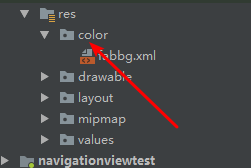FloatingActionButton是Support Design Library库中引入的一个新的控件,外观时尚新颖,受到很多开发者的好评。
如何使用FloatingActionButton
使用FloatingActionButton其实非常简单只需要在布局文件中引入控件即可,不过它的属性有点多,我们先来介绍一下它的属性。
- android:src:FAB中显示的图标.
- app:backgroundTint:正常的背景颜色 ,这里是ColorStateList类型
- app:rippleColor:按下时的背景颜色
- app:elevation:正常的阴影大小
- app:pressedTranslationZ:按下时的阴影大小
- app:layout_anchor:设置FAB的锚点,即以哪个控件为参照设置位置
- app:layout_anchorGravity:FAB相对于锚点的位置
- app:fabSize:FAB的大小,normal或mini(分别对应56dp和40dp)
- app:borderWidth:边框大小,最好设置成0dp否则会有边框
- android:clickable:一定要设置成true否则没有点击效果
讲完属性接下来实现一下效果
xml布局文件
<FrameLayout
xmlns:android="http://schemas.android.com/apk/res/android"
xmlns:app="http://schemas.android.com/apk/res-auto"
xmlns:tools="http://schemas.android.com/tools"
android:layout_width="match_parent"
android:layout_height="match_parent"
tools:context=".MainActivity">
<android.support.design.widget.FloatingActionButton
android:layout_width="wrap_content"
android:layout_gravity="end|bottom"
android:id="@+id/floatbutton"
app:elevation="6dp"
android:clickable="true"
app:borderWidth="0dp"
android:backgroundTint="@color/fabbg"
app:rippleColor="#0097a7"
android:layout_marginBottom="20dp"
android:layout_marginRight="20dp"
android:src="@drawable/ic_logo"
app:pressedTranslationZ="12dp"
android:layout_height="wrap_content" />
</FrameLayout>
color/fabbg.xml文件,这个需要在res目录下新建color文件夹
<?xml version="1.0" encoding="utf-8"?>
<selector xmlns:android="http://schemas.android.com/apk/res/android">
<item android:state_focused="false" android:color="#00b8d4"/>
<item android:state_focused="true" android:color="#00e5ff"/>
</selector>
FloatingActionButton的点击事件与Button的实现方式一样,这里不予演示
运行效果