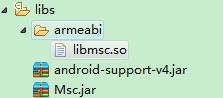1),首先在官网下载相关jar包
2)自定义界面设计:
R.layout.activity_main.xml
<?xml version="1.0" encoding="utf-8"?>
<LinearLayout xmlns:android="http://schemas.android.com/apk/res/android"
android:layout_width="match_parent"
android:layout_height="match_parent"
android:orientation="vertical"
android:padding="10dp" >
<TextView
android:id="@+id/textView1"
android:layout_width="match_parent"
android:layout_height="wrap_content"
android:text="请先到餐厅预定选择店铺"
android:textAppearance="?android:attr/textAppearanceMedium" />
<LinearLayout
android:layout_width="match_parent"
android:layout_height="wrap_content"
android:orientation="horizontal" >
<ImageButton
android:id="@+searchdialog/imageButton1"
android:layout_width="wrap_content"
android:layout_height="wrap_content"
android:layout_weight="1"
android:background="@color/transparent"
android:padding="10dp"
android:src="@android:drawable/ic_btn_speak_now" />
<EditText
android:id="@+searchdialog/editText1"
android:layout_width="wrap_content"
android:layout_height="wrap_content"
android:layout_weight="1"
android:ems="10"
android:padding="10dp" >
<requestFocus />
</EditText>
</LinearLayout>
</LinearLayout>
main.xml
<?xml version="1.0" encoding="utf-8"?>
<LinearLayout xmlns:android="http://schemas.android.com/apk/res/android"
android:layout_width="match_parent"
android:layout_height="match_parent"
android:orientation="vertical" >
<Button
android:id="@+id/button1"
android:layout_width="wrap_content"
android:layout_height="wrap_content"
android:text="@string/content" />
</LinearLayout>
2) 逻辑实现
首先添加相关jar包以及so文件,如下
![]()
权限添加:
<uses-permission android:name="android.permission.RECORD_AUDIO" />
<uses-permission android:name="android.permission.INTERNET" />
<uses-permission android:name="android.permission.ACCESS_NETWORK_STATE" />
<uses-permission android:name="android.permission.ACCESS_WIFI_STATE" />
<uses-permission android:name="android.permission.CHANGE_NETWORK_STATE" />
<uses-permission android:name="android.permission.READ_PHONE_STATE" />
代码实现:
package com.wangfubin.xunfenyuyin;
import java.util.ArrayList;
import com.iflytek.speech.RecognizerResult;
import com.iflytek.speech.SpeechError;
import com.iflytek.ui.RecognizerDialog;
import com.iflytek.ui.RecognizerDialogListener;
import android.os.Bundle;
import android.app.Activity;
import android.app.AlertDialog;
import android.app.Dialog;
import android.content.DialogInterface;
import android.view.Menu;
import android.view.View;
import android.view.View.OnClickListener;
import android.widget.Button;
import android.widget.EditText;
import android.widget.ImageButton;
import android.widget.LinearLayout;
import android.widget.Toast;
public class MainActivity extends Activity {
private EditText setedit;
private ImageButton yuyinButton;
private Button button1;
private String textString = "";
@Override
protected void onCreate(Bundle savedInstanceState) {
super.onCreate(savedInstanceState);
setContentView(R.layout.main);
button1 = (Button)findViewById(R.id.button1);
button1.setOnClickListener(new View.OnClickListener() {
@Override
public void onClick(View v) {
LinearLayout LinearLayout1 = (LinearLayout) getLayoutInflater()
.inflate(R.layout.activity_main, null);
setedit = (EditText) LinearLayout1.findViewById(R.searchdialog.editText1);
yuyinButton = (ImageButton) LinearLayout1.findViewById(R.searchdialog.imageButton1);
new AlertDialog.Builder(MainActivity.this)
.setTitle("请输入查询关键字")
.setIcon(android.R.drawable.ic_dialog_info)
.setView(LinearLayout1)
.setPositiveButton("取消", null)
.setNegativeButton("确定",
new DialogInterface.OnClickListener() {
@Override
public void onClick(DialogInterface arg0,
int arg1) {
/*// 数据获取
searchtext(setedit.getText().toString());*/
Toast.makeText(MainActivity.this, setedit.getText().toString(), Toast.LENGTH_LONG).show();
}
}).show();
yuyinButton.setOnClickListener(new OnClickListener() {
@Override
public void onClick(View v) {
// TODO Auto-generated method stub
showDialog(1);
}
});
}
});
}
/**
* 语音查询
*/
@Override
protected Dialog onCreateDialog(int id) {
RecognizerDialog recognizerDialog = new RecognizerDialog(
MainActivity.this, "appid=5132fe14");// 这里应该写从科大讯飞申请到的appid
recognizerDialog.setEngine("sms", null, null);
recognizerDialog.setListener(new RecognizerDialogListener() {
@Override
public void onResults(ArrayList<RecognizerResult> results,
boolean arg1) {
for (int i = 0; i < results.size(); i++) {
textString += results.get(i).text;
}
}
@Override
public void onEnd(SpeechError arg0) {
// Toast.makeText(MainActivity.this, textString, 1).show();
setedit.setText(textString.substring(0, textString.length() - 1));
textString ="";
}
});
return recognizerDialog;
}
}