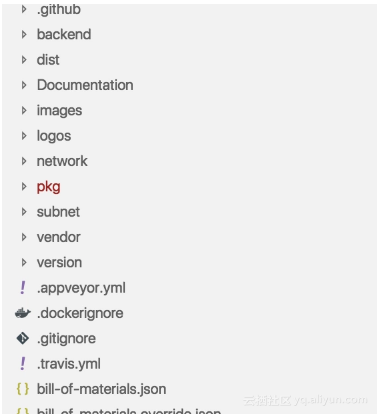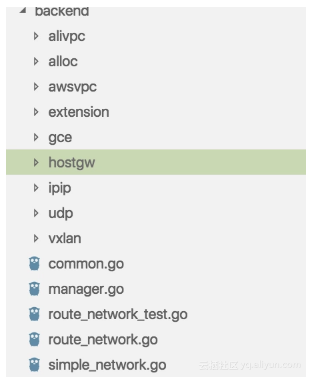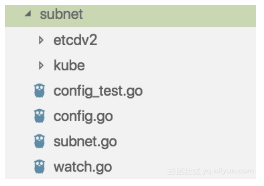之前在k8s与网络--Flannel解读一文中,我们主要讲了Flannel整体的工作原理。今天主要针对Flannel v0.10.0版本进行源码分析。首先需要理解三个比较重要的概念:
- 网络(Network):整个集群中分配给 flannel 要管理 的网络地址范围
- 子网(Subnet):flannel 所在的每台主机都会管理 network 中一个子网,子网的掩码和范围是可配置的
- 后端(Backend):使用什么样的后端网络模型,比如默认的 udp,还是 vxlan 等
源码分析
整体的代码组织如下:
![77829ddea4dead88085b7b4d5951d9f116797698]()
除了可执行文件的入口 main.go之外,有backend,network,pkg和subnet这么几个代码相关的文件夹。
- network主要是iptables相关。主要是供main函数根据设置进行MasqRules和ForwardRules规则的设定。
- pkg主要是抽象封装的ip功能库。
- backed 主要是后端实现,目前支持 udp、vxlan、host-gw 等。
![c871105981e248dafc9e4ed80cc8128cbd39c7fd]()
- subnet 子网管理。主要支持etcdv2和k8s两种实现。
![fb8044650ca22ccaacf54334cecba39c7313dfbe]()
启动参数
| name |
默认值 |
说明 |
| etcd-endpoints |
http://127.0.0.1:4001,http://127.0.0.1:2379 |
etcd终端节点列表 |
| etcd-prefix |
/coreos.com/network |
etcd 前缀 |
| etcd-keyfile |
无 |
SSL key文件 |
| etcd-certfile |
无 |
SSL certification 文件 |
| etcd-cafile |
无 |
SSL Certificate Authority 文件 |
| etcd-username |
无 |
通过BasicAuth访问etcd 的用户名 |
| etcd-password |
无 |
通过BasicAuth访问etcd 的密码 |
| iface |
无 |
完整的网卡名或ip地址 |
| iface-regex |
无 |
正则表达式表示的网卡名或ip地址 |
| subnet-file |
/run/flannel/subnet.env |
存放运行时需要的一些变量 (subnet, MTU, ... )的文件名 |
| public-ip |
无 |
主机IP |
| subnet-lease-renew-margin |
60分钟 |
在租约到期之前多长时间进行更新 |
| ip-masq |
false |
是否为覆盖网络外部的流量设置IP伪装规则 |
| kube-subnet-mgr |
false |
是否使用k8s作为subnet的实现方式 |
| kube-api-url |
"" |
Kubernetes API server URL ,如果集群内部署,则不需要设置,做好rbac授权即可 |
| kubeconfig-file |
"" |
kubeconfig file 位置,如果集群内部署,则不需要设置,做好rbac授权即可 |
| healthz-ip |
0.0.0.0 |
要监听的healthz服务器的IP地址 |
| healthz-port |
0 |
要监听的healthz服务器的端口,0 表示停用 |
分析
从main函数开始分析,主要步骤如下:
1. 校验subnet-lease-renew-margin
if opts.subnetLeaseRenewMargin >= 24*60 || opts.subnetLeaseRenewMargin <= 0 {
log.Error("Invalid subnet-lease-renew-margin option, out of acceptable range")
os.Exit(1)
}
需要小于等于24h,大于0。
2. 计算去使用哪一个网络接口
假如主机有多个网卡,flannel会使用哪一个?
这就和咱们前面提到的iface和iface-regex两个参数有关。这两个参数每一个可以指定多个。flannel将按照下面的优先顺序来选取:
1) 如果”–iface”和”—-iface-regex”都未指定时,则直接选取默认路由所使用的输出网卡
2) 如果”–iface”参数不为空,则依次遍历其中的各个实例,直到找到和该网卡名或IP匹配的实例为止
3) 如果”–iface-regex”参数不为空,操作方式和2)相同,唯一不同的是使用正则表达式去匹配
最后,对于集群间交互的Public IP,我们同样可以通过启动参数”–public-ip”进行指定。否则,将使用上文中获取的网卡的IP作为Public IP。
外部接口的定义如下:
type ExternalInterface struct {
Iface *net.Interface
IfaceAddr net.IP
ExtAddr net.IP
}
3.创建SubnetManager
func newSubnetManager() (subnet.Manager, error) {
if opts.kubeSubnetMgr {
return kube.NewSubnetManager(opts.kubeApiUrl, opts.kubeConfigFile)
}
cfg := &etcdv2.EtcdConfig{
Endpoints: strings.Split(opts.etcdEndpoints, ","),
Keyfile: opts.etcdKeyfile,
Certfile: opts.etcdCertfile,
CAFile: opts.etcdCAFile,
Prefix: opts.etcdPrefix,
Username: opts.etcdUsername,
Password: opts.etcdPassword,
}
// Attempt to renew the lease for the subnet specified in the subnetFile
prevSubnet := ReadSubnetFromSubnetFile(opts.subnetFile)
return etcdv2.NewLocalManager(cfg, prevSubnet)
}
子网管理器负责子网的创建、更新、添加、删除、监听等,主要和 etcd 打交道,定义:
type Manager interface {
GetNetworkConfig(ctx context.Context) (*Config, error)
AcquireLease(ctx context.Context, attrs *LeaseAttrs) (*Lease, error)
RenewLease(ctx context.Context, lease *Lease) error
WatchLease(ctx context.Context, sn ip.IP4Net, cursor interface{}) (LeaseWatchResult, error)
WatchLeases(ctx context.Context, cursor interface{}) (LeaseWatchResult, error)
Name() string
}
- RenewLease 续约。在lease到期之前,子网管理器调用该方法进行续约。
- GetNetworkConfig 获取本机的subnet配置,进行一些初始化的工作。
4. 获取网络配置
config, err := getConfig(ctx, sm)
if err == errCanceled {
wg.Wait()
os.Exit(0)
}
这个配置主要是管理网络的配置,需要在flannel启动之前写到etcd中。例如:
{
"Network": "10.0.0.0/8",
"SubnetLen": 20,
"SubnetMin": "10.10.0.0",
"SubnetMax": "10.99.0.0",
"Backend": {
"Type": "udp",
"Port": 7890
}
}
/coreos.com/network/config 保存着上面网络配置数据。
详细解读一下:
- SubnetLen表示每个主机分配的subnet大小,我们可以在初始化时对其指定,否则使用默认配置。在默认配置的情况下,如果集群的网络地址空间大于/24,则SubnetLen配置为24,否则它比集群网络地址空间小1,例如集群的大小为/25,则SubnetLen的大小为/26
- SubnetMin是集群网络地址空间中最小的可分配的subnet,可以手动指定,否则默认配置为集群网络地址空间中第一个可分配的subnet。
- SubnetMax表示最大可分配的subnet
- BackendType为使用的backend的类型,如未指定,则默认为“udp”
- Backend中会包含backend的附加信息,例如backend为vxlan时,其中会存储vtep设备的mac地址
5. 创建backend管理器,然后使用它来创建backend并使用它注册网络,然后执行run方法
bm := backend.NewManager(ctx, sm, extIface)
be, err := bm.GetBackend(config.BackendType)
if err != nil {
log.Errorf("Error fetching backend: %s", err)
cancel()
wg.Wait()
os.Exit(1)
}
bn, err := be.RegisterNetwork(ctx, config)
if err != nil {
log.Errorf("Error registering network: %s", err)
cancel()
wg.Wait()
os.Exit(1)
}
...
log.Info("Running backend.")
wg.Add(1)
go func() {
bn.Run(ctx)
wg.Done()
}()
backend管理器
type manager struct {
ctx context.Context
sm subnet.Manager
extIface *ExternalInterface
mux sync.Mutex
active map[string]Backend
wg sync.WaitGroup
}
主要是提供了GetBackend(backendType string) (Backend, error)方法,根据配置文件的设置backend标志,生产对应的backend。
此处注意
go func() {
<-bm.ctx.Done()
// TODO(eyakubovich): this obviosly introduces a race. // GetBackend() could get called while we are here. // Currently though, all backends' Run exit only // on shutdown
bm.mux.Lock()
delete(bm.active, betype)
bm.mux.Unlock()
bm.wg.Done()
}()
在生产backend以后,会启动一个协程,在flanneld退出运行之前,将会执行激活的backend map中删除操作。
最后run方法:
func (n *RouteNetwork) Run(ctx context.Context) {
wg := sync.WaitGroup{}
log.Info("Watching for new subnet leases")
evts := make(chan []subnet.Event)
wg.Add(1)
go func() {
subnet.WatchLeases(ctx, n.SM, n.SubnetLease, evts)
wg.Done()
}()
n.routes = make([]netlink.Route, 0, 10)
wg.Add(1)
go func() {
n.routeCheck(ctx)
wg.Done()
}()
defer wg.Wait()
for {
select {
case evtBatch := <-evts:
n.handleSubnetEvents(evtBatch)
case <-ctx.Done():
return
}
}
}
run方法中主要是执行:
- subnet 负责和 etcd 交互,把 etcd 中的信息转换为 flannel 的子网数据结构,并对 etcd 进行子网和网络的监听;
- backend 接受 subnet 的监听事件,并做出对应的处理。
事件主要是subnet.EventAdded和subnet.EventRemoved两个。
添加子网事件发生时的处理步骤:检查参数是否正常,根据参数构建路由表项,把路由表项添加到主机,把路由表项添加到自己的数据结构中。
删除子网事件发生时的处理步骤:检查参数是否正常,根据参数构建路由表项,把路由表项从主机删除,把路由表项从管理的数据结构中删除
6. 其他
除了上面的核心的逻辑,还有一些iptables规则和SubnetFile相关的操作。
// Set up ipMasq if needed if opts.ipMasq {
go network.SetupAndEnsureIPTables(network.MasqRules(config.Network, bn.Lease()))
}
// Always enables forwarding rules. This is needed for Docker versions >1.13 (https://docs.docker.com/engine/userguide/networking/default_network/container-communication/#container-communication-between-hosts) // In Docker 1.12 and earlier, the default FORWARD chain policy was ACCEPT. // In Docker 1.13 and later, Docker sets the default policy of the FORWARD chain to DROP. go network.SetupAndEnsureIPTables(network.ForwardRules(config.Network.String()))
可以看出主要是调用了network文件里的SetupAndEnsureIPTables方法。
PS
在Docker 1.13及更高版本中,Docker设置了FORWARD的默认策略是drop,所以需要flannel做一些工作。
本文转自SegmentFault-k8s与网络--Flannel源码分析