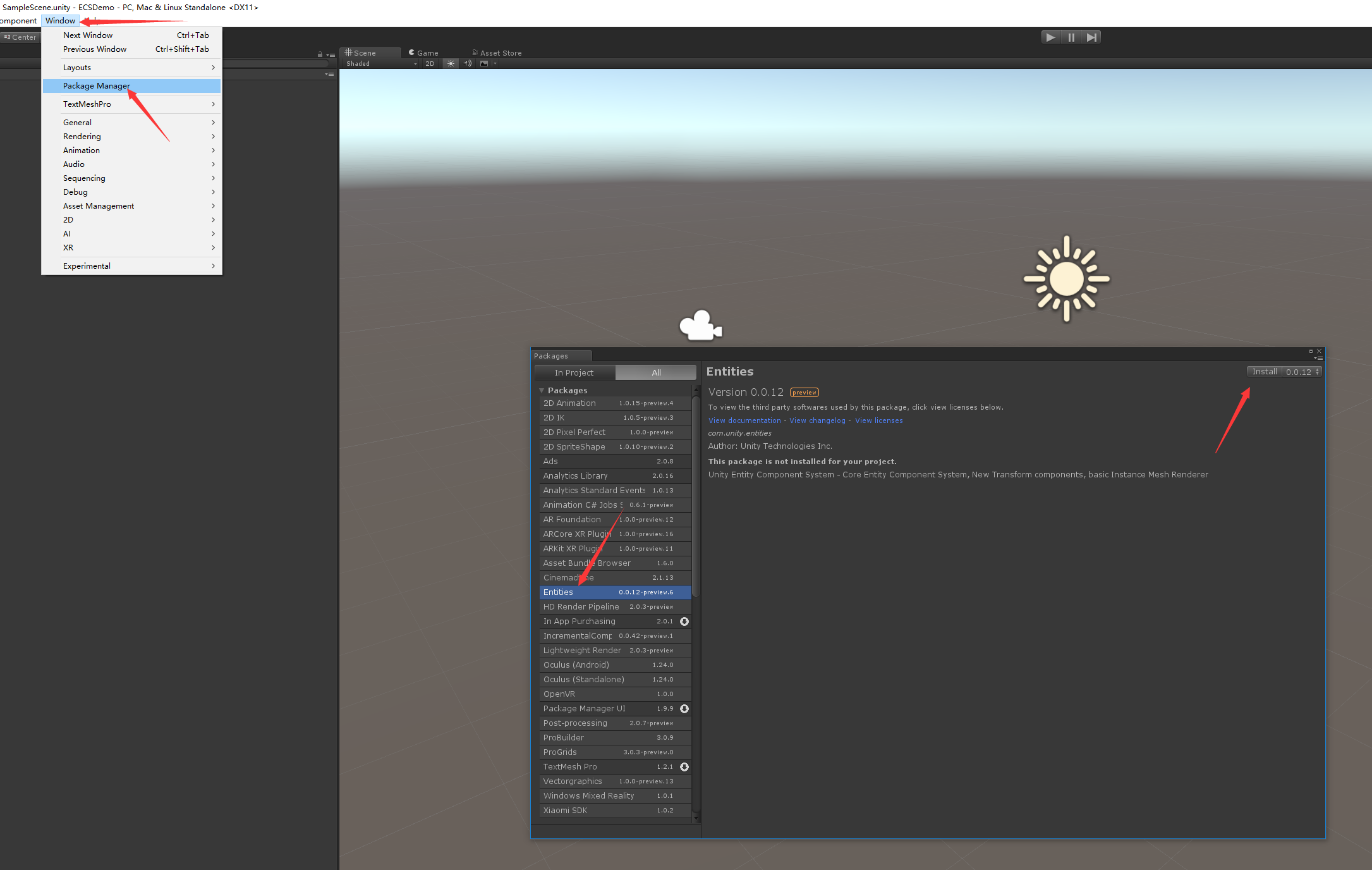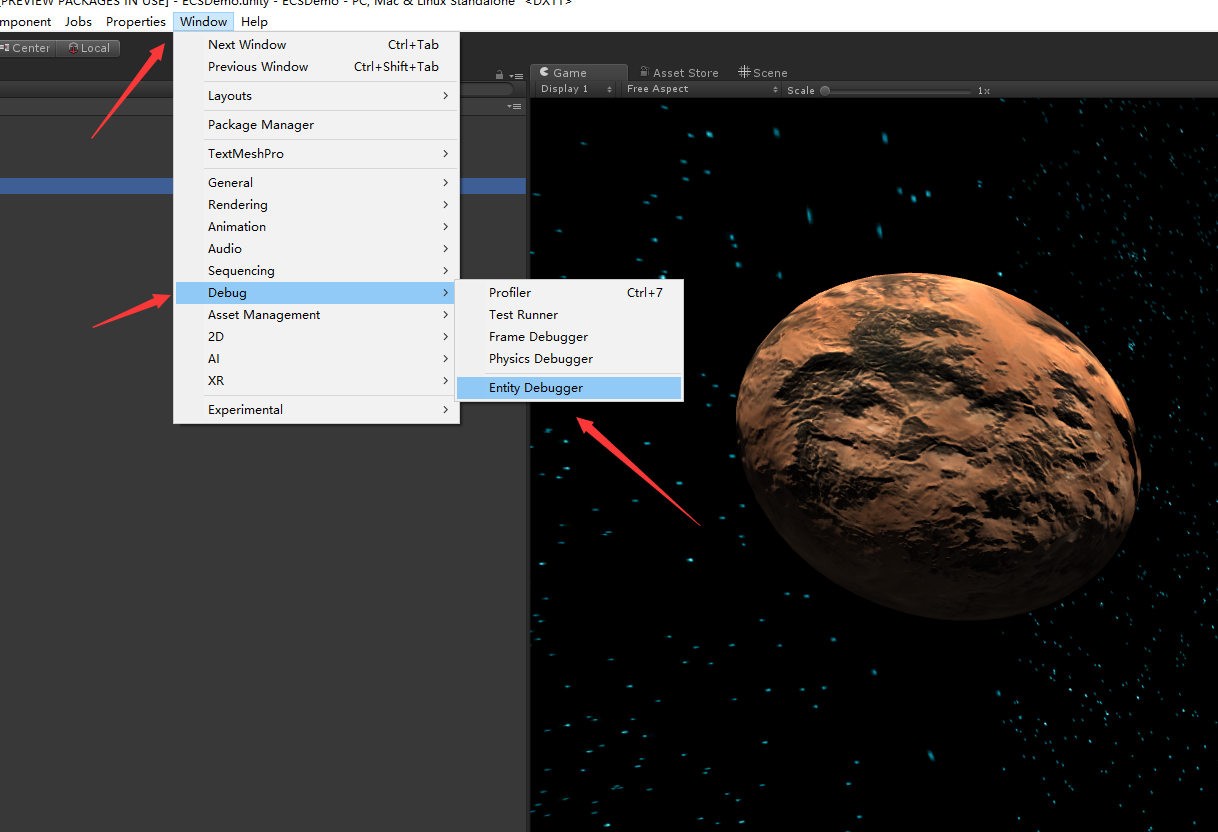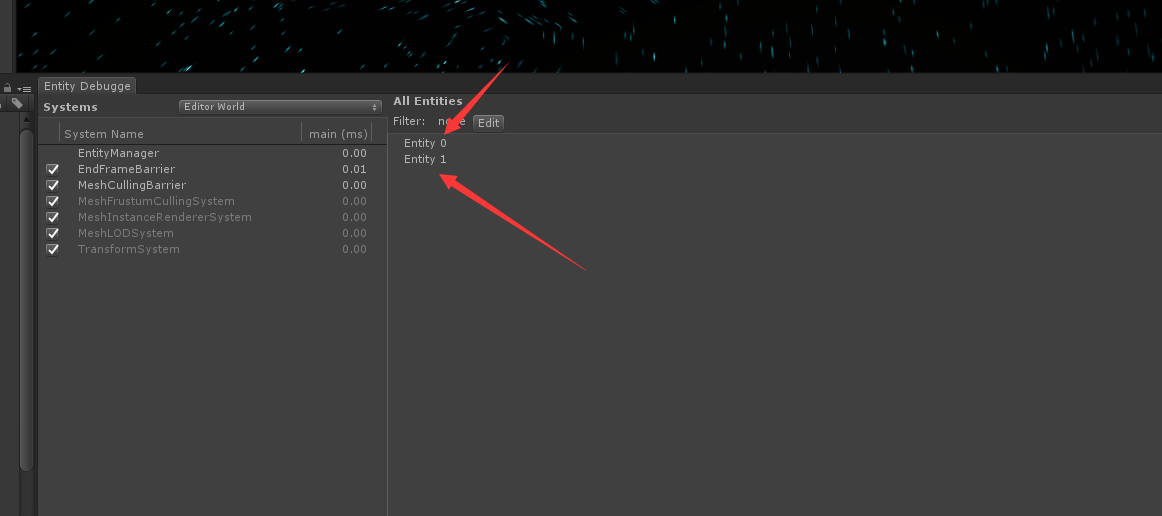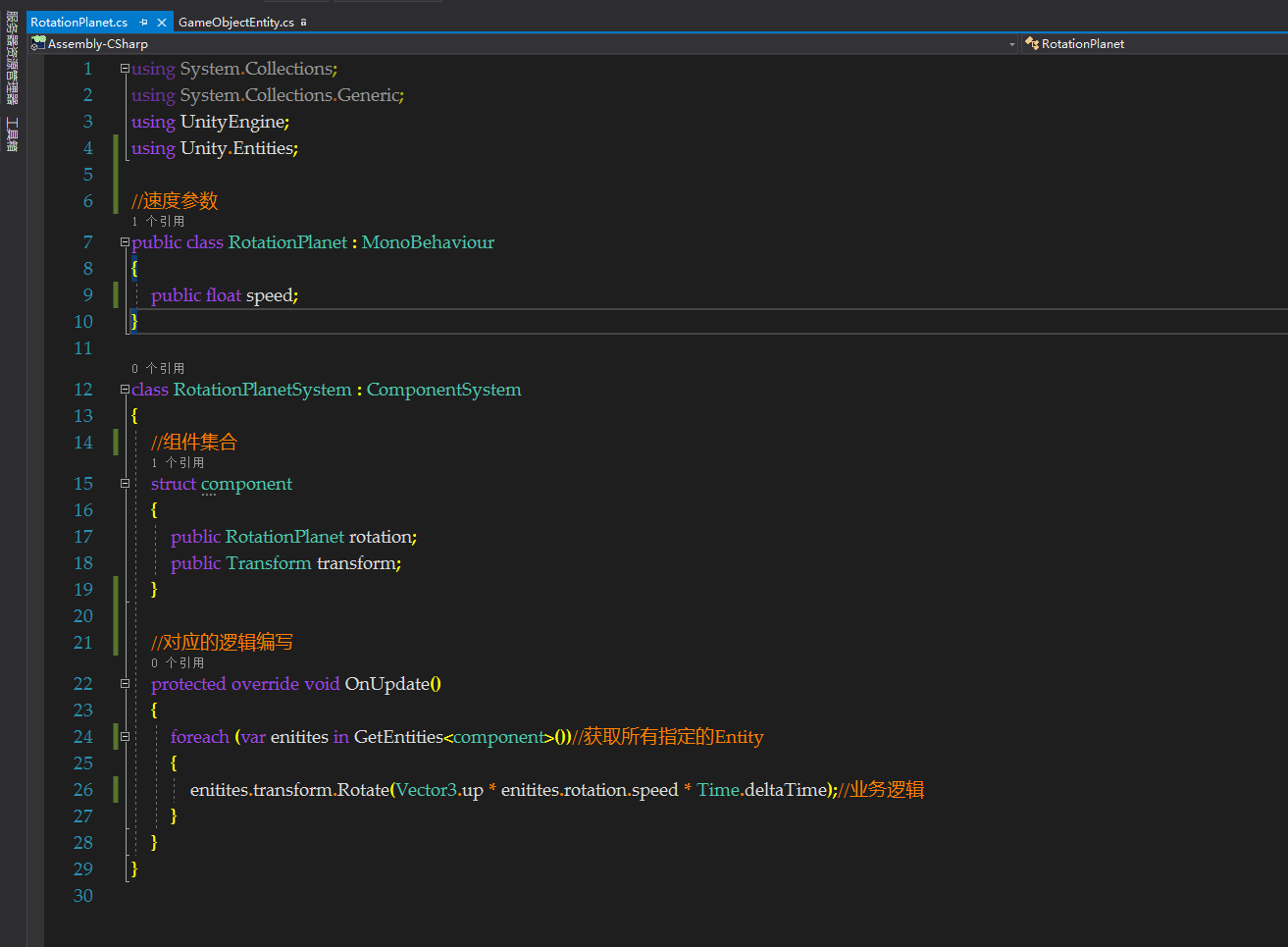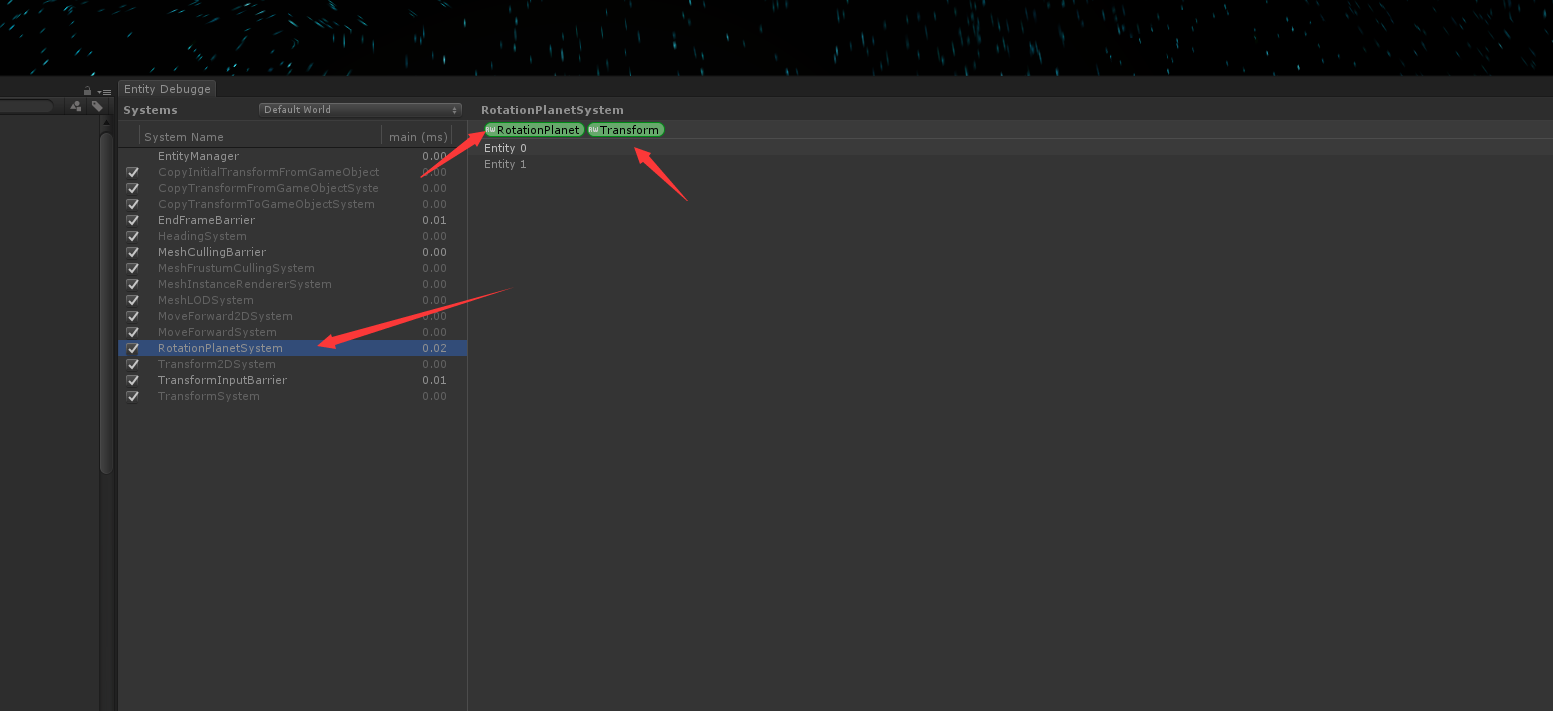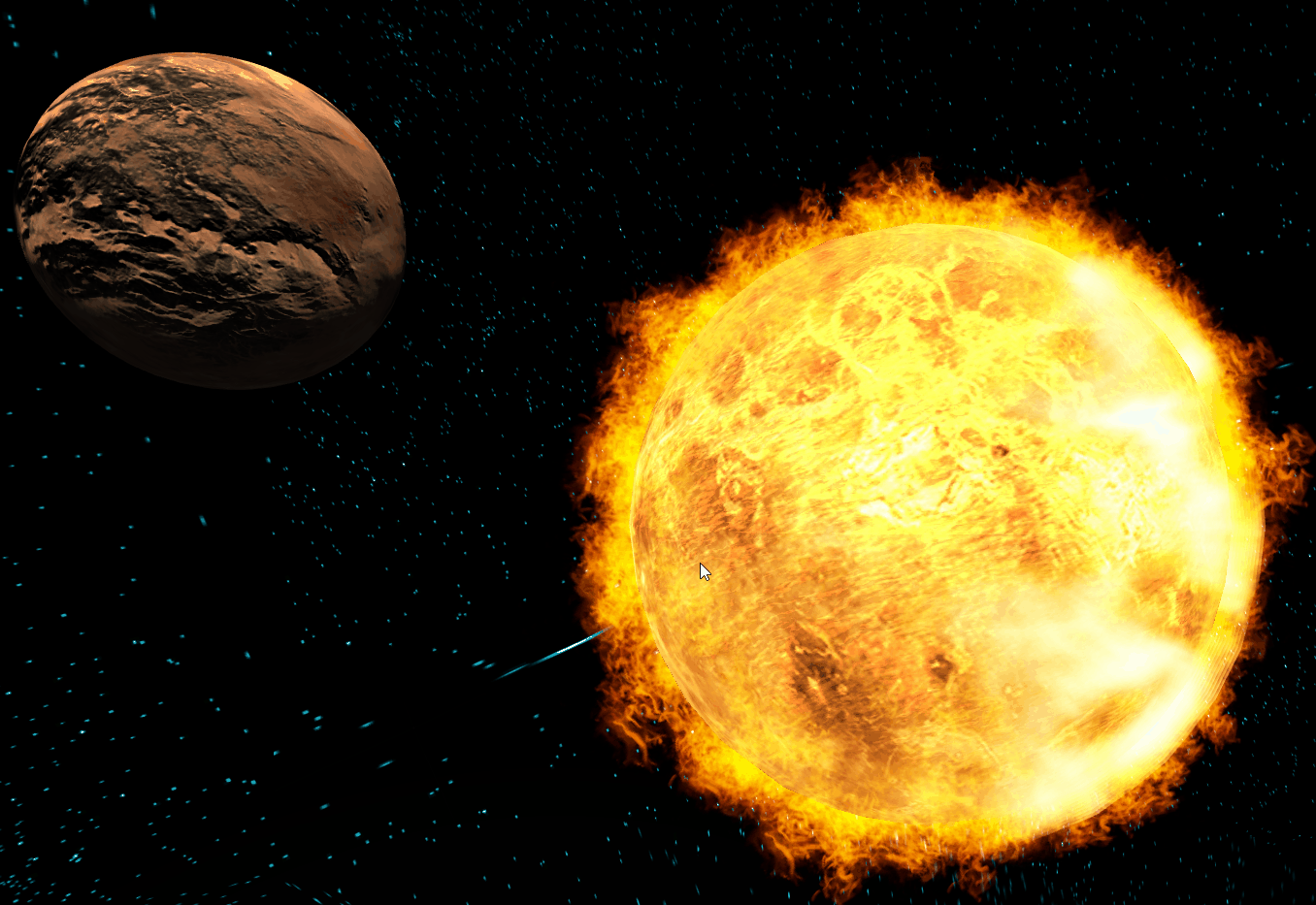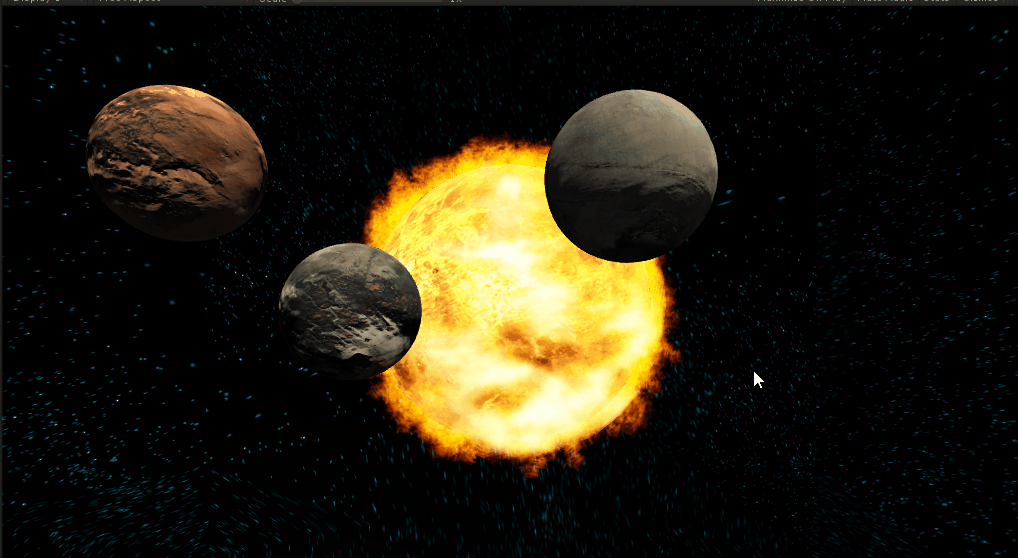随着目前游戏对CPU性能要求的不断提升,单核高频的CPU对我们的帮助越来越有限。所以ECS(一种面向数据编程)多核心工作的方式也是大势所趋。
笔者对ECS的浅显理解就是
- Entity 传统组件的集合,代替了GameObject的位置
- Component 纯数据,不含有其他逻辑行为。;例如:旋转速度,缩放大小之类的
- System 业务逻辑,根据组件的集合(Enitites)和纯数据(Components)编写对应的逻辑
下面是环境配置,笔者使用的版本为Unity 2018.2.0b8 (64-bit)
目前的ECS分为两种 Pure ECS 与 HyBridECS 区别主要就是Pure版的不能使用GameObjects 和 MonoBehaviours 下面的示例用的是Hybrid版本
下载安装后把.Net版本换成4.6
然后安装对应的Packages包,这是一个unity的新功能,以后安装插件会更容易管理
拖拽出对应的Entity Debugge面板
在两个对应的模型上添加两个脚本 GameObjectEntity(Unity自带脚本,没有这个ECS系统是不会执行的,相当于向ECS中注册)与RotationPlanet(稍后讲解)
这是会在Debugge面板上看到两个物体对应的Entity
接下来是业务执行脚本 RotationPlanetSystem
运行
多数据操作(ComponentArray)
效果如下:
纯数据
using System.Collections;
using System.Collections.Generic;
using UnityEngine;
/// <summary>
/// 纯数据
/// </summary>
public class InputComponent : MonoBehaviour
{
public float horizontal;
public float vertical;
}
控制所有星球的移动
using System.Collections;
using System.Collections.Generic;
using UnityEngine;
using Unity.Entities;
//根据指定的数值对星球进行移动控制
public class PlanetMovementSystem : ComponentSystem
{
/// <summary>
/// Entity 组件集合
/// </summary>
private struct component
{
public Rigidbody rigidbody;
public InputComponent inputComponent;
}
/// <summary>
/// 具体逻辑操作
/// </summary>
protected override void OnUpdate()
{
var deltaTime = Time.deltaTime;
foreach (var entity in GetEntities<component>())//获取所有指定的Entity
{
var moveVector = new Vector3(entity.inputComponent.horizontal, 0, entity.inputComponent.vertical);
var movePosition = entity.rigidbody.position + moveVector.normalized * 6 * deltaTime;
entity.rigidbody.MovePosition(movePosition);
}
}
}
控制所有纯数据的数值更改
using System.Collections;
using System.Collections.Generic;
using UnityEngine;
using Unity.Entities;
public class InputSystem : ComponentSystem
{
private struct Data
{
public int Length;
public ComponentArray<InputComponent> inputComponents; //数据集合
}
/// <summary>
/// Inject特性在unity启动时自动赋值合适的Value
/// </summary>
[Inject] private Data data;
protected override void OnUpdate()
{
var horizontal = Input.GetAxis("Horizontal");
var vertical = Input.GetAxis("Vertical");
for (int i = 0; i < data.inputComponents.Length; i++)
{
data.inputComponents[i].horizontal = horizontal;
data.inputComponents[i].vertical = vertical;
}
}
}