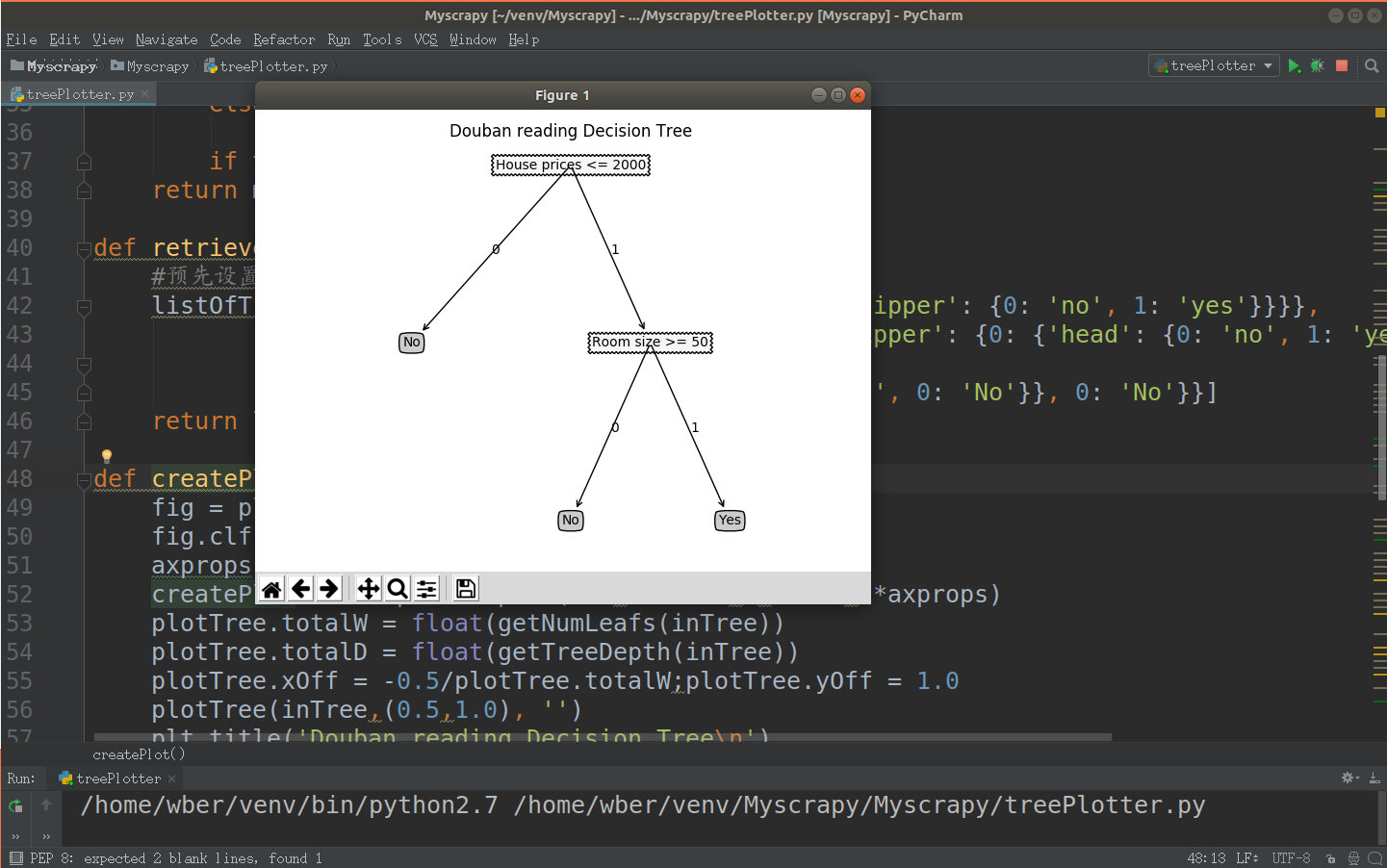1 # coding=utf-8
2 import matplotlib.pyplot as plt
3
4 decisionNode = dict(boxstyle='sawtooth', fc='10')
5 leafNode = dict(boxstyle='round4', fc='0.8')
6 arrow_args = dict(arrowstyle='<-')
7
8
9 def plotNode(nodeTxt, centerPt, parentPt, nodeType):
10 createPlot.ax1.annotate(nodeTxt, xy=parentPt, xycoords='axes fraction', \
11 xytext=centerPt, textcoords='axes fraction', \
12 va='center', ha='center', bbox=nodeType, arrowprops \
13 =arrow_args)
14
15
16 def getNumLeafs(myTree):
17 numLeafs = 0
18 firstStr = list(myTree.keys())[0]
19 secondDict = myTree[firstStr]
20 for key in secondDict:
21 if (type(secondDict[key]).__name__ == 'dict'):
22 numLeafs += getNumLeafs(secondDict[key])
23 else:
24 numLeafs += 1
25 return numLeafs
26
27
28 def getTreeDepth(myTree):
29 maxDepth = 0
30 firstStr = list(myTree.keys())[0]
31 secondDict = myTree[firstStr]
32 for key in secondDict:
33 if (type(secondDict[key]).__name__ == 'dict'):
34 thisDepth = 1 + getTreeDepth((secondDict[key]))
35 else:
36 thisDepth = 1
37 if thisDepth > maxDepth: maxDepth = thisDepth
38 return maxDepth
39
40
41 def retrieveTree(i):
42 # 预先设置树的信息
43 listOfTree = []
44 return listOfTree[i]
45
46
47 def createPlot(inTree):
48 fig = plt.figure(1, facecolor='white')
49 fig.clf()
50 axprops = dict(xticks=[], yticks=[])
51 createPlot.ax1 = plt.subplot(111, frameon=False, **axprops)
52 plotTree.totalW = float(getNumLeafs(inTree))
53 plotTree.totalD = float(getTreeDepth(inTree))
54 plotTree.xOff = -0.5 / plotTree.totalW;
55 plotTree.yOff = 1.0
56 plotTree(inTree, (0.5, 1.0), '')
57 plt.title('kaifeng.58.com\n')
58 plt.show()
59
60
61 def plotMidText(cntrPt, parentPt, txtString):
62 xMid = (parentPt[0] - cntrPt[0]) / 2.0 + cntrPt[0]
63 yMid = (parentPt[1] - cntrPt[1]) / 2.0 + cntrPt[1]
64 createPlot.ax1.text(xMid, yMid, txtString)
65
66
67 def plotTree(myTree, parentPt, nodeTxt):
68 numLeafs = getNumLeafs(myTree)
69 depth = getTreeDepth(myTree)
70 firstStr = list(myTree.keys())[0]
71 cntrPt = (plotTree.xOff + (1.0 + float(numLeafs)) / 2.0 / plotTree.totalW, \
72 plotTree.yOff)
73 plotMidText(cntrPt, parentPt, nodeTxt)
74 plotNode(firstStr, cntrPt, parentPt, decisionNode)
75 secondDict = myTree[firstStr]
76 plotTree.yOff = plotTree.yOff - 1.0 / plotTree.totalD
77 for key in secondDict:
78 if type(secondDict[key]).__name__ == 'dict':
79 plotTree(secondDict[key], cntrPt, str(key))
80 else:
81 plotTree.xOff = plotTree.xOff + 1.0 / plotTree.totalW
82 plotNode(secondDict[key], (plotTree.xOff, plotTree.yOff), \
83 cntrPt, leafNode)
84 plotMidText((plotTree.xOff, plotTree.yOff), cntrPt, str(key))
85 plotTree.yOff = plotTree.yOff + 1.0 / plotTree.totalD
86
87
88 if __name__ == '__main__':
89 myTree = retrieveTree(2)
90 createPlot(myTree)
1 [{'no surfacing': {0: 'no', 1: {'flipper': {0: 'no', 1: 'yes'}}}},
2 {'no surfacing': {0: 'no', 1: {'flipper': {0: {'head': {0: 'no', 1: 'yes'}}, 1: 'no'}}}},
3 {'House prices <= 2000': {
4 1: {'Room size >= 50': {1: 'Yes', 0: 'No'}}, 0: 'No'}}]