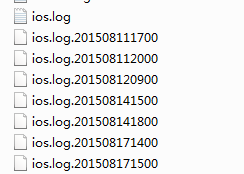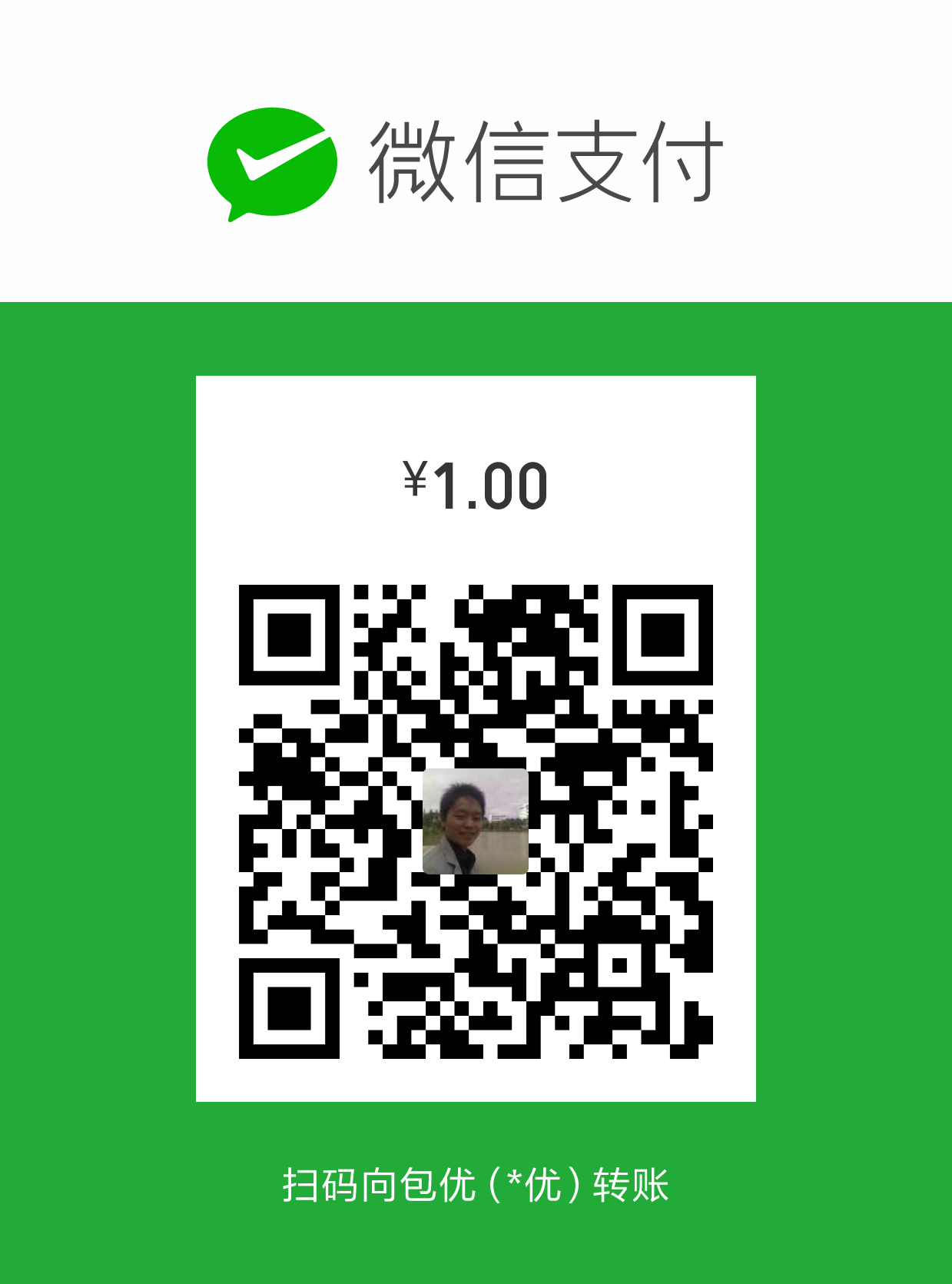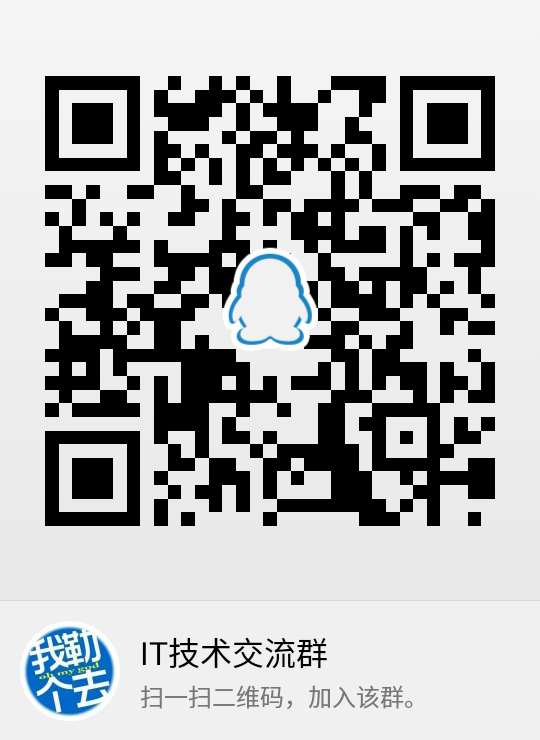报文格式:
![]()
每隔一个小时 出现一个文件类型 报文 ,所以 我们的处理思路是,一个小时做一次处理。
import java.io.FileInputStream;
import java.util.Properties;
import java.util.concurrent.Executors;
import java.util.concurrent.ScheduledExecutorService;
import java.util.concurrent.TimeUnit;
import com.cmcc.aoi.util.OsUtil;
public class HbaseStarter {
public static void main(String[] args) throws Exception {
Properties properties=new Properties();
String config="";
if(!OsUtil.isLinux())
config= "D:/work/util/aoi-hbase/trunk/src/main/resources/config.properties";
else
config = "/home/aoi/aoi-hbase/conf/config.properties";
FileInputStream fis = new FileInputStream(config);
properties.load(fis);
fis.close();
String hbaseTable = properties.getProperty("com.cmcc.aoi.ua.hbaseTable");
String hbaseFamily = properties.getProperty("com.cmcc.aoi.ua.hbaseFamily");
String sourceFilePath=properties.getProperty("com.cmcc.aoi.ua.sourceFilePath");
String archivelogsPath=properties.getProperty("com.cmcc.aoi.ua.archivelogsPath");
boolean isDebug= Integer.parseInt( properties.getProperty("com.cmcc.aoi.ua.isDebug")) == 0 ? false : true;
String sourceFileName = properties.getProperty("com.cmcc.aoi.ua.sourceFileName");
String[] hbaseTableName=hbaseTable.split(","); // table
String[] hbaseFamilyName=hbaseFamily.split("&");// family
String[] sourceFileNameArr=sourceFileName.split(",");
ScheduledExecutorService service = Executors.newScheduledThreadPool(2);
service.scheduleAtFixedRate(new DeviceReadThread (sourceFileNameArr[0],hbaseTableName[0],hbaseFamilyName[0].split(","),sourceFilePath,archivelogsPath,isDebug)
,0, 1,TimeUnit.HOURS);
service.scheduleAtFixedRate(new AppReadThread (sourceFileNameArr[1],hbaseTableName[1],hbaseFamilyName[1].split(","),sourceFilePath,archivelogsPath,isDebug)
,0, 1,TimeUnit.HOURS);
}
}
import java.io.BufferedReader;
import java.io.File;
import java.io.FileReader;
import java.io.IOException;
import java.util.Date;
import org.slf4j.Logger;
import org.slf4j.LoggerFactory;
import Model.Device;
import com.alibaba.fastjson.JSON;
public class DeviceReadThread extends BaseRunnabler {
static Logger logger = LoggerFactory.getLogger(DeviceReadThread.class);
public DeviceReadThread(String sourceFileName, String hbaseTable,
String[] hbaseFamily, String sourceFilePath,
String archivelogsPath, boolean isDebug) {
super(sourceFileName, hbaseTable, hbaseFamily, sourceFilePath, archivelogsPath,
isDebug);
}
public void processFile(IOperator hu) {
FileReader logReader = null;
BufferedReader logBufferedReader = null;
try {
File logFile = new File(sourceFilePath+sourceFileName);
logReader = new FileReader(logFile);
logBufferedReader = new BufferedReader(logReader);
String temp = logBufferedReader.readLine();
//logger.error(" temp is " + temp );
while ( temp != null) {
Device device = JSON.parseObject(temp, Device.class);
//logger.error(" device is null ? " + ( device == null ) );
String[][] s = new String[][] {
{ device.getLid(), hbaseFamily[0], "lid" , device.getLid() } ,
{ device.getLid(), hbaseFamily[1], "date", (new Date()).toString() },
{ device.getLid(), hbaseFamily[2], "os", device.getOs() },
{ device.getLid(), hbaseFamily[2], "osv", device.getOsv()} };
hu.writeMultRow(hbaseTable, s);
logger.info(" hbase util end " );
temp = logBufferedReader.readLine();
}
} catch (Exception e) {
logger.error(" DeviceReadThread error " );
e.printStackTrace();
} finally {
try {
logBufferedReader.close();
} catch (IOException e) {
e.printStackTrace();
}
try {
logReader.close();
} catch (IOException e) {
e.printStackTrace();
}
}
}
}
import java.io.File;
import java.util.Arrays;
import org.slf4j.Logger;
import org.slf4j.LoggerFactory;
import com.cmcc.aoi.util.FileUtil;
public abstract class BaseRunnabler implements Runnable{
protected static Logger logger = LoggerFactory.getLogger(BaseRunnabler.class);
String sourceFileName=""; // 读取文件路径
String hbaseTable=""; // hbase 表名
String [] hbaseFamily=null; // 行列簇名
String sourceFilePath ;
String archivelogsPath ;
boolean isDebug;
public BaseRunnabler(String sourceFileName,String hbaseTable,String [] hbaseFamily ,String sourceFilePath,String archivelogsPath,boolean isDebug ){
this.hbaseTable=hbaseTable;
this.hbaseFamily = hbaseFamily;
this.sourceFileName=sourceFileName;
this.sourceFilePath = sourceFilePath;
this.archivelogsPath = archivelogsPath;
this.isDebug = isDebug;
}
@Override
public void run() {
try{
IOperator hu = new HbaseUtil( hbaseTable,hbaseFamily);
hu.createTable(hbaseTable,hbaseFamily );
File file=new File(sourceFilePath);
File[] tempFileList = file.listFiles();
Arrays.sort(tempFileList);
for (File tempFile: tempFileList) {
if (tempFile.isFile() && tempFile.getName().contains(sourceFileName +".") ) {
try{
try{
processFile(hu);
}catch (Exception e) {
logger.error("readfile error ,must continue to protect to read other file ");
continue;
}
removeFile(tempFile);
}catch (Exception e2) {
logger.error(" one file has an error ,other file must continue to do this task ");
}
}
}
}catch (Exception e) {
e.printStackTrace();
}
}
public abstract void processFile(IOperator hu) throws Exception;
private void removeFile(File file) {
if (isDebug) {
File path = new File(archivelogsPath);
if (!path.exists()) {
path.mkdirs();
}
FileUtil.moveFile(file, new File(archivelogsPath,file.getName()));
logger.info("remove file :" + file.getName());
}else{
file.delete();
logger.info("delete file :" + file.getName());
}
}
}
捐助开发者
在兴趣的驱动下,写一个免费的东西,有欣喜,也还有汗水,希望你喜欢我的作品,同时也能支持一下。 当然,有钱捧个钱场(右上角的爱心标志,支持支付宝和PayPal捐助),没钱捧个人场,谢谢各位。
![]()
![]()
![]()
谢谢您的赞助,我会做的更好!