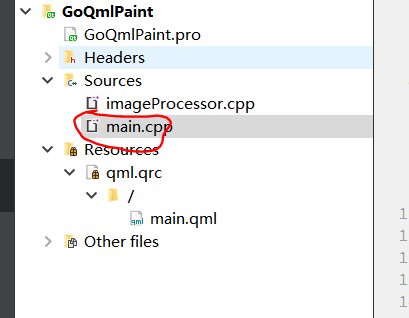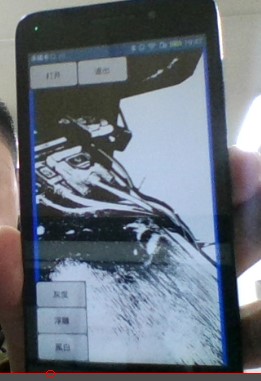qml实现了不错的界面,但是图像处理这块不是它强项,它能够提供的就是qimage这样的图像,对像素的处理就是对图像的处理,而最简单、最直接的方法就是使用c++的代码进行像素处理。
这里就涉及到
c++&qml
联合程序设计的具体内容了。这方面涉及到的东西有点多,首先我们需要解决的是qml和c++的联合问题。当然我们在搭建这个框架的时候,可能会有比较多一些的问题—另一个方面,当框架搭建好了以后,使用起来会比较方便。
一、编写按钮触发事件
现有的例子,已经实现了qml的界面,并且能够打开、显示一个新的图像;我们甚至为后面的图像处理预留了几个按钮的位置,下面我们首先就是要触发这些按钮的事件。
//灰度效果d
Button {
text
:
"灰度";
style
: btnStyle;
onPressedChanged
: {
busy.running
=
true;
// processor.process(fileDialog.fileUrl, ImageProcessor.Gray);
}
}
//浮雕效果
Button {
text
:
"浮雕";
style
: btnStyle;
onPressedChanged
: {
busy.running
=
true;
// processor.process(fileDialog.fileUrl, ImageProcessor.Emboss);
}
}
//黑白效果
Button {
text
:
"黑白";
style
: btnStyle;
onPressedChanged
: {
busy.running
=
true;
// processor.process(fileDialog.fileUrl, ImageProcessor.Binarize);
}
}
这个地方有一个小细节,那就是
和
的区别。这两者表示的都是“按下”这个事件,他们的不同在于onClick()要多了一个“按下后抬起”的动作。所以一般来说,对于桌面运用,click用的多一点,而对于Android,
onPressedChanged多一点。
二、触发图像处理算法
我们可以看到上面代码中,每一种处理后面,都有一行注释,调用的是processor对象的一个函数,那么这个函数是从哪里来的了?它的定义来自这里
//需要特别注意,这个组件来自imageprocessor这个类,通过这种方法进行集成
ImageProcessor {
id
: processor;
onFinished
: {
imageViewer.source
=
"file:///"
+newFile;
}
}
它的意思是processor对象是ImageProcessor类的一个实例,那么ImageProcessor又是从哪里来的了?
它的定义来自于
中
//将c++中定义的类给接过来,在这个定义中,ImageProcessor是c++中函数名,GO.ImageProcessor是你在qml中使用的名称
qmlRegisterType
<ImageProcessor
>(
"GO.ImageProcessor",
1,
0,
"ImageProcessor");
其中qmlRegisterType是类的引入,类似dllimport之类,而
<
ImageProcessor
>
和
"ImageProcessor"
一般来说,都是来自于你的c++的函数名称;而
"GO.ImageProcessor"
是你在qml中的头文件.
此外,1,0是你的版本号。
所以这个地方有两个头文件,在main.cpp中,引入
#
include
"imageProcessor.h"
而在
qml中,这样引入
import GO.ImageProcessor
1.
0
那么我们在这里主要讨论的就是如何从c++中将行数引接过来的。
三
、C++中具体算法实现
那我们就来看c++类中的
ImageProcessor
是如何实现的,它的代码地址来自:
它的原型为:
void process(QString sourceFile, ImageProcessor
:
:ImageAlgorithm algorithm)
{
QFileInfo fi(sourceFile);
QString destFile
= QString(
"%1/%2_%3").arg(m_tempPath).arg((
int)algorithm).arg(fi.fileName());
AlgorithmRunnable
*r
=
new AlgorithmRunnable(sourceFile,destFile,algorithm,
this);
m_runnables.append(r);
r
-
>setAutoDelete(
false);
QThreadPool
:
:globalInstance()
-
>start(r);
}
它设定了一系列参数,主要是创建了AlgorithmRunnalbe,然后通过
QThreadPool
打开新线程运行算法。那么主要的函数体在
AlgorithmRunnable
中的。由于涉及到较多的具体内容,这里不展开说明,大家可以参考全部代码。
我们关注的是图像处理函数,在这个项目中实现了以下内容:
//具体的图像处理算法,注意图片处理的结果直接保存到了destFile中去//
static
void _gray(QString sourceFile, QString destFile)
{
QImage image(sourceFile);
if(image.isNull())
{
qDebug()
<<
"load "
<< sourceFile
<<
" failed! ";
return;
}
qDebug()
<<
"depth - "
<< image.depth();
int width
= image.width();
int height
= image.height();
QRgb color;
int gray;
for(
int i
=
0; i
< width; i
++)
{
for(
int j
=
0; j
< height; j
++)
{
color
= image.pixel(i, j);
gray
= qGray(color);
image.setPixel(i, j, qRgba(gray, gray, gray, qAlpha(color)));
}
}
image.save(destFile);
}
static
void _binarize(QString sourceFile, QString destFile)
{
QImage image(sourceFile);
if(image.isNull())
{
qDebug()
<<
"load "
<< sourceFile
<<
" failed! ";
return;
}
int width
= image.width();
int height
= image.height();
QRgb color;
QRgb avg;
QRgb black
= qRgb(
0,
0,
0);
QRgb white
= qRgb(
255,
255,
255);
for(
int i
=
0; i
< width; i
++)
{
for(
int j
=
0; j
< height; j
++)
{
color
= image.pixel(i, j);
avg
= (qRed(color)
+ qGreen(color)
+ qBlue(color))
/
3;
image.setPixel(i, j, avg
>
=
128
? white
: black);
}
}
image.save(destFile);
}
static
void _emboss(QString sourceFile, QString destFile)
{
QImage image(sourceFile);
if(image.isNull())
{
qDebug()
<<
"load "
<< sourceFile
<<
" failed! ";
return;
}
int width
= image.width();
int height
= image.height();
QRgb color;
QRgb preColor
=
0;
QRgb newColor;
int gray, r, g, b, a;
for(
int i
=
0; i
< width; i
++)
{
for(
int j
=
0; j
< height; j
++)
{
color
= image.pixel(i, j);
r
= qRed(color)
- qRed(preColor)
+
128;
g
= qGreen(color)
- qGreen(preColor)
+
128;
b
= qBlue(color)
- qBlue(preColor)
+
128;
a
= qAlpha(color);
gray
= qGray(r, g, b);
newColor
= qRgba(gray, gray, gray, a);
image.setPixel(i, j, newColor);
preColor
= newColor;
}
}
image.save(destFile);
}
//END 具体的图像处理算法,注意图片处理的结果直接保存到了destFile中去//
甚至不用去看算法的实现(因为最后我们肯定是要使用OpenCV来做图像处理的),这3个图像处理的函数都是非常统一的
static
void _binarize(QString sourceFile, QString destFile)
比如返回类型为void,第一个参数为输入图像,第二个参数为输出图片。从这里也可以看出,在我们这个项目中,是通过地址(而不是内存)来传递数据的。如果我们想要添加新的算法,修改现有算法,直接修改这几个函数、添加相关界面就可以。
而下一步,最关键的一步,也是原书例子没有实现的,就是添加OpenCV的代码,使用它来替代进行图像处理。
附件列表
目前方向:图像拼接融合、图像识别 联系方式:jsxyhelu@foxmail.com