Shardingsphere整合Atomikos对XA分布式事务的支持
Apache ShardingSphere 是一套开源的分布式数据库中间件解决方案组成的生态圈,它由 JDBC、Proxy 和 Sidecar(规划中)这 3 款相互独立,却又能够混合部署配合使用的产品组成。 它们均提供标准化的数据分片、分布式事务和数据库治理功能,可适用于如 Java 同构、异构语言、云原生等各种多样化的应用场景。
ShardingSphere 已于2020年4月16日成为 Apache 软件基金会的顶级项目。
咋们话不多,接上篇,我们直接进入正题。
Atomikos简单介绍
Atomikos(https://www.atomikos.com/),其实是一家公司的名字,提供了基于JTA规范的XA分布式事务TM的实现。其旗下最著名的产品就是事务管理器。产品分两个版本:
这两个产品的关系如下图所示: ![]()
ExtremeTransactions在TransactionEssentials的基础上额外提供了以下功能(重要的):
org.apache.shardingsphere.transaction.xa.XAShardingTransactionManager详解
我们简单的来回顾下org.apache.shardingsphere.transaction.spi.ShardingTransactionManager
public interface ShardingTransactionManager extends AutoCloseable {
/**
* Initialize sharding transaction manager.
*
* @param databaseType database type
* @param resourceDataSources resource data sources
*/
void init(DatabaseType databaseType, Collection<ResourceDataSource> resourceDataSources);
/**
* Get transaction type.
*
* @return transaction type
*/
TransactionType getTransactionType();
/**
* Judge is in transaction or not.
*
* @return in transaction or not
*/
boolean isInTransaction();
/**
* Get transactional connection.
*
* @param dataSourceName data source name
* @return connection
* @throws SQLException SQL exception
*/
Connection getConnection(String dataSourceName) throws SQLException;
/**
* Begin transaction.
*/
void begin();
/**
* Commit transaction.
*/
void commit();
/**
* Rollback transaction.
*/
void rollback();
}
我们重点县关注init方法,从它的命名,你就应该能够看出来,这是整个框架的初始化方法,让我们来看看它是如何进行初始化的。
private final Map<String, XATransactionDataSource> cachedDataSources = new HashMap<>();
private final XATransactionManager xaTransactionManager = XATransactionManagerLoader.getInstance().getTransactionManager();
@Override
public void init(final DatabaseType databaseType, final Collection<ResourceDataSource> resourceDataSources) {
for (ResourceDataSource each : resourceDataSources) {
cachedDataSources.put(each.getOriginalName(), new XATransactionDataSource(databaseType, each.getUniqueResourceName(), each.getDataSource(), xaTransactionManager));
}
xaTransactionManager.init();
}
-
首先SPI的方式加载XATransactionManager的具体实现类,这里返回的就是org.apache.shardingsphere.transaction.xa.atomikos.manager.AtomikosTransactionManager。
-
我们在关注下 new XATransactionDataSource() , 进入 org.apache.shardingsphere.transaction.xa.jta.datasource。XATransactionDataSource类的构造方法。
public XATransactionDataSource(final DatabaseType databaseType, final String resourceName, final DataSource dataSource, final XATransactionManager xaTransactionManager) {
this.databaseType = databaseType;
this.resourceName = resourceName;
this.dataSource = dataSource;
if (!CONTAINER_DATASOURCE_NAMES.contains(dataSource.getClass().getSimpleName())) {
// 重点关注 1 ,返回了xaDatasource
xaDataSource = XADataSourceFactory.build(databaseType, dataSource);
this.xaTransactionManager = xaTransactionManager;
// 重点关注2 注册资源
xaTransactionManager.registerRecoveryResource(resourceName, xaDataSource);
}
}
- 我们重点来关注
XADataSourceFactory.build(databaseType, dataSource),从名字我们就可以看出,这应该是返回JTA规范里面的XADataSource,在ShardingSphere里面很多的功能,可以从代码风格的命名上就能猜出来,这就是优雅代码(吹一波)。不多逼逼,我们进入该方法。
public final class XADataSourceFactory {
public static XADataSource build(final DatabaseType databaseType, final DataSource dataSource) {
return new DataSourceSwapper(XADataSourceDefinitionFactory.getXADataSourceDefinition(databaseType)).swap(dataSource);
}
}
- 首先又是一个SPI定义的
XADataSourceDefinitionFactory,它根据不同的数据库类型,来加载不同的方言。然后我们进入 swap方法。
public XADataSource swap(final DataSource dataSource) {
XADataSource result = createXADataSource();
setProperties(result, getDatabaseAccessConfiguration(dataSource));
return result;
}
-
很简明,第一步创建,XADataSource,第二步给它设置属性(包含数据的连接,用户名密码等),然后返回。
-
返回 XATransactionDataSource 类,关注 xaTransactionManager.registerRecoveryResource(resourceName, xaDataSource); 从名字可以看出,这是注册事务恢复资源。这个我们在事务恢复的时候详解。
-
返回 XAShardingTransactionManager.init() ,我们重点来关注: xaTransactionManager.init();,最后进入AtomikosTransactionManager.init()。流程图如下:
![]()
代码:
public final class AtomikosTransactionManager implements XATransactionManager {
private final UserTransactionManager transactionManager = new UserTransactionManager();
private final UserTransactionService userTransactionService = new UserTransactionServiceImp();
@Override
public void init() {
userTransactionService.init();
}
}
- 进入
UserTransactionServiceImp.init()
private void initialize() {
//添加恢复资源 不用关心
for (RecoverableResource resource : resources_) {
Configuration.addResource ( resource );
}
for (LogAdministrator logAdministrator : logAdministrators_) {
Configuration.addLogAdministrator ( logAdministrator );
}
//注册插件 不用关心
for (TransactionServicePlugin nxt : tsListeners_) {
Configuration.registerTransactionServicePlugin ( nxt );
}
//获取配置属性 重点关心
ConfigProperties configProps = Configuration.getConfigProperties();
configProps.applyUserSpecificProperties(properties_);
//进行初始化
Configuration.init();
}
- 我们重点关注,获取配置属性。最后进入
com.atomikos.icatch.provider.imp.AssemblerImp.initializeProperties()方法。
@Override
public ConfigProperties initializeProperties() {
//读取classpath下的默认配置transactions-defaults.properties
Properties defaults = new Properties();
loadPropertiesFromClasspath(defaults, DEFAULT_PROPERTIES_FILE_NAME);
//读取classpath下,transactions.properties配置,覆盖transactions-defaults.properties中相同key的值
Properties transactionsProperties = new Properties(defaults);
loadPropertiesFromClasspath(transactionsProperties, TRANSACTIONS_PROPERTIES_FILE_NAME);
//读取classpath下,jta.properties,覆盖transactions-defaults.properties、transactions.properties中相同key的值
Properties jtaProperties = new Properties(transactionsProperties);
loadPropertiesFromClasspath(jtaProperties, JTA_PROPERTIES_FILE_NAME);
//读取通过java -Dcom.atomikos.icatch.file方式指定的自定义配置文件路径,覆盖之前的同名配置
Properties customProperties = new Properties(jtaProperties);
loadPropertiesFromCustomFilePath(customProperties);
//最终构造一个ConfigProperties对象,来表示实际要使用的配置
Properties finalProperties = new Properties(customProperties);
return new ConfigProperties(finalProperties);
}
- 接下来重点关注,
Configuration.init(), 进行初始化。
ublic static synchronized boolean init() {
boolean startupInitiated = false;
if (service_ == null) {
startupInitiated = true;
//SPI方式加载插件注册,无需过多关心
addAllTransactionServicePluginServicesFromClasspath();
ConfigProperties configProperties = getConfigProperties();
//调用插件的beforeInit方法进行初始化话,无需过多关心
notifyBeforeInit(configProperties);
//进行事务日志恢复的初始化,很重要,接下来详解
assembleSystemComponents(configProperties);
//进入系统注解的初始化,一般重要
initializeSystemComponents(configProperties);
notifyAfterInit();
if (configProperties.getForceShutdownOnVmExit()) {
addShutdownHook(new ForceShutdownHook());
}
}
return startupInitiated;
}
- 我们先来关注
assembleSystemComponents(configProperties); 进入它,进入com.atomikos.icatch.provider.imp.AssemblerImp.assembleTransactionService()方法:
@Override
public TransactionServiceProvider assembleTransactionService(
ConfigProperties configProperties) {
RecoveryLog recoveryLog =null;
//打印日志
logProperties(configProperties.getCompletedProperties());
//生成唯一名字
String tmUniqueName = configProperties.getTmUniqueName();
long maxTimeout = configProperties.getMaxTimeout();
int maxActives = configProperties.getMaxActives();
boolean threaded2pc = configProperties.getThreaded2pc();
//SPI方式加载OltpLog ,这是最重要的扩展地方,如果用户没有SPI的方式去扩展那么就为null
OltpLog oltpLog = createOltpLogFromClasspath();
if (oltpLog == null) {
LOGGER.logInfo("Using default (local) logging and recovery...");
//创建事务日志存储资源
Repository repository = createRepository(configProperties);
oltpLog = createOltpLog(repository);
//??? Assemble recoveryLog
recoveryLog = createRecoveryLog(repository);
}
StateRecoveryManagerImp recoveryManager = new StateRecoveryManagerImp();
recoveryManager.setOltpLog(oltpLog);
//生成唯一id生成器,以后生成XID会用的到
UniqueIdMgr idMgr = new UniqueIdMgr ( tmUniqueName );
int overflow = idMgr.getMaxIdLengthInBytes() - MAX_TID_LENGTH;
if ( overflow > 0 ) {
// see case 73086
String msg = "Value too long : " + tmUniqueName;
LOGGER.logFatal ( msg );
throw new SysException(msg);
}
return new TransactionServiceImp(tmUniqueName, recoveryManager, idMgr, maxTimeout, maxActives, !threaded2pc, recoveryLog);
}
- 我们重点来分析
createOltpLogFromClasspath(), 采用SPI的加载方式来获取,默认这里会返回 null, 什么意思呢? 就是当没有扩展的时候,atomikos,会创建框架自定义的资源,来存储事务日志。
private OltpLog createOltpLogFromClasspath() {
OltpLog ret = null;
ServiceLoader<OltpLogFactory> loader = ServiceLoader.load(OltpLogFactory.class,Configuration.class.getClassLoader());
int i = 0;
for (OltpLogFactory l : loader ) {
ret = l.createOltpLog();
i++;
}
if (i > 1) {
String msg = "More than one OltpLogFactory found in classpath - error in configuration!";
LOGGER.logFatal(msg);
throw new SysException(msg);
}
return ret;
}
- 我们跟着进入
Repository repository = createRepository(configProperties);
private CachedRepository createCoordinatorLogEntryRepository(
ConfigProperties configProperties) throws LogException {
//创建内存资源存储
InMemoryRepository inMemoryCoordinatorLogEntryRepository = new InMemoryRepository();
//进行初始化
inMemoryCoordinatorLogEntryRepository.init();
//创建使用文件存储资源作为backup
FileSystemRepository backupCoordinatorLogEntryRepository = new FileSystemRepository();
//进行初始化
backupCoordinatorLogEntryRepository.init();
//内存与file资源进行合并
CachedRepository repository = new CachedRepository(inMemoryCoordinatorLogEntryRepository, backupCoordinatorLogEntryRepository);
repository.init();
return repository;
}
-
这里就会创建出 CachedRepository,里面包含了 InMemoryRepository 与 FileSystemRepository
-
回到主线 com.atomikos.icatch.config.Configuration.init(), 最后来分析下notifyAfterInit();
private static void notifyAfterInit() {
//进行插件的初始化
for (TransactionServicePlugin p : tsListenersList_) {
p.afterInit();
}
for (LogAdministrator a : logAdministrators_) {
a.registerLogControl(service_.getLogControl());
}
//设置事务恢复服务,进行事务的恢复
for (RecoverableResource r : resourceList_ ) {
r.setRecoveryService(recoveryService_);
}
}
- 插件的初始化会进入
com.atomikos.icatch.jta.JtaTransactionServicePlugin.afterInit()
public void afterInit() {
TransactionManagerImp.installTransactionManager(Configuration.getCompositeTransactionManager(), autoRegisterResources);
//如果我们自定义扩展了 OltpLog ,这里就会返回null,如果是null,那么XaResourceRecoveryManager就是null
RecoveryLog recoveryLog = Configuration.getRecoveryLog();
long maxTimeout = Configuration.getConfigProperties().getMaxTimeout();
if (recoveryLog != null) {
XaResourceRecoveryManager.installXaResourceRecoveryManager(new DefaultXaRecoveryLog(recoveryLog, maxTimeout),Configuration.getConfigProperties().getTmUniqueName());
}
}
-
重点注意 RecoveryLog recoveryLog = Configuration.getRecoveryLog(); ,如果用户采用SPI的方式,扩展了com.atomikos.recovery.OltpLog ,这里就会返回 null。 如果是null,则不会对 XaResourceRecoveryManager 进行初始化。
-
回到 notifyAfterInit(), 我们来分析 setRecoveryService。
public void setRecoveryService ( RecoveryService recoveryService )
throws ResourceException
{
if ( recoveryService != null ) {
if ( LOGGER.isTraceEnabled() ) LOGGER.logTrace ( "Installing recovery service on resource "
+ getName () );
this.branchIdentifier=recoveryService.getName();
recover();
}
}
public void recover() {
XaResourceRecoveryManager xaResourceRecoveryManager = XaResourceRecoveryManager.getInstance();
//null for LogCloud recovery
if (xaResourceRecoveryManager != null) {
try {
xaResourceRecoveryManager.recover(getXAResource());
} catch (Exception e) {
refreshXAResource(); //cf case 156968
}
}
}
- 看到最关键的注释了吗,如果用户采用
SPI的方式,扩展了com.atomikos.recovery.OltpLog,那么XaResourceRecoveryManager 为null,则就会进行云端恢复,反之则进行事务恢复。 事务恢复很复杂,我们会单独来讲。
到这里atomikos的基本的初始化已经完成。
atomikos事务begin流程
我们知道,本地的事务,都会有一个 trainsaction.begin, 对应XA分布式事务来说也不另外,我们再把思路切换回XAShardingTransactionManager.begin(), 会调用com.atomikos.icatch.jta.TransactionManagerImp.begin()。流程图如下: ![]()
代码:
public void begin ( int timeout ) throws NotSupportedException,
SystemException
{
CompositeTransaction ct = null;
ResumePreviousTransactionSubTxAwareParticipant resumeParticipant = null;
ct = compositeTransactionManager.getCompositeTransaction();
if ( ct != null && ct.getProperty ( JTA_PROPERTY_NAME ) == null ) {
LOGGER.logWarning ( "JTA: temporarily suspending incompatible transaction: " + ct.getTid() +
" (will be resumed after JTA transaction ends)" );
ct = compositeTransactionManager.suspend();
resumeParticipant = new ResumePreviousTransactionSubTxAwareParticipant ( ct );
}
try {
//创建事务补偿点
ct = compositeTransactionManager.createCompositeTransaction ( ( ( long ) timeout ) * 1000 );
if ( resumeParticipant != null ) ct.addSubTxAwareParticipant ( resumeParticipant );
if ( ct.isRoot () && getDefaultSerial () )
ct.setSerial ();
ct.setProperty ( JTA_PROPERTY_NAME , "true" );
} catch ( SysException se ) {
String msg = "Error in begin()";
LOGGER.logError( msg , se );
throw new ExtendedSystemException ( msg , se );
}
recreateCompositeTransactionAsJtaTransaction(ct);
}
- 这里我们主要关注
compositeTransactionManager.createCompositeTransaction(),
public CompositeTransaction createCompositeTransaction ( long timeout ) throws SysException
{
CompositeTransaction ct = null , ret = null;
ct = getCurrentTx ();
if ( ct == null ) {
ret = getTransactionService().createCompositeTransaction ( timeout );
if(LOGGER.isDebugEnabled()){
LOGGER.logDebug("createCompositeTransaction ( " + timeout + " ): "
+ "created new ROOT transaction with id " + ret.getTid ());
}
} else {
if(LOGGER.isDebugEnabled()) LOGGER.logDebug("createCompositeTransaction ( " + timeout + " )");
ret = ct.createSubTransaction ();
}
Thread thread = Thread.currentThread ();
setThreadMappings ( ret, thread );
return ret;
}
- 创建了事务补偿点,然后把他放到了用当前线程作为key的Map当中,这里思考,
为啥它不用 threadLocal。
到这里atomikos的事务begin流程已经完成。 大家可能有些疑惑,begin好像什么都没有做,XA start 也没调用? 别慌,下一节继续来讲。
XATransactionDataSource getConnection() 流程
我们都知道想要执行SQL语句,必须要获取到数据库的connection。让我们再回到 XAShardingTransactionManager.getConnection() 最后会调用到org.apache.shardingsphere.transaction.xa.jta.datasourceXATransactionDataSource.getConnection()。流程图如下: ![]()
代码 :
public Connection getConnection() throws SQLException, SystemException, RollbackException {
//先检查是否已经有存在的connection,这一步很关心,也是XA的关键,因为XA事务,必须在同一个connection
if (CONTAINER_DATASOURCE_NAMES.contains(dataSource.getClass().getSimpleName())) {
return dataSource.getConnection();
}
//获取数据库连接
Connection result = dataSource.getConnection();
//转成XAConnection,其实是同一个连接
XAConnection xaConnection = XAConnectionFactory.createXAConnection(databaseType, xaDataSource, result);
//获取JTA事务定义接口
Transaction transaction = xaTransactionManager.getTransactionManager().getTransaction();
if (!enlistedTransactions.get().contains(transaction)) {
//进行资源注册
transaction.enlistResource(new SingleXAResource(resourceName, xaConnection.getXAResource()));
transaction.registerSynchronization(new Synchronization() {
@Override
public void beforeCompletion() {
enlistedTransactions.get().remove(transaction);
}
@Override
public void afterCompletion(final int status) {
enlistedTransactions.get().clear();
}
});
enlistedTransactions.get().add(transaction);
}
return result;
}
-
首先第一步很关心,尤其是对shardingsphere来说,因为在一个事务里面,会有多个SQL语句,打到相同的数据库,所以对相同的数据库,必须获取同一个XAConnection,这样才能进行XA事务的提交与回滚。
-
我们接下来关心 transaction.enlistResource(new SingleXAResource(resourceName, xaConnection.getXAResource()));, 会进入com.atomikos.icatch.jta.TransactionImp.enlistResource(), 代码太长,截取一部分。
try {
restx = (XAResourceTransaction) res
.getResourceTransaction(this.compositeTransaction);
// next, we MUST set the xa resource again,
// because ONLY the instance we got as argument
// is available for use now !
// older instances (set in restx from previous sibling)
// have connections that may be in reuse already
// ->old xares not valid except for 2pc operations
restx.setXAResource(xares);
restx.resume();
} catch (ResourceException re) {
throw new ExtendedSystemException(
"Unexpected error during enlist", re);
} catch (RuntimeException e) {
throw e;
}
addXAResourceTransaction(restx, xares);
public synchronized void resume() throws ResourceException {
int flag = 0;
String logFlag = "";
if (this.state.equals(TxState.LOCALLY_DONE)) {// reused instance
flag = XAResource.TMJOIN;
logFlag = "XAResource.TMJOIN";
} else if (!this.knownInResource) {// new instance
flag = XAResource.TMNOFLAGS;
logFlag = "XAResource.TMNOFLAGS";
} else
throw new IllegalStateException("Wrong state for resume: "
+ this.state);
try {
if (LOGGER.isDebugEnabled()) {
LOGGER.logDebug("XAResource.start ( " + this.xidToHexString
+ " , " + logFlag + " ) on resource "
+ this.resourcename
+ " represented by XAResource instance "
+ this.xaresource);
}
this.xaresource.start(this.xid, flag);
} catch (XAException xaerr) {
String msg = interpretErrorCode(this.resourcename, "resume",
this.xid, xaerr.errorCode);
LOGGER.logWarning(msg, xaerr);
throw new ResourceException(msg, xaerr);
}
setState(TxState.ACTIVE);
this.knownInResource = true;
}
- 哦多尅,看见了吗,各位,看见了
this.xaresource.start(this.xid, flag); 了吗????,我们进去,假设我们使用的Mysql数据库:
public void start(Xid xid, int flags) throws XAException {
StringBuilder commandBuf = new StringBuilder(300);
commandBuf.append("XA START ");
appendXid(commandBuf, xid);
switch(flags) {
case 0:
break;
case 2097152:
commandBuf.append(" JOIN");
break;
case 134217728:
commandBuf.append(" RESUME");
break;
default:
throw new XAException(-5);
}
this.dispatchCommand(commandBuf.toString());
this.underlyingConnection.setInGlobalTx(true);
}
- 组装
XA start Xid SQL语句,进行执行。
到这里,我们总结下,在获取数据库连接的时候,我们执行了XA协议接口中的 XA start xid
atomikos事务commit流程
好了,上面我们已经开启了事务,现在我们来分析下事务commit流程,我们再把视角切换回XAShardingTransactionManager.commit(),最后我们会进入com.atomikos.icatch.imp.CompositeTransactionImp.commit() 方法。流程图如下: ![]()
代码:
public void commit () throws HeurRollbackException, HeurMixedException,
HeurHazardException, SysException, SecurityException,
RollbackException
{
//首先更新下事务日志的状态
doCommit ();
setSiblingInfoForIncoming1pcRequestFromRemoteClient();
if ( isRoot () ) {
//真正的commit操作
coordinator.terminate ( true );
}
}
- 我们关注
coordinator.terminate ( true );
protected void terminate ( boolean commit ) throws HeurRollbackException,
HeurMixedException, SysException, java.lang.SecurityException,
HeurCommitException, HeurHazardException, RollbackException,
IllegalStateException
{
synchronized ( fsm_ ) {
if ( commit ) {
//判断有几个参与者,如果只有一个,直接提交
if ( participants_.size () <= 1 ) {
commit ( true );
} else {
//否则,走XA 2阶段提交流程,先prepare, 再提交
int prepareResult = prepare ();
// make sure to only do commit if NOT read only
if ( prepareResult != Participant.READ_ONLY )
commit ( false );
}
} else {
rollback ();
}
}
}
-
首先会判断参与者的个数,这里我们可以理解为MySQL的database数量,如果只有一个,退化成一阶段,直接提交。 如果有多个,则走标准的XA二阶段提交流程。
-
我们来看 prepare (); 流程,最后会走到com.atomikos.icatch.imp.PrepareMessage.send() ---> com.atomikos.datasource.xa.XAResourceTransaction.prepare()
int ret = 0;
terminateInResource();
if (TxState.ACTIVE == this.state) {
// tolerate non-delisting apps/servers
suspend();
}
// duplicate prepares can happen for siblings in serial subtxs!!!
// in that case, the second prepare just returns READONLY
if (this.state == TxState.IN_DOUBT)
return Participant.READ_ONLY;
else if (!(this.state == TxState.LOCALLY_DONE))
throw new SysException("Wrong state for prepare: " + this.state);
try {
// refresh xaresource for MQSeries: seems to close XAResource after
// suspend???
testOrRefreshXAResourceFor2PC();
if (LOGGER.isTraceEnabled()) {
LOGGER.logTrace("About to call prepare on XAResource instance: "
+ this.xaresource);
}
ret = this.xaresource.prepare(this.xid);
} catch (XAException xaerr) {
String msg = interpretErrorCode(this.resourcename, "prepare",
this.xid, xaerr.errorCode);
if (XAException.XA_RBBASE <= xaerr.errorCode
&& xaerr.errorCode <= XAException.XA_RBEND) {
LOGGER.logWarning(msg, xaerr); // see case 84253
throw new RollbackException(msg);
} else {
LOGGER.logError(msg, xaerr);
throw new SysException(msg, xaerr);
}
}
setState(TxState.IN_DOUBT);
if (ret == XAResource.XA_RDONLY) {
if (LOGGER.isDebugEnabled()) {
LOGGER.logDebug("XAResource.prepare ( " + this.xidToHexString
+ " ) returning XAResource.XA_RDONLY " + "on resource "
+ this.resourcename
+ " represented by XAResource instance "
+ this.xaresource);
}
return Participant.READ_ONLY;
} else {
if (LOGGER.isDebugEnabled()) {
LOGGER.logDebug("XAResource.prepare ( " + this.xidToHexString
+ " ) returning OK " + "on resource "
+ this.resourcename
+ " represented by XAResource instance "
+ this.xaresource);
}
return Participant.READ_ONLY + 1;
}
- 终于,我们看到了这么一句
ret = this.xaresource.prepare(this.xid); 但是等等,我们之前不是说了,XA start xid 以后要先 XA end xid 吗? 答案就在 suspend(); 里面。
public synchronized void suspend() throws ResourceException {
// BugzID: 20545
// State may be IN_DOUBT or TERMINATED when a connection is closed AFTER
// commit!
// In that case, don't call END again, and also don't generate any
// error!
// This is required for some hibernate connection release strategies.
if (this.state.equals(TxState.ACTIVE)) {
try {
if (LOGGER.isDebugEnabled()) {
LOGGER.logDebug("XAResource.end ( " + this.xidToHexString
+ " , XAResource.TMSUCCESS ) on resource "
+ this.resourcename
+ " represented by XAResource instance "
+ this.xaresource);
}
//执行了 xa end 语句
this.xaresource.end(this.xid, XAResource.TMSUCCESS);
} catch (XAException xaerr) {
String msg = interpretErrorCode(this.resourcename, "end",
this.xid, xaerr.errorCode);
if (LOGGER.isTraceEnabled())
LOGGER.logTrace(msg, xaerr);
// don't throw: fix for case 102827
}
setState(TxState.LOCALLY_DONE);
}
}
到了这里,我们已经执行了 XA start xid -> XA end xid --> XA prepare xid, 接下来就是最后一步 commit
- 我们再回到
terminate(false) 方法,来看 commit()流程。其实和 prepare流程一样,最后会走到 com.atomikos.datasource.xa.XAResourceTransaction.commit()。 commit执行完,数据提交
//繁杂代码过多,就显示核心的
this.xaresource.commit(this.xid, onePhase);
思考:这里的参与者提交是在一个循环里面,一个一个提交的,如果之前的提交了,后面的参与者提交的时候,挂了,就会造成数据的不一致性。
Atomikos rollback() 流程
![]() 上面我们已经分析了commit流程,其实rollback流程和commit流程一样,我们在把目光切换回
上面我们已经分析了commit流程,其实rollback流程和commit流程一样,我们在把目光切换回 org.apache.shardingsphere.transaction.xa.XAShardingTransactionManager.rollback() ,最后会执行到com.atomikos.icatch.imp.CompositeTransactionImp.rollback()。
public void rollback () throws IllegalStateException, SysException
{
//清空资源,更新事务日志状态等
doRollback ();
if ( isRoot () ) {
try {
coordinator.terminate ( false );
} catch ( Exception e ) {
throw new SysException ( "Unexpected error in rollback: " + e.getMessage (), e );
}
}
}
- 重点关注
coordinator.terminate ( false ); ,这个和 commit流程是一样的,只不过在 commit流程里面,参数传的是true。
protected void terminate ( boolean commit ) throws HeurRollbackException,
HeurMixedException, SysException, java.lang.SecurityException,
HeurCommitException, HeurHazardException, RollbackException,
IllegalStateException
{
synchronized ( fsm_ ) {
if ( commit ) {
if ( participants_.size () <= 1 ) {
commit ( true );
} else {
int prepareResult = prepare ();
// make sure to only do commit if NOT read only
if ( prepareResult != Participant.READ_ONLY )
commit ( false );
}
} else {
//如果是false,走的是rollback
rollback ();
}
}
}
- 我们重点关注
rollback() ,最后会走到com.atomikos.datasource.xa.XAResourceTransaction.rollback()。
public synchronized void rollback()
throws HeurCommitException, HeurMixedException,
HeurHazardException, SysException {
terminateInResource();
if (rollbackShouldDoNothing()) {
return;
}
if (this.state.equals(TxState.TERMINATED)) {
return;
}
if (this.state.equals(TxState.HEUR_MIXED))
throw new HeurMixedException();
if (this.state.equals(TxState.HEUR_COMMITTED))
throw new HeurCommitException();
if (this.xaresource == null) {
throw new HeurHazardException("XAResourceTransaction "
+ getXid() + ": no XAResource to rollback?");
}
try {
if (this.state.equals(TxState.ACTIVE)) { // first suspend xid
suspend();
}
// refresh xaresource for MQSeries: seems to close XAResource after
// suspend???
testOrRefreshXAResourceFor2PC();
if (LOGGER.isDebugEnabled()) {
LOGGER.logDebug("XAResource.rollback ( " + this.xidToHexString
+ " ) " + "on resource " + this.resourcename
+ " represented by XAResource instance "
+ this.xaresource);
}
this.xaresource.rollback(this.xid);
- 先在
supend()方法里面执行了 XA end xid 语句, 接下来执行 this.xaresource.rollback(this.xid); 进行数据的回滚。
文章到此,已经写的很长很多了,我们分析了ShardingSphere对于XA方案,提供了一套SPI解决方案,对Atomikos进行了整合,也分析了Atomikos初始化流程,开始事务流程,获取连接流程,提交事务流程,回滚事务流程。希望对大家理解XA的原理有所帮助。
作者介绍: 肖宇,Apache ShardingSphere Committer,开源hmily分布式事务框架作者, 开源soul网关作者,热爱开源,追求写优雅代码。目前就职入京东数科,参与ShardingSphere的开源建设,以及分布式数据库的研发工作。
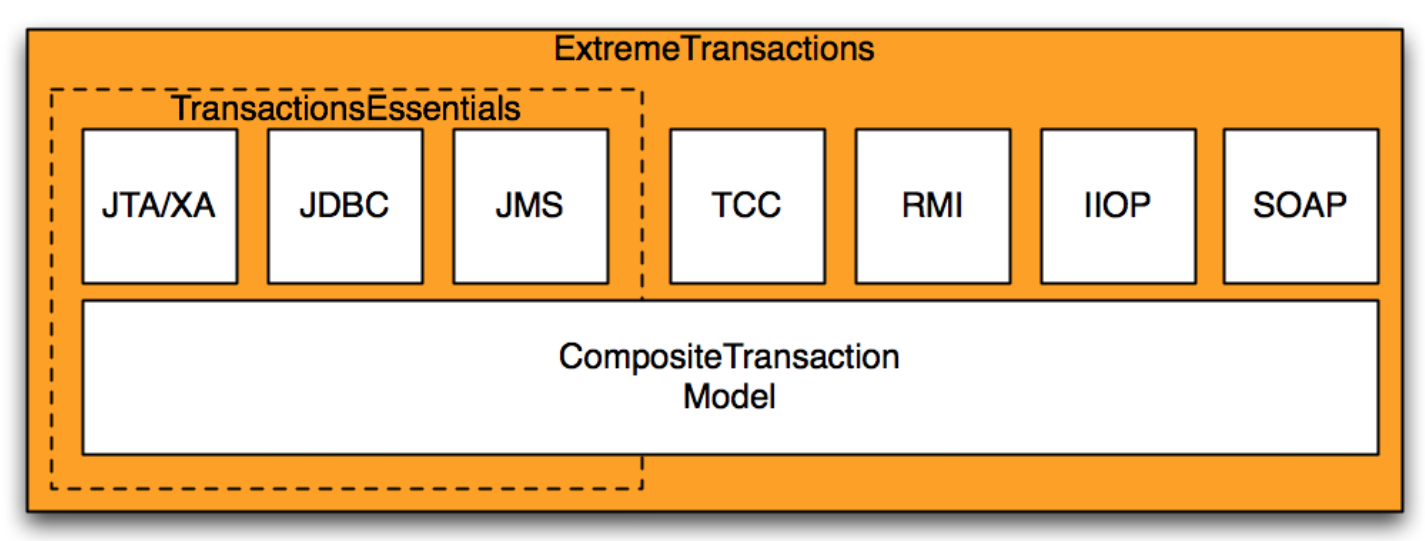
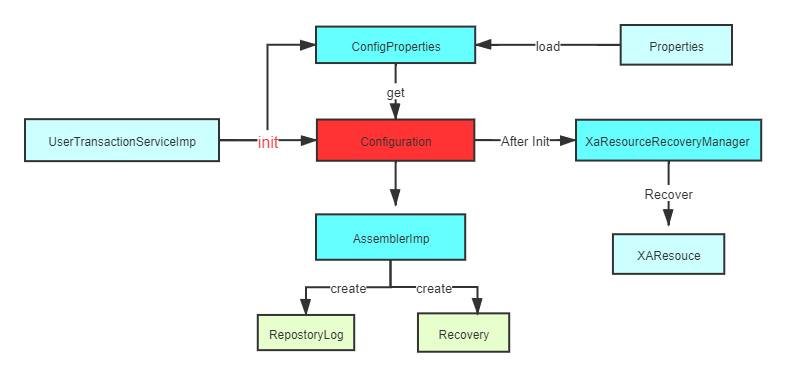
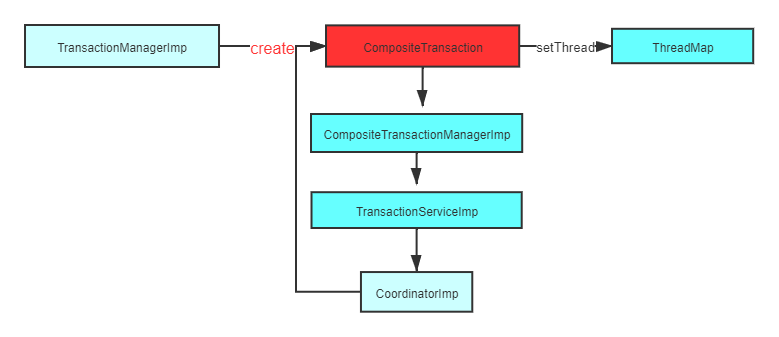
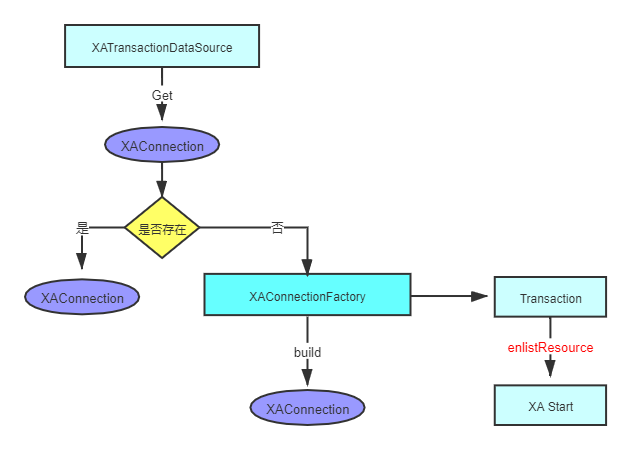
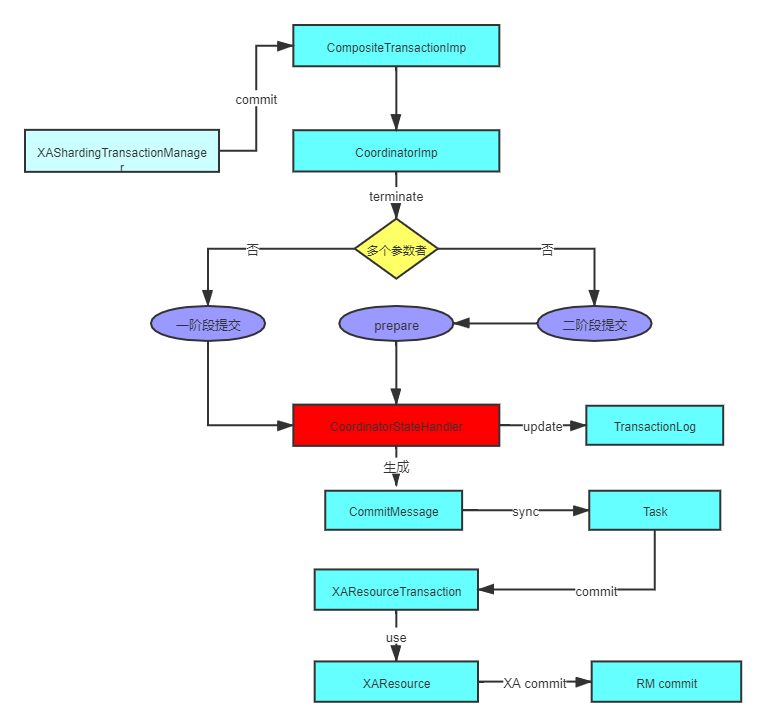
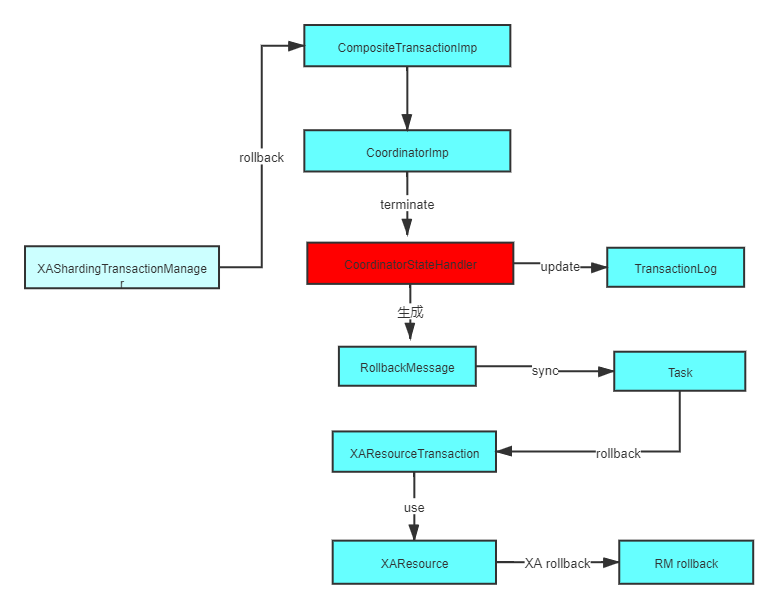 上面我们已经分析了commit流程,其实rollback流程和commit流程一样,我们在把目光切换回
上面我们已经分析了commit流程,其实rollback流程和commit流程一样,我们在把目光切换回 



