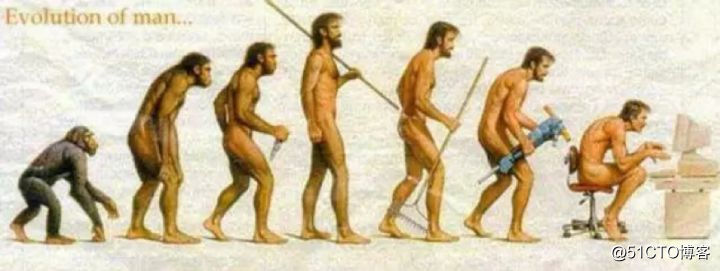前言
JdbcTemplate前世今生,很久很久以前,当我们刚刚要踏入程序猿的行列,还是一只菜鸟的时候,我们天真的以为踏踏实实才是真。所以,我们坚守着最初的誓言,每次在做持久层技术选型的时候,我们总是选择最原始的JDBC,快乐的coding。
直到有一天,Java界的武林盟主-Spring,为了进一步巩固自己在Java开发领域的地位,无情的抢走了它,随即对它做了一系列的封装改造,从此我们再也见不到它了,但是总能依稀感觉到它的存在,从此就诞生了JdbcTemplate,这就是JdbcTemplate的由来。
![spring中的JdbcTemplate如何使用?]()
Spring官方有一句非常经典的宣言"Don't Reinvent theWheel",翻译过来就是"不要重复发明轮子"。
所以我们可以看到很多Spring出品的技术都是在原有的技术基础之上进一步封装、重构、改造,也因此成就了Spring这样一个伟大的技术生态,在Java开发领域做出了非常大的贡献。JdbcTemplate的存在无疑也是最好的见证。
Tips:凡是我们看到xxxTemplate的类,都是Spring对xxx的封装的模板类。
什么是JdbcTemplate
我们都知道使用原始的JDBC在操作数据库是比较麻烦的,所以Spring为了提高开发的效率,顺带着就把JDBC封装、改造了一番,而JdbcTemplate就是Spring对原始JDBC封装之后提供的一个操作数据库的工具类。
我们可以借助JdbcTemplate来完成所有数据库操作,比如:增删改查等。改造之后的JdbcTemplate主要提供以下三种类型的方法
- executeXxx() : 执行任何SQL语句,对数据库、表进行新建、修改、删除操作
- updateXxx() : 执行新增、修改、删除等语句
- queryXxx() : 执行查询相关的语句
JdbcTemplate配置连接池
org.springframework.jdbc.core.JdbcTemplate类方便执行SQL语句
-
public JdbcTemplate(DataSource dataSource)
创建JdbcTemplate对象,方便执行SQL语句
-
public void execute(final String sql)
execute可以执行所有SQL语句,因为没有返回值,一般用于执行DDL语句。
JdbcTemplate使用步骤
- 准备DruidDataSource连接池
- 导入依赖的jar包
spring-beans-4.1.2.RELEASE.jarspring-core-4.1.2.RELEASE.jarspring-jdbc-4.1.2.RELEASE.jarspring-tx-4.1.2.RELEASE.jarcom.springsource.org.apache.commons.logging-1.1.1.jar
- 创建
JdbcTemplate对象,传入Druid连接池
- 调用
execute、update、queryXxx等方法
案例代码
public class Demo04 {
public static void main(String[] args) {
// 创建表的SQL语句
String sql = "CREATE TABLE product("
+ "pid INT PRIMARY KEY AUTO_INCREMENT,"
+ "pname VARCHAR(20),"
+ "price DOUBLE"
+ ");";
JdbcTemplate jdbcTemplate = new JdbcTemplate(DataSourceUtils.getDataSource());
jdbcTemplate.execute(sql);
}
}
JdbcTemplate实现增删改
API介绍
org.springframework.jdbc.core.JdbcTemplate类方便执行SQL语句
-
public int update(final String sql)
用于执行`INSERT`、`UPDATE`、`DELETE`等DML语句。
使用步骤
1.创建JdbcTemplate对象
2.编写SQL语句
3.使用JdbcTemplate对象的update方法进行增删改
案例代码
public class Demo05 {
public static void main(String[] args) throws Exception {
// test01();
// test02();
// test03();
}
// JDBCTemplate添加数据
public static void test01() throws Exception {
JdbcTemplate jdbcTemplate = new JdbcTemplate(DataSourceUtils.getDataSource());
String sql = "INSERT INTO product VALUES (NULL, ?, ?);";
jdbcTemplate.update(sql, "iPhone3GS", 3333);
jdbcTemplate.update(sql, "iPhone4", 5000);
jdbcTemplate.update(sql, "iPhone4S", 5001);
jdbcTemplate.update(sql, "iPhone5", 5555);
jdbcTemplate.update(sql, "iPhone5C", 3888);
jdbcTemplate.update(sql, "iPhone5S", 5666);
jdbcTemplate.update(sql, "iPhone6", 6666);
jdbcTemplate.update(sql, "iPhone6S", 7000);
jdbcTemplate.update(sql, "iPhone6SP", 7777);
jdbcTemplate.update(sql, "iPhoneX", 8888);
}
// JDBCTemplate修改数据
public static void test02() throws Exception {
JdbcTemplate jdbcTemplate = new JdbcTemplate(DataSourceUtils.getDataSource());
String sql = "UPDATE product SET pname=?, price=? WHERE pid=?;";
int i = jdbcTemplate.update(sql, "XVIII", 18888, 10);
System.out.println("影响的行数: " + i);
}
// JDBCTemplate删除数据
public static void test03() throws Exception {
JdbcTemplate jdbcTemplate = new JdbcTemplate(DataSourceUtils.getDataSource());
String sql = "DELETE FROM product WHERE pid=?;";
int i = jdbcTemplate.update(sql, 7);
System.out.println("影响的行数: " + i);
}
}
JdbcTemplate查询-queryForInt返回一个int整数
org.springframework.jdbc.core.JdbcTemplate类方便执行SQL语句
API介绍
public int queryForInt(String sql)
执行查询语句,返回一个int类型的值。
使用步骤
- 创建JdbcTemplate对象
- 编写查询的SQL语句
- 使用JdbcTemplate对象的queryForInt方法
- 输出结果
案例代码
// queryForInt返回一个整数
public static void test01() throws Exception {
// String sql = "SELECT COUNT(*) FROM product;";
String sql = "SELECT pid FROM product WHERE price=18888;";
JdbcTemplate jdbcTemplate = new JdbcTemplate(DataSourceUtils.getDataSource());
int forInt = jdbcTemplate.queryForInt(sql);
System.out.println(forInt);
}
JdbcTemplate查询-queryForLong返回一个long整数
讲解
org.springframework.jdbc.core.JdbcTemplate类方便执行SQL语句
API介绍
public long queryForLong(String sql)
执行查询语句,返回一个long类型的数据。
使用步骤
- 创建JdbcTemplate对象
- 编写查询的SQL语句
- 使用JdbcTemplate对象的queryForLong方法
- 输出结果
案例代码
// queryForLong 返回一个long类型整数
public static void test02() throws Exception {
String sql = "SELECT COUNT(*) FROM product;";
// String sql = "SELECT pid FROM product WHERE price=18888;";
JdbcTemplate jdbcTemplate = new JdbcTemplate(DataSourceUtils.getDataSource());
long forLong = jdbcTemplate.queryForLong(sql);
System.out.println(forLong);
}
JdbcTemplate查询-queryForObject返回String
讲解
org.springframework.jdbc.core.JdbcTemplate类方便执行SQL语句
API介绍
public <T> T queryForObject(String sql, Class<T> requiredType)
执行查询语句,返回一个指定类型的数据。
使用步骤
- 创建JdbcTemplate对象
- 编写查询的SQL语句
- 使用JdbcTemplate对象的queryForObject方法,并传入需要返回的数据的类型
- 输出结果
案例代码
public static void test03() throws Exception {
String sql = "SELECT pname FROM product WHERE price=7777;";
JdbcTemplate jdbcTemplate = new JdbcTemplate(DataSourceUtils.getDataSource());
String str = jdbcTemplate.queryForObject(sql, String.class);
System.out.println(str);
}
JdbcTemplate查询-queryForMap返回一个Map集合
API介绍
public Map<String, Object> queryForMap(String sql)
执行查询语句,将一条记录放到一个Map中。
使用步骤
- 创建JdbcTemplate对象
- 编写查询的SQL语句
- 使用JdbcTemplate对象的queryForMap方法
- 处理结果
public static void test04() throws Exception {
String sql = "SELECT * FROM product WHERE pid=?;";
JdbcTemplate jdbcTemplate = new JdbcTemplate(DataSourceUtils.getDataSource());
Map<String, Object> map = jdbcTemplate.queryForMap(sql, 6);
System.out.println(map);
}
JdbcTemplate查询-queryForList返回一个List集合
目标
能够掌握JdbcTemplate中queryForList方法的使用
讲解
org.springframework.jdbc.core.JdbcTemplate类方便执行SQL语句
API介绍
public List<Map<String, Object>> queryForList(String sql)
执行查询语句,返回一个List集合,List中存放的是Map类型的数据。
使用步骤
- 创建JdbcTemplate对象
- 编写查询的SQL语句
- 使用JdbcTemplate对象的queryForList方法
- 处理结果
public static void test05() throws Exception {
String sql = "SELECT * FROM product WHERE pid<?;";
JdbcTemplate jdbcTemplate = new JdbcTemplate(DataSourceUtils.getDataSource());
List<Map<String, Object>> list = jdbcTemplate.queryForList(sql, 8);
for (Map<String, Object> map : list) {
System.out.println(map);
}
}
queryForList方法的作用?将返回的一条记录保存在Map集合中,多条记录对应多个Map,多个Map存储到List集合中
JdbcTemplate查询-RowMapper返回自定义对象
org.springframework.jdbc.core.JdbcTemplate类方便执行SQL语句
API介绍
public <T> List<T> query(String sql, RowMapper<T> rowMapper)
执行查询语句,返回一个List集合,List中存放的是RowMapper指定类型的数据。
使用步骤
- 定义Product类
- 创建JdbcTemplate对象
- 编写查询的SQL语句
- 使用JdbcTemplate对象的query方法,并传入RowMapper匿名内部类
- 在匿名内部类中将结果集中的一行记录转成一个Product对象
案例代码
// query使用rowMap做映射返回一个对象
public static void test06() throws Exception {
JdbcTemplate jdbcTemplate = new JdbcTemplate(DataSourceUtils.getDataSource());
// 查询数据的SQL语句
String sql = "SELECT * FROM product;";
List<Product> query = jdbcTemplate.query(sql, new RowMapper<Product>() {
@Override
public Product mapRow(ResultSet arg0, int arg1) throws SQLException {
Product p = new Product();
p.setPid(arg0.getInt("pid"));
p.setPname(arg0.getString("pname"));
p.setPrice(arg0.getDouble("price"));
return p;
}
});
for (Product product : query) {
System.out.println(product);
}
}
- 使用JdbcTemplate对象的query方法,并传入RowMapper匿名内部类
- 在匿名内部类中将结果集中的一行记录转成一个Product对象
JdbcTemplate查询-BeanPropertyRowMapper返回自定义对象
org.springframework.jdbc.core.JdbcTemplate类方便执行SQL语句
API介绍
public <T> List<T> query(String sql, RowMapper<T> rowMapper)
执行查询语句,返回一个List集合,List中存放的是RowMapper指定类型的数据。
public class BeanPropertyRowMapper<T> implements RowMapper<T>
BeanPropertyRowMapper类实现了RowMapper接口
使用步骤
- 定义Product类
- 创建JdbcTemplate对象
- 编写查询的SQL语句
- 使用JdbcTemplate对象的query方法,并传入BeanPropertyRowMapper对象
// query使用BeanPropertyRowMapper做映射返回对象
public static void test07() throws Exception {
JdbcTemplate jdbcTemplate = new JdbcTemplate(DataSourceUtils.getDataSource());
// 查询数据的SQL语句
String sql = "SELECT * FROM product;";
List<Product> list = jdbcTemplate.query(sql, new BeanPropertyRowMapper<>(Product.class));
for (Product product : list) {
System.out.println(product);
}
}