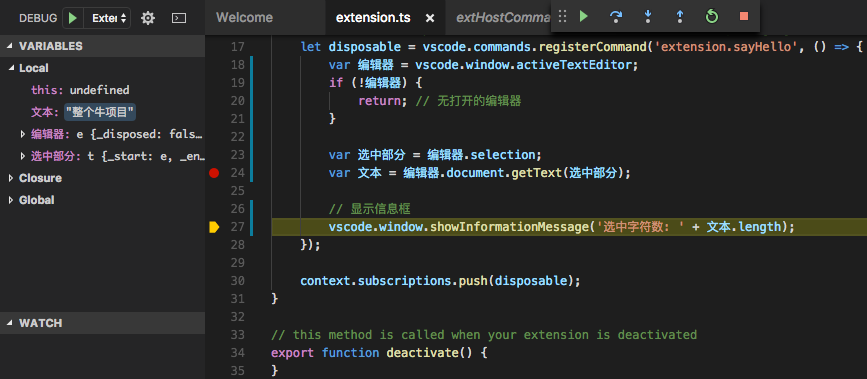编程语言试验之Antlr4+JavaScript实现"圈4"
参考: ANTLR4: Making a compiler with the JavaScript runtime 演示效果虽弱, 还是先上图吧: 在线演示: 地址. 源码库: program-in-chinese/quan4 下载到本地后在浏览器中打开"圈4.html"就可以在本地试验. 以后设计实现好语言后可以直接用静态网页作在线编程的演示, 觉得还蛮有用. 注: JS代码中各种不良操作(比如全局函数定义). 请勿作为JS学习材料使用. 与前文一样, 此文的目标不是一个实用的编程语言. 语法非常简单(圈4.g4), 只为演示之用. 前文编程语言试验之Antlr4+Java实现"圈2"有更多格式的解释: grammar 圈4; 程序 : 求约数; 求约数 : '求约数' T数 ; T数 : [0-9]+ ; T空白 : [ \n\t]+ -> skip; 下面命令生成词法语法分析器相关JavaScript文件(圈4.tokens, 圈4Lexer.js, 圈4Lexer.tokens, 圈4Listener.js, 圈4Parser.js): $ java -cp "antlr...