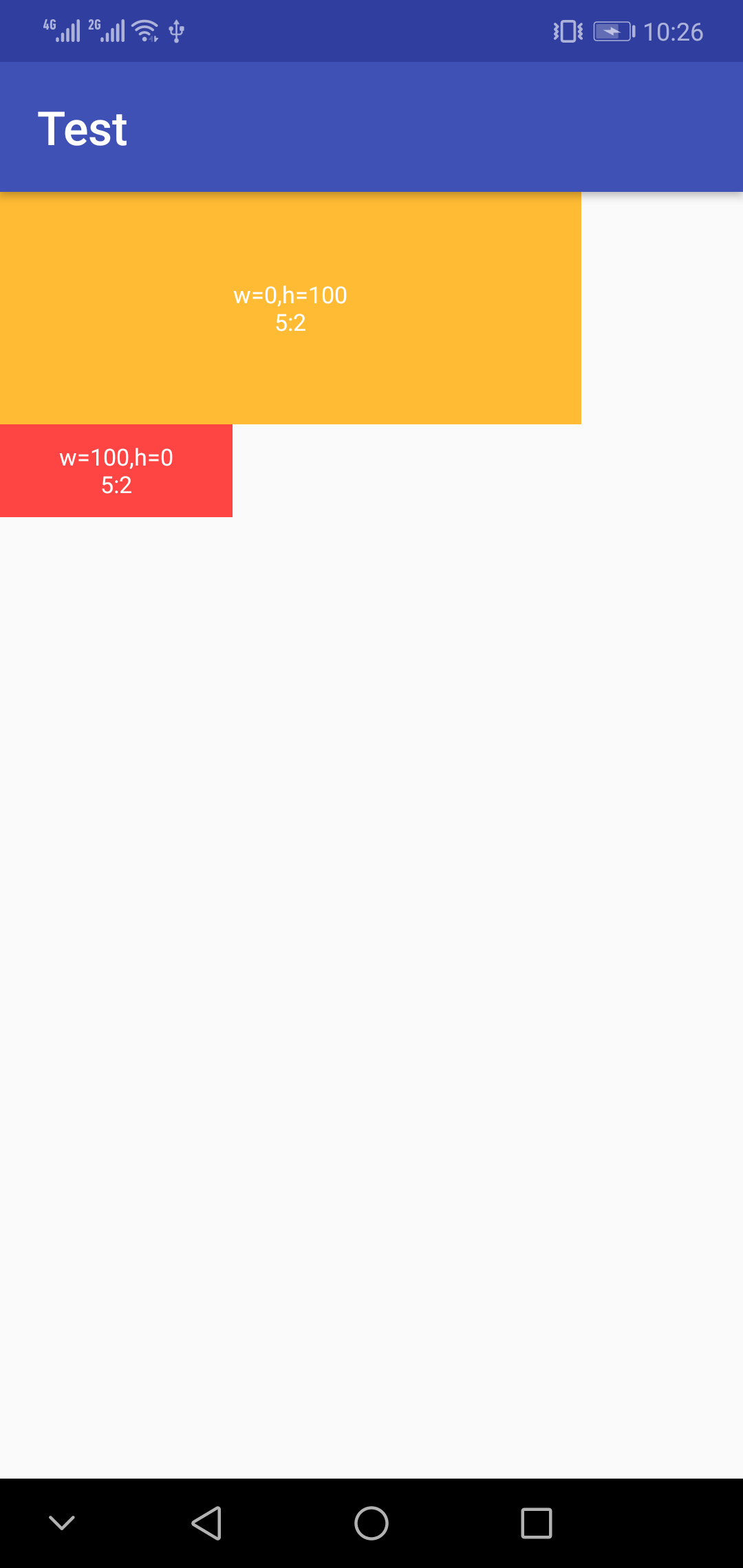Android ConstraintLayout按比例缩放View
Android ConstraintLayout按比例缩放View
关键点有两个,第一,使用Android ConstraintLayout的layout_constraintDimensionRatio属性,设置宽高比缩放比例,宽:高。第二,恒定宽和高,另外一个方向就会按照比例缩放。
<android.support.constraint.ConstraintLayout xmlns:android="http://schemas.android.com/apk/res/android"
xmlns:app="http://schemas.android.com/apk/res-auto"
android:layout_width="match_parent"
android:layout_height="match_parent">
<TextView
android:id="@+id/text0"
android:layout_width="0dp"
android:layout_height="100dp"
android:background="@android:color/holo_orange_light"
android:gravity="center"
android:text="w=0,h=100\n5:2"
android:textColor="@android:color/white"
android:textSize="10dp"
app:layout_constraintDimensionRatio="5:2"
app:layout_constraintLeft_toLeftOf="parent"
app:layout_constraintTop_toTopOf="parent" />
<TextView
android:id="@+id/text1"
android:layout_width="100dp"
android:layout_height="0dp"
android:background="@android:color/holo_red_light"
android:gravity="center"
android:text="w=100,h=0\n5:2"
android:textColor="@android:color/white"
android:textSize="10dp"
app:layout_constraintDimensionRatio="5:2"
app:layout_constraintLeft_toLeftOf="parent"
app:layout_constraintTop_toBottomOf="@id/text0" />
</android.support.constraint.ConstraintLayout>运行结果如图: