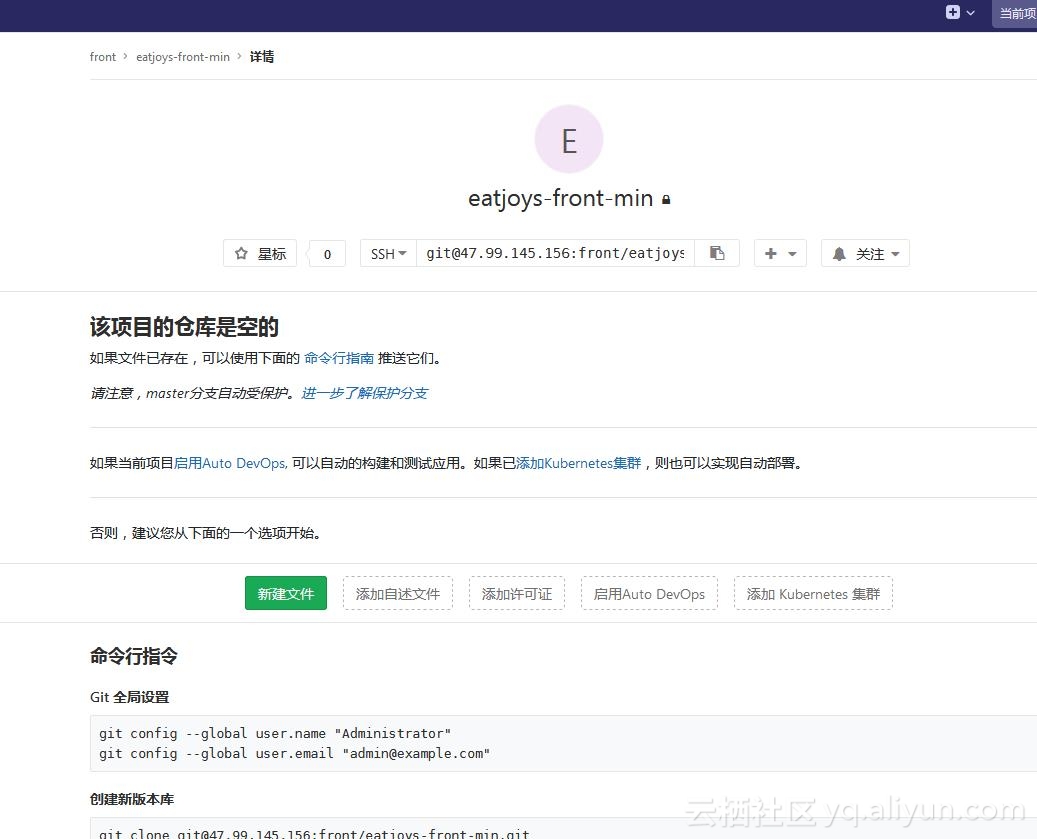[root@sannian eatjoys-front-min]# docker ps
CONTAINER ID IMAGE COMMAND CREATED STATUS PORTS NAMES
db3aa2741c94 twang2218/gitlab-ce-zh "/assets/wrapper" 24 minutes ago Up 24 minutes (healthy) 22/tcp, 443/tcp, 0.0.0.0:9999->80/tcp gitlab
先进入容器
[root@sannian eatjoys-front-min]# docker exec -it db3aa2741c94 /bin/bash
root@db3aa2741c94:/# find / -name gitlab.yml
/opt/gitlab/embedded/service/gitlab-rails/config/gitlab.yml
编辑配置文件
root@db3aa2741c94:/# vi /opt/gitlab/embedded/service/gitlab-rails/config/gitlab.yml
production: &base
#
# 1. GitLab app settings
# ==========================
## GitLab settings
gitlab:
## Web server settings (note: host is the FQDN, do not include http://)
host: 47.99.145.156
port: 80
https: false
修改host 为实际 ip
重启
root@db3aa2741c94:/# gitlab-ctl restart
然后进入web
![1 1]()
完成