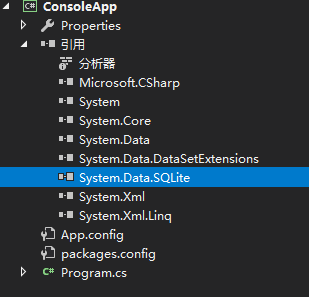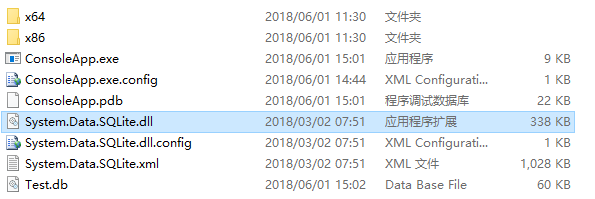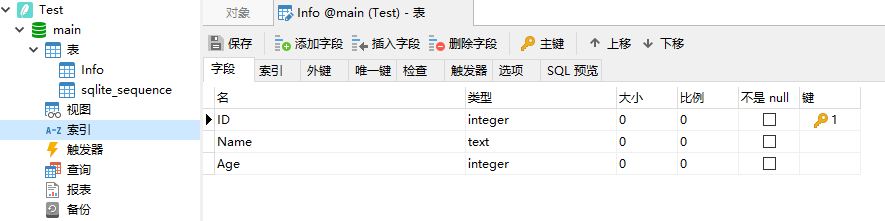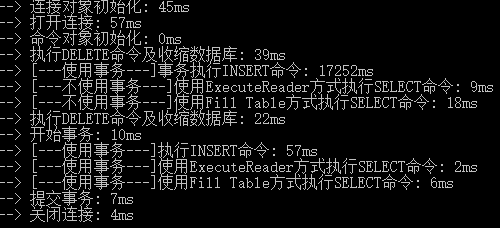原文:
[C#]SQLite执行效率优化结论
一、如要使用SQLite,可以从Visual Studio中的“程序包管理器控制台”输入以下命令完成安装:
PM> Install-Package System.Data.SQLite.Core
SQLite则会安装到项目中,支持32位或64位,如下图所示:
![]()
![]()
二、新建一个SQLite数据库,名称命名为Test.db,其表名称及列定义如下:
![]()
三、新建一个控制台应用的解决方案,并输入以下代码,看看SQLite的执行时间:
using System;
using System.Collections.Generic;
using System.Data;
using System.Data.SQLite;
using System.Diagnostics;
namespace ConsoleApp
{
class Program
{
static void Main(string[] args)
{
SQLiteConnection connection = Run(() => new SQLiteConnection("Data Source = Test.db"), "连接对象初始化");
Run(() => connection.Open(), "打开连接");
SQLiteCommand command = Run(() => new SQLiteCommand(connection), "命令对象初始化");
Run(() =>
{
command.CommandText = $"DELETE FROM Info;VACUUM;UPDATE sqlite_sequence SET seq ='0' where name ='Info';";
command.ExecuteNonQuery();
}, "执行DELETE命令及收缩数据库");
Run(() =>
{
for (int i = 0; i < 3000; i++)
{
command.CommandText = $"INSERT INTO Info(Name, Age) VALUES ('A{i:000}','{i}')";
command.ExecuteNonQuery();
}
command.ExecuteScalar();
}, "[---使用事务---]事务执行INSERT命令");
List<Test> list1 = Run(() =>
{
command.CommandText = $"SELECT * FROM Info";
List<Test> tests = new List<Test>();
SQLiteDataReader reader = command.ExecuteReader();
while (reader.Read())
{
Test t = new Test
{
ID = (long)reader[0],
Name = (string)reader[1],
Age = (long)reader[2]
};
tests.Add(t);
}
reader.Close();
return tests;
}, "[---不使用事务---]使用ExecuteReader方式执行SELECT命令");
DataTable table1 = Run(() =>
{
command.CommandText = $"SELECT * FROM Info";
SQLiteDataAdapter adapter = new SQLiteDataAdapter(command);
DataTable _table = new DataTable();
adapter.Fill(_table);
return _table;
}, "[---不使用事务---]使用Fill Table方式执行SELECT命令");
Run(() =>
{
command.CommandText = $"DELETE FROM Info;VACUUM;UPDATE sqlite_sequence SET seq ='0' where name ='Info';";
command.ExecuteNonQuery();
}, "执行DELETE命令及收缩数据库");
SQLiteTransaction transaction = Run(() => connection.BeginTransaction(), "开始事务");
Run(() =>
{
for (int i = 0; i < 3000; i++)
{
command.CommandText = $"INSERT INTO Info(Name, Age) VALUES ('A{i:000}','{i}')";
command.ExecuteNonQuery();
}
var result = command.ExecuteScalar();
}, "[---使用事务---]执行INSERT命令");
List<Test> list2 = Run(() =>
{
command.CommandText = $"SELECT * FROM Info";
List<Test> tests = new List<Test>();
SQLiteDataReader reader = command.ExecuteReader();
while (reader.Read())
{
Test t = new Test
{
ID = (long)reader[0],
Name = (string)reader[1],
Age = (long)reader[2]
};
tests.Add(t);
}
reader.Close();
return tests;
}, "[---使用事务---]使用ExecuteReader方式执行SELECT命令");
DataTable table2 = Run(() =>
{
command.CommandText = $"SELECT * FROM Info";
SQLiteDataAdapter adapter = new SQLiteDataAdapter(command);
DataTable _table = new DataTable();
adapter.Fill(_table);
return _table;
}, "[---使用事务---]使用Fill Table方式执行SELECT命令");
Run(() => transaction.Commit(), "提交事务");
Run(() => connection.Close(), "关闭连接");
Console.ReadKey();
}
public static void Run(Action action,string description)
{
Stopwatch sw = Stopwatch.StartNew();
action();
Console.WriteLine($"--> {description}: {sw.ElapsedMilliseconds}ms");
}
public static T Run<T>(Func<T> func, string description)
{
Stopwatch sw = Stopwatch.StartNew();
T result = func();
Console.WriteLine($"--> {description}: {sw.ElapsedMilliseconds}ms");
return result;
}
}
class Test
{
public long ID { set; get; }
public string Name { set; get; }
public long Age { set; get; }
}
}
程序运行结果如下:
![]()
四、根据以上的程序运行结果,可以得出以下结论:
1)SQLiteConnection对象初始化、打开及关闭,其花费时间约为109ms,因此,最好不要频繁地将该对象初始化、打开与关闭,这与SQL Server不一样,在这里建议使用单例模式来初始化SQLiteConnection对象;
在网上查找了SQLiteHelper帮助类,但很多都是没执行一次SQL语句,都是使用这样的流程:初始化连接对象->打开连接对象->执行命令->关闭连接对象,如下的代码所示:
public int ExecuteNonQuery(string sql, params SQLiteParameter[] parameters)
{
int affectedRows = 0;
using (SQLiteConnection connection = new SQLiteConnection(connectionString))
{
using (SQLiteCommand command = new SQLiteCommand(connection))
{
try
{
connection.Open();
command.CommandText = sql;
if (parameters.Length != 0)
{
command.Parameters.AddRange(parameters);
}
affectedRows = command.ExecuteNonQuery();
}
catch (Exception) { throw; }
}
}
return affectedRows;
}
根据以上的结论,如果要求执行时间比较快的话,这样的编写代码方式实在行不通。
2)使用ExecuteReader方式比使用Adapter Fill Table方式快一点点,但这不是绝对的,这取决于编写的代码;
3)无论是执行插入或查询操作,使用事务比不使用事务快,尤其是在批量插入操作时,减少得时间非常明显;
比如在不使用事务的情况下插入3000条记录,执行所花费的时间为17.252s,而使用事务,执行时间只用了0.057s,效果非常明显,而SQL Server不存在这样的问题。
4)不能每次执行一条SQL语句前开始事务并在SQL语句执行之后提交事务,这样的执行效率同样是很慢,最好的情况下,是在开始事务后批量执行SQL语句,再提交事务,这样的效率是最高的。