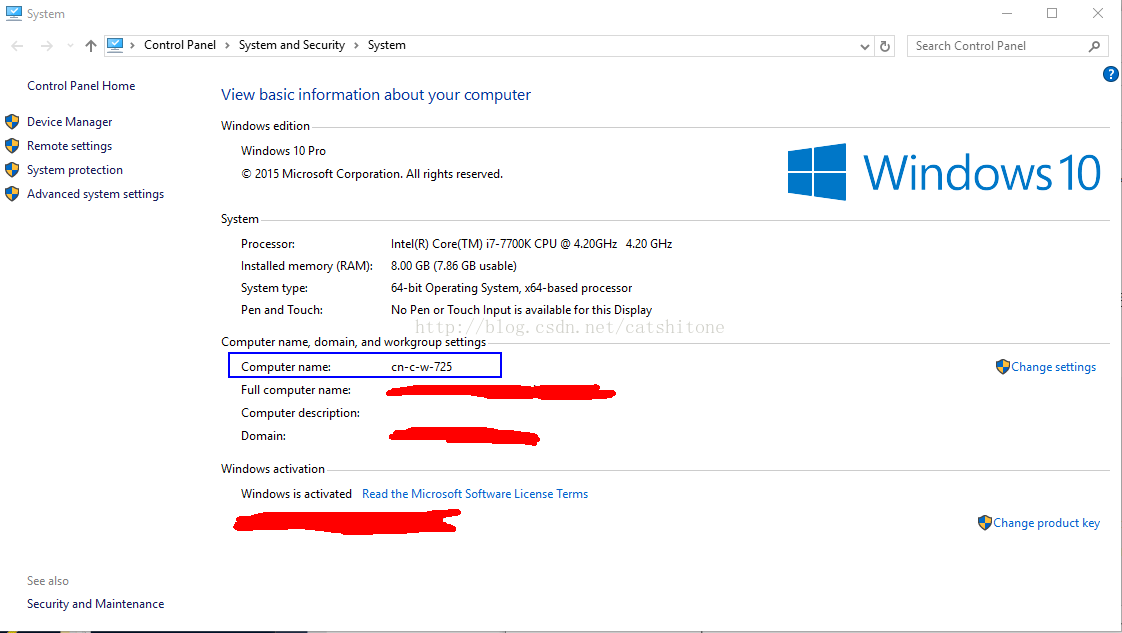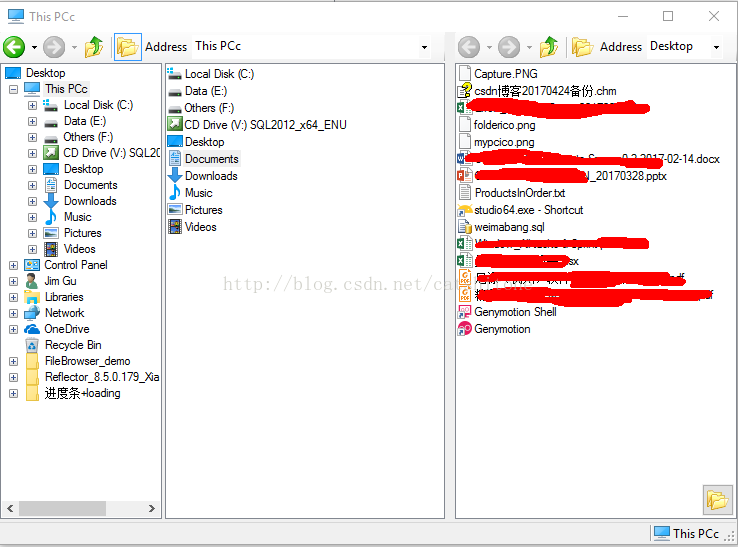【C#】获取"我的电脑"的名字,如This PC、这台计算机
注意:这里获取的【我的电脑】的名字,不是机器的名字。如图所示:
要获取的是This PC这个字符串。
-------------------------------------------------------------------
机器的名字可以通过系统属性查看,叫做Computer Name,如下图:
我的就是cn-c-w-725,如果想获取这个字符串直接调用Environment.MachineName就行了。
1.定义ShellAPI类
public static class ShellAPI
{
public const int MAX_PATH = 260;
public const uint CMD_FIRST = 1;
public const uint CMD_LAST = 30000;
public const int S_OK = 0, S_FALSE = 1;
public const int DRAGDROP_S_DROP = 0x00040100;
public const int DRAGDROP_S_CANCEL = 0x00040101;
public const int DRAGDROP_S_USEDEFAULTCURSORS = 0x00040102;
public static int cbFileInfo = Marshal.SizeOf(typeof(SHFILEINFO));
// Retrieves information about an object in the file system,
// such as a file, a folder, a directory, or a drive root.
[DllImport("shell32",
EntryPoint = "SHGetFileInfo",
ExactSpelling = false,
CharSet = CharSet.Auto,
SetLastError = true)]
public static extern IntPtr SHGetFileInfo(
IntPtr ppidl,
FILE_ATTRIBUTE dwFileAttributes,
ref SHFILEINFO sfi,
int cbFileInfo,
SHGFI uFlags);
[DllImport("Shell32",
EntryPoint = "SHGetSpecialFolderLocation",
ExactSpelling = true,
CharSet = CharSet.Ansi,
SetLastError = true)]
public static extern Int32 SHGetSpecialFolderLocation(
IntPtr hwndOwner,
CSIDL nFolder,
out IntPtr ppidl);
// This function takes the fully-qualified pointer to an item
// identifier list (PIDL) of a namespace object, and returns a specified
// interface pointer on the parent object.
[StructLayout(LayoutKind.Sequential, CharSet = CharSet.Auto)]
public struct SHFILEINFO
{
public IntPtr hIcon;
public int iIcon;
public SFGAO dwAttributes;
[MarshalAs(UnmanagedType.ByValTStr, SizeConst = MAX_PATH)]
public string szDisplayName;
[MarshalAs(UnmanagedType.ByValTStr, SizeConst = 80)]
public string szTypeName;
}
// Flags that specify the file information to retrieve with SHGetFileInfo
[Flags]
public enum FILE_ATTRIBUTE
{
READONLY = 0x00000001,
HIDDEN = 0x00000002,
SYSTEM = 0x00000004,
DIRECTORY = 0x00000010,
ARCHIVE = 0x00000020,
DEVICE = 0x00000040,
NORMAL = 0x00000080,
TEMPORARY = 0x00000100,
SPARSE_FILE = 0x00000200,
REPARSE_POINT = 0x00000400,
COMPRESSED = 0x00000800,
OFFLINE = 0x00001000,
NOT_CONTENT_INDEXED = 0x00002000,
ENCRYPTED = 0x00004000
}
// The attributes that the caller is requesting, when calling IShellFolder::GetAttributesOf
[Flags]
public enum SFGAO : uint
{
BROWSABLE = 0x8000000,
CANCOPY = 1,
CANDELETE = 0x20,
CANLINK = 4,
CANMONIKER = 0x400000,
CANMOVE = 2,
CANRENAME = 0x10,
CAPABILITYMASK = 0x177,
COMPRESSED = 0x4000000,
CONTENTSMASK = 0x80000000,
DISPLAYATTRMASK = 0xfc000,
DROPTARGET = 0x100,
ENCRYPTED = 0x2000,
FILESYSANCESTOR = 0x10000000,
FILESYSTEM = 0x40000000,
FOLDER = 0x20000000,
GHOSTED = 0x8000,
HASPROPSHEET = 0x40,
HASSTORAGE = 0x400000,
HASSUBFOLDER = 0x80000000,
HIDDEN = 0x80000,
ISSLOW = 0x4000,
LINK = 0x10000,
NEWCONTENT = 0x200000,
NONENUMERATED = 0x100000,
READONLY = 0x40000,
REMOVABLE = 0x2000000,
SHARE = 0x20000,
STORAGE = 8,
STORAGEANCESTOR = 0x800000,
STORAGECAPMASK = 0x70c50008,
STREAM = 0x400000,
VALIDATE = 0x1000000
}
// Used to retrieve directory paths to system special folders
public enum CSIDL
{
ADMINTOOLS = 0x30,
ALTSTARTUP = 0x1d,
APPDATA = 0x1a,
BITBUCKET = 10,
CDBURN_AREA = 0x3b,
COMMON_ADMINTOOLS = 0x2f,
COMMON_ALTSTARTUP = 30,
COMMON_APPDATA = 0x23,
COMMON_DESKTOPDIRECTORY = 0x19,
COMMON_DOCUMENTS = 0x2e,
COMMON_FAVORITES = 0x1f,
COMMON_MUSIC = 0x35,
COMMON_PICTURES = 0x36,
COMMON_PROGRAMS = 0x17,
COMMON_STARTMENU = 0x16,
COMMON_STARTUP = 0x18,
COMMON_TEMPLATES = 0x2d,
COMMON_VIDEO = 0x37,
CONTROLS = 3,
COOKIES = 0x21,
DESKTOP = 0,
DESKTOPDIRECTORY = 0x10,
DRIVES = 0x11,
FAVORITES = 6,
FLAG_CREATE = 0x8000,
FONTS = 20,
HISTORY = 0x22,
INTERNET = 1,
INTERNET_CACHE = 0x20,
LOCAL_APPDATA = 0x1c,
MYDOCUMENTS = 12,
MYMUSIC = 13,
MYPICTURES = 0x27,
MYVIDEO = 14,
NETHOOD = 0x13,
NETWORK = 0x12,
PERSONAL = 5,
PRINTERS = 4,
PRINTHOOD = 0x1b,
PROFILE = 40,
PROFILES = 0x3e,
PROGRAM_FILES = 0x26,
PROGRAM_FILES_COMMON = 0x2b,
PROGRAMS = 2,
RECENT = 8,
SENDTO = 9,
STARTMENU = 11,
STARTUP = 7,
SYSTEM = 0x25,
TEMPLATES = 0x15,
WINDOWS = 0x24
}
// Defines the values used with the IShellFolder::GetDisplayNameOf and IShellFolder::SetNameOf
// methods to specify the type of file or folder names used by those methods
// Flags that specify the file information to retrieve with SHGetFileInfo
[Flags]
public enum SHGFI : uint
{
ADDOVERLAYS = 0x20,
ATTR_SPECIFIED = 0x20000,
ATTRIBUTES = 0x800,
DISPLAYNAME = 0x200,
EXETYPE = 0x2000,
ICON = 0x100,
ICONLOCATION = 0x1000,
LARGEICON = 0,
LINKOVERLAY = 0x8000,
OPENICON = 2,
OVERLAYINDEX = 0x40,
PIDL = 8,
SELECTED = 0x10000,
SHELLICONSIZE = 4,
SMALLICON = 1,
SYSICONINDEX = 0x4000,
TYPENAME = 0x400,
USEFILEATTRIBUTES = 0x10
}
}
2.调用输出显示
static void Main(string[] args)
{
IntPtr tempPidl;
ShellAPI.SHFILEINFO info;
//My Computer
info = new ShellAPI.SHFILEINFO();
tempPidl = IntPtr.Zero;
ShellAPI.SHGetSpecialFolderLocation(IntPtr.Zero, ShellAPI.CSIDL.DRIVES, out tempPidl);
ShellAPI.SHGetFileInfo(tempPidl, 0, ref info, ShellAPI.cbFileInfo,
ShellAPI.SHGFI.PIDL | ShellAPI.SHGFI.DISPLAYNAME | ShellAPI.SHGFI.TYPENAME);
string sysfolderName = info.szTypeName;
string mycompName = info.szDisplayName;
Console.WriteLine(sysfolderName + "------" + mycompName);
Console.WriteLine(Environment.MachineName);
Console.Read();
}
mycompName就是我们想要的值.
3.再介绍一个用winform编写的功能很强大的文件管理器。与自带的差不多,调用了系统的Shell api,可以获取到特殊路径的名称,对于没有权限操作的文件会进行动态请求。如图:
如果打不开,请去csdn下载。
进阶-参考另外一篇文章《【C#】WindowsAPICodePack-Shell使用教程》,地址:http://blog.csdn.net/catshitone/article/details/72723927