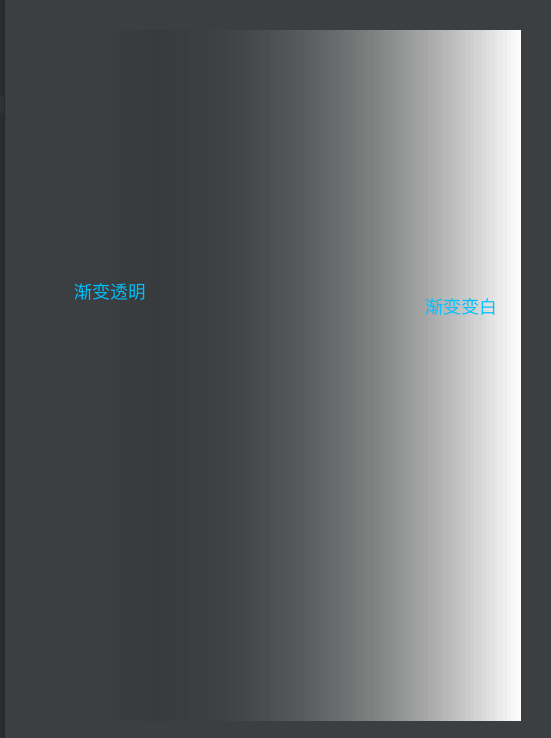drawable是一个抽象类,他把资源文件夹下的Drawable用其子类进行实例化,然后绘制.so,我们只是在drawble资源中进行了配置,其绘制过程在对应的实现类中.
本文举例几种不常见的drawable......
1.BitmapDrawble
Bitmap-->位图
Bitmap是存储图片的一个类,构造成的是一个位图.构造过程在native方法中.
Drawable-->绘制
A Drawable is a general abstraction for "something that can be drawn." Most
* often you will deal with Drawable as the type of resource retrieved for
* drawing things to the screen.
*drawable是一个抽象类,可以对资源进行绘制的工具类.
说一下Bitmap和Drawable的关系
Drawable的子类BitmapDrawble是对bitmap的包装类,在他的BitmapState中有一个bitmap对象引用.也就是说可以通过转型得到bitmap
BitmapDrawable bd = (BitmapDrawable) drawable;
Bitmap bm= bd.getBitmap();
下是他注释的翻译.
A Drawable that wraps a bitmap and can be tiled, stretched, or aligned. You can create a
BitmapDrawable from a file path, an input stream, through XML inflation, or from a {@link android.graphics.Bitmap} object.
BitmapDrawble是一个bitmap的包装类,可以对bitmap进行平铺,拉伸和对齐等.可以通过IO,文件,xml或者bitmap构建对象
2.ShapeDrawable
ShapeDrawable是最常见的,他通过xml的drawable构建shape得到.
它对应的类不是ShapeDrawable,而是android.graphics.drawable.GradientDrawable.....害我找了好久shape中的ring等方法,好坑.
我们可以通过这个绘制我们想要的效果
比如,我们绘制一层蒙层效果,效果不错.
<?xml version="1.0" encoding="utf-8"?>
<shape xmlns:android="http://schemas.android.com/apk/res/android">
<gradient
android:angle="180"
android:endColor="@android:color/transparent"
android:startColor="@android:color/white" />
</shape>
3.LayerDrawable
LayerDrawable对应的是XML的<layer-list>,他是一种层次化的Drawable,类似于层叠效果.
这种我们可以做这种需求,比如需要对一个自定义控件进行底部画线,或者用线半包含底边,我们可以用.9图,或者用layer_list实现,作为background.比如
<?xml version="1.0" encoding="utf-8"?>
<layer-list xmlns:android="http://schemas.android.com/apk/res/android">
<item >
<shape android:shape="rectangle">
<solid android:color="#0ac39e"></solid>
</shape>
</item>
<item android:bottom="10dp">
<shape android:shape="rectangle">
<solid android:color="#ffffff"></solid>
</shape>
</item>
<item android:right="3dp" android:bottom="3dp" android:left="3dp">
<shape android:shape="rectangle">
<solid android:color="#ffffff"></solid>
</shape>
</item>
</layer-list>
4.StateListDrawable
对应着<Selector> 根据状态进行不同的操作.不做赘述.
LevelListDrawable
对应着<level-list>标签,它可以根据level不同,改变相应的drawable.额....感觉和直接setImageVIew差不多....
<?xml version="1.0" encoding="utf-8"?>
<level-list xmlns:android="http://schemas.android.com/apk/res/android">
<item android:minLevel="0" android:maxLevel="3" android:drawable="@color/colorAccent"></item>
<item android:minLevel="4" android:maxLevel="6" android:drawable="@color/colorPrimary"></item>
<item android:minLevel="7" android:maxLevel="9" android:drawable="@color/colorPrimaryDark"></item>
</level-list>
//两种调用方式
drawable.setLevel(0);
imageView.setImageLevel(0);