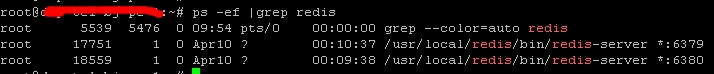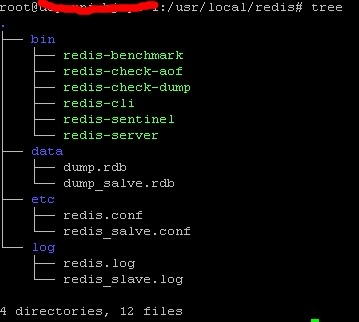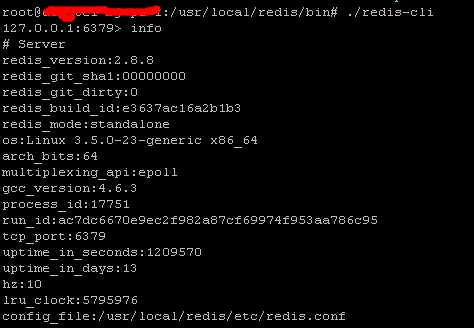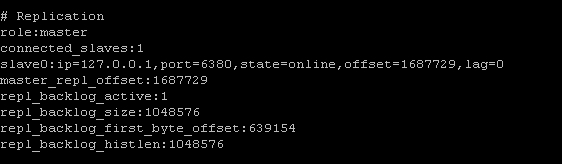daemonize
yes
pidfile
/var/run/redis_salve
.pid
port 6380
tcp-backlog 511
timeout 0
tcp-keepalive 0
loglevel notice
logfile
"/usr/local/redis/log/redis_slave.log"
databases 16
save 900 1
save 300 10
save 60 10000
stop-writes-on-bgsave-error
yes
rdbcompression
yes
rdbchecksum
yes
dbfilename dump_salve.rdb
dir
/usr/local/redis/data
slave-serve-stale-data
yes
slave-
read
-only no
repl-disable-tcp-nodelay no
slave-priority 100
appendonly no
appendfilename
"appendonly.aof"
appendfsync everysec
no-appendfsync-on-rewrite no
auto-aof-rewrite-percentage 100
auto-aof-rewrite-min-size 64mb
lua-
time
-limit 5000
slowlog-log-slower-than 10000
slowlog-max-len 128
notify-keyspace-events
""
hash
-max-ziplist-entries 512
hash
-max-ziplist-value 64
list-max-ziplist-entries 512
list-max-ziplist-value 64
set
-max-intset-entries 512
zset-max-ziplist-entries 128
zset-max-ziplist-value 64
activerehashing
yes
client-output-buffer-limit normal 0 0 0
client-output-buffer-limit slave 256mb 64mb 60
client-output-buffer-limit pubsub 32mb 8mb 60
hz 10
aof-rewrite-incremental-fsync
yes
SLAVEOF 127.0.0.1 6379