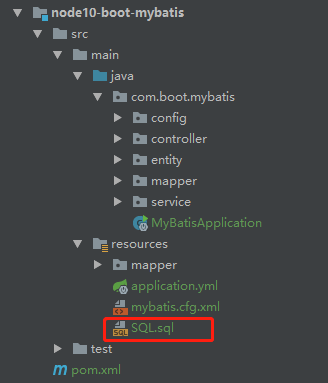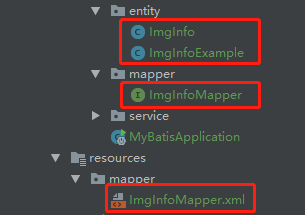一、Mybatis框架
1、mybatis简介
MyBatis 是一款优秀的持久层框架,它支持定制化 SQL、存储过程以及高级映射。MyBatis 避免了几乎所有的 JDBC 代码和手动设置参数以及获取结果集。MyBatis 可以使用简单的 XML 或注解来配置和映射原生类型、接口和 Java 的 POJO(Plain Old Java Objects,普通老式 Java 对象)为数据库中的记录。
2、mybatis特点
1)sql语句与代码分离,存放于xml配置文件中,方便管理
2)用逻辑标签控制动态SQL的拼接,灵活方便
3)查询的结果集与java对象自动映射
4)编写原生态SQL,接近JDBC
5)简单的持久化框架,框架不臃肿简单易学
3、适用场景
MyBatis专注于SQL本身,是一个足够灵活的DAO层解决方案。
对性能的要求很高,或者需求变化较多的项目,MyBatis将是不错的选择。
二、与SpringBoot2.0整合
1、项目结构图
![10_1 10_1]()
采用druid连接池,该连接池。
2、核心依赖
<!-- mybatis依赖 -->
<dependency>
<groupId>org.mybatis.spring.boot</groupId>
<artifactId>mybatis-spring-boot-starter</artifactId>
<version>1.3.2</version>
</dependency>
<!-- mybatis的分页插件 -->
<dependency>
<groupId>com.github.pagehelper</groupId>
<artifactId>pagehelper</artifactId>
<version>4.1.6</version>
</dependency>
3、核心配置
mybatis:
# mybatis配置文件所在路径
config-location: classpath:mybatis.cfg.xml
type-aliases-package: com.boot.mybatis.entity
# mapper映射文件
mapper-locations: classpath:mapper/*.xml
4、逆向工程生成的文件
![10_2 10_2]()
这里就不贴代码了。
5、编写基础测试接口
// 增加
int insert(ImgInfo record);
// 组合查询
List<ImgInfo> selectByExample(ImgInfoExample example);
// 修改
int updateByPrimaryKeySelective(ImgInfo record);
// 删除
int deleteByPrimaryKey(Integer imgId);
6、编写接口实现
@Service
public class ImgInfoServiceImpl implements ImgInfoService {
@Resource
private ImgInfoMapper imgInfoMapper ;
@Override
public int insert(ImgInfo record) {
return imgInfoMapper.insert(record);
}
@Override
public List<ImgInfo> selectByExample(ImgInfoExample example) {
return imgInfoMapper.selectByExample(example);
}
@Override
public int updateByPrimaryKeySelective(ImgInfo record) {
return imgInfoMapper.updateByPrimaryKeySelective(record);
}
@Override
public int deleteByPrimaryKey(Integer imgId) {
return imgInfoMapper.deleteByPrimaryKey(imgId);
}
}
7、控制层测试类
@RestController
public class ImgInfoController {
@Resource
private ImgInfoService imgInfoService ;
// 增加
@RequestMapping("/insert")
public int insert(){
ImgInfo record = new ImgInfo() ;
record.setUploadUserId("A123");
record.setImgTitle("博文图片");
record.setSystemType(1) ;
record.setImgType(2);
record.setImgUrl("https://avatars0.githubusercontent.com/u/50793885?s=460&v=4");
record.setLinkUrl("https://avatars0.githubusercontent.com/u/50793885?s=460&v=4");
record.setShowState(1);
record.setCreateDate(new Date());
record.setUpdateDate(record.getCreateDate());
record.setRemark("知了");
record.setbEnable("1");
return imgInfoService.insert(record) ;
}
// 组合查询
@RequestMapping("/selectByExample")
public List<ImgInfo> selectByExample(){
ImgInfoExample example = new ImgInfoExample() ;
example.createCriteria().andRemarkEqualTo("知了") ;
return imgInfoService.selectByExample(example);
}
// 修改
@RequestMapping("/updateByPrimaryKeySelective")
public int updateByPrimaryKeySelective(){
ImgInfo record = new ImgInfo() ;
record.setImgId(11);
record.setRemark("知了一笑");
return imgInfoService.updateByPrimaryKeySelective(record);
}
// 删除
@RequestMapping("/deleteByPrimaryKey")
public int deleteByPrimaryKey() {
Integer imgId = 11 ;
return imgInfoService.deleteByPrimaryKey(imgId);
}
}
8、测试顺序
http://localhost:8010/insert
http://localhost:8010/selectByExample
http://localhost:8010/updateByPrimaryKeySelective
http://localhost:8010/deleteByPrimaryKey
三、集成分页插件
1、mybatis配置文件
<?xml version="1.0" encoding="UTF-8" ?>
<!DOCTYPE configuration
PUBLIC "-//mybatis.org//DTD Config 3.0//EN"
"http://mybatis.org/dtd/mybatis-3-config.dtd">
<configuration>
<plugins>
<!--mybatis分页插件-->
<plugin interceptor="com.github.pagehelper.PageHelper">
<property name="dialect" value="mysql"/>
</plugin>
</plugins>
</configuration>
2、分页实现代码
@Override
public PageInfo<ImgInfo> queryPage(int page,int pageSize) {
PageHelper.startPage(page,pageSize) ;
ImgInfoExample example = new ImgInfoExample() ;
// 查询条件
example.createCriteria().andBEnableEqualTo("1").andShowStateEqualTo(1);
// 排序条件
example.setOrderByClause("create_date DESC,img_id ASC");
List<ImgInfo> imgInfoList = imgInfoMapper.selectByExample(example) ;
PageInfo<ImgInfo> pageInfo = new PageInfo<>(imgInfoList) ;
return pageInfo ;
}
3、测试接口
http://localhost:8010/queryPage
四、源代码地址
GitHub地址:知了一笑
https://github.com/cicadasmile
码云地址:知了一笑
https://gitee.com/cicadasmile
![gzh20190804 gzh20190804]()