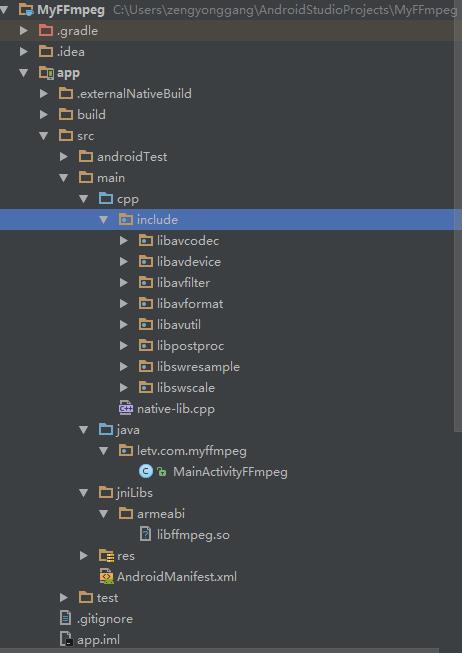修改步骤:
-
首先通过NDK14编译出libffmpeg.so ,将include目录取出
-
通过AS建立基于jni的工程项目,将include目录放到cpp下;创建jniLibs/armeabi目录,将libffmpeg.so放到里边
![360截图20170713141223334.jpg wKiom1lnD5Sh5vzsAABjn9nLj1w935.jpg-wh_50]()
3.配置CMakeLists.txt
添加如下:
#add the ffmpeg lib
include_directories(${CMAKE_CURRENT_SOURCE_DIR}/src/main/cpp/include)
add_library(ffmpeg-lib SHARED IMPORTED )
set_target_properties(ffmpeg-lib PROPERTIES IMPORTED_LOCATION ${CMAKE_CURRENT_SOURCE_DIR}/src/main/jniLibs/armeabi/libffmpeg.so)
target_link_libraries( native-lib
ffmpeg-lib #ffmpeg lib
android #use the android log lib
${log-lib} )
4.配置build.gradle
主要添加arguments 和 ndk的配置
externalNativeBuild {
cmake {
cppFlags " "
arguments '-DANDROID_TOOLCHAIN=clang','-DANDROID_STL=gnustl_static'
}
ndk {
abiFilters 'armeabi'
}
}
5.native_lib.cpp
#include <jni.h>
#include <string>
#include <android/log.h>
extern "C"
{
#include "libavcodec/avcodec.h"
#include "libavformat/avformat.h"
#include "libswscale/swscale.h"
#include "libavutil/imgutils.h"
#include "libavutil/avutil.h"
}
#define LOG_TAG "MyTagFFmpeg"
#define ALOGE(...) __android_log_print(ANDROID_LOG_DEBUG, LOG_TAG, __VA_ARGS__)
extern "C"
jstring
Java_letv_com_myffmpeg_MainActivityFFmpeg_stringFromJNI(
JNIEnv *env,
jobject /* this */) {
std::string hello = "Hello ,this is the first ffmpeg test !";
ALOGE("%s",hello.c_str());
char info[10000] = { 0 };
sprintf(info, "%s\n", avcodec_configuration());
hello += info;
return env->NewStringUTF(hello.c_str());
}
That's all.
本文转自 曾永刚 51CTO博客,原文链接:http://blog.51cto.com/zyg0227/1947097