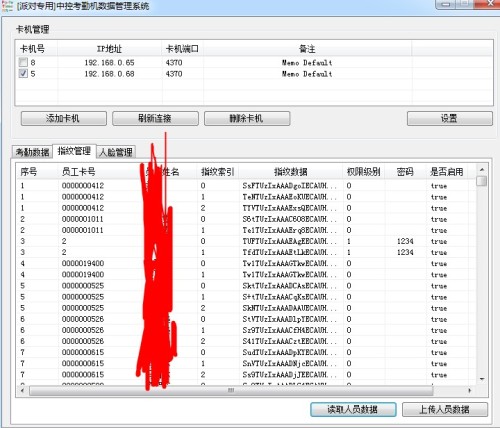最近公司更换了一批考勤机,但是居然无法上传和下载指纹等数据。我们的系统用的是广东一家人力资源系统,问了一下,说他们的系统不支持最新中控更新了固件的考勤机。我KAO了他NN个熊,不支持居然?特别是还要收好几千大洋的费用,问题我们还交着服务费呢?要不就在他们哪买卡机,免费给我们升级,哪还是一样吗?他们卖的考勤机可不是市场上的价格,是贵 一半的价格。
好吧, 其实要钱也不是要我给,但公司也不愿意给啊,这样的申请过不去啊。人事部也在闹,扯来扯去的。我用中控几年前发布的ZKTIME5.0这款自带的软件操作,发现可以啊?我们的系统怎么不可以,如果几年前的ZKTIME都可以操作,说明固件没什么大的变化,应该不影响才对。但无可奈何,人家就是不支持,要支持,给钱开发插件来,还不是在原来 的人事系统上更新功能。
我看重新开发一小程序,NND,我找来了中控的考勤 机SDK看了一下,提供了很多功能,但并不复杂,我想以我战五渣的写程序能力,应该可以搞定他。(这里赞一个中控二次开发部门的一个工程师,态度很好的帮助我解决了一个问题(请忽略我写程序的能力))。
经过二天的努力(抓头),好吧,小学生作文的程序出炉,功能上满足了,水平大家忽略 啊。
上图
![1231.JPG wKiom1mouoaCCaVDAAF00IuCEtQ133.jpg-wh_50]()
![1232.JPG wKioL1moum_hRWFLAAISRxjkH-A766.jpg-wh_50]()
![1233.JPG wKioL1mounCg6VKoAAHnP4HJDOw553.jpg-wh_50]()
读取考勤数据代码 :
axCZKEM1.EnableDevice(iMachineNumber, false);//disable the device
if (axCZKEM1.ReadGeneralLogData(iMachineNumber))
//读取所有考勤数据到内存缓存
{
while (axCZKEM1.×××_GetGeneralLogData(iMachineNumber, out sdwEnrollNumber, out idwVerifyMode,
out idwInOutMode, out idwYear, out idwMonth, out idwDay, out idwHour, out idwMinute, out idwSecond, ref idwWorkcode))
//从内存缓存取得所有的考勤记录数据
{
iGLCount++;
lv_kq.Items.Add(iGLCount.ToString());
lv_kq.Items[iIndex].SubItems.Add(sdwEnrollNumber);//modify by Darcy on Nov.26 2009
lv_kq.Items[iIndex].SubItems.Add(idwVerifyMode.ToString());
lv_kq.Items[iIndex].SubItems.Add(idwInOutMode.ToString());
//这里有点悲剧,中控SDK提供的API读取时间是int类型的,如果时间01,05等以0开头的时间或分钟,会变成单个0,或单个1.如:2017-08-31 12:01:09 会变成:2017-08-31 12:1:9 很难看,所以需要在此转换。
if (idwMinute < 10)
{
strMinute = "0" + idwMinute.ToString();
}
else { strMinute = idwMinute.ToString(); }
if (idwSecond < 10)
{
strSecond = "0" + idwSecond.ToString();
}
else { strSecond = idwSecond.ToString(); }
if(idwHour<10){
strHour="0"+idwHour.ToString();
}else{
strHour=idwHour.ToString();
}
lv_kq.Items[iIndex].SubItems.Add(idwYear.ToString() + "-" + idwMonth.ToString() + "-" + idwDay.ToString() + " " + strHour + ":" + strMinute + ":" + strSecond);
lv_kq.Items[iIndex].SubItems.Add(idwWorkcode.ToString());
iIndex++;
}
}
else
{
Cursor = Cursors.Default;
axCZKEM1.GetLastError(ref idwErrorCode);
if (idwErrorCode != 0)
{
MessageBox.Show("Reading data from terminal failed,ErrorCode: " + idwErrorCode.ToString(), "Error");
}
else
{
MessageBox.Show("No data from terminal returns!", "Error");
}
}
axCZKEM1.EnableDevice(iMachineNumber, true);//enable the device
Cursor = Cursors.Default;
//读取用户数据
axCZKEM1.EnableDevice(iMachineNumber, false);
Cursor = Cursors.WaitCursor;
axCZKEM1.ReadAllUserID(iMachineNumber);
//读取所有卡机上的用户信息到内存缓存
axCZKEM1.ReadAllTemplate(iMachineNumber);
//读取所有的指纹模板到内存缓存
while (axCZKEM1.×××_GetAllUserInfo(iMachineNumber, out sdwEnrollNumber, out sName, out sPassword, out iPrivilege, out bEnabled))//get all the users' information from the memory
{
for (idwFingerIndex = 0; idwFingerIndex < 10; idwFingerIndex++)
{
if (axCZKEM1.×××_GetUserTmpStr(iMachineNumber, sdwEnrollNumber, idwFingerIndex, out sTmpData, out iTmpLength))
{
ListViewItem list = new ListViewItem();
list.Text = iSn.ToString();
list.SubItems.Add(sdwEnrollNumber);
list.SubItems.Add(sName);
list.SubItems.Add(idwFingerIndex.ToString());
list.SubItems.Add(sTmpData);
list.SubItems.Add(iPrivilege.ToString());
list.SubItems.Add(sPassword);
if (bEnabled == true)
{
list.SubItems.Add("true");
}
else
{
list.SubItems.Add("false");
}
list.SubItems.Add(iFlag.ToString());
lv_finger.Items.Add(list);
}
}
iSn++;
}
lv_finger.EndUpdate();
axCZKEM1.EnableDevice(iMachineNumber, true);
Cursor = Cursors.Default;
}
CardConn.DisConn();
//连接中控考勤机,通过IP
private void conn_card(string ip, string port)
{
//string ip = "", port = "";
if (ip == "" || port == "")
{
MessageBox.Show("IP地址或端口不能为空", "错误");
return;
}
int idwErrorCode = 0;
Cursor = Cursors.WaitCursor;
bIsConnected = axCZKEM1.Connect_Net(ip.Trim(), Convert.ToInt32(port.Trim()));
if (bIsConnected == true)
{
//status_lbl.Text = "当前状态:连接成功。";
iMachineNumber = 1;
//In fact,when you are using the tcp/ip communication,this parameter will be ignored,that is any integer will all right.Here we use 1.
axCZKEM1.RegEvent(iMachineNumber, 65535);
//在这里注册卡机的实时事件使用65535参数注册的是全部)
}
else
{
axCZKEM1.GetLastError(ref idwErrorCode);
MessageBox.Show("不能连接到此设置,错误码=" + idwErrorCode.ToString(), "Error");
}
Cursor = Cursors.Default;
}