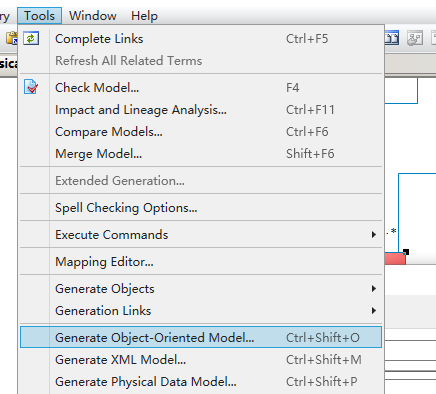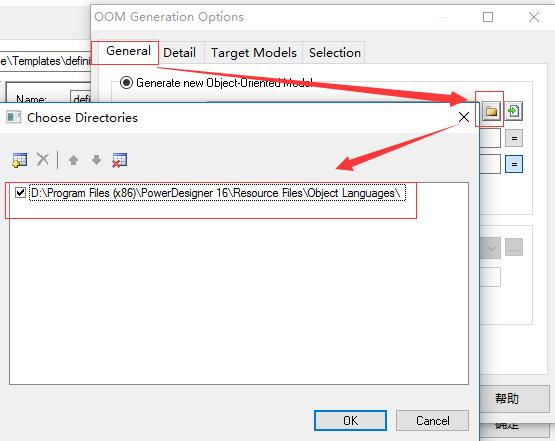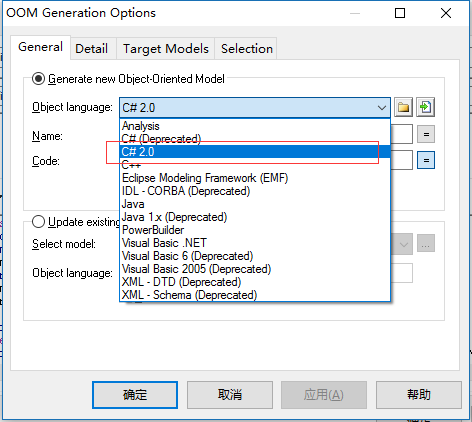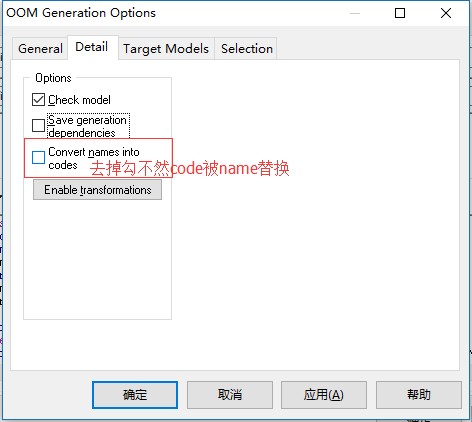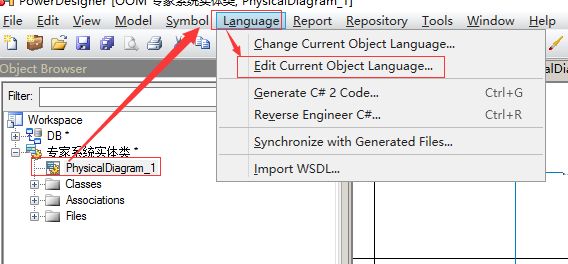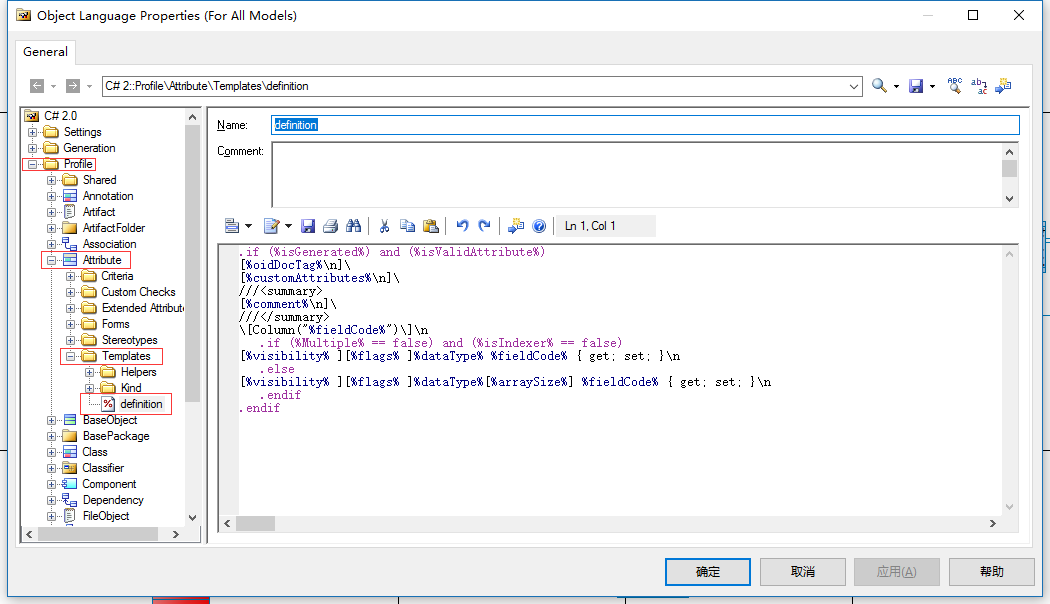C#资源文件与与资源名称字符串之间的互相转化
原文: C#资源文件与与资源名称字符串之间的互相转化 1.使用ResourceManager string st = Properties.Resources.ResourceManager.GetString(tableName);value = Properties.Resources.ResourceManager.GetObject(fileName, Properties.Resources.Culture) public static Bitmap GetImageByName(string imageName){ System.Reflection.Assembly asm = System.Reflection.Assembly.GetExecutingAssembly(); string resourceName = asm.GetName().Name + ".Properties.Resources"; var rm = new System.Resources.ResourceManager(resourceName, asm); return (Bitmap...