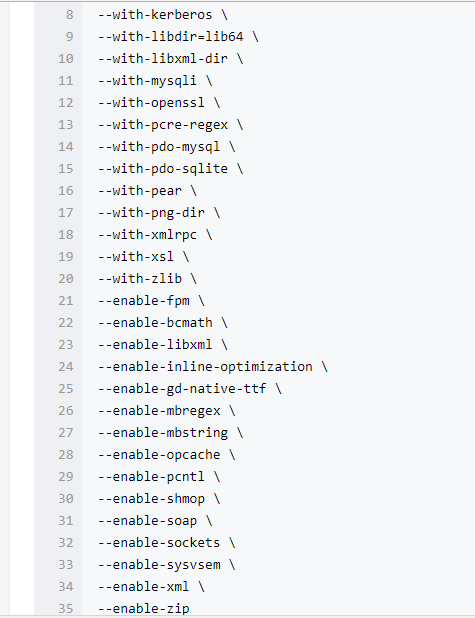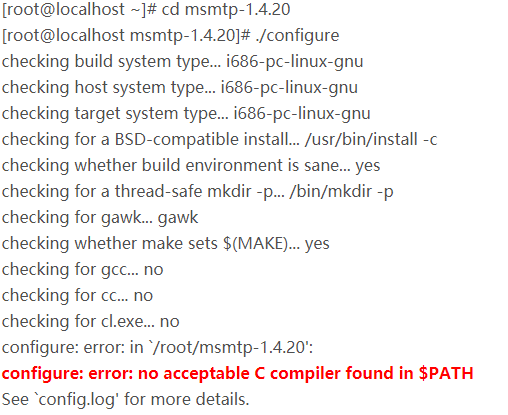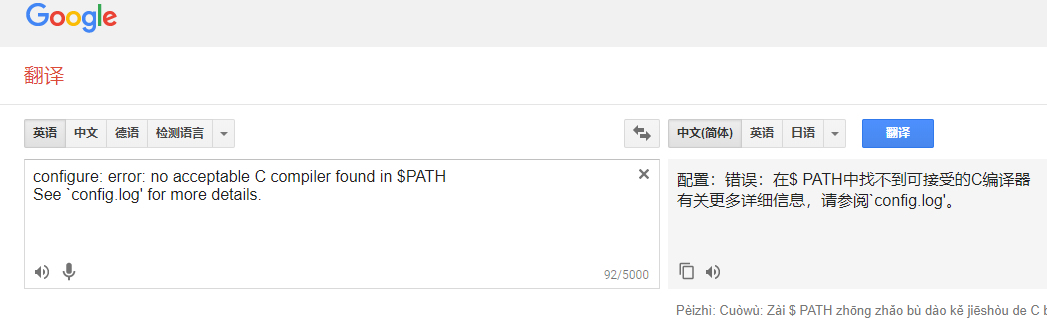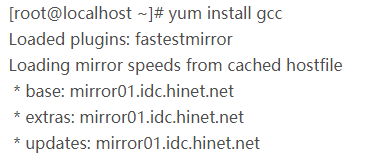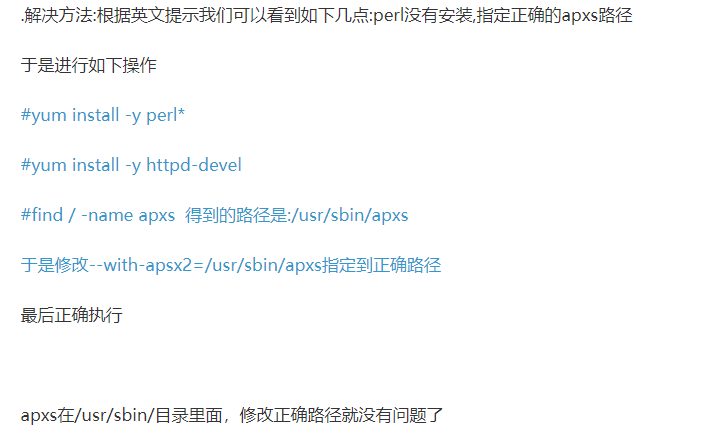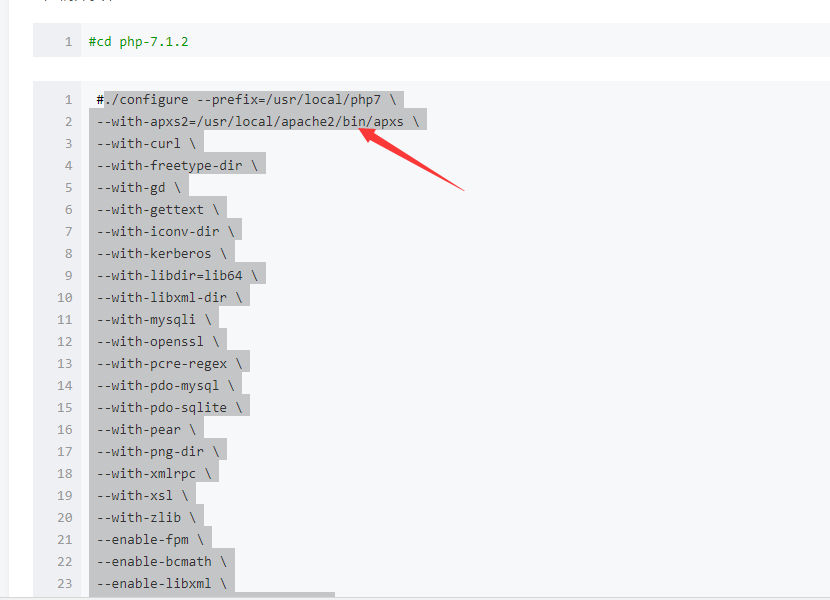使用Eclipse开发Java应用并部署到SAP云平台SCP上去
1. 首先根据这个链接配置好Eclipse。 确保SAP Cloud Platform Tools for Java正确安装。 确保neo SDK的路径配置正确: 我使用的是下图这个SDK:neo-java-web-sdk-3.51.14.zip 将我的github 项目下载到本地, 导入到Eclipse去,确保本地能够运行成功。 然后新建一个服务器实例,类型为SAP Cloud Platform,主机名填hanatrial.ondemand.com: 应用程序的名称填jerrydemo,Runtime选择Java Web Tomcat 8,输入SCP平台的用户名和密码: 成功之后,即可在Eclipse里看到SAP云平台的实例,jerrydemo这个应用在上面的状态处于Started状态。Eclipse内置的浏览器自动打开该应用。 在SCP的cockpit里能看到更多关于该应用的明细: 您可以访问这个链接测试SCP平台上运行的应用的效果: 要获取更多Jerry的原创技术文章,请关注公众号"汪子熙"或者扫描下面二维码: