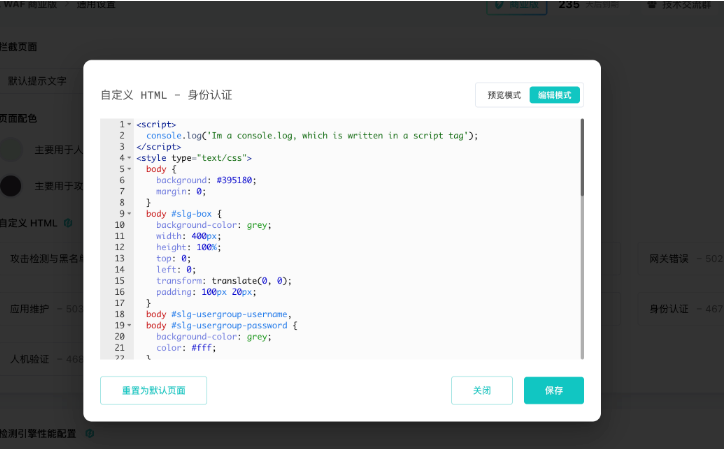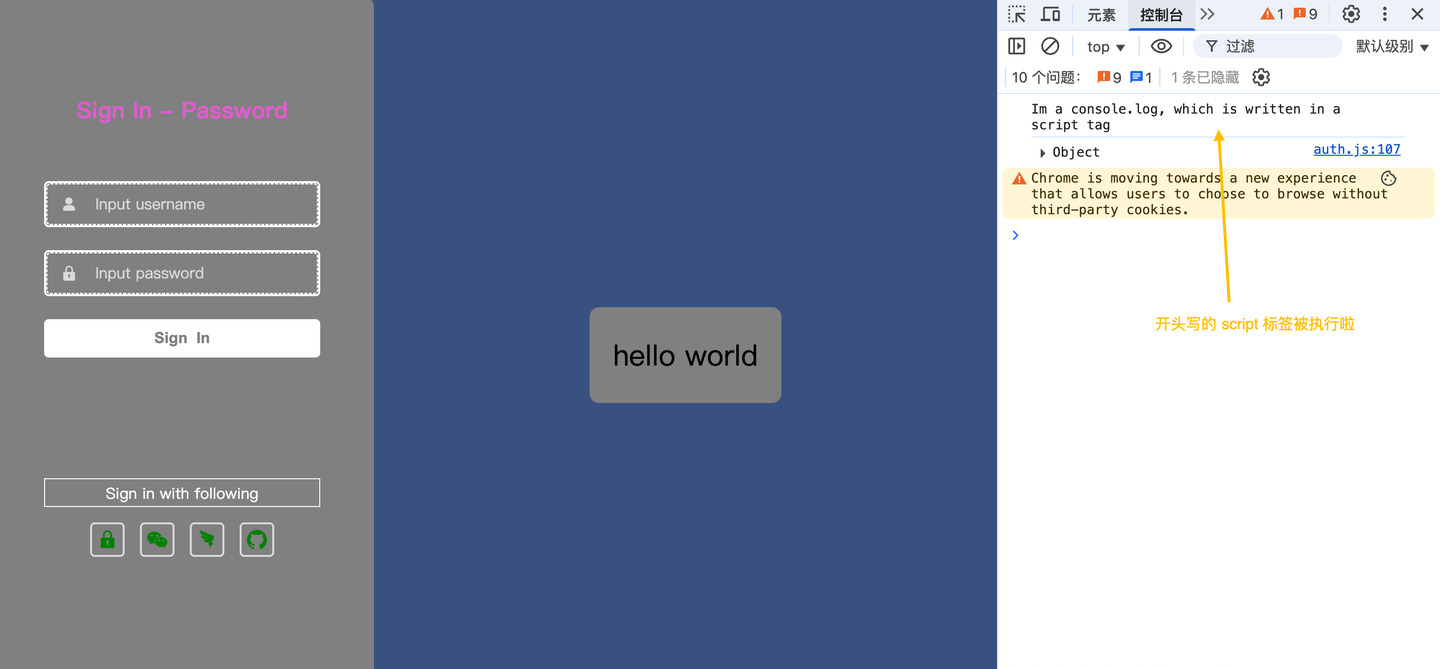在 通用设置 > 防护配置 模块下,找到 [自定义 HTML] 模块
![]()
就像写一个普通的html页面一样,你可以同时写入 style、script 等标签, 所以用 css 就能修改中心区域的样式啦。
示例:
把文末的示例代码复制到
![]()
效果图:
![]()
<script>
console.log('Im a console.log, which is written in a script tag');
</script>
<style type="text/css">
body {
background: #395180;
margin: 0;
}
body #slg-box {
background-color: grey;
width: 400px;
height: 100%;
top: 0;
left: 0;
transform: translate(0, 0);
padding: 100px 20px;
}
body #slg-usergroup-username,
body #slg-usergroup-password {
background-color: grey;
color: #fff;
}
body #slg-box-title {
color: #e15ccf;
}
body #slg-usergroup-btn {
color: grey !important;
}
body #slg-with-more-title div:nth-child(2) {
background-color: transparent;
width: 100%;
height: 30px;
line-height: 30px;
text-align: center;
border: 1px solid;
}
body #slg-with-more-title div:nth-child(1) {
display: none;
}
body #slg-tabs > div {
fill: green;
}
body #slg-usergroup-container input {
border-style: dashed;
}
</style>
<div
style="
background-color: grey;
width: 200px;
height: 100px;
text-align: right;
top: 50%;
position: relative;
left: calc(50% + 200px);
position: relative;
transform: translate(-50%,-50%);
border-radius: 10px;
font-size: 30px;
line-height: 100px;
text-align: center;
"
>
hello world
</div>