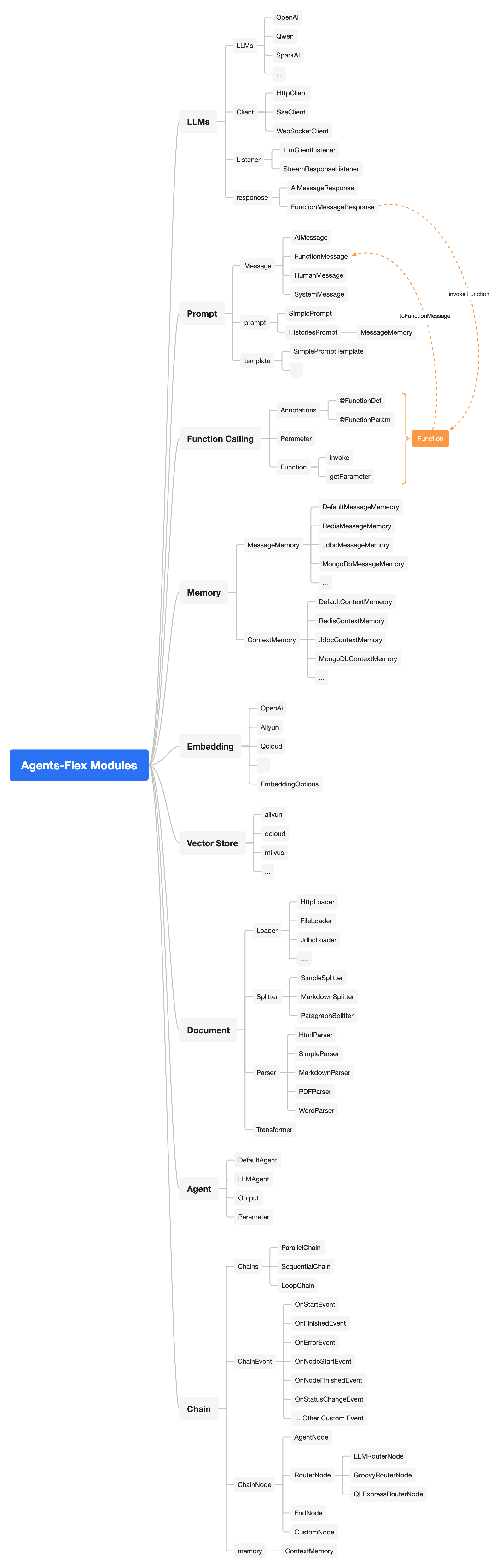vxe-table 4.7.17 已经发布,vue 表格解决方案
vxe-table 4.7.17 已经发布,vue 表格解决方案 此版本更新内容包括: table (v4保留兼容)调整 filterMethod 为 tableFilterMethod (v4保留兼容)调整 filterRemoteMethod 为 tableFilterRemoteMethod (v4保留兼容)调整 filterResetMethod 为 tableFilterResetMethod (v4保留兼容)调整 filterRecoverMethod 为 tableFilterRecoverMethod (v4保留兼容)调整 defaultFilterMethod为 defaultTableFilterMethod (v4保留兼容)调整 filterClassName 为 tableFilterClassName (v4保留兼容)调整 showFilterFooter 为 tableCellClassName (v4保留兼容)调整 cellClassName 为 tableFilterMethod (v4保留兼容)调整 cellStyle 为 tableCellStyle...