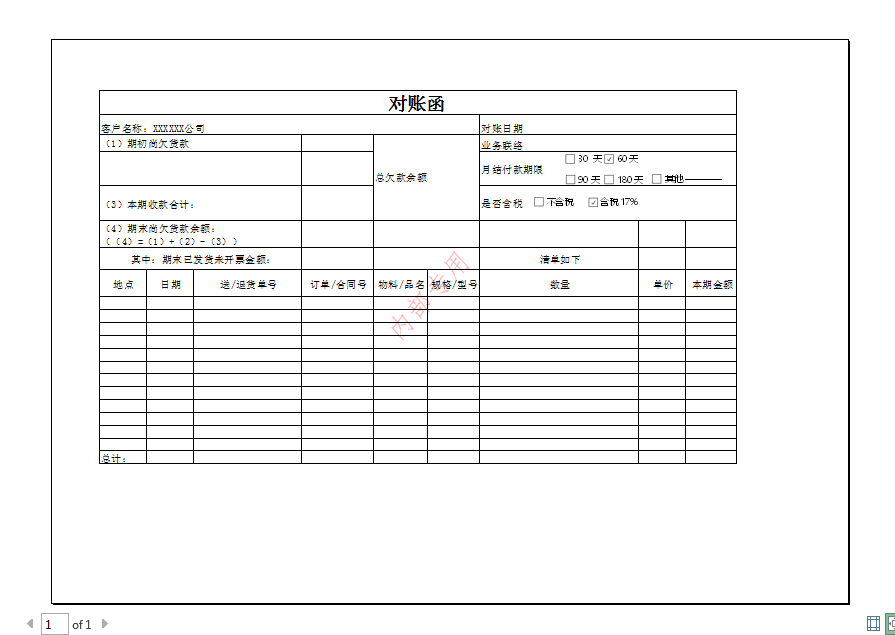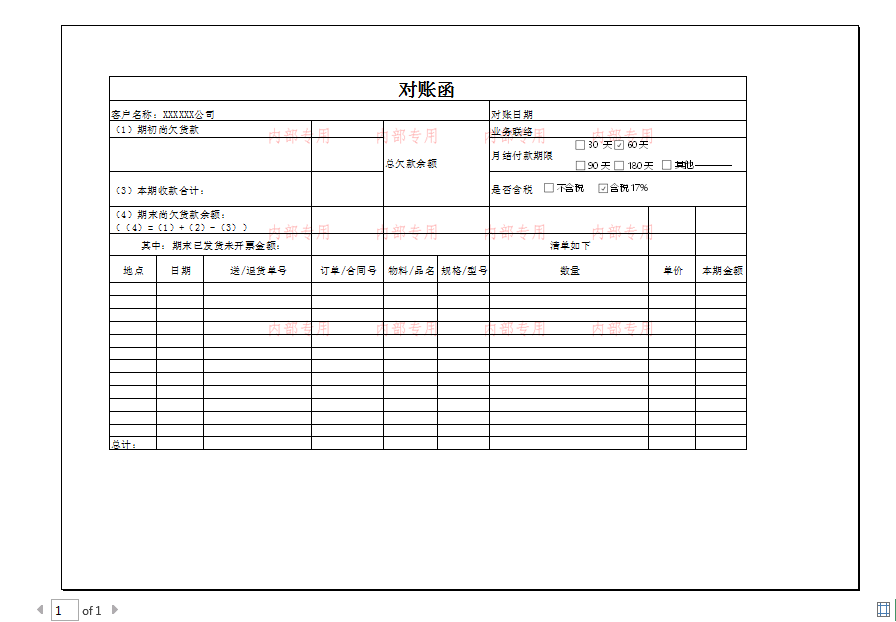程序环境:
- 测试文档:Office Excel 2013
- 编译环境:IntelliJ IDEA 2018
- JDK版本:1.8.0
- Excel库:Java系列free spire.xls.jar 3.9.1
import com.spire.xls.*;
import java.awt.*;
import java.awt.image.BufferedImage;
import static java.awt.image.BufferedImage.TYPE_INT_ARGB;
//java项目www.fhadmin.org
public class SingleWatermark {
public static void main(String[] args) {
//加载Excel测试文档
Workbook wb = new Workbook();
wb.loadFromFile("test.xlsx");
//设置文本和字体大小
Font font = new Font("仿宋", Font.PLAIN, 40);
for (int i =0;i<wb.getWorksheets().getCount();i++)
{
Worksheet sheet = wb.getWorksheets().get(i);
//调用DrawText() 方法插入图片
BufferedImage imgWtrmrk = drawText("内部专用", font, Color.pink, Color.white, sheet.getPageSetup().getPageHeight(), sheet.getPageSetup().getPageWidth());
//将图片设置为页眉
sheet.getPageSetup().setCenterHeaderImage(imgWtrmrk);
sheet.getPageSetup().setCenterHeader("&G");
//将显示模式设置为Layout
sheet.setViewMode(ViewMode.Layout);
}
//保存文档
wb.saveToFile("SingleWatermark.xlsx", ExcelVersion.Version2013);
}
private static BufferedImage drawText (String text, Font font, Color textColor, Color backColor,double height, double width)
{
//定义图片宽度和高度
BufferedImage img = new BufferedImage((int) width, (int) height, TYPE_INT_ARGB);
Graphics2D loGraphic = img.createGraphics();
//获取文本size
FontMetrics loFontMetrics = loGraphic.getFontMetrics(font);
int liStrWidth = loFontMetrics.stringWidth(text);
int liStrHeight = loFontMetrics.getHeight();
//文本显示样式及位置
loGraphic.setColor(backColor);
loGraphic.fillRect(0, 0, (int) width, (int) height);
loGraphic.translate(((int) width - liStrWidth) / 2, ((int) height - liStrHeight) / 2);
loGraphic.rotate(Math.toRadians(-45));
loGraphic.translate(-((int) width - liStrWidth) / 2, -((int) height - liStrHeight) / 2);
loGraphic.setFont(font);
loGraphic.setColor(textColor);
loGraphic.drawString(text, ((int) width - liStrWidth) / 2, ((int) height - liStrHeight) / 2);
loGraphic.dispose();
return img;
}
}
单一水印效果:
![]()
2.平铺水印效果
import com.spire.xls.*;
import java.awt.*;
import java.awt.image.BufferedImage;
import static java.awt.image.BufferedImage.TYPE_INT_ARGB;
//java项目www.fhadmin.org
public class TiledWatermark {
public static void main(String[] args) {
//加载Excel测试文档
Workbook wb = new Workbook();
wb.loadFromFile("test.xlsx");
//设置文本和字体大小
Font font = new Font("仿宋", Font.PLAIN, 25);
for (int i =0;i<wb.getWorksheets().getCount();i++)
{
Worksheet sheet = wb.getWorksheets().get(i);
//调用DrawText() 方法插入图片
BufferedImage imgWtrmrk = drawText("内部专用 内部专用 内部专用 内部专用", font, Color.pink, Color.white, sheet.getPageSetup().getPageHeight(), sheet.getPageSetup().getPageWidth());
//将图片设置为页眉
sheet.getPageSetup().setCenterHeaderImage(imgWtrmrk);
sheet.getPageSetup().setCenterHeader("&G");
//将显示模式设置为Layout
sheet.setViewMode(ViewMode.Layout);
}
//保存文档
wb.saveToFile("TiledWatermark.xlsx", ExcelVersion.Version2013);
}
private static BufferedImage drawText (String text, Font font, Color textColor, Color backColor,double height, double width)
{
//定义图片宽度和高度
BufferedImage img = new BufferedImage((int) width, (int) height, TYPE_INT_ARGB);
Graphics2D loGraphic = img.createGraphics();
//获取文本size
FontMetrics loFontMetrics = loGraphic.getFontMetrics(font);
int liStrWidth = loFontMetrics.stringWidth(text);
int liStrHeight = loFontMetrics.getHeight();
//文本显示样式及位置
loGraphic.setColor(backColor);
loGraphic.fillRect(0, 0, (int) width, (int) height);
loGraphic.translate(((int) width - liStrWidth) / 2, ((int) height - liStrHeight) / 2);
//loGraphic.rotate(Math.toRadians(-45));
loGraphic.translate(-((int) width - liStrWidth) / 2, -((int) height - liStrHeight) / 2);
loGraphic.setFont(font);
loGraphic.setColor(textColor);
loGraphic.drawString(text, ((int) width - liStrWidth) /6 , ((int) height - liStrHeight) /6);
loGraphic.drawString(text,((int) width - liStrWidth) /3, ((int) height - liStrHeight) /3);
loGraphic.drawString(text,((int) width - liStrWidth) /2, ((int) height - liStrHeight) /2);
loGraphic.dispose();
return img;
}
}
平铺水印效果:
![]()
★ 需要注意的是:在添加完水印效果后,查看文档时,在“普通视图”水印不可见,需在“页面布局”模式或“打印预览”模式下查看。