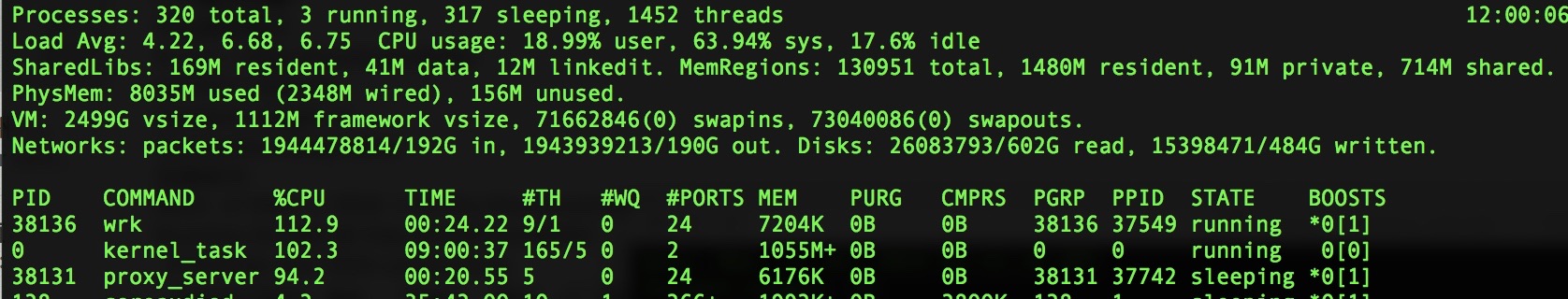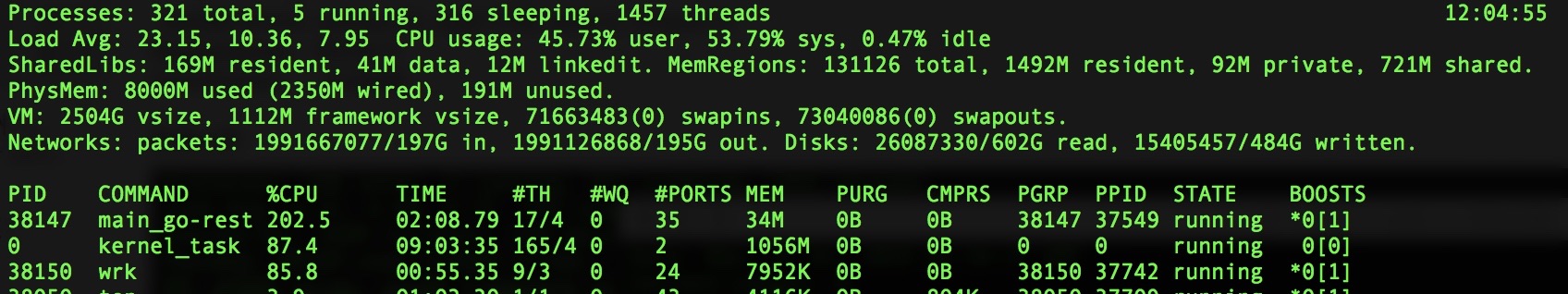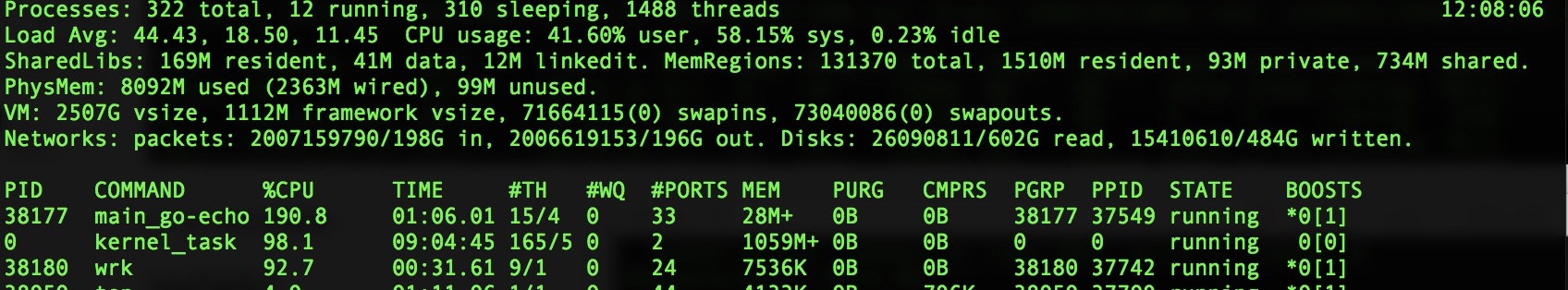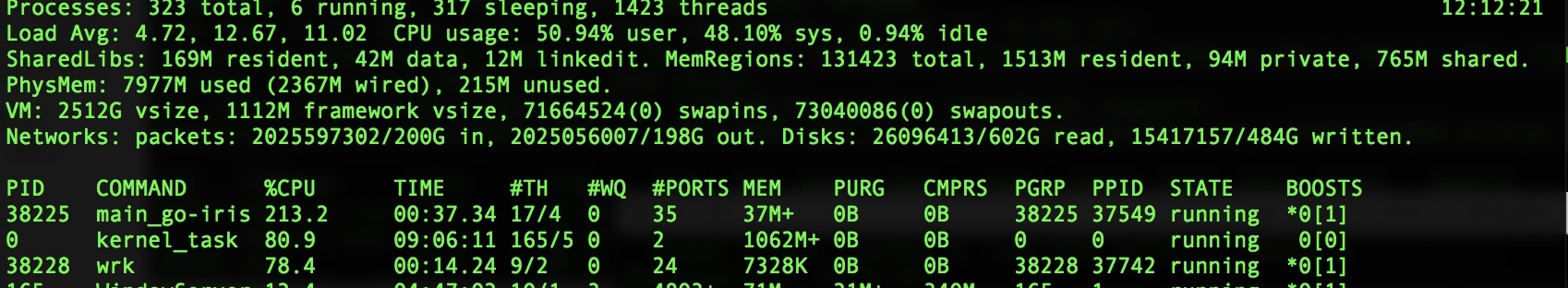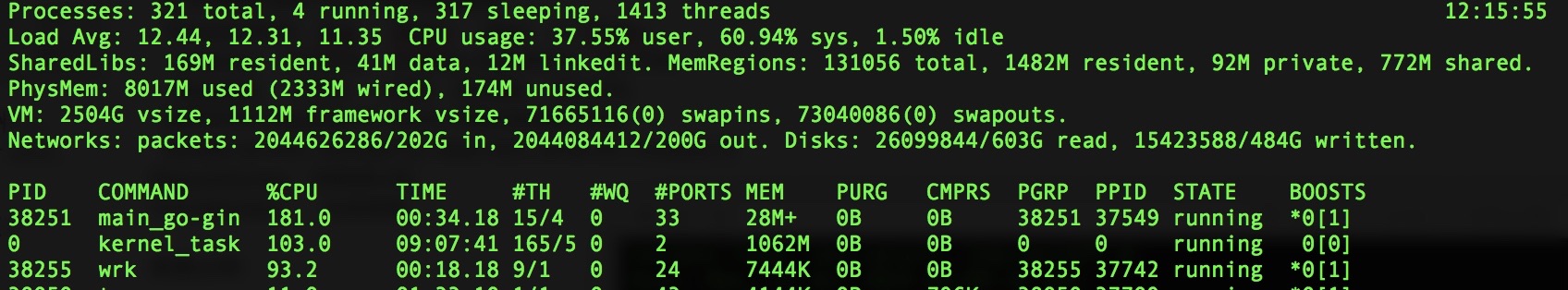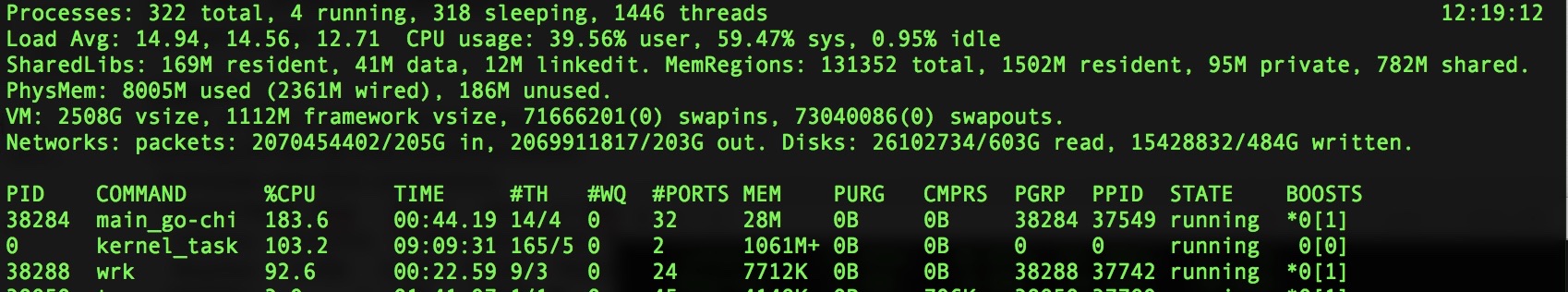golang主流高性能web框架性能测试
测试目的
由于K8s缘故涉猎go语言,发现golang的web框架很多,都号称高性能标杆;之前一直致力于c++高性能服务端框架研究,出于好奇,想单从性能层面客观比较一下go的众多web框架,另一方面也希望看看c++的实现与go语言实现之间究竟存在多大差异。
高性能服务框架评估指标很多,但一般来讲吞吐量与QPS是关键考量指标,吞吐量衡量带宽利用率,QPS主要考验框架调度性能(几乎所有可称之为“高性能”的服务框架都没有吞吐量问题,毕竟网络瓶颈很轻易就达到了)。由于是框架本身QPS测试,为了屏蔽http协议实现差异选择最精简的协议头(协议处理一般不会有锁,为cpu密集型),因此要求请求/返回报文尽可能小,本文测试基于http协议,返回空报文。
为了实现测试的第二个目的,特将一个自撸的c++服务框架作为c++实现的”砖头”,加入到对比测试中。此框架尚未开源,其高性能特性保障体现在如下设计上:
- 跨平台实现socket多路复用,支持:poll、epoll、kqueue、port、select、IOCP等模型
- 采用lock-free算法
- 线程池设计
- socket连接池
- 多级任务队列
……
PS:
好吧,这样一来貌似更接近测试socket服务框架调度性能……
不要纠结keep-alive,因为wrk使用HTTP/1.1,默认都是keep-alive的
测试环境
环境设置
ulimit -n 2000
压测工具
wrk
由于环境限制,只能wrk客户端和待测试服务端在一台机器上运行
c++自研框架
- 启动脚本:(最大2000个并发连接,2个线程处理,http端口8080)
./proxy_server -i2000 -o2000 -w2 -x8080 - 如有条件测试linux系统可自行下载服务端(选择对应平台的包):github.com/lazy-luo/smarGate
- http返回报文:
$ curl -i http://localhost:8080/
HTTP/1.1 200 OK
Content-Length: 0
Connection: keep-alive- 压测结果:
$wrk -d 100s -c 1024 -t 8 http://localhost:8080/
Running 2m test @ http://localhost:8080/
8 threads and 1024 connections
Thread Stats Avg Stdev Max +/- Stdev
Latency 13.03ms 3.80ms 100.73ms 86.97%
Req/Sec 9.43k 1.64k 39.35k 88.23%
7509655 requests in 1.67m, 444.03MB read
Socket errors: connect 0, read 794, write 2, timeout 0
Requests/sec: 75018.11
Transfer/sec: 4.44MB- 资源占用:
go-restful框架:
- main_go-restful.go
package main
import (
"github.com/emicklei/go-restful"
"net/http"
)
func main(){
ws := new(restful.WebService)
ws.Route(ws.GET("/").To(hello))
restful.Add(ws)
http.ListenAndServe(":8080",nil)
}
func hello(req *restful.Request,resp *restful.Response){
resp.Write([]byte(""))
}- http返回报文:
$curl -i http://localhost:8080/
HTTP/1.1 200 OK
Date: Mon, 21 Oct 2019 03:54:27 GMT
Content-Length: 0- 压测结果:
$wrk -d 100s -c 1024 -t 8 http://localhost:8080/
Running 2m test @ http://localhost:8080/
8 threads and 1024 connections
Thread Stats Avg Stdev Max +/- Stdev
Latency 19.72ms 10.57ms 331.94ms 87.67%
Req/Sec 6.52k 1.24k 23.75k 80.42%
5180908 requests in 1.67m, 370.57MB read
Socket errors: connect 0, read 844, write 3, timeout 0
Requests/sec: 51757.61
Transfer/sec: 3.70MB- 资源占用:
go-echo框架:
- main_go-echo.go
package main
import (
"net/http"
"github.com/labstack/echo"
)
func main() {
e := echo.New()
e.GET("/", func(c echo.Context) error {
return c.String(http.StatusOK, "")
})
e.Logger.Fatal(e.Start(":8080"))
}- http返回报文:
$ curl -i http://localhost:8080/
HTTP/1.1 200 OK
Content-Type: text/plain; charset=UTF-8
Date: Mon, 21 Oct 2019 04:09:24 GMT
Content-Length: 0- 压测结果:
$ wrk -d 100s -c 1024 -t 8 http://localhost:8080/
Running 2m test @ http://localhost:8080/
8 threads and 1024 connections
Thread Stats Avg Stdev Max +/- Stdev
Latency 17.32ms 8.19ms 252.60ms 90.70%
Req/Sec 7.52k 1.35k 39.96k 80.55%
5974370 requests in 1.67m, 660.92MB read
Socket errors: connect 0, read 431, write 67, timeout 0
Requests/sec: 59686.09
Transfer/sec: 6.60MB- 资源占用:
go-iris框架:
- main_go-iris.go
package main
import(
"time"
"github.com/kataras/iris"
"github.com/kataras/iris/cache"
)
func main(){
app := iris.New()
app.Logger().SetLevel("error")
app.Get("/",cache.Handler(10*time.Second),writeMarkdown)
app.Run(iris.Addr(":8080"))
}
func writeMarkdown(ctx iris.Context){
ctx.Markdown([]byte(""))
}- http返回报文:
$ curl -i http://localhost:8080/
HTTP/1.1 200 OK
Content-Type: text/html; charset=UTF-8
Date: Mon, 21 Oct 2019 04:11:59 GMT
Content-Length: 0- 压测结果:
$ wrk -d 100s -c 1024 -t 8 http://localhost:8080/
Running 2m test @ http://localhost:8080/
8 threads and 1024 connections
Thread Stats Avg Stdev Max +/- Stdev
Latency 22.03ms 7.99ms 140.47ms 84.58%
Req/Sec 5.79k 775.23 19.31k 80.35%
4608572 requests in 1.67m, 505.43MB read
Socket errors: connect 0, read 726, write 22, timeout 0
Requests/sec: 46041.23
Transfer/sec: 5.05MB- 资源占用:
go-gin框架
- main_go-gin.go
package main
import (
"fmt"
"net/http"
"log"
"github.com/julienschmidt/httprouter"
)
func Index(w http.ResponseWriter, r *http.Request, _ httprouter.Params) {
fmt.Fprint(w, "")
}
func main() {
router := httprouter.New()
router.GET("/", Index)
log.Fatal(http.ListenAndServe(":8080", router))
}- http返回报文:
$ curl -i http://localhost:8080/
HTTP/1.1 200 OK
Date: Mon, 21 Oct 2019 04:15:33 GMT
Content-Length: 0- 压测结果:
$ wrk -d 100s -c 1024 -t 8 http://localhost:8080/
Running 2m test @ http://localhost:8080/
8 threads and 1024 connections
Thread Stats Avg Stdev Max +/- Stdev
Latency 16.71ms 7.72ms 268.45ms 87.79%
Req/Sec 7.71k 1.58k 21.27k 82.12%
6130281 requests in 1.67m, 438.47MB read
Socket errors: connect 0, read 693, write 36, timeout 0
Requests/sec: 61243.74
Transfer/sec: 4.38MB- 资源占用:
go-chi框架:
- main_go-chi.go
package main
import (
"net/http"
"github.com/go-chi/chi"
)
func main() {
r := chi.NewRouter()
r.Get("/", func(w http.ResponseWriter, r *http.Request) {
w.Write([]byte(""))
})
http.ListenAndServe(":8080", r)
}- http返回报文:
$ curl -i http://localhost:8080/
HTTP/1.1 200 OK
Date: Mon, 21 Oct 2019 04:18:42 GMT
Content-Length: 0- 压测结果:
$ wrk -d 100s -c 1024 -t 8 http://localhost:8080/
Running 2m test @ http://localhost:8080/
8 threads and 1024 connections
Thread Stats Avg Stdev Max +/- Stdev
Latency 17.17ms 8.47ms 253.47ms 90.07%
Req/Sec 7.65k 1.42k 26.08k 79.76%
6071695 requests in 1.67m, 434.28MB read
Socket errors: connect 0, read 110, write 2, timeout 0
Requests/sec: 60658.49
Transfer/sec: 4.34MB- 资源占用:
结论:
| - | cpu-free | mem-usage | qps |
|---|---|---|---|
| c++ | 15%-20% | 6M | 75018.11 |
| go-gin | 0%-1.5% | 28M | 61243.74 |
| go-chi | 0%-1% | 28M | 60658.49 |
| go-echo | 0%-0.5% | 28M | 59686.09 |
| go-restful | 0%-0.5% | 34M | 51757.61 |
| go-iris | 0%-1% | 37M | 46041.23 |
- go语言web框架中gin、chi、echo性能相当,gin略显优势,iris实测效果不佳;
- go语言与c++语言网络框架比较还是存在一定性能差距,但不是决定性的;
- go语言整体资源耗用大,c++足够轻量高效;
- go语言真的很易用且简洁!!就是三方依赖太多 ,拿来主义,问题排查那是相当酸爽...... 当然,随着依赖包升级你会一直爽 :)