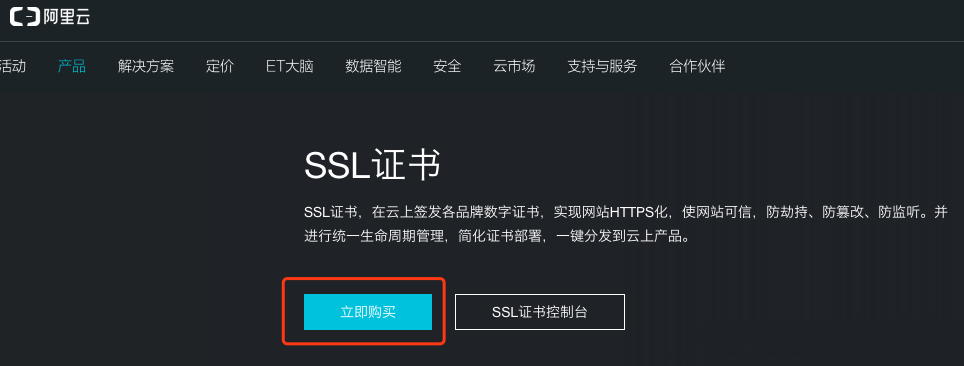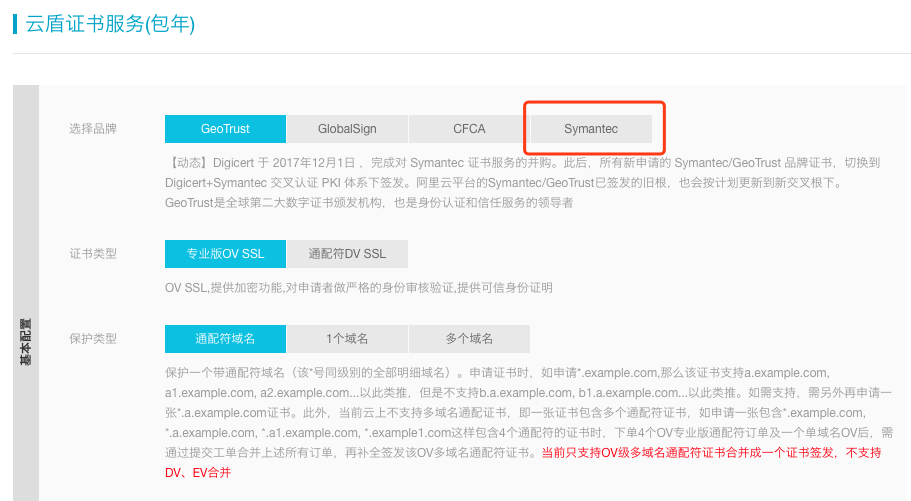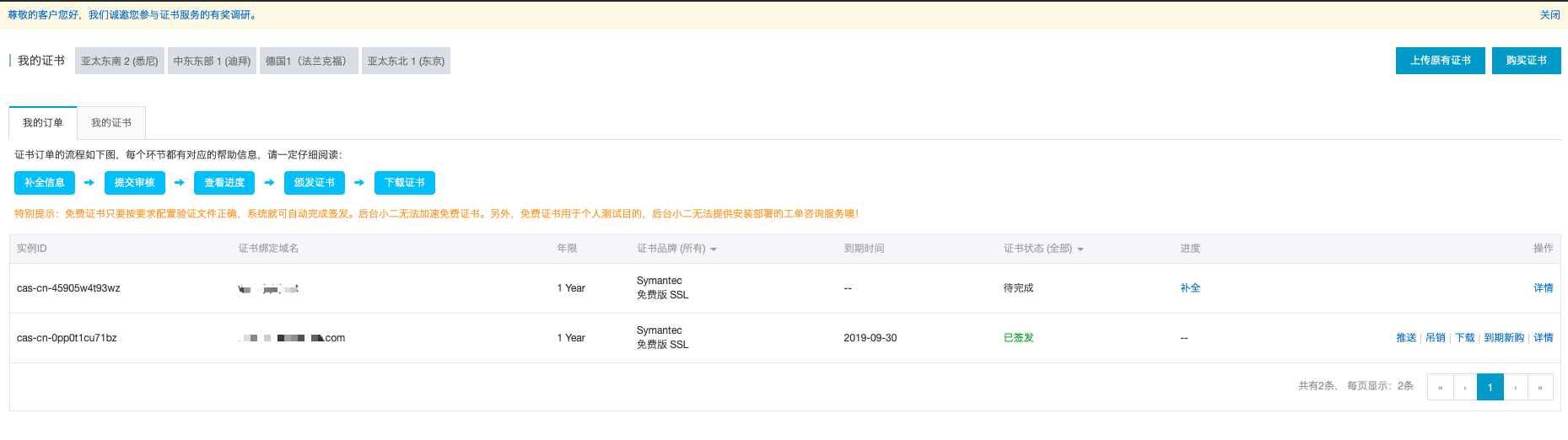在阿里云找到SSL证书页面,阿里云提供免费的SSL证书
选择品牌
选择免费型
进入控制台就可以看到已经购买的证书了
补全信息
后面忘了截图,大概有以下几个步骤:
- 将文件上传到服务器指定位置,需要URL能够访问到(非https)
- 指定位置是一个隐藏文件夹,window下需要用mkdir命令创建
- 上传文件过一会就会自动验证成功
- 第3步很容易失败,建议直接在服务器上下载验证文件,多试几次
配置Apache或者Nginx
# 添加 SSL 协议支持协议,去掉不安全的协议
SSLProtocol all -SSLv2 -SSLv3
# 修改加密套件如下
SSLCipherSuite HIGH:!RC4:!MD5:!aNULL:!eNULL:!NULL:!DH:!EDH:!EXP:+MEDIUM
SSLHonorCipherOrder on
# 证书公钥配置
SSLCertificateFile cert/public.pem
# 证书私钥配置
SSLCertificateKeyFile cert/215045620450170.key
# 证书链配置,如果该属性开头有 '#'字符,请删除掉
SSLCertificateChainFile cert/chain.pem
server {
listen 443;
server_name localhost;
ssl on;
root html;
index index.html index.htm;
ssl_certificate cert/215045620450170.pem;
ssl_certificate_key cert/215045620450170.key;
ssl_session_timeout 5m;
ssl_ciphers ECDHE-RSA-AES128-GCM-SHA256:ECDHE:ECDH:AES:HIGH:!NULL:!aNULL:!MD5:!ADH:!RC4;
ssl_protocols TLSv1 TLSv1.1 TLSv1.2;
ssl_prefer_server_ciphers on;
location / {
root html;
index index.html index.htm;
}
}
分享一下我最终的配置(Apache虚拟站点)
<VirtualHost *:443>
SSLEngine on
ServerName demo.com:443
SSLCertificateKeyFile "${SRVROOT}/conf/ssl_dict/215045620450170.key"
SSLCertificateFile "${SRVROOT}/conf/ssl_dict/public.pem"
SSLCertificateChainFile "${SRVROOT}/conf/ssl_dict/chain.pem"
DocumentRoot "E:\wwwroot\demo.com\public"
ServerName demo.com
ServerAlias demo.com
#START-ERROR-PAGE
ErrorDocument 403 /403.html
ErrorDocument 404 /404.html
ErrorDocument 502 /502.html
#END-ERROR-PAGE
#startPHP
<Files ~ "\.php$">
Options FollowSymLinks ExecCGI
AddHandler fcgid-script .php
FcgidWrapper "E:/BtSoft/WebSoft/php/7.1/php-cgi.exe" .php
</Files>
#endPHP
#start301
#end301
#REFERER-START
#REFERER-END
#PROXY-START
#PROXY-END
<Directory "E:\wwwroot\demo.com\public">
Options FollowSymLinks ExecCGI
AllowOverride All
Require all granted
DirectoryIndex index.php default.php index.html index.htm default.html default.htm
</Directory>
ErrorLog "logs/demo.com-error.log"
CustomLog "logs/demo.com-access.log" common
</VirtualHost>
推荐一个https相关的资料站 https://github.com/cheaphttps/https-start