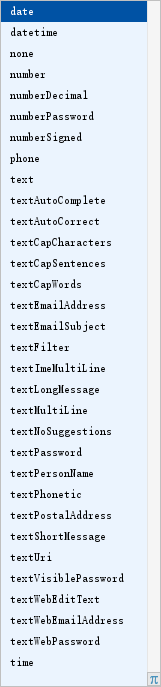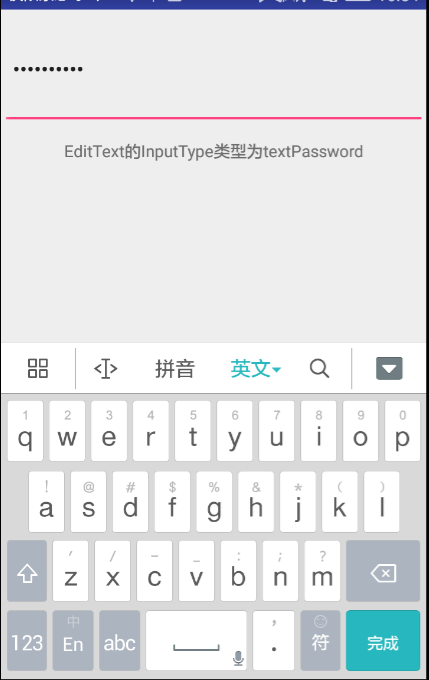![]()
android:inputType="none"--默认
android:inputType="text"--输入文本字符
android:inputType="textCapCharacters"--字母大写
android:inputType="textCapWords"--单词首字母大小
android:inputType="textCapSentences"--仅第一个字母大小
android:inputType="textAutoCorrect"--自动更正
android:inputType="textAutoComplete"--前两个自动完成
android:inputType="textMultiLine"--多行输入
android:inputType="textImeMultiLine"--输入法多行
android:inputType="textNoSuggestions"--不提示
android:inputType="textUri"--URI和URL格式
android:inputType="textEmailAddress"--电子邮件地址格式
android:inputType="textEmailSubject"--邮件主题格式
android:inputType="textShortMessage"--短消息格式
android:inputType="textLongMessage"--长消息格式
android:inputType="textPersonName"--人名格式
android:inputType="textPostalAddress"--邮政格式
android:inputType="textPassword"--密码格式
android:inputType="textVisiblePassword"--密码可见格式
android:inputType="textWebEditText"--作为网页表单的文本格式
android:inputType="textFilter"--文本筛选格式
android:inputType="textPhonetic"--拼音输入格式
android:inputType="number"--数字格式
android:inputType="numberSigned"--有符号数字格式
android:inputType="numberDecimal"--可以带小数点的浮点格式
android:inputType="phone"--拨号键盘
android:inputType="datetime" 日期时间
android:inputType="date"--日期键盘
android:inputType="time"--时间键盘
其中大多数是用不到的,这里总结一下常用的几种键盘效果
1、numberDecimal(可以带小数点的浮点格式)
只可以输入0-9数字 和 小数点 ,即只浮点数
![]()
2、number (数字格式 )
只可以输入0-9数字,与numberDecimal区别是 不能输入小数点 ,点击0-9外的都无效
![]()
3、textPassword (密码格式)
默认为手机当前设置的输入键盘类型,附带效果,输入的字符会变成星号* ,一般用于密码框的输入 。
![]()