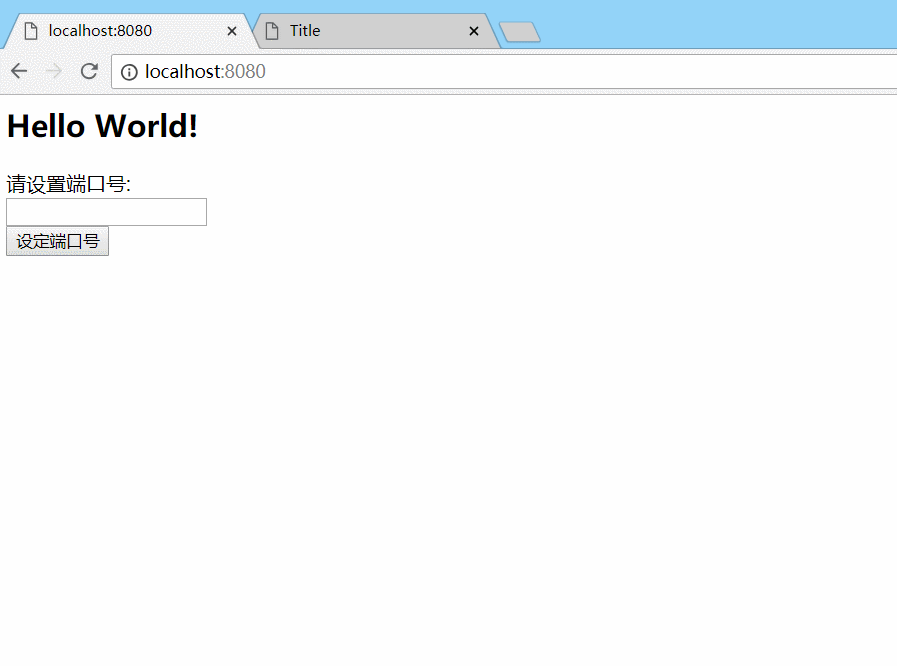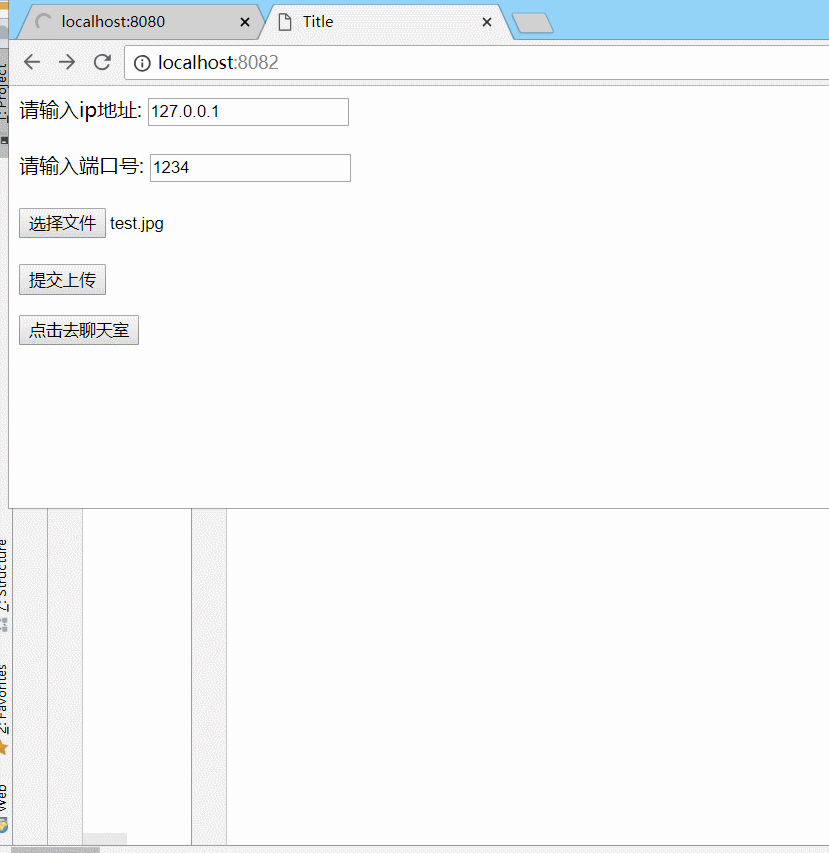SocketIo+SpringMvc实现文件的上传下载
socketIo不仅可以用来做聊天工具,也可以实现局域网(当然你如果有外网也可用外网)内实现文件的上传和下载,下面是代码的效果演示:
GIT地址: https://github.com/fengcharly/sockeio-springMvcUpload.git
部分代码如下:
服务端的代码:
ChuanServer:
import java.io.*;
import java.net.ServerSocket;
import java.net.Socket;
import java.nio.channels.FileChannel;
public class ChuanServer {
public static void protServer(String po) throws IOException {
int port = Integer.parseInt(po);
ServerSocket serverSocket = new ServerSocket(port);
while (true) {
final Socket clientSocket = serverSocket.accept();
new Thread() {
@Override
public void run() {
try {
BufferedReader br = new BufferedReader(
new InputStreamReader(clientSocket.getInputStream(), "GBK")
);
InputStream is = clientSocket.getInputStream();
PrintStream pr = new PrintStream(
clientSocket.getOutputStream()
);
pr.println("我是服务端");
String str = br.readLine();
System.out.println("br.readLine():" + str);
System.out.println("服务端来接收了!!");
out(is, str);
} catch (Exception e) {
e.printStackTrace();
}
}
}.start();
}
}
public static void out(InputStream is, String str) throws IOException {
FileOutputStream fo = new FileOutputStream("C:\\Users\\Administrator\\Desktop\\upload\\" + str);
BufferedInputStream bi = new BufferedInputStream(is);
BufferedOutputStream bo = new BufferedOutputStream(fo);
int len = 0;
while ((len=bi.read())!=-1){
bo.write(len);
}
bi.close();
bo.close();
}
}
这里我固定了上传后保存的路径为:"C:\Users\Administrator\Desktop\upload\"
PortController:
import org.springframework.stereotype.Controller;
import org.springframework.ui.Model;
import org.springframework.web.bind.annotation.RequestMapping;
import socket.ChuanServer;
import java.io.IOException;
@Controller
public class PortController {
@RequestMapping("/port")
public String port(String port,Model model){
model.addAttribute("port",port);
try {
ChuanServer.protServer(port);
} catch (IOException e) {
e.printStackTrace();
}
return "success";
}
}
再来看下上传的客户端的代码:
UpLoadController:
@Controller
@RequestMapping("/")
public class UpLoadController {
@Autowired
private UpService upService;
private String zhuan="";
@RequestMapping("/upload")
public String upload(@RequestParam(value = "file", required = false) MultipartFile file,
HttpServletRequest request, @RequestParam("iphost") String iphost,@RequestParam("port") String port,Model model) throws IOException {
String fileName = file.getOriginalFilename();
InputStream is = file.getInputStream();
upService.upload(fileName,is,iphost,port);
return "success";
}
}
UpServiceImpl:
@Service
public class UpServiceImpl implements UpService {
@Override
public void upload(String fileName, InputStream is, String iphost, String port) {
getClientSocket(is, fileName, iphost, port);
}
//建立socket通信
public void getClientSocket(InputStream is, String fileName, String iphost, String port) {
int po = Integer.parseInt(port);
try {
Socket socket = new Socket(iphost, po);
BufferedReader br = new BufferedReader(
new InputStreamReader(socket.getInputStream(), "UTF-8")
);
PrintStream pr = new PrintStream(
socket.getOutputStream()
);
OutputStream os = socket.getOutputStream();
System.out.println("客户端给你传文件了!");
System.out.println("文件名为:" + fileName);
//读取服务器返回的消息
String str = br.readLine();
System.out.println("服务器发来的消息为:" + str);
pr.println(fileName);
in(is, os);
pr.close();
br.close();
System.out.println("客户端已关闭");
} catch (Exception e) {
e.printStackTrace();
}
}
//上传文本
public static void in(InputStream is, OutputStream os) throws IOException {
//BIO
BufferedInputStream bi = new BufferedInputStream(is);
BufferedOutputStream bo = new BufferedOutputStream(os);
int len = 0;
while ((len=bi.read())!=-1){
bo.write(len);
System.out.println(len);
}
bi.close();
bo.close();
}
}
这里相应的访问路径为:
服务端:http://localhost:8080/
客户端:http://localhost:8082/upload
完整项目GIT地址:
注意: https://github.com/fengcharly/sockeio-springMvcUpload.git
传输过程中的我们用的是系统提供的BufferedInputStream和BufferedOutputStream缓冲流来传输文件,相对而言传输小文件比较合适,大文件比较慢,可以进一步优化,传输过程中传输速度如下: