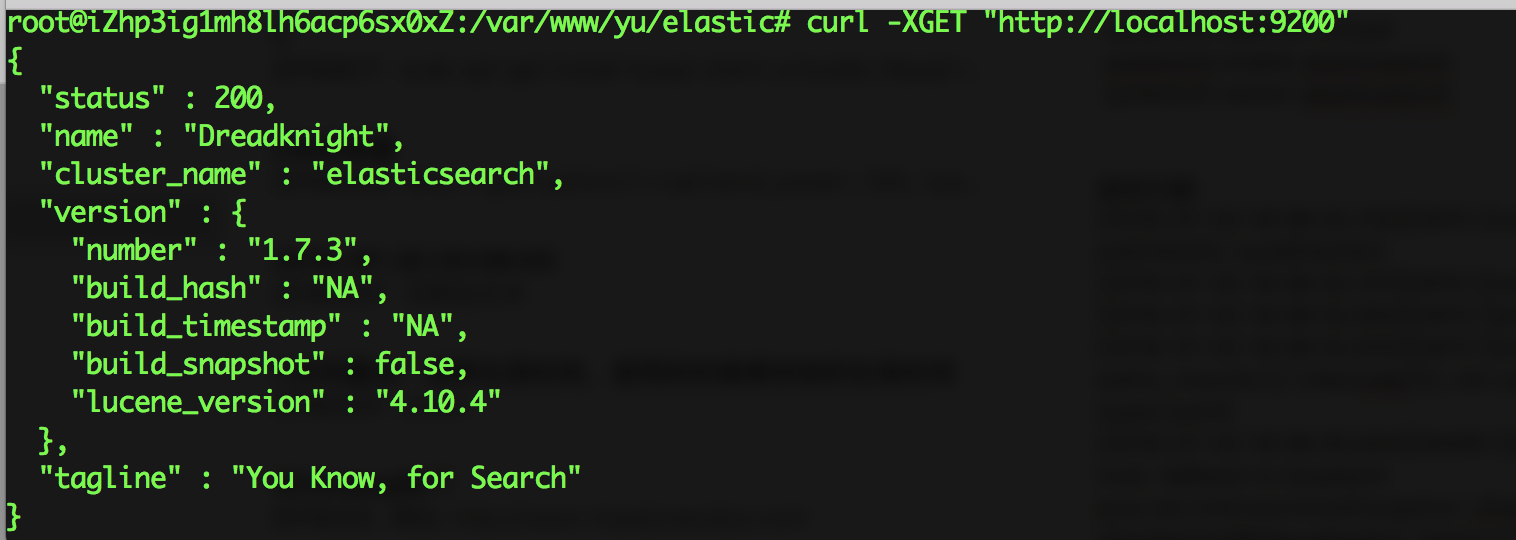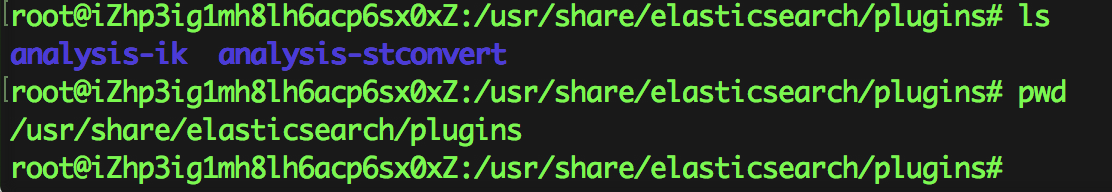环境: ubuntu16.04
安装: elasticsearch 5.22
1. 第一步,安装java
apt-get install default-jre
apt-get install default-jdk
2.第二步,安装elasticsearch. 5.22
wget https://artifacts.elastic.co/downloads/elasticsearch/elasticsearch-5.2.2.deb
dpkg -i elasticsearch-5.2.2.deb
3.启动服务
systemctl daemon-reload
systemctl enable elasticsearch
systemctl restart elasticsearch
碰到问题:
[2018-07-02 18:36:32,700][INFO ][node ] [Captain Fate] version[1.7.3], pid[25545], build[NA/NA]
[2018-07-02 18:36:32,701][INFO ][node ] [Captain Fate] initializing ...
[2018-07-02 18:36:32,900][INFO ][plugins ] [Captain Fate] loaded [], sites []
[2018-07-02 18:36:32,930][INFO ][env ] [Captain Fate] using [1] data paths, mounts [[/ (/dev/vda1)]], net usable_space [27gb], net total_space [39.2gb], types [ext4]
[2018-07-02 18:36:35,634][WARN ][common.network ] failed to resolve local host, fallback to loopback
java.net.UnknownHostException: iZhp3ig1mh8lh6acp6sx0xZ: iZhp3ig1mh8lh6acp6sx0xZ: Name or service not known
at java.net.InetAddress.getLocalHost(InetAddress.java:1505)
at org.elasticsearch.common.network.NetworkUtils.<clinit>(NetworkUtils.java:55)
at org.elasticsearch.http.netty.NettyHttpServerTransport.<init>(NettyHttpServerTransport.java:165)
at sun.reflect.NativeConstructorAccessorImpl.newInstance0(Native Method)
修改etc/hosts文件,加上你自己的hostname里面的值
127.0.0.1 localhost iZhp3ig1mh8lh6acp6sx0xZ
4.验证是否成功
curl -XGET "http://localhost:9200"
![]()
5.注意的几点:
a.新建用户elasticsearch
useradd elasitcsearch
b.让上面的用户拥有目录:/usr/share/elasticsearch 的权限
chown elasitcsearch:elasitcsearch /usr/share/elasticsearch
chown -R 777 /usr/share/elasticsearch
sudo chown -R elsearch:elsearch /etc/elasticsearch
sudo chmod -R 775 /etc/elasticsearch/
6.添加支持中文分词的插件等,所有插件,必须和elasticsearch版本一致,下载解压到/usr/share/elasticsearch/plugins目录下面,名字如下=命名:
![]()
7.启动的时候可以切换到目录/usr/share/elasticsearch/bin/ . 直接执行./elasticsearch 就可以进行启动了
需要的插件地址都可以在这里找到:https://github.com/medcl
下载如下
elasticsearch-5.2.2.deb elasticsearch-analysis-stconvert-5.2.2.zip
elasticsearch-analysis-ik-5.2.2.zip kibana-5.2.2-amd64.deb
问题:
1、Java HotSpot(TM) 64-Bit Server VM warning: INFO: os::commit_memory(0x0000000085330000, 2060255232, 0) failed; error='Cannot allocate memory' (errno=12)
由于elasticsearch5.0默认分配jvm空间大小为2g,修改jvm空间分配
-
-
-
修改为
-
-
2.Exception in thread "main" org.elasticsearch.bootstrap.BootstrapException: java.nio.file.NoSuchF
ileException: /usr/share/elasticsearch/config
解决方法:cp -R /etc/elasticsearch/* ./config/
Likely root cause: java.nio.file.NoSuchFileException: /usr/share/elasticsearch/config