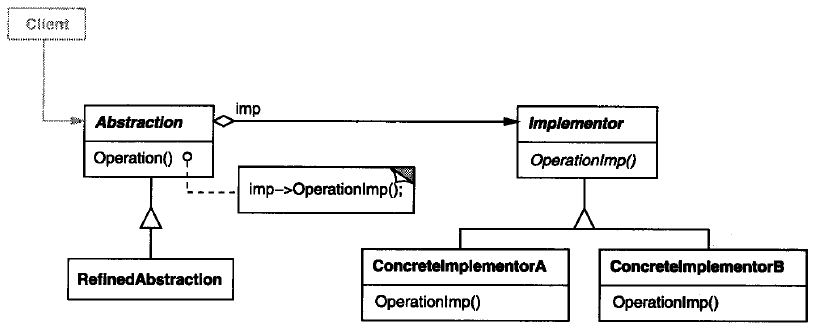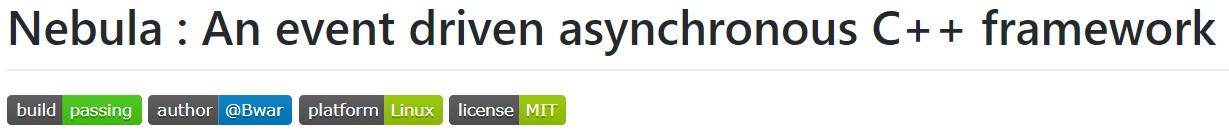这是Bwar在2009年写的设计模式C++实现,代码均可编译可运行,一直存在自己的电脑里,曾经在团队技术分享中分享过,现搬到线上来。
1. 装饰模式简述
1.1 目的
将抽象部分与它的实现部分分离,使它们可以独立地变化。
1.2 适用性
(1) 不希望抽象部分与实现部分之间有一个固定的绑定关系 ,在运行时刻实现部分可以被选择或切换。
(2) 类的抽象以及它的实现都应该可以通过生成子类的方法加以扩充。
(3) 对一个抽象的实现部分的修改对客户不产生影响,即客户代码不需要重新编译。
(4) 对客户完全隐藏抽象的实现部分。
2. 装饰模式结构图
![]()
- Abstraction:定义抽象类的接口;维护一个只想Implementor类型对象的指针。
- RefinedAbstraction:扩充由Abstraction定义的接口。
- Implementor:定义实现类的接口,该接口不一定要与Abstraction的接口完全一致;事实上这两个接口可以完全不同。
- ConcreteImplementor:实现Implementor接口并定义它的具体实现。
3. 桥接模式C++实现示例
手机与手机软件的实现。
![]()
代码实现:
Mobile.hpp:
#ifndef Mobile_HPP_
#define Mobile_HPP_
#include "MobileSoft.hpp"
class CMobile
{
public:
CMobile(){};
virtual ~CMobile(){}
virtual int Run() = 0;
int SetMobileSoft(CMobileSoft* pSoft)
{
m_pMyMobileSoft = pSoft;
return 0;
}
//int Start();
//int Shutdown();
protected:
CMobileSoft* GetMobileSoft()
{
return m_pMyMobileSoft;
}
private:
CMobileSoft* m_pMyMobileSoft;
unsigned int m_uiShape;
unsigned int m_uiColour;
};
#endif /* Mobile_HPP_ */
Nokia.hpp:
#ifndef NOKIA_HPP_
#define NOKIA_HPP_
#include "Mobile.hpp"
class CNokia : public CMobile
{
public:
CNokia(){};
virtual ~CNokia(){};
virtual int Run()
{
cout << "Nokia ";
GetMobileSoft()->ImpRun();
return 0;
}
};
#endif /* NOKIA_HPP_ */
Moto.hpp:
#ifndef MOTO_HPP_
#define MOTO_HPP_
#include "Mobile.hpp"
class CMoto : public CMobile
{
public:
CMoto(){};
virtual ~CMoto(){};
virtual int Run()
{
cout << "Moto ";
GetMobileSoft()->ImpRun();
return 0;
}
};
#endif /* MOTO_HPP_ */
MobileSoft.hpp:
#ifndef MobileSOFT_HPP_
#define MobileSOFT_HPP_
#include <cstdio>
#include <iostream>
using namespace std;
class CMobileSoft
{
public:
CMobileSoft(){};
virtual ~CMobileSoft(){};
virtual int ImpRun() = 0;
};
#endif /* MobileSOFT_HPP_ */
MobileAddressList.hpp:
#ifndef MobileADDRESSLIST_HPP_
#define MobileADDRESSLIST_HPP_
#include "MobileSoft.hpp"
class CMobileAddressList : public CMobileSoft
{
public:
CMobileAddressList(){};
virtual ~CMobileAddressList(){};
virtual int ImpRun()
{
cout << "Mobile address list." << endl;
return 0;
}
};
#endif /* MobileADDRESSLIST_HPP_ */
MobileGame.hpp:
#ifndef MobileGAME_HPP_
#define MobileGAME_HPP_
#include "MobileSoft.hpp"
class CMobileGame : public CMobileSoft
{
public:
CMobileGame(){};
virtual ~CMobileGame(){};
virtual int ImpRun()
{
cout << "Mobile game." << endl;
return 0;
}
};
#endif /* MobileGAME_HPP_ */
BridgeMain.cpp:
#include <ctime>
#include <iostream>
#include "Mobile.hpp"
#include "Nokia.hpp"
#include "Moto.hpp"
#include "MobileSoft.hpp"
#include "MobileGame.hpp"
#include "MobileAddressList.hpp"
using namespace std;
int main()
{
CMobile* pMyMobile;
CMobileSoft* pMySoft;
pMyMobile = new CNokia;
pMySoft = new CMobileGame;
pMyMobile->SetMobileSoft(pMySoft);
pMyMobile->Run();
delete pMyMobile;
delete pMySoft;
return 0;
}
![Bwar倾力打造的高性能网络框架Nebula https://github.com/Bwar/Nebula]()