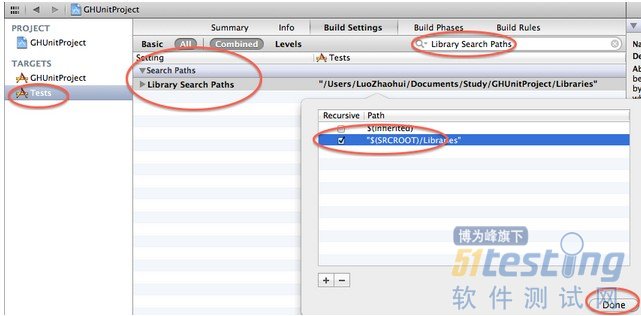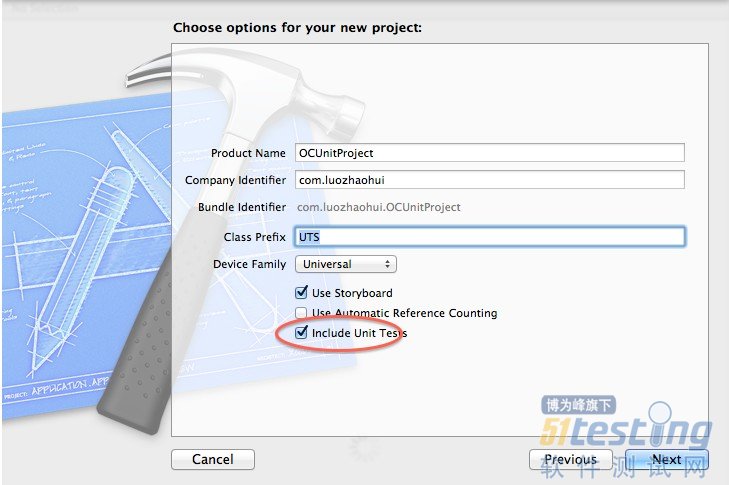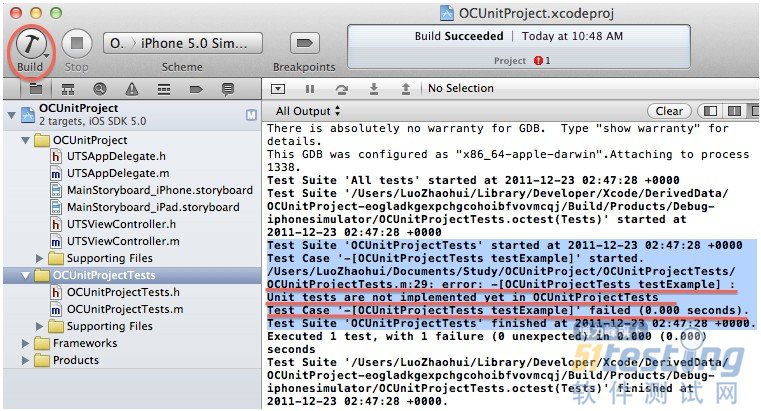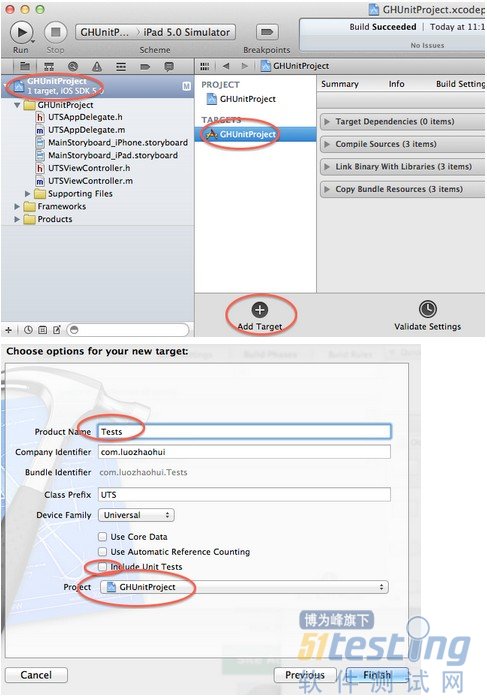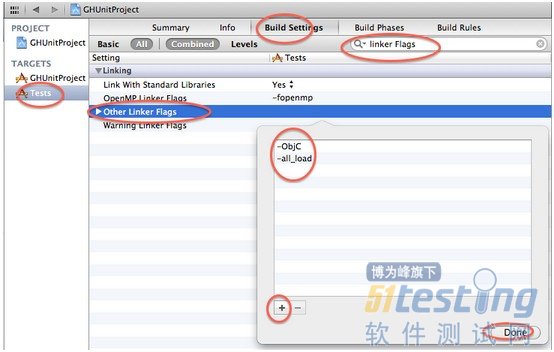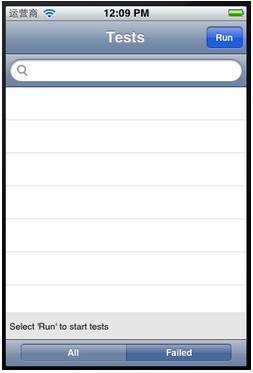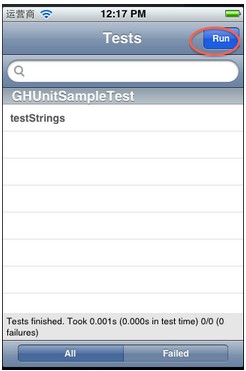图中的 All 栏显示所以的测试,Failed 栏显示没有通过的测试。强大吧,GHUnit。你可以向 GHUnitSampleTest 添加新的测试,比如:
|
- (void)testSimpleFail
{
GHAssertTrue(NO, nil);
}
|
我们可以向 Tests 添加更多测试类,只要该类是继承自 GHTestCase,且其中的测试方法都是无参无返回值且方法名字是以 test 为前缀即可。
OCMock
下面我们来添加 OCMock。
1,我们只能以静态库的方式来添加 OCMock。在 GHUnitTest 目录下新建 Libraries 目录,该目录是与 Tests 目录平级的。下载静态库文件,解压头文件至该目录下。
文件下载:头文件 libOCMock.a ,framework 文件:OCMock framework ,打开下载好的 ocmock-1.77.dmg,拷贝其中的‘Release/Library/Headers/OCMock’ 目录至 Libraries 下。最终目录结构如下:
2,在 GHUnitTest 工程中新建名为 Libraries 的 group,导入libOCMock.a 和目录 OCMock,注意 target 是 Tests。
3,设置 Tests 的 Build Setting。让 Libray Search Paths 包含 $(SRCROOT)/Libraries:
在 Header Search Paths 中增加 $(SRCROOT)/Libraries,并选中 Recursive 选择框。
4,编写 OCMock 测试。向 Tests 工程中添加名为 OCMockSampleTest 的 Objective C class。其内容如下:
|
OCMockSampleTest.h
#import <GHUnitIOS/GHUnit.h>
@interface OCMockSampleTest : GHTestCase
@end
OCMockSampleTest.m
#import "OCMockSampleTest.h"
#import <OCMock/OCMock.h>
@implementation OCMockSampleTest
// simple test to ensure building, linking,
// and running test case works in the project
- (void)testOCMockPass
{
id mock = [OCMockObject mockForClass:NSString.class];
[[[mock stub] andReturn:@"mocktest"] lowercaseString];
NSString *returnValue = [mock lowercaseString];
GHAssertEqualObjects(@"mocktest", returnValue,
@"Should have returned the expected string.");
}
- (void)testOCMockFail
{
id mock = [OCMockObject mockForClass:NSString.class];
[[[mock stub] andReturn:@"mocktest"] lowercaseString];
NSString *returnValue = [mock lowercaseString];
GHAssertEqualObjects(@"thisIsTheWrongValueToCheck",
returnValue, @"Should have returned the expected string.");
}
@end
|
XCode 内置了 OCUnit
单元测试框架,但目前最好用的测试框架应该是 GHUnit。通过 GHUnit + OCMock 组合,我们可以在 iOS 下进行较强大的单元测试功能。本文将演示如何在 XCode 4.2 下使用 OCUnit, GHUnit 和 OCMock 进行单元测试。
OCUnit
在 XCode 下新建一个 OCUnitProject 工程,选中 Include Unit Tests 选择框,
OCUnit 框架则会为我们自动添加 Unit
Test 框架代码:
XCode 在 OCUnitProjectTests.m 中为我们自动生成了一个 Fail 的测试:
|
- (void)testExample
{
STFail(@"Unit tests are not implemented yet in OCUnitProjectTests");
}
|
让我们来运行 Test,看看效果:
从图中的红色下划线部分可以看出,测试没有通过,符合预期。我们只要像类 OCUnitProjectTests 一样编写继承自 SenTestCase 类的子类,在其中添加形式如:- (void) testXXX(); 的测试函数既可,注意必须是一个无参无返回类型且名称是以 test 为前缀的函数。
OCUnit 的有点是官方支持,于 XCode 集成的比较好。
GHUnit
GHUnit 是一个开源的单元测试框架,具有可视化界面,功能亦相当强大。Mark 写了一篇 OCUnit vs GHUnit 的文章,有兴趣的童鞋可以看一看。OCMock 是由 Mulle Kybernetik 为 OS X 和 iOS 平台编写的遵循mock object 理念的单元测试框架。
下面来介绍如何配置 GHUnit 和 OCMock
1,首先,创建一个名为 GHUnitProject 的单视图应用程序,注意:不要选中 Include Unit Tests 选择框。然后运行,应该出现白屏。
2,添加新的 test target,选中左边的工程名,点击右侧的 Add Target,新增一个名为 Tests 的 Empty Application 应用程序,让其附属于 GHUnitProject注意:不要选中 Include Unit Tests 选择框。
3,向 Tests 工程中(注意是 Tests 工程)添加 GHUnitIOS Framework。首先下载与 XCode 版本对应的 GHUnitIOS Framework。英文好的可以直接查看官方 iOS 版的安装文档:点此查看,跳过此第 3 节;否则请接着看。
3.1,解压 GHUnitIOS 框架到 GHUnitProject 下,让 GHUnitIOS.framework 与 Tests 在同一目录下。
3.2,回到 XCode,右击工程中的 Frameworks group,选中 Add Files to...菜单,选取 GHUnitIOS.framework ,注意 targets 要选择 Tests。
3.3,设置 Tests 的 Build Settings:在 Other Linker Flags 中增加两个 flag: -ObjC 和 -all_load。
![]()
3,向 Tests 工程中(注意是 Tests 工程)添加 GHUnitIOS Framework。首先下载与 XCode 版本对应的 GHUnitIOS Framework。英文好的可以直接查看官方 iOS 版的安装文档:点此查看,跳过此第 3 节;否则请接着看。
3.1,解压 GHUnitIOS 框架到 GHUnitProject 下,让 GHUnitIOS.framework 与 Tests 在同一目录下。
3.2,回到 XCode,右击工程中的 Frameworks group,选中 Add Files to...菜单,选取 GHUnitIOS.framework ,注意 targets 要选择 Tests。
3.3,设置 Tests 的 Build Settings:在 Other Linker Flags 中增加两个 flag: -ObjC 和 -all_load。
![]()
4,编写 GHUnit 测试。向 Tests 工程中添加名为 GHUnitSampleTest 的 Objective C class。其内容如下:
|
GHUnitSampleTest.h
#import <GHUnitIOS/GHUnit.h>
@interface GHUnitSampleTest: GHTestCase
{
}
@end
GHUnitSampleTest.m
#import "GHUnitSampleTest.h"
@implementation GHUnitSampleTest
- (void)testStrings
{
NSString *string1 = @"a string";
GHTestLog(@"I can log to the GHUnit test console: %@", string1);
// Assert string1 is not NULL, with no custom error description
GHAssertNotNULL(string1, nil);
// Assert equal objects, add custom error description
NSString *string2 = @"a string";
GHAssertEqualObjects(string1, string2, @"A custom error message. string1 should be equal to: %@.", string2);
}
@end
|
然后编译运行,点击 Run,效果如下:
![]()
2,在 GHUnitTest 工程中新建名为 Libraries 的 group,导入libOCMock.a 和目录 OCMock,注意 target 是 Tests。
3,设置 Tests 的 Build Setting。让 Libray Search Paths 包含 $(SRCROOT)/Libraries:
在 Header Search Paths 中增加 $(SRCROOT)/Libraries,并选中 Recursive 选择框。
4,编写 OCMock 测试。向 Tests 工程中添加名为 OCMockSampleTest 的 Objective C class。其内容如下:
|
OCMockSampleTest.h
#import <GHUnitIOS/GHUnit.h>
@interface OCMockSampleTest : GHTestCase
@end
OCMockSampleTest.m
#import "OCMockSampleTest.h"
#import <OCMock/OCMock.h>
@implementation OCMockSampleTest
// simple test to ensure building, linking,
// and running test case works in the project
- (void)testOCMockPass
{
id mock = [OCMockObject mockForClass:NSString.class];
[[[mock stub] andReturn:@"mocktest"] lowercaseString];
NSString *returnValue = [mock lowercaseString];
GHAssertEqualObjects(@"mocktest", returnValue,
@"Should have returned the expected string.");
}
- (void)testOCMockFail
{
id mock = [OCMockObject mockForClass:NSString.class];
[[[mock stub] andReturn:@"mocktest"] lowercaseString];
NSString *returnValue = [mock lowercaseString];
GHAssertEqualObjects(@"thisIsTheWrongValueToCheck",
returnValue, @"Should have returned the expected string.");
}
@end
|
编译运行,点击 Run,效果如下图。
至此,iOS 下的OCUnit,GHUnit,OCMock 单元测试介绍就到此结束了。当然还有其他一些测试框架,比如 google 出品的 GTM。
最新内容请见作者的GitHub页:http://qaseven.github.io/