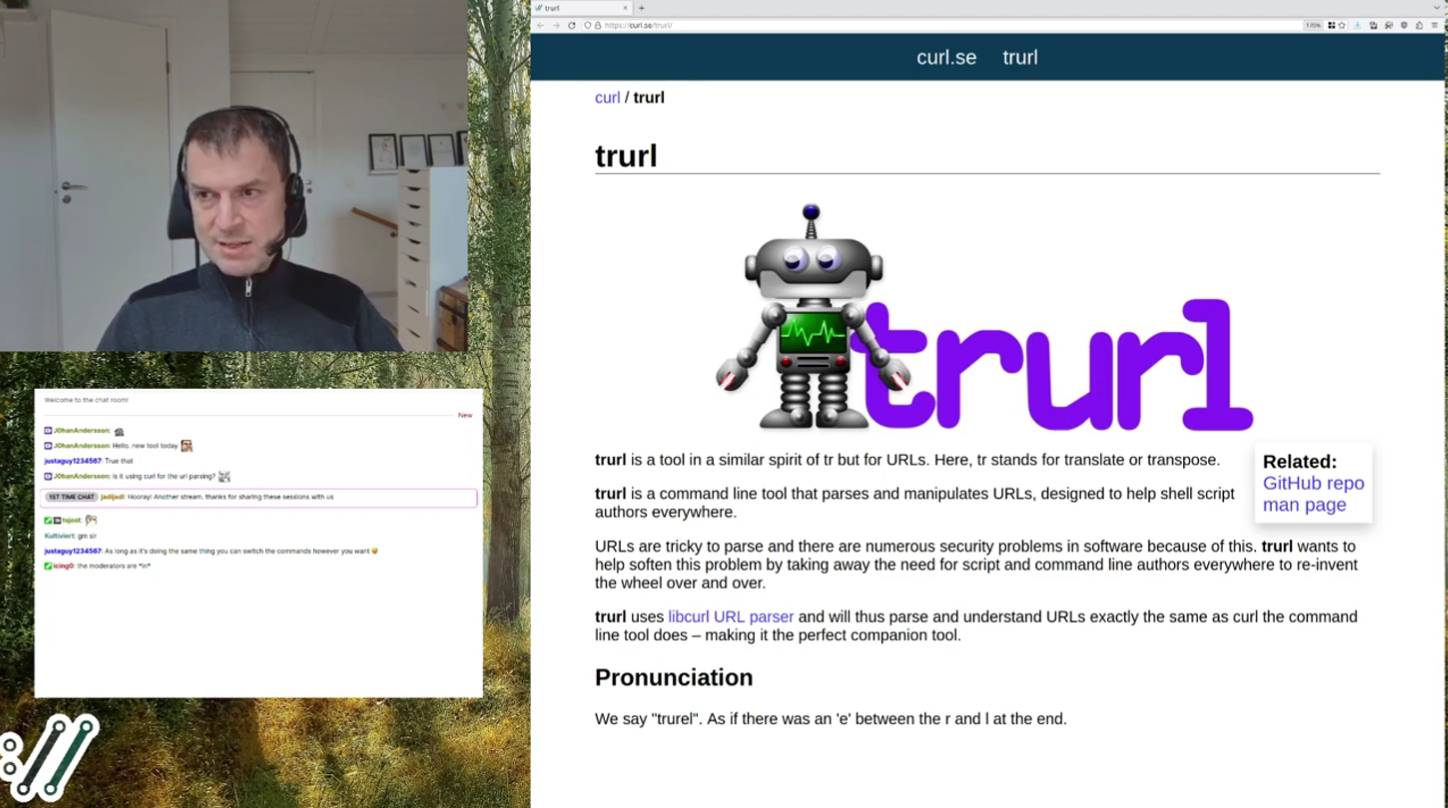curl 作者 Daniel 宣布推出新的开源项目:trurl,这是一款用于解析和操作 URL 的命令行工具,主要是面向 shell 脚本作者提供。Daniel 称项目名字中的 'tr' 代表 translate 或 transpose。
![]()
Daniel 表示,URL 很难解析,因此导致软件存在许多安全问题。trurl 希望通过消除脚本和命令行作者到处重复发明轮子的需求来帮助缓解这个问题。
trurl 使用了 libcurl 的 URL 解析器,因此解析和理解 URL 的方式与命令行工具 curl 完全相同——使其成为完美的配套工具。
示例代码
$ trurl --url https://curl.se --set host=example.com
https://example.com/
$ trurl --set host=example.com --set scheme=ftp
ftp://example.com/
$ trurl --url https://curl.se/we/are.html --redirect here.html
https://curl.se/we/here.html
$ trurl --url https://curl.se/we/../are.html --set port=8080
https://curl.se:8080/are.html
$ trurl --url https://curl.se/we/are.html --get '{path}'
/we/are.html
$ trurl --url https://curl.se/we/are.html --get '{port}'
443
$ trurl https://example.com/hello.html --get '{scheme} {port} {path}'
https 443 /hello.html
$ trurl --url https://curl.se/hello --append path=you
https://curl.se/hello/you
$ trurl --url "https://curl.se?name=hello" --append query=search=string
https://curl.se/?name=hello&search=string
$ trurl --url-file url-list.txt --get '{host}'
[one host name per URL in the input file]
$ cat url-list.txt | trurl --url-file - --get '{host}'
[one host name per URL in the input file]
$ trurl "https://fake.host/hello#frag" --set user=::moo:: --json
[
{
"url": "https://%3a%3amoo%3a%3a@fake.host/hello#frag",
"scheme": "https",
"user": "::moo::",
"host": "fake.host",
"port": "443",
"path": "/hello",
"fragment": "frag"
}
]
$ trurl "https://example.com?search=hello&utm_source=tracker" --trim query="utm_*"
https://example.com/?search=hello