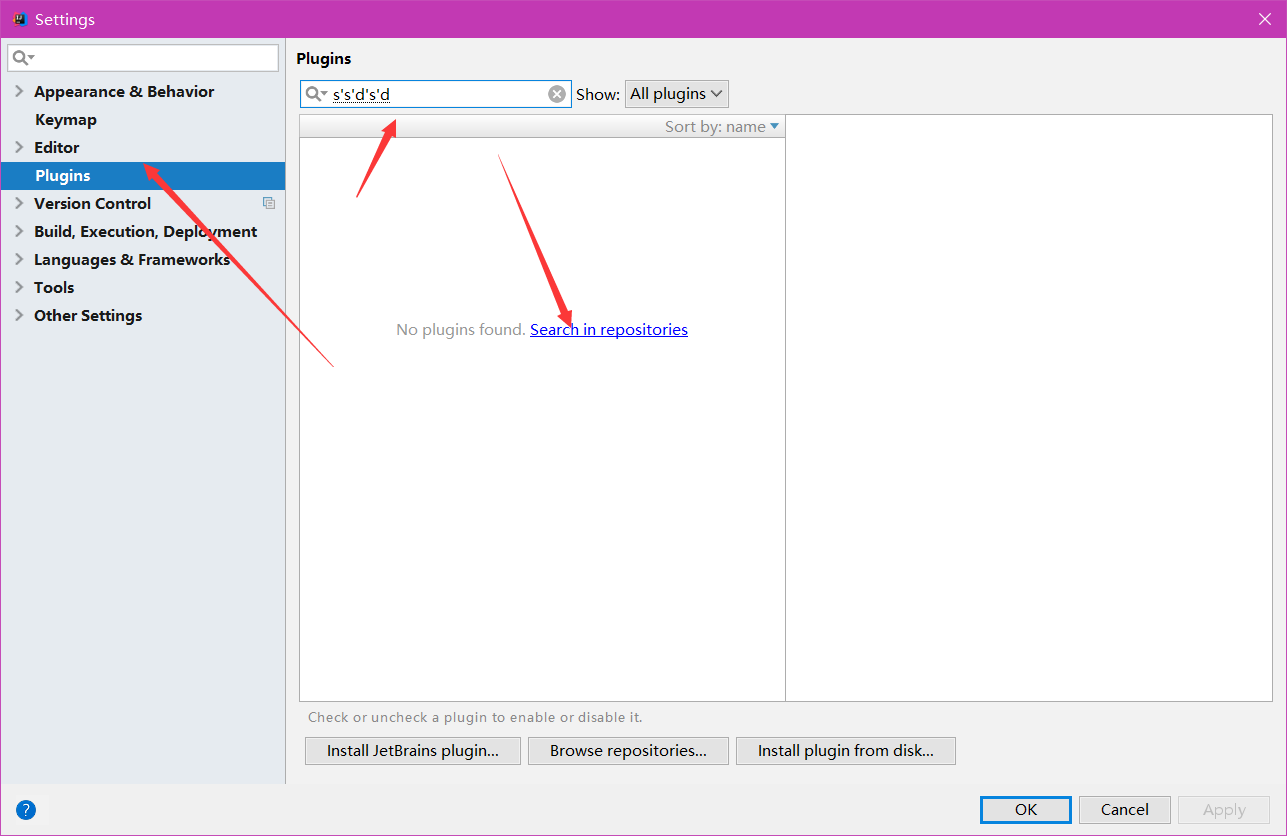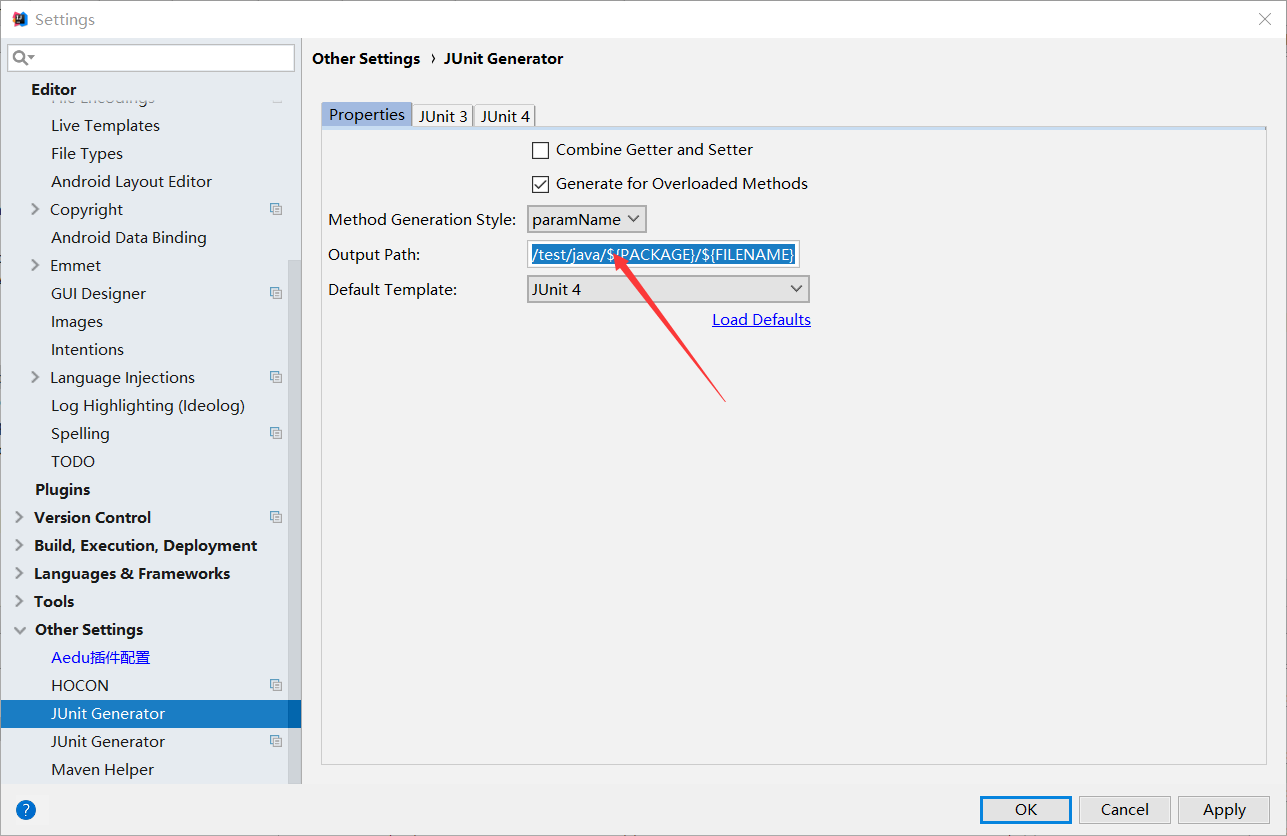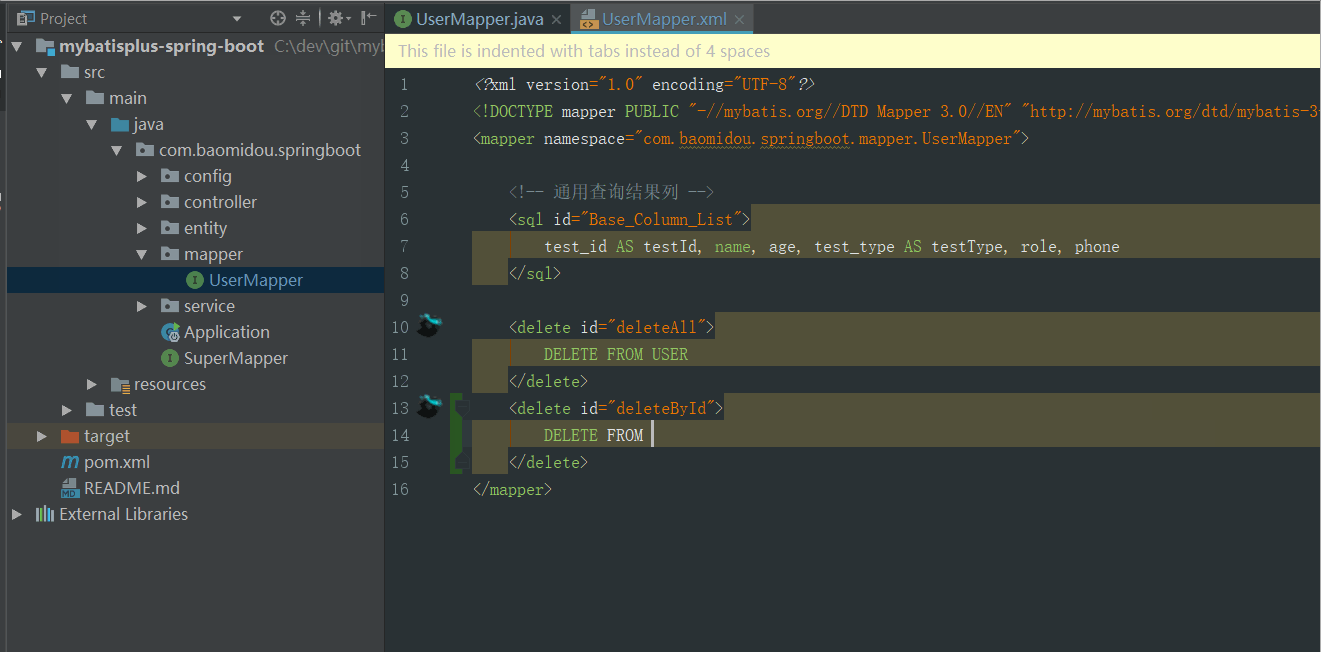iOS Charles(网络监视工具)
Java 环境 Charles 需要Java环境,必须安装 Charles 官网 Charles 破解工具
安装jdk1.8
oracl官网下载,安装完配置JAVA_HOME
集成开发环境IDE: Intellij IDEA (eclipse)
下载地址: http://www.jetbrains.com/idea/download/#section=windows
协同开发工具: git
Git下载地址: https://git-scm.com/downloads
TortoiseGit下载地址: https://tortoisegit.org/download/ 汉化包也是这个地址
/**
* @Description:
* @Author: ${USER}
* @CreateDate: ${DATE} ${TIME}
*/
官方安装: File -> Settings -> Plugins -> Browse Repositories.. 输入 xxxx 安装下载
Jar 安装: File -> Settings -> Plugins -> Install plugin from disk.. 选中 xxxxx.jar 安装
单元测试: junit单元测试代码自动生成:jUnitGenerator v2.0
修改 ${SOURCEPATH}/../../test/java/${PACKAGE}/${FILENAME}
junit3
########################################################################################
##
## Available variables:
## $entryList.methodList - List of method composites
## $entryList.privateMethodList - List of private method composites
## $entryList.fieldList - ArrayList of class scope field names
## $entryList.className - class name
## $entryList.packageName - package name
## $today - Todays date in MM/dd/yyyy format
##
## MethodComposite variables:
## $method.name - Method Name
## $method.signature - Full method signature in String form
## $method.reflectionCode - list of strings representing commented out reflection code to access method (Private Methods)
## $method.paramNames - List of Strings representing the method's parameters' names
## $method.paramClasses - List of Strings representing the method's parameters' classes
##
## You can configure the output class name using "testClass" variable below.
## Here are some examples:
## Test${entry.ClassName} - will produce TestSomeClass
## ${entry.className}Test - will produce SomeClassTest
##
########################################################################################
##
#macro (cap $strIn)$strIn.valueOf($strIn.charAt(0)).toUpperCase()$strIn.substring(1)#end
## Iterate through the list and generate testcase for every entry.
#foreach ($entry in $entryList)
#set( $testClass="${entry.className}Test")
##
package $entry.packageName;
import junit.framework.Test;
import junit.framework.TestSuite;
import junit.framework.TestCase;
/**
* @Description:
* @Author: ${USER}
* @CreateDate: ${DATE} ${TIME}
*/
public class $testClass extends TestCase {
public $testClass(String name) {
super(name);
}
public void setUp() throws Exception {
super.setUp();
}
public void tearDown() throws Exception {
super.tearDown();
}
#foreach($method in $entry.methodList)
/**
*
* Method: $method.signature
*
*/
public void test#cap(${method.name})() throws Exception {
//TODO: Test goes here...
}
#end
#foreach($method in $entry.privateMethodList)
/**
*
* Method: $method.signature
*
*/
public void test#cap(${method.name})() throws Exception {
//TODO: Test goes here...
#foreach($string in $method.reflectionCode)
$string
#end
}
#end
public static Test suite() {
return new TestSuite(${testClass}.class);
}
}
#end
junit4
########################################################################################
##
## Available variables:
## $entryList.methodList - List of method composites
## $entryList.privateMethodList - List of private method composites
## $entryList.fieldList - ArrayList of class scope field names
## $entryList.className - class name
## $entryList.packageName - package name
## $today - Todays date in MM/dd/yyyy format
##
## MethodComposite variables:
## $method.name - Method Name
## $method.signature - Full method signature in String form
## $method.reflectionCode - list of strings representing commented out reflection code to access method (Private Methods)
## $method.paramNames - List of Strings representing the method's parameters' names
## $method.paramClasses - List of Strings representing the method's parameters' classes
##
## You can configure the output class name using "testClass" variable below.
## Here are some examples:
## Test${entry.ClassName} - will produce TestSomeClass
## ${entry.className}Test - will produce SomeClassTest
##
########################################################################################
##
#macro (cap $strIn)$strIn.valueOf($strIn.charAt(0)).toUpperCase()$strIn.substring(1)#end
## Iterate through the list and generate testcase for every entry.
#foreach ($entry in $entryList)
#set( $testClass="${entry.className}Test")
##
package $entry.packageName;
import org.junit.Test;
import org.junit.Before;
import org.junit.After;
/**
* @Description:
* @Author: ${USER}
* @CreateDate: ${DATE} ${TIME}
*/
public class $testClass {
@Before
public void before() throws Exception {
}
@After
public void after() throws Exception {
}
#foreach($method in $entry.methodList)
/**
*
* Method: $method.signature
*
*/
@Test
public void test#cap(${method.name})() throws Exception {
//TODO: Test goes here...
}
#end
#foreach($method in $entry.privateMethodList)
/**
*
* Method: $method.signature
*
*/
@Test
public void test#cap(${method.name})() throws Exception {
//TODO: Test goes here...
#foreach($string in $method.reflectionCode)
$string
#end
}
#end
}
#end
MybatisX idea 快速开发插件
开发规范: 阿里巴巴java编码规范:alibaba java coding guidelines
遇到问题解决途径: stackoverflow 鼠标右键在stackoverflow查询问题

微信关注我们
转载内容版权归作者及来源网站所有!
低调大师中文资讯倾力打造互联网数据资讯、行业资源、电子商务、移动互联网、网络营销平台。持续更新报道IT业界、互联网、市场资讯、驱动更新,是最及时权威的产业资讯及硬件资讯报道平台。
近一个月的开发和优化,本站点的第一个app全新上线。该app采用极致压缩,本体才4.36MB。系统里面做了大量数据访问、缓存优化。方便用户在手机上查看文章。后续会推出HarmonyOS的适配版本。
为解决软件依赖安装时官方源访问速度慢的问题,腾讯云为一些软件搭建了缓存服务。您可以通过使用腾讯云软件源站来提升依赖包的安装速度。为了方便用户自由搭建服务架构,目前腾讯云软件源站支持公网访问和内网访问。
Rocky Linux(中文名:洛基)是由Gregory Kurtzer于2020年12月发起的企业级Linux发行版,作为CentOS稳定版停止维护后与RHEL(Red Hat Enterprise Linux)完全兼容的开源替代方案,由社区拥有并管理,支持x86_64、aarch64等架构。其通过重新编译RHEL源代码提供长期稳定性,采用模块化包装和SELinux安全架构,默认包含GNOME桌面环境及XFS文件系统,支持十年生命周期更新。
Sublime Text具有漂亮的用户界面和强大的功能,例如代码缩略图,Python的插件,代码段等。还可自定义键绑定,菜单和工具栏。Sublime Text 的主要功能包括:拼写检查,书签,完整的 Python API , Goto 功能,即时项目切换,多选择,多窗口等等。Sublime Text 是一个跨平台的编辑器,同时支持Windows、Linux、Mac OS X等操作系统。