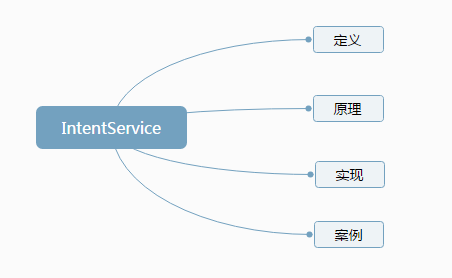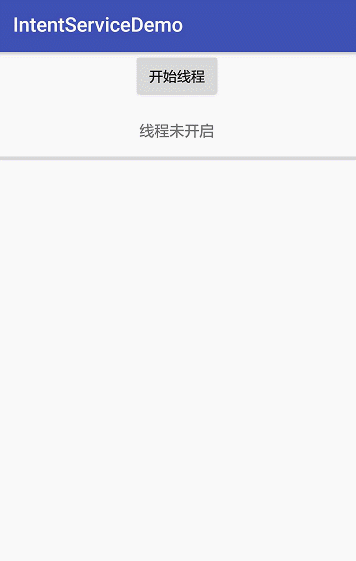目录
定义
IntentService为Service的子类,它能够进行耗时任务。
原理
IntentService具有和Service一样的生命周期,同时提供了在后台线程中处理异步任务的机制,与HandlerThread类似,IntentService也是在一个后台线程中顺序执行所有任务,我们通过给Context.startService传递一个Intent类型的参数可以启动IntentService的异步执行,如果此时IntentService正在运行中,那么这个新的Intent将会进入队列进行排队,直到后台线程处理完队列前面的任务;如果此时IntentService没有在运行,那么将会启动一个新的IntentService,当后台线程队列中所有的任务处理完之后,IntentService将会结束它的生命周期,因此IntentService不需要开发者手动结束。
实现
IntentService是一个抽象类因此我们需要继承IntentService并实现它的onHandleIntent方法,并在这个方法中实现后台处理的业务逻辑,同时在子类的构造方法中需要调用super(String name),传入一个名称。
public class MyIntentService extends IntentService {
/**
* Creates an IntentService. Invoked by your subclass's constructor.
*
* @param name Used to name the worker thread, important only for debugging.
*/
public MyIntentService() {
super("MyIntentService");
mLocalBroadcastManager=LocalBroadcastManager.getInstance(this);
setIntentRedelivery(true);
}
@Override
protected void onHandleIntent(@Nullable Intent intent) {
//执行后台任务
}
}
上面代码中的setIntentRedelivery方法如果设置为true,那么IntentService的onStartCommand方法将会返回START_REDELIVER_INTENT。这时如果onHandleIntent方法返回之前进程死了,那么进程将会重新启动,intent将会重新投递。同时类似Service还需要在AndroidManifest.xml文件中注册
<service android:name=".MyIntentService"/>
案例
在IntentService中进行进度条数据的更新,然后通过本地广播在来刷新UI界面。
public class MyIntentService extends IntentService {
/**
* Creates an IntentService. Invoked by your subclass's constructor.
*
* @param name Used to name the worker thread, important only for debugging.
*/
private int count=0;
private boolean isRunning=true;
private LocalBroadcastManager mLocalBroadcastManager;
public MyIntentService() {
super("MyIntentService");
mLocalBroadcastManager=LocalBroadcastManager.getInstance(this);
setIntentRedelivery(true);
}
@Override
protected void onHandleIntent(@Nullable Intent intent) {
count=0;
isRunning=true;
while (isRunning){
try {
count++;
if(count>=100){
isRunning=false;
}
Thread.sleep(100);
sendThreadStatus(count);
} catch (InterruptedException e) {
e.printStackTrace();
}
}
}
private void sendThreadStatus(int progress) {
Intent intent = new Intent(MainActivity.ACTION);
intent.putExtra("progress", progress);
mLocalBroadcastManager.sendBroadcast(intent);
}
}
public class MainActivity extends AppCompatActivity {
public static final String ACTION="com.itfitness.intentservicedemo.myintentserviceaction";
private LocalBroadcastManager mLocalBroadcastManager;
private MyBroadcastReceiver mMyBroadcastReceiver;
private TextView tv;
private ProgressBar pb;
private Button mButton;
@Override
protected void onCreate(Bundle savedInstanceState) {
super.onCreate(savedInstanceState);
setContentView(R.layout.activity_main);
initView();
initBroadcastReceiver();
}
private void initView() {
mButton = findViewById(R.id.bt);
tv = (TextView) findViewById(R.id.tv);
pb = (ProgressBar) findViewById(R.id.prb);
mButton.setOnClickListener(new View.OnClickListener() {
@Override
public void onClick(View v) {
//启动IntentService
Intent intent=new Intent(MainActivity.this,MyIntentService.class);
startService(intent);
}
});
}
private void initBroadcastReceiver() {
if (mLocalBroadcastManager==null) {
mLocalBroadcastManager=LocalBroadcastManager.getInstance(this);
}
if(mMyBroadcastReceiver==null){
mMyBroadcastReceiver = new MyBroadcastReceiver();
}
IntentFilter intentFilter=new IntentFilter();
intentFilter.addAction(ACTION);
mLocalBroadcastManager.registerReceiver(mMyBroadcastReceiver,intentFilter);
}
@Override
protected void onDestroy() {
super.onDestroy();
if(mLocalBroadcastManager!=null&&mMyBroadcastReceiver!=null){
mLocalBroadcastManager.unregisterReceiver(mMyBroadcastReceiver);
}
}
public class MyBroadcastReceiver extends BroadcastReceiver{
@Override
public void onReceive(Context context, Intent intent) {
//根据IntentService中的发送的广播来进行UI更新
if(intent.getAction().equals(ACTION)){
int progress = intent.getIntExtra("progress", 0);
if(progress>0&&progress<100){
tv.setText("线程进行中。。。。");
}else if(progress>=100){
tv.setText("线程结束");
}
pb.setProgress(progress);
}
}
}
}
<?xml version="1.0" encoding="utf-8"?>
<LinearLayout xmlns:android="http://schemas.android.com/apk/res/android"
xmlns:app="http://schemas.android.com/apk/res-auto"
xmlns:tools="http://schemas.android.com/tools"
android:layout_width="match_parent"
android:layout_height="match_parent"
android:orientation="vertical"
tools:context=".MainActivity">
<Button
android:layout_width="wrap_content"
android:text="开始线程"
android:id="@+id/bt"
android:layout_gravity="center"
android:layout_height="wrap_content" />
<TextView
android:layout_width="wrap_content"
android:layout_marginTop="20dp"
android:layout_gravity="center"
android:id="@+id/tv"
android:text="线程未开启"
android:textSize="15sp"
android:layout_height="wrap_content" />
<ProgressBar
android:layout_width="match_parent"
android:layout_marginTop="10dp"
android:max="100"
android:id="@+id/prb"
style="@style/Widget.AppCompat.ProgressBar.Horizontal"
android:layout_height="wrap_content" />
</LinearLayout>