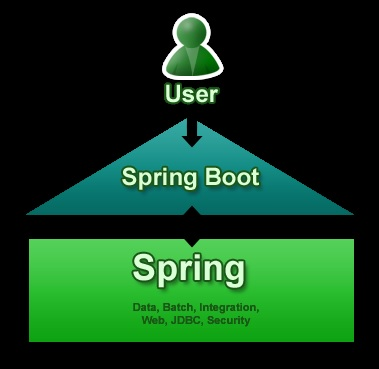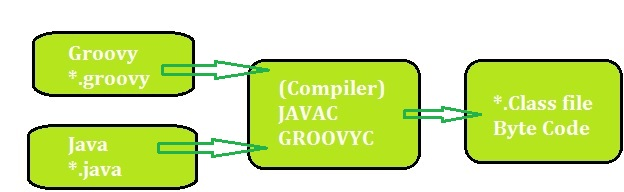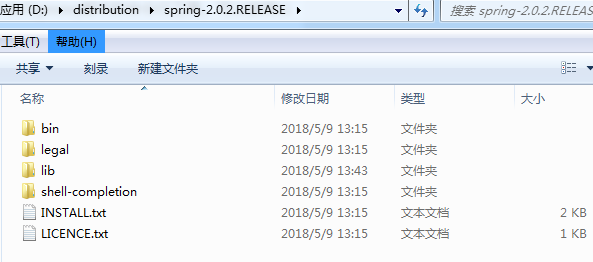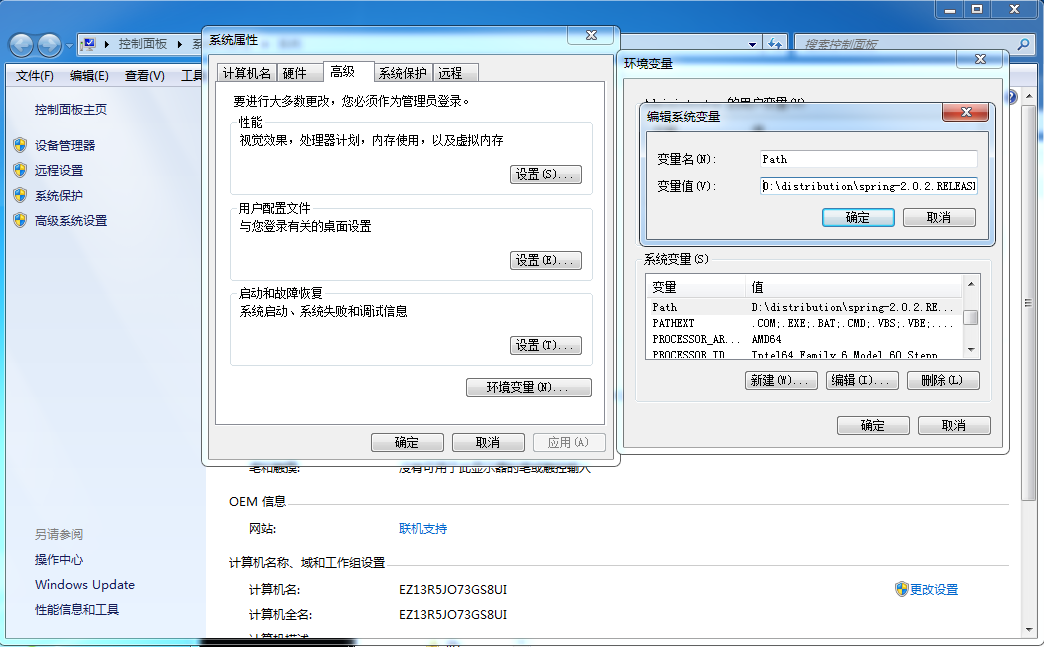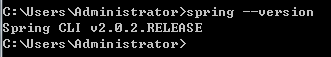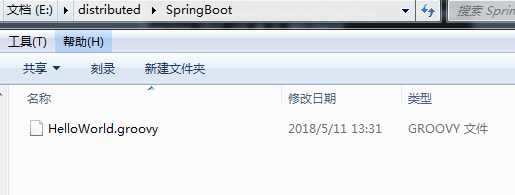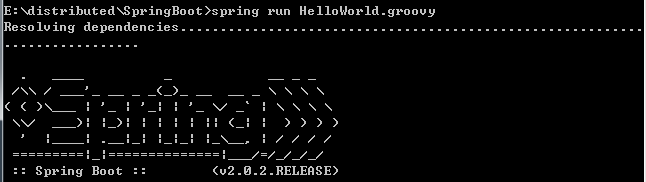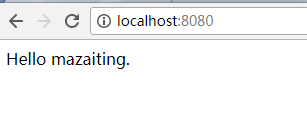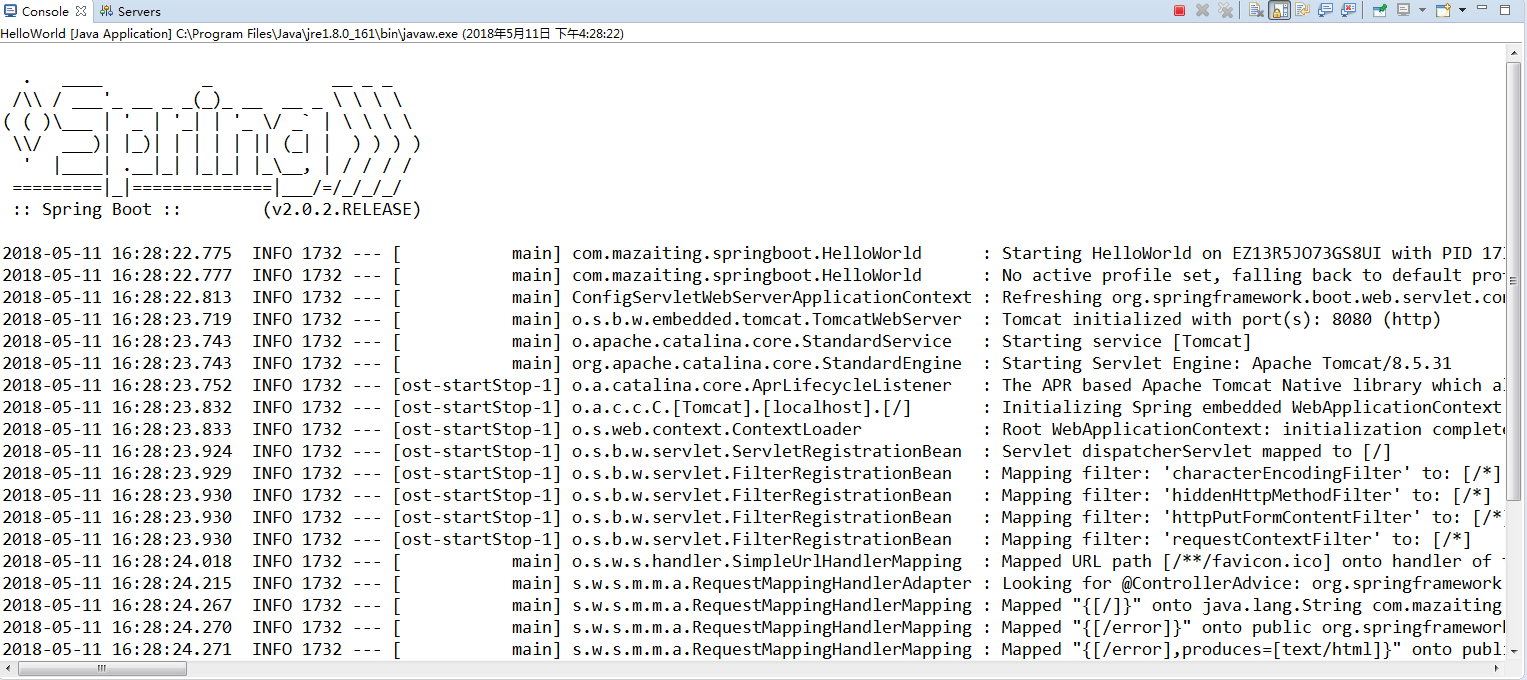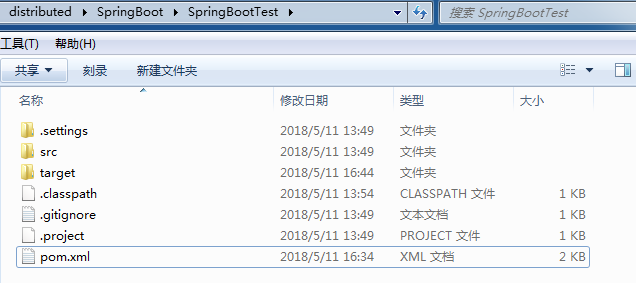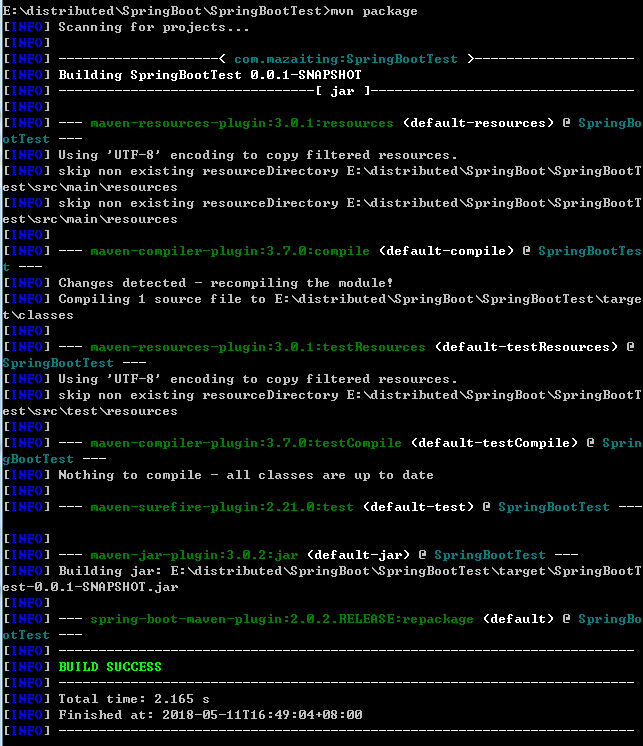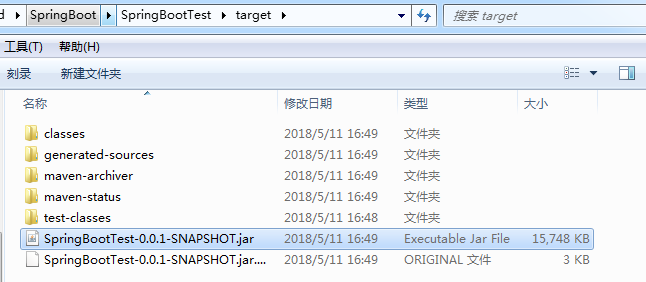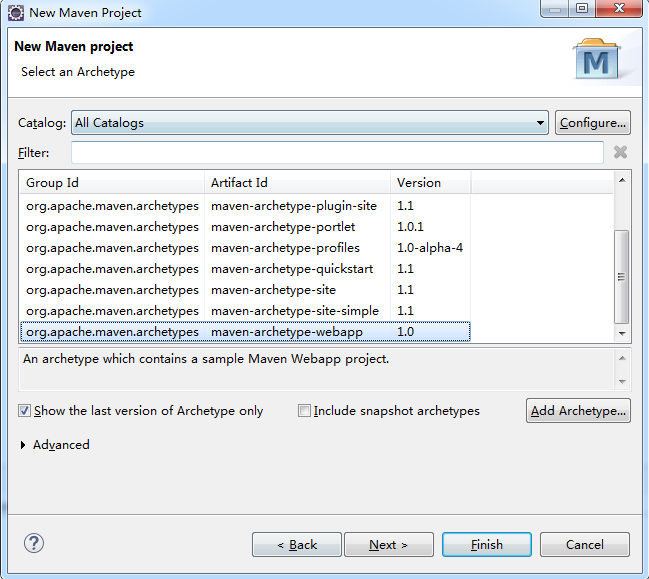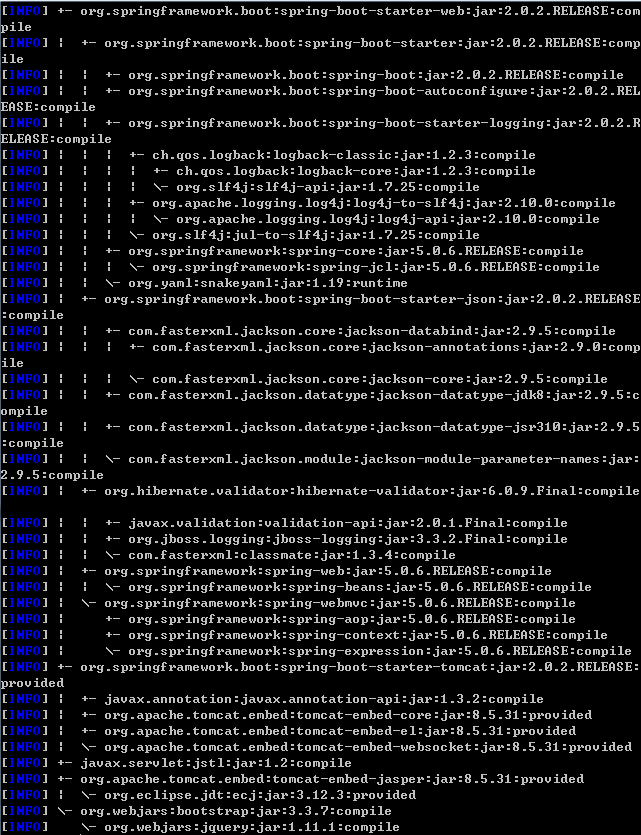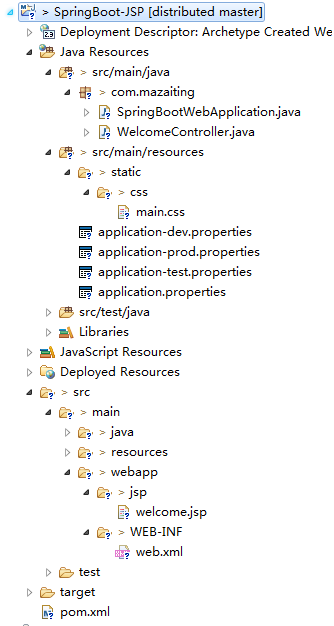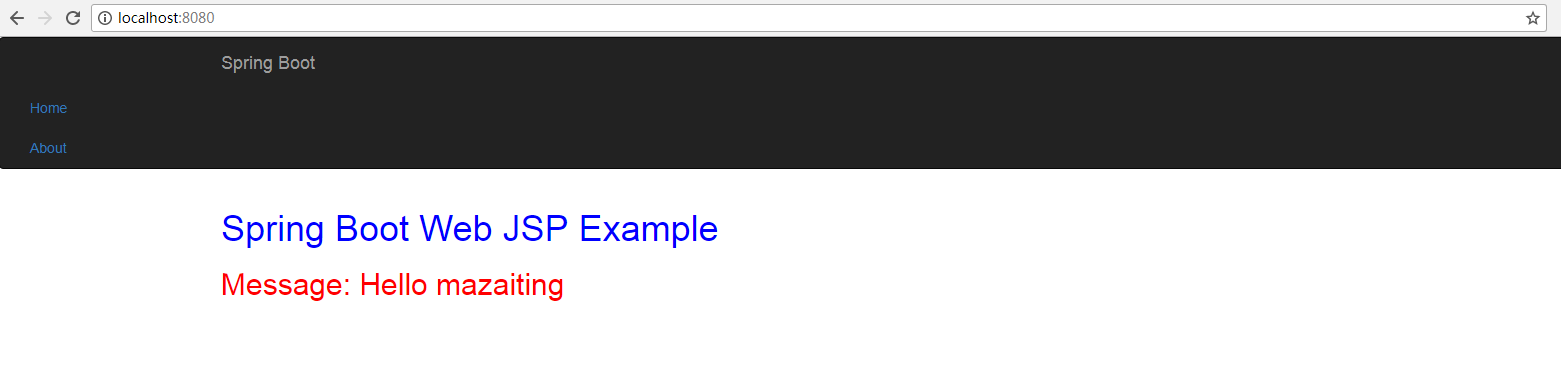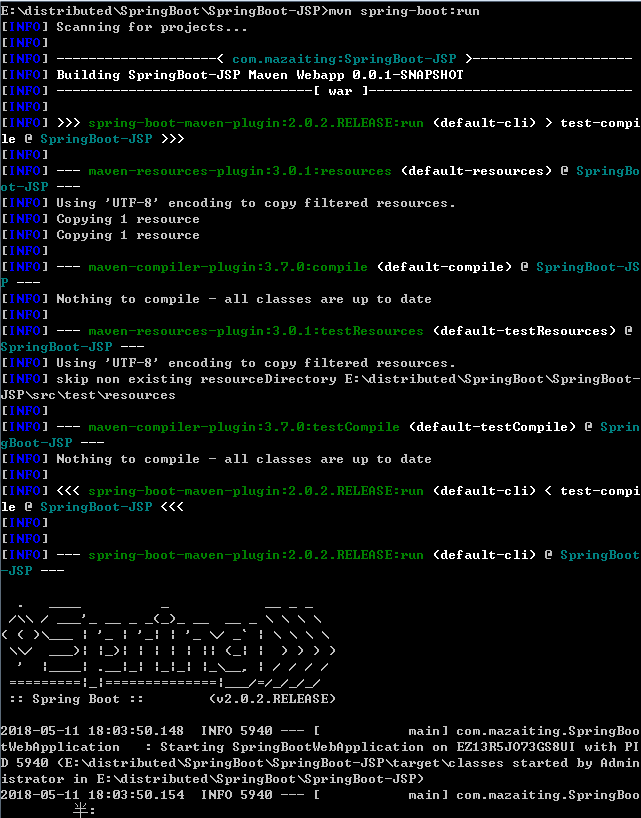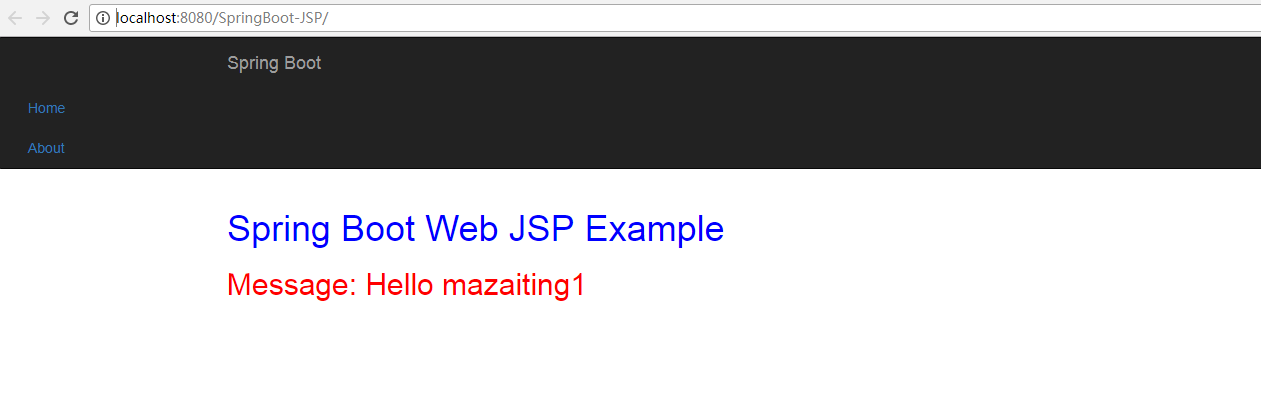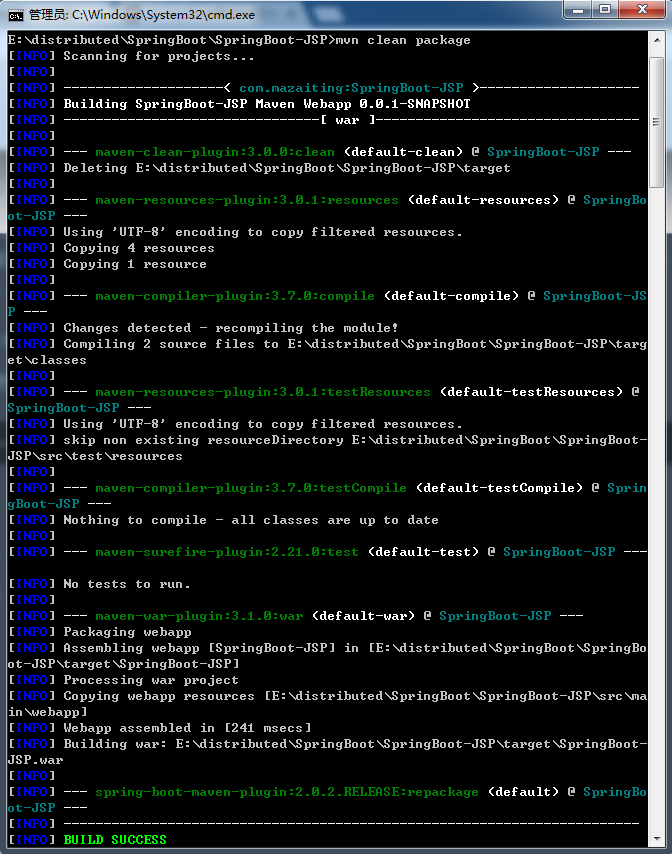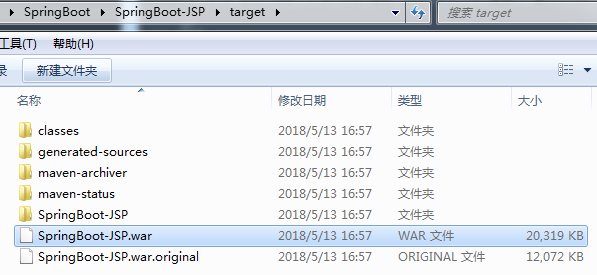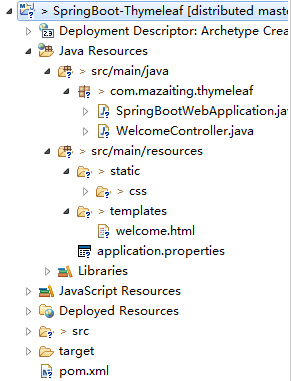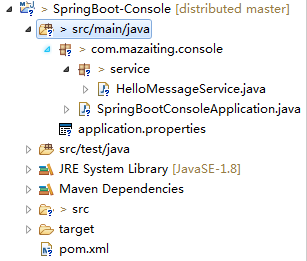1). 简介
Spring Boot 是由 Pivotal 团队提供的全新框架,其设计目的是用来简化新 Spring 应用的初始搭建以及开发过程。该框架使用了特定的方式来进行配置,从而使开发人员不再需要定义样板化的配置。
2). 好处
(1)它是Spring的升级版,Spring容器能做到的事情,它都能做到,而且更简便,从配置形式上来说,SpringBoot完全抛弃了繁琐的XML文件配置方式,而是替代性地用注解方式来实现,虽然本质来说,是差不多的(类似包扫描,注解扫描,类加载之类)。
(2)SpringBoot集成的插件更多,从而使用很多服务,都只是引入一个依赖,几个注解和Java类就可以用了,具体的参考相关手册。
(3)在Web应用开发这一块,之前的应用一般来说是打包成war包,再发布到相关服务器容器下(例如Tomcat),虽然SpringBoot也可以这么做,但在SpringBoot下更常见的形式是将SpringBoot应用打包成可执行jar包文件。之所以这么做,源于你可以直接将SpringBoot应用看成是一个Java Application,其Web应用可以没有webapp目录(更不用说web.xml了),它推荐使用html页面,并将其作为静态资源使用。
3). Spring Boot是什么
Spring Boot不是一个框架,它是一种用来轻松创建具有最小或零配置的独立应用程序的方式。这是方法用来开发基于Spring的应用,但只需非常少的配置。它提供了默认的代码和注释配置,快速启动新的Spring项目而不需要太多时间。它利用现有的Spring项目以及第三方项目来开发生产就绪(投入生产)的应用程序。它提供了一组pom或gradle构建文件,可以使用它们添加所需的依赖项,并且还便于自动配置。
Spring Boot根据其类路径上的库自动配置所需的类。假设应用程序想要与数据库交互,如果在类路径上有Spring数据库,那么它会自动建立与数据源类的连接。
4). 主要目标
- 为所有Spring开发提供一个基本的,更快,更广泛的入门体验。
- 开箱即用,但随着需求开始偏离默认值,快速启动。
- 提供大型项目(例如嵌入式服务器,安全性,度量,运行状况检查,外部化配置)常见的一系列非功能特性。
- 绝对没有代码生成以及不需要XML配置,完全避免XML配置。
- 为了避免定义更多的注释配置(它将一些现有的 Spring Framework 注释组合成一个简单的单一注释)
- 避免编写大量import语句。
- 提供一些默认值,以便在短时间内快速启动新项目。
5). 新项目使用Spring Boot
- 简化基于Java的应用程序开发,单元测试和集成测试过程。
- 通过提供一些默认值来减少开发,单元测试和集成测试时间。
- 提高生产力。
- 当使用默认值时,Spring Boot有自己的看法。如果不指定详细信息,它将使用其自己的默认配置。如果想要持久化,但是没有在POM文件中指定任何东西,那么Spring Boot会- 将Hibernate带有HSQLDB数据库的配置作为JPA提供者。
- 为大型项目(例如嵌入式服务器,安全性,度量,健康检查,外部化配置)提供许多非常常见的非功能特性/解决方案。
6). 优缺点
Spring Boot的优点:
- 使用Java或Groovy开发基于Spring的应用程序非常容易。
- 它减少了大量的开发时间并提高了生产力。
- 它避免了编写大量的样板代码,注释和XML配置。
- Spring Boot应用程序与其Spring生态系统(如Spring JDBC,Spring ORM,Spring Data,Spring Security等)集成非常容易。
- 它遵循“自用默认配置”方法,以减少开发工作量。
- 它提供嵌入式HTTP服务器,如Tomcat,Jetty等,以开发和测试Web应用程序非常容易。
- 它提供CLI(命令行界面)工具从命令提示符,非常容易和快速地开发和测试Spring Boot(Java或Groovy)应用程序。
- 它提供了许多插件来开发和测试Spring启动应用程序非常容易使用构建工具,如Maven和Gradle。
- 它提供了许多插件,以便与嵌入式和内存数据库工作非常容易。
Spring Boot的限制:
- 将现有或传统的Spring Framework项目转换为Spring Boot应用程序是一个非常困难和耗时的过程。它仅适用于全新Spring项目。
2. Spring Boot
1). 入门
Spring Boot项目归根只是一个常规的Spring项目,只是利用了Spring Boot启动程序和自动配置。要创建Spring Boot应用程序的方法,Spring团队(The Pivotal Team)提供了以下三种方法。
可以使用Spring Boot开发两种基于Spring的应用程序:
- 基于Java的应用程序
- 基于Groovy的应用程序
I. 下载并解压
在Windows系统中命令提示符中设置Spring Boot CLI环境变量:
右键“我的电脑”->”高级系统设置”->”高级”->”环境变量”->选择”PATH”并新建并加上面的路径
D:\distribution\spring-2.0.2.RELEASE\bin;
验证:
spring --version
II. spring 命令语法查看spring --help
III. 创建HelloWorld.groovy文件
@RestController
class HelloWorld {
@RequestMapping("/")
String hello() {
"Hello mazaiting."
}
}
IV. 运行
spring run HelloWorld.groovy
V. 测试
在浏览器输入http://localhost:8080/即可访问
3). Maven 安装Spring Boot
<!-- Inherit defaults from Spring Boot -->
<parent>
<groupId>org.springframework.boot</groupId>
<artifactId>spring-boot-starter-parent</artifactId>
<version>2.0.2.RELEASE</version>
</parent>
<!-- Add typical dependencies for a web application -->
<dependencies>
<dependency>
<groupId>org.springframework.boot</groupId>
<artifactId>spring-boot-starter-web</artifactId>
</dependency>
</dependencies>
4). Eclipse 使用 Spring Boot
I. 在pom.xml文件中添加SpringBoot的依赖
<project xmlns="http://maven.apache.org/POM/4.0.0" xmlns:xsi="http://www.w3.org/2001/XMLSchema-instance"
xsi:schemaLocation="http://maven.apache.org/POM/4.0.0 http://maven.apache.org/xsd/maven-4.0.0.xsd">
<modelVersion>4.0.0</modelVersion>
<groupId>com.mazaiting</groupId>
<artifactId>SpringBootTest</artifactId>
<version>0.0.1-SNAPSHOT</version>
<packaging>jar</packaging>
<name>SpringBootTest</name>
<url>http://maven.apache.org</url>
<properties>
<project.build.sourceEncoding>UTF-8</project.build.sourceEncoding>
</properties>
<!-- Spring-Boot -->
<parent>
<groupId>org.springframework.boot</groupId>
<artifactId>spring-boot-starter-parent</artifactId>
<version>2.0.2.RELEASE</version>
</parent>
<dependencies>
<dependency>
<groupId>junit</groupId>
<artifactId>junit</artifactId>
<scope>test</scope>
</dependency>
<!-- Spring-Boot -->
<dependency>
<groupId>org.springframework.boot</groupId>
<artifactId>spring-boot-starter-web</artifactId>
</dependency>
</dependencies>
</project>
II. 创建HelloWorld类
@RestController
@EnableAutoConfiguration
public class HelloWorld {
@RequestMapping("/")
String home() {
return "Hello mazaiting";
}
public static void main(String[] args) {
SpringApplication.run(HelloWorld.class, args);
}
}
III. 执行结果
在浏览器输入
http://localhost:8080/
IV. 注解解释
- @RestController: 构造型注释, 指定控制器,Spring会在处理传入的Web请求时考虑它.
- @RequestMapping:注解提供了“路由”信息。它告诉Spring任何带有路径“
/”的HTTP请求应该映射到home方法。[@RestController](https://github.com/RestController "@RestController")注解告诉Spring将生成的字符串直接返回给调用者。
- @EnableAutoConfiguration: 允许自动配置
V. 创建可执行的jar包
<build>
<plugins>
<!-- 用于创建可执行jar -->
<plugin>
<groupId>org.springframework.boot</groupId>
<artifactId>spring-boot-maven-plugin</artifactId>
</plugin>
</plugins>
</build>
- 在项目的根目录下执行dos命令
mvn package
- 执行完成后
\SpringBootTest\target\目录下生成SpringBootTest-0.0.1-SNAPSHOT.jar文件
- 执行
java -jar target/SpringBootTest-0.0.1-SNAPSHOT.jar命令运行,并在浏览器输入http://localhost:8080/,同样可看到执行效果.
5). Spring Boot JSP 实例
I. 创建Maven Web项目
II. 在pom文件中添加依赖
<project xmlns="http://maven.apache.org/POM/4.0.0"
xmlns:xsi="http://www.w3.org/2001/XMLSchema-instance"
xsi:schemaLocation="http://maven.apache.org/POM/4.0.0
http://maven.apache.org/maven-v4_0_0.xsd">
<modelVersion>4.0.0</modelVersion>
<groupId>com.mazaiting</groupId>
<artifactId>SpringBoot-JSP</artifactId>
<packaging>war</packaging>
<version>0.0.1-SNAPSHOT</version>
<name>SpringBoot-JSP Maven Webapp</name>
<url>http://maven.apache.org</url>
<!-- Spring-Boot -->
<parent>
<groupId>org.springframework.boot</groupId>
<artifactId>spring-boot-starter-parent</artifactId>
<version>2.0.2.RELEASE</version>
</parent>
<!-- 配置Java版本 -->
<properties>
<java.version>1.8</java.version>
</properties>
<dependencies>
<dependency>
<groupId>junit</groupId>
<artifactId>junit</artifactId>
<scope>test</scope>
</dependency>
<!-- Spring-Boot: This is a web application -->
<dependency>
<groupId>org.springframework.boot</groupId>
<artifactId>spring-boot-starter-web</artifactId>
</dependency>
<!-- Tomcat embedded container-->
<dependency>
<groupId>org.springframework.boot</groupId>
<artifactId>spring-boot-starter-tomcat</artifactId>
<scope>provided</scope>
</dependency>
<!-- Need this to compile JSP -->
<dependency>
<groupId>org.apache.tomcat.embed</groupId>
<artifactId>tomcat-embed-jasper</artifactId>
<scope>provided</scope>
</dependency>
<!-- JSTL for JSP -->
<!-- https://mvnrepository.com/artifact/javax.servlet/jstl -->
<dependency>
<groupId>javax.servlet</groupId>
<artifactId>jstl</artifactId>
</dependency>
<!-- https://mvnrepository.com/artifact/taglibs/standard -->
<dependency>
<groupId>taglibs</groupId>
<artifactId>standard</artifactId>
<version>1.1.2</version>
</dependency>
<!-- Optional, test for static content, bootstrap CSS-->
<dependency>
<groupId>org.webjars</groupId>
<artifactId>bootstrap</artifactId>
<version>3.3.7</version>
</dependency>
</dependencies>
<build>
<finalName>SpringBoot-JSP</finalName>
<plugins>
<!-- Package as an executable jar/war -->
<plugin>
<groupId>org.springframework.boot</groupId>
<artifactId>spring-boot-maven-plugin</artifactId>
</plugin>
</plugins>
</build>
</project>
实现依赖关系:mvn dependency:tree
III. SpringBootServletInitializer执行传统的WAR部署运行SpringApplication
// 注解为SpringBoot应用
@SpringBootApplication
public class SpringBootWebApplication extends SpringBootServletInitializer{
@Override
protected SpringApplicationBuilder configure(SpringApplicationBuilder builder) {
return builder.sources(SpringBootWebApplication.class);
}
public static void main(String[] args) {
SpringApplication.run(SpringBootWebApplication.class, args);
}
}
IV. 创建控制器
@Controller
public class WelcomeController {
// 注入应用配置 application.properties
@Value("${welcome.message}")
private String message = "Hello World";
@RequestMapping("/")
public String welcome(Map<String, Object> model) {
model.put("message", this.message);
return "welcome";
}
}
V. welcome.jsp页面
<%@ page language="java" contentType="text/html; charset=UTF-8"
pageEncoding="UTF-8" isELIgnored="false"%>
<%@ taglib prefix="spring" uri="http://www.springframework.org/tags"%>
<%@ taglib prefix="c" uri="http://java.sun.com/jsp/jstl/core"%>
<!DOCTYPE html>
<html lang="en">
<head>
<meta http-equiv="Content-Type" content="text/html; charset=UTF-8">
<!-- 链接bootstrap -->
<!--
href中的内容写为:webjars/bootstrap/3.3.7/css/bootstrap.css
加载地址为:http://localhost:8080/SpringBoot-JSP/webjars/bootstrap/3.3.7/css/bootstrap.css
href中的内容写为:/webjars/bootstrap/3.3.7/css/bootstrap.css
加载地址为:http://localhost:8080/webjars/bootstrap/3.3.7/css/bootstrap.css
使用中建议写为webjars/bootstrap/3.3.7/css/bootstrap.css
-->
<link rel="stylesheet" type="text/css" href="webjars/bootstrap/3.3.7/css/bootstrap.css"/>
<%-- <spring:url value="/css/main.css" var="springCss"/>
<link href="${springCss}" rel="stylesheet"/> --%>
<script type="text/javascript" src="webjars/jquery/1.11.1/jquery.min.js"></script>
<c:url value="/css/main.css" var="jstlCss"></c:url>
<link href="${jstlCss }" rel="stylesheet"/>
<title>SpringBootTest</title>
</head>
<body>
<nav class="navbar navbar-inverse">
<div class="container">
<div class="navbar-header">
<a class="navbar-brand" href="#">Spring Boot</a>
</div>
</div>
<div id="navbar" class="collapse navbar-collapse">
<ul class="nav nav-bar-nav">
<li class="active"><a href="#">Home</a></li>
<li><a href="#about">About</a></li>
</ul>
</div>
</nav>
<div class="container">
<div class="starter-template">
<h1>Spring Boot Web JSP Example</h1>
<h2>Message: ${message }</h2>
</div>
</div>
<script type="text/javascript" src="webjars/bootstrap/3.3.7/js/bootstrap.min.js"></script>
</body>
</html>
注
href中的内容写为:webjars/bootstrap/3.3.7/css/bootstrap.css
加载地址为:http://localhost:8080/SpringBoot-JSP/webjars/bootstrap/3.3.7/css/bootstrap.css
href中的内容写为:/webjars/bootstrap/3.3.7/css/bootstrap.css
加载地址为:http://localhost:8080/webjars/bootstrap/3.3.7/css/bootstrap.css
使用中建议写为webjars/bootstrap/3.3.7/css/bootstrap.css
main.css
h1 {
color: #00F;
}
h2 {
color: #F00;
}
VI. 在/src/main/resources/目录下创建application.properties及application-dev.properties、application-prod.properties、application-test.properties。
- application-dev.properties:用于开发环境
- application-test.properties:用于测试环境
- application-prod.properties:用于生产环境
在application.properties文件中配置使用哪一类型的配置文件, prefix和suffix配置视图层的前后缀。
spring.mvc.view.prefix: /jsp/
spring.mvc.view.suffix: .jsp
spring.profiles.active= dev
application-dev.properties
welcome.message: Hello mazaiting1
application-test.properties
welcome.message: Hello mazaiting2
application-prod.properties
welcome.message: Hello mazaiting3
VII. 代码结构
VIII. 运行测试一:在SpringBootWebApplication类上右键Run As -> Java Application, 在浏览器中输入http://localhost:8080/
IX.. 运行测试二:在项目的根目录下,在命令提示符输入mvn spring-boot:run,然后在浏览器输入http://localhost:8080/也可呈现效果
X. 运行测试三:在工程右键-> Run As -> Run on Server部署在Tomcat容器中, 然后再浏览器中输入http://localhost:8080/SpringBoot-JSP/即可访问
XI. JSP限制
不能创建可执行jar来运行这个嵌入式Tomcat + JSP Web示例,因为Tomcat中有一个硬编码文件模式。
6). Spring Boot创建war包,并部署在Tomcat
I. 使用命令提示符进入项目根目录
mvn clean package
II. 执行成功后,项目的\SpringBoot-JSP\target\目录下出现SpringBoot-JSP.war
7). Spring Boot + Thymeleaf 模板引擎 -- 可执行JAR文件
I. 引入依赖
<project xmlns="http://maven.apache.org/POM/4.0.0" xmlns:xsi="http://www.w3.org/2001/XMLSchema-instance"
xsi:schemaLocation="http://maven.apache.org/POM/4.0.0 http://maven.apache.org/maven-v4_0_0.xsd">
<modelVersion>4.0.0</modelVersion>
<groupId>com.mazaiting</groupId>
<artifactId>SpringBoot-Thymeleaf</artifactId>
<version>0.0.1-SNAPSHOT</version>
<name>SpringBoot-Thymeleaf Maven Webapp</name>
<url>http://maven.apache.org</url>
<parent>
<groupId>org.springframework.boot</groupId>
<artifactId>spring-boot-starter-parent</artifactId>
<version>1.4.2.RELEASE</version>
</parent>
<!-- Java版本 -->
<properties>
<java.version>1.8</java.version>
</properties>
<dependencies>
<dependency>
<groupId>junit</groupId>
<artifactId>junit</artifactId>
<scope>test</scope>
</dependency>
<dependency>
<groupId>org.springframework.boot</groupId>
<artifactId>spring-boot-starter-thymeleaf</artifactId>
</dependency>
<!-- hot swapping, disable cache for template, enable live reload -->
<dependency>
<groupId>org.springframework.boot</groupId>
<artifactId>spring-boot-devtools</artifactId>
<optional>true</optional>
</dependency>
<!-- Optional, for bootstrap -->
<dependency>
<groupId>org.webjars</groupId>
<artifactId>bootstrap</artifactId>
<version>3.3.7</version>
</dependency>
</dependencies>
<build>
<finalName>SpringBoot-Thymeleaf</finalName>
<plugins>
<!-- Package as an executable jar/war -->
<plugin>
<groupId>org.springframework.boot</groupId>
<artifactId>spring-boot-maven-plugin</artifactId>
</plugin>
</plugins>
</build>
</project>
spring-boot-devtools有助于禁用缓存并启用热插拔,以便开发人员总是看到最后的更改。尝试修改Thymeleaf模板或属性文件,刷新浏览器以查看更改立即生效。
II. 创建SpringBootWebApplication
@SpringBootApplication
public class SpringBootWebApplication {
public static void main(String[] args) {
SpringApplication.run(SpringBootWebApplication.class, args);
}
}
III. 创建WelcomeController
@Controller
public class WelcomeController {
@Value("${welcome.message}")
private String message= "Hello World";
@RequestMapping("/")
public String welcome(Map<String, Object> model){
model.put("message", this.message);
return "welcome";
}
}
IV. Thymeleaf +资源+静态文件
<!DOCTYPE html>
<html xmlns:th="http://www.thymeleaf.org">
<head>
<meta http-equiv="Content-Type" content="text/html; charset=UTF-8"/>
<title>Spring Boot Thymeleaf Hello World 示例</title>
<link rel="stylesheet" type="text/css" href="webjars/bootstrap/3.3.7/css/bootstrap.css"/>
<link rel="stylesheet" th:href="@{/css/main.css}" href="../../css/main.css"/>
<script type="text/javascript" src="webjars/jquery/1.11.1/jquery.min.js"></script>
</head>
<body>
<nav class="navbar navbar-inverse">
<div class="container">
<div class="navbar-header">
<a class="navbar-brand" href="#">Spring Boot</a>
</div>
<div id="navbar" class="collapse navbar-collapse">
<ul class="nav navbar-nav">
<li class="avtive"><a href="#">首页</a></li>
<li><a href="#about">关于</a></li>
</ul>
</div>
</div>
</nav>
<div class="container">
<div class="starter-template">
<h1>Spring Boot Web Thymeleaf 示例</h1>
<h2>
<span th:text="'Message: ' + ${message}"></span>
</h2>
</div>
</div>
<script type="text/javascript" src="webjars/bootstrap/3.3.7/js/bootstrap.min.js"></script>
</body>
</html>
h1 {
font-size: 20pt;
}
h2 {
font-size: 16pt;
}
welcome.message: Hello, mazaiting
V. 运行方式一:运行SpringBootWebApplication,浏览器输入http://localhost:8080/
VI. 运行方式二:在命令提示符的项目根目录下执行mvn spring-boot:run,浏览器输入http://localhost:8080/即可显示效果
VII. 运行方式三:在命令提示符的项目根目录下执行mvn clean package,创建可执行jar包,运行jar包,浏览器输入http://localhost:8080/即可显示效果。想要生成jar包,在pom.xml文件中,一定有此行<packaging>war</packaging>
8). Spring Boot 非Web应用--命令行应用
I. 创建Maven的普通Java工程,并在pom.xml文件中添加依赖
<project xmlns="http://maven.apache.org/POM/4.0.0" xmlns:xsi="http://www.w3.org/2001/XMLSchema-instance"
xsi:schemaLocation="http://maven.apache.org/POM/4.0.0 http://maven.apache.org/xsd/maven-4.0.0.xsd">
<modelVersion>4.0.0</modelVersion>
<groupId>com.mazaiting</groupId>
<artifactId>SpringBoot-Console</artifactId>
<version>0.0.1-SNAPSHOT</version>
<packaging>jar</packaging>
<name>SpringBoot-Console</name>
<url>http://maven.apache.org</url>
<!-- Spring-Boot -->
<parent>
<groupId>org.springframework.boot</groupId>
<artifactId>spring-boot-starter-parent</artifactId>
<version>2.0.2.RELEASE</version>
</parent>
<properties>
<project.build.sourceEncoding>UTF-8</project.build.sourceEncoding>
</properties>
<dependencies>
<dependency>
<groupId>junit</groupId>
<artifactId>junit</artifactId>
<scope>test</scope>
</dependency>
<dependency>
<groupId>org.springframework.boot</groupId>
<artifactId>spring-boot-starter</artifactId>
</dependency>
</dependencies>
<build>
<plugins>
<!-- Package as an executable jar/war -->
<plugin>
<groupId>org.springframework.boot</groupId>
<artifactId>spring-boot-maven-plugin</artifactId>
</plugin>
</plugins>
</build>
</project>
II. 创建HelloService服务
@Service
public class HelloMessageService {
@Value("${name}")
private String name;
public String getMessage() {
return getMessage(name);
}
public String getMessage(String name) {
return "Hello " + name;
}
}
III. application.properties内容
name=mazaiting
IV. SpringBootConsoleApplication应用
@SpringBootApplication
public class SpringBootConsoleApplication implements CommandLineRunner{
@Autowired
private HelloMessageService helloService;
public static void main(String[] args) {
SpringApplication application = new SpringApplication(SpringBootConsoleApplication.class);
application.setBannerMode(Banner.Mode.OFF);
application.run(args);
}
@Override
public void run(String... args) throws Exception {
if (args.length > 0) {
System.out.println(helloService.getMessage(args[0].toString()));
} else {
System.out.println(helloService.getMessage());
}
}
}
V. 目录结构
VI. 运行
mvn package
java -jar target/SpringBoot-Console-0.0.1-SNAPSHOT.jar
结果:Hello mazaiting
java -jar target/SpringBoot-Console-0.0.1-SNAPSHOT.jar spring-boot
结果:Hello spring-boot
9). Spring Boot 属性配置
I. pom.xml文件
<project xmlns="http://maven.apache.org/POM/4.0.0" xmlns:xsi="http://www.w3.org/2001/XMLSchema-instance"
xsi:schemaLocation="http://maven.apache.org/POM/4.0.0 http://maven.apache.org/xsd/maven-4.0.0.xsd">
<modelVersion>4.0.0</modelVersion>
<groupId>com.mazaiting</groupId>
<artifactId>SpringBoot-Config</artifactId>
<version>0.0.1-SNAPSHOT</version>
<packaging>jar</packaging>
<name>SpringBoot-Config</name>
<url>http://maven.apache.org</url>
<!-- Spring-Boot -->
<parent>
<groupId>org.springframework.boot</groupId>
<artifactId>spring-boot-starter-parent</artifactId>
<version>2.0.2.RELEASE</version>
</parent>
<properties>
<project.build.sourceEncoding>UTF-8</project.build.sourceEncoding>
</properties>
<dependencies>
<dependency>
<groupId>junit</groupId>
<artifactId>junit</artifactId>
<scope>test</scope>
</dependency>
<dependency>
<groupId>org.springframework.boot</groupId>
<artifactId>spring-boot-starter</artifactId>
</dependency>
<!-- Spring-Boot: This is a web application -->
<dependency>
<groupId>org.springframework.boot</groupId>
<artifactId>spring-boot-starter-web</artifactId>
</dependency>
</dependencies>
<build>
<plugins>
<!-- Package as an executable jar/war -->
<plugin>
<groupId>org.springframework.boot</groupId>
<artifactId>spring-boot-maven-plugin</artifactId>
</plugin>
</plugins>
</build>
</project>
II. @Value使用
@Component
@PropertySource("classpath:global.properties")
public class GlobalProperties {
@Value("${thread-pool}")
private int threadPool;
@Value("${email}")
private String email;
//getters and setters
}
III. ConfigurationProperties
@Component
@PropertySource("classpath:global.properties")
@ConfigurationProperties
public class GlobalProperties {
private int threadPool;
private String email;
//getters and setters
}
IV. 配置文件
global.properties文件
email=zaitingma@foxmail.com
thread-pool=12
application.properties文件
#Logging
logging.level.org.springframework.web=ERROR
logging.level.com.mazaiting=DEBUG
#Global
email=1425941077@qq.com
thread-pool=10
#App
app.menus[0].title=Home
app.menus[0].name=Home
app.menus[0].path=/
app.menus[1].title=Login
app.menus[1].name=Login
app.menus[1].path=/login
app.compiler.timeout=5
app.compiler.output-folder=/temp/
app.error=/error/
注: 如果在application.properties文件中有与global.properties中有相同的属性,取值时则取application.properties中的配置
V. 对应的java文件
AppProperties.java
@Component
//prefix app, find app.* values
@ConfigurationProperties("app")
public class AppProperties {
private String error;
private List<Menu> menus = new ArrayList<>();
private Compiler compiler = new Compiler();
public String getError() {
return error;
}
public void setError(String error) {
this.error = error;
}
public List<Menu> getMenus() {
return menus;
}
public void setMenus(List<Menu> menus) {
this.menus = menus;
}
public Compiler getCompiler() {
return compiler;
}
public void setCompiler(Compiler compiler) {
this.compiler = compiler;
}
public static class Menu {
private String name;
private String path;
private String title;
public String getName() {
return name;
}
public void setName(String name) {
this.name = name;
}
public String getPath() {
return path;
}
public void setPath(String path) {
this.path = path;
}
public String getTitle() {
return title;
}
public void setTitle(String title) {
this.title = title;
}
@Override
public String toString() {
return "Menu [name=" + name + ", path=" + path + ", title=" + title + "]";
}
}
public static class Compiler {
private String timeout;
private String outputFolder;
public String getTimeout() {
return timeout;
}
public void setTimeout(String timeout) {
this.timeout = timeout;
}
public String getOutputFolder() {
return outputFolder;
}
public void setOutputFolder(String outputFolder) {
this.outputFolder = outputFolder;
}
@Override
public String toString() {
return "Compiler [timeout=" + timeout + ", outputFolder=" + outputFolder + "]";
}
}
@Override
public String toString() {
return "AppProperties [error=" + error + ", menus=" + menus + ", compiler=" + compiler + "]";
}
}
GlobalProperties.java
@Component
@PropertySource("classpath:global.properties")
public class GlobalProperties {
@Value("${thread-pool}")
private int threadPool;
@Value("${email}")
private String email;
public int getThreadPool() {
return threadPool;
}
public void setThreadPool(int threadPool) {
this.threadPool = threadPool;
}
public String getEmail() {
return email;
}
public void setEmail(String email) {
this.email = email;
}
@Override
public String toString() {
return "GlobalProperties [threadPool=" + threadPool + ", email=" + email + "]";
}
}
VI. 应用入口SpringBootWebApplication
@SpringBootApplication
public class SpringBootWebApplication {
public static void main(String[] args) {
SpringApplication.run(SpringBootWebApplication.class, args);
}
}
VII. 控制器
@Controller
public class WelcomeController {
private static final Logger LOGGER = LoggerFactory.getLogger(WelcomeController.class);
private GlobalProperties global;
private AppProperties app;
@Autowired
public void setApp(AppProperties app) {
this.app = app;
}
@Autowired
public void setGlobalProperties(GlobalProperties global) {
this.global = global;
}
@RequestMapping("/")
public String welcome(Map<String, Object> model) {
String globalProperties = global.toString();
String appProperties = app.toString();
LOGGER.debug("Welcome {}, {}", app, global);
model.put("message", appProperties + globalProperties);
return "welcome";
}
}
VIII. 运行SpringBootWebApplication,浏览器输入http://localhost:8080/,查看控制台
2018-05-14 13:07:22.056 DEBUG 4228 --- [nio-8080-exec-3] com.mazaiting.config.WelcomeController :
Welcome AppProperties [error=/error/, menus=[Menu [name=Home, path=/, title=Home],
Menu [name=Login, path=/login, title=Login]], compiler=Compiler [timeout=5, outputFolder=/temp/]],
GlobalProperties [threadPool=10, email=1425941077@qq.com]
IX. 验证
@Component
@ConfigurationProperties
public class GlobalProperties {
@Max(5)
@Min(0)
private int threadPool;
@NotEmpty
private String email;
//getters and setters
}
10). 配置文件中配置logging
#Logging
# log level 日志等级
logging.level.org.springframework.web=ERROR
logging.level.com.mazaiting=DEBUG
# log file 日志文件存放路径
#logging.file=${java.io.tmpdir}/application.log
# output to a file 存放路径
logging.file=C:/Users/Administrator/Desktop/mylog.log
# pattern 格式化文件内容
logging.pattern.file="%d{yyyy-MM-dd HH:mm:ss} [%thread] %-5level %logger{36} - %msg%n"