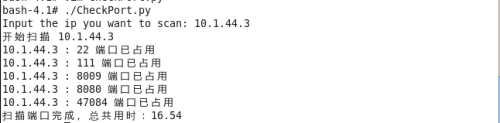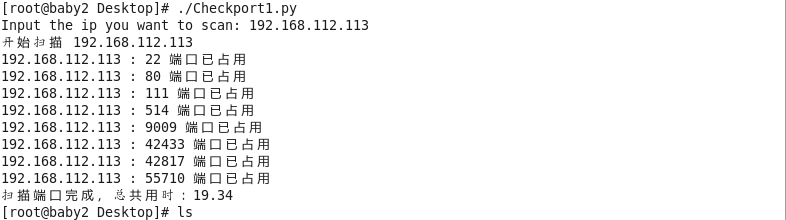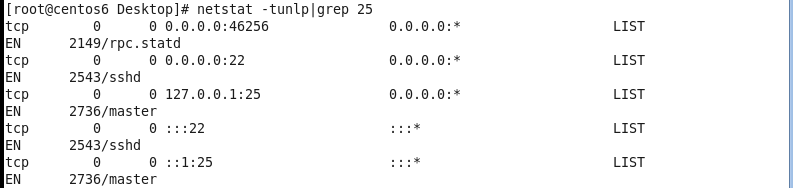之前项目上线前,领导要求让写一个脚本用来判断端口的占用情况。由于现在python3使用也比较多,基于python2修改了一下,做了个python3版本的,现在做一下总结。
一、python脚本实现扫描端口:
pthon2下代码如下(当时的环境):
#!/usr/bin/env python
# -*- coding:utf-8 -*-
# used for pthon2.*
import socket, time, thread
socket.setdefaulttimeout(3) #设置默认超时时间
def socket_port(ip, port):
"""
输入IP和端口号,扫描判断端口是否占用
"""
try:
if port >=65535:
print u'端口扫描结束'
s=socket.socket(socket.AF_INET, socket.SOCK_STREAM)
result=s.connect_ex((ip, port))
if result==0:
lock.acquire()
print ip,u':',port,u'端口已占用'
lock.release()
except:
print u'端口扫描异常'
def ip_scan(ip):
"""
输入IP,扫描IP的0-65534端口情况
"""
try:
print u'开始扫描 %s' % ip
start_time=time.time()
for i in range(0,65534):
thread.start_new_thread(socket_port,(ip, int(i)))
print u'扫描端口完成,总共用时:%.2f' %(time.time()-start_time)
# raw_input("Press Enter to Exit")
except:
print u'扫描ip出错'
if __name__=='__main__':
url=raw_input('Input the ip you want to scan: ')
lock=thread.allocate_lock()
ip_scan(url)
效果图:
![python2的图.PNG wKiom1lKNMixnGGfAABDtYb7fIA745.png-wh_50]()
python3的代码:
#!/usr/bin/env python
# -*- coding:utf-8 -*-
# used for python3.*
import socket,time,_thread
socket.setdefaulttimeout(3) #设置默认超时时间
def socket_port(ip, port):
"""
输入IP和端口号,扫描判断端口是否占用
"""
try:
if port >=65535:
print (u'端口扫描结束')
s=socket.socket(socket.AF_INET, socket.SOCK_STREAM)
result=s.connect_ex((ip, port))
if result==0:
lock.acquire()
print (ip,u':',port,u'端口已占用')
lock.release()
except:
print (u'端口扫描异常')
def ip_scan(ip):
"""
输入IP,扫描IP的0-65534端口情况
"""
try:
print (u'开始扫描 %s' % ip)
start_time=time.time()
for i in range(0,65534):
_thread.start_new_thread(socket_port,(ip, int(i)))
print (u'扫描端口完成,总共用时:%.2f' %(time.time()-start_time))
# raw_input("Press Enter to Exit")
except:
print (u'扫描ip出错')
if __name__=='__main__':
url=input('Input the ip you want to scan: ')
lock=_thread.allocate_lock()
ip_scan(url)
效果:
![python3.PNG wKiom1lKNYOh2GtpAABwqoRjik8857.png]() 二、linux命令判断
二、linux命令判断
1. lsof -i:端口号 用于查看指定端口号的占用情况,如下查看80端口的情况。
![捕获.PNG wKioL1lKNuDw8nIVAAAkIWYgxks058.png]() 2.netstat -tunlp |grep 端口号,用于查看指定的端口号的进程情况,如查看25端口的情况,netstat -tunlp |grep 25
2.netstat -tunlp |grep 端口号,用于查看指定的端口号的进程情况,如查看25端口的情况,netstat -tunlp |grep 25
![捕获.PNG wKiom1lKN7iA4vaYAABGY_J4_4o959.png]() 三、写python脚本中出现的问题
三、写python脚本中出现的问题
1.ImportError: No module named 'thread'
说没有thread这个模块,python3中没有了thread模块,取而代之的是_thread和threading(推荐使用),_thread是为了过渡使用的。
2.IndentationError: unindent does not match any outer indentation level
百度后发现原因是因为混用了空格和tab。
tab键设置为4位。vim /etc/vimrc 增加set ts=4
3.关于python2与python3的区别
请查看该篇文章http://www.cnblogs.com/hanggegege/p/5840005.html