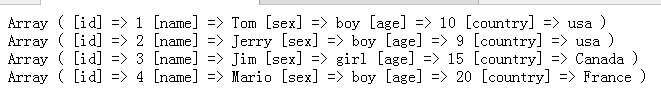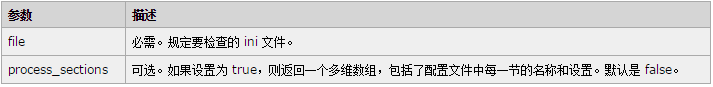读取配置文件方法parse_ini_file($filepath [,$section])
代码:
conn.php
<?php
//连接数据库
//$conn =new mysqli('localhost','root','','test') or die("连接失败<br/>");
//读取配置文件
$ini= parse_ini_file("test.ini");
$conn =new mysqli($ini["servername"],$ini["username"],$ini["password"],$ini["dbname"]) or die("连接失败<br/>");
//操作数据库
$result=$conn->query("select * from cartoon;");
//输出数据
while($row=$result->fetch_assoc()){
print_r($row);
echo "<br/>";
}
//关闭数据库
$conn->close();
?>
test.ini
[mysql]
servername="localhost"
username="root"
password=""
dbname="test"
输出
![]()
1、parse_ini_file() 函数解析一个配置文件,并以数组的形式返回其中的设置。
语法:
parse_ini_file(file,process_sections)
![]()
2.例子1:
"test.ini" 的内容:
[names]
me = Robert
you = Peter
[urls]
first = "http://www.example.com"
second = "http://www.w3school.com.cn"
PHP 代码:
<?php
$tmp = parse_ini_file("test.ini");
var_dump($tmp);
?>
输出:
array(4) {
["me"]=>
string(6) "Robert"
["you"]=>
string(5) "Peter"
["first"]=>
string(22) "http://www.example.com"
["second"]=>
string(26) "http://www.w3school.com.cn"
}
例子2:
"test.ini" 的内容:
[names]
me = Robert
you = Peter
[urls]
first = "http://www.example.com"
second = "http://www.w3school.com.cn"
PHP 代码(process_sections 设置为 true):
<?php
$tmp = parse_ini_file("test.ini",true);
var_dump($tmp);
?>
输出:
array(2) {
["names"]=>
array(2) {
["me"]=>
string(6) "Robert"
["you"]=>
string(5) "Peter"
}
["urls"]=>
array(2) {
["first"]=>
string(22) "http://www.example.com"
["second"]=>
string(26) "http://www.w3school.com.cn"
}
}