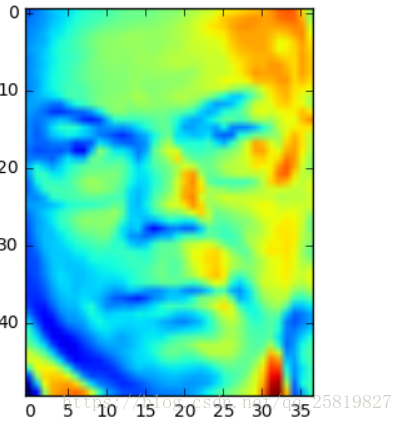继上一片的内容,这片来·讲一下sklearn来进行简单的人脸识别,这里用的方法是pca和svm
先导入必要的包和数据集
import numpy as np
import matplotlib.pyplot as plt
from scipy import stats
from sklearn.decomposition import PCA
from sklearn.svm import SVC
from sklearn import datasets
lfw_people = datasets.fetch_lfw_people(min_faces_per_person=70, \
resize=0.4)
sklearn的人脸数据集包含5千多个不同人的人脸,但有些人的人脸只包含一张,
n_samples, h, w = lfw_people.images.shape
print('height and width of images:', h, w)
# The images in X have been collapsed into a 1D array
# just like for the handwritten digits
X = lfw_people.data
# X.shape[0] tells you the number of images (faces);
# this is the same as n_samples ahove
# X.shape[1] gives the number of pixels for each image
# or, "features"
print('X.shape', X.shape)
n_features = X.shape[1]
# the label/target to predict is the id of the person -- y is an integer
y = lfw_people.target
# target_names are actually names
target_names = lfw_people.target_names
print('target_names.shape', target_names.shape)
print('target_names', target_names)
# n_classes gives the number of people
# Different from the number of faces (n_samples)!!
n_classes = target_names.shape[0]
print("Total dataset size:")
print("n_samples (number of faces): {0}".format(n_samples))
# n_features = 1850, which is 50x37, the dimension of the images.
print("n_features (number of pixels): {0}".format(n_features))
print("n_classes (number of people): {0}".format(n_classes))
通过打印可以看到数据集人脸的尺寸为50x37,为7类共1288张人脸
pca = PCA(n_components=4,whiten = True)
X_proj = pca.fit_transform(X[:500])
print("eigen vector",pca.components_)
print("...")
print('eigen value', pca.explained_variance_[:2])
print(np.var(X_proj[:,0]))
print(np.var(X_proj[:,1]))
取500组数据将其降维为4个维度,并进行归一化处理
explained_variance_,它代表降维后的各主成分的方差值。方差值越大,则说明越是重要的主成分
from sklearn import svm
def plot_faces(n_features):
X = lfw_people.data
plt.imshow(X[5].reshape(50,37))
plot_faces(n_features= 16)
plt.show()
试着打一下其中的一幅图片
![这里写图片描述]()
Xtrain = lfw_people.data[:1000]
Xtest = lfw_people.data[1000:,]
ytrain = lfw_people.target[:1000]
ytest = lfw_people.target[1000:,]
# Xtest = X[select_idx].reshape(1, -1)
# test_img = X[select_idx]
# ytest = y[select_idx]
#
n_comp = 50
pca = PCA(n_comp, whiten = True)
pca.fit(Xtrain)
# pca.fit(Xtest)
Xtrain_proj = pca.transform(Xtrain)
# projecting test data onto pca axes
Xtest_proj = pca.transform(Xtest)
print(Xtrain_proj.shape)
print(Xtest_proj.shape)
# ************************************* The SVM Section ********************************
# instantiating an SVM classifier
clf = svm.SVC(gamma=0.001, C=100.)
# apply SVM to training data and draw boundaries.
clf.fit(Xtrain_proj, ytrain)
# Use SVM-determined boundaries to make
# a prediction for the test data point.
ypred = clf.predict(Xtest_proj)
correct = np.sum(ytest == ypred)
print(correct/288*100)
接下来之前载入的数据用pca和svm进行训练识别,在1288个数据中取前1000组为训练集,后288个为测试集,pca将维为50维,并用训练集训练的模型对测试集进行预测,最后的测试精度为:81.25%,相对于现状流行的深度学习来说精度还是差了一点。
![这里写图片描述]()