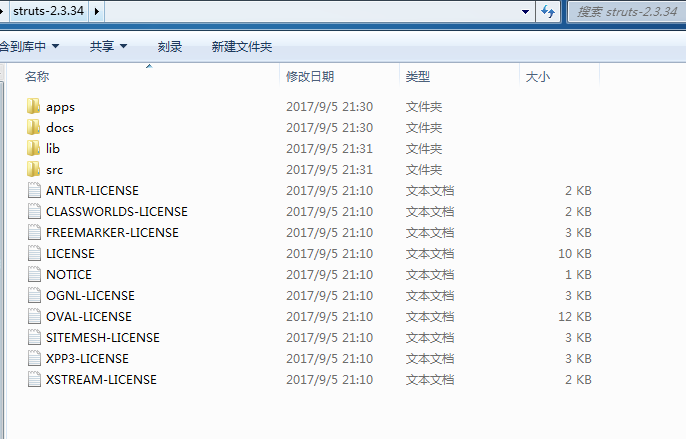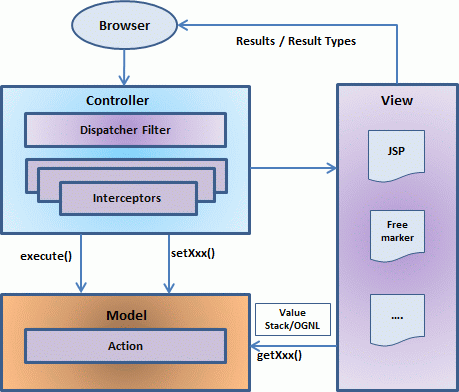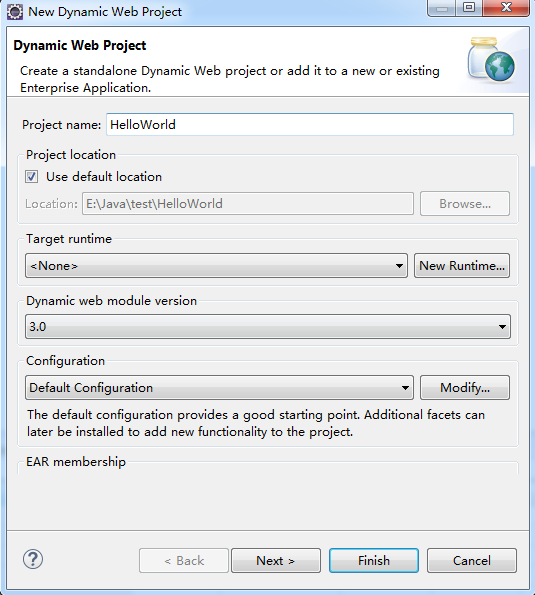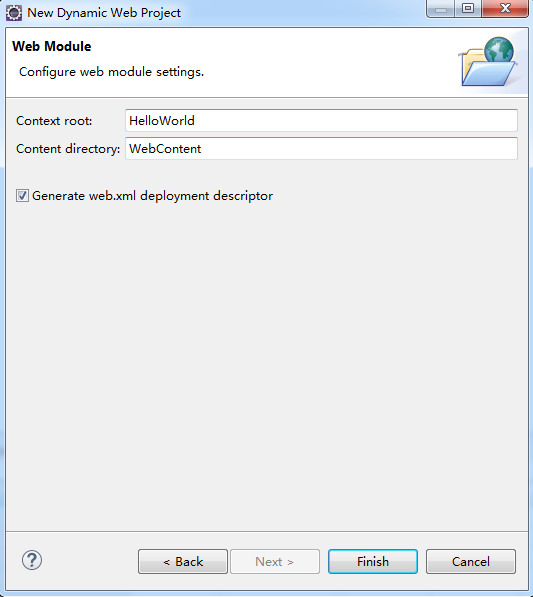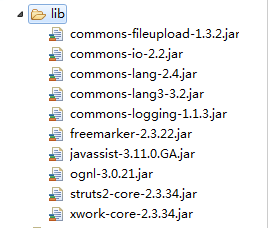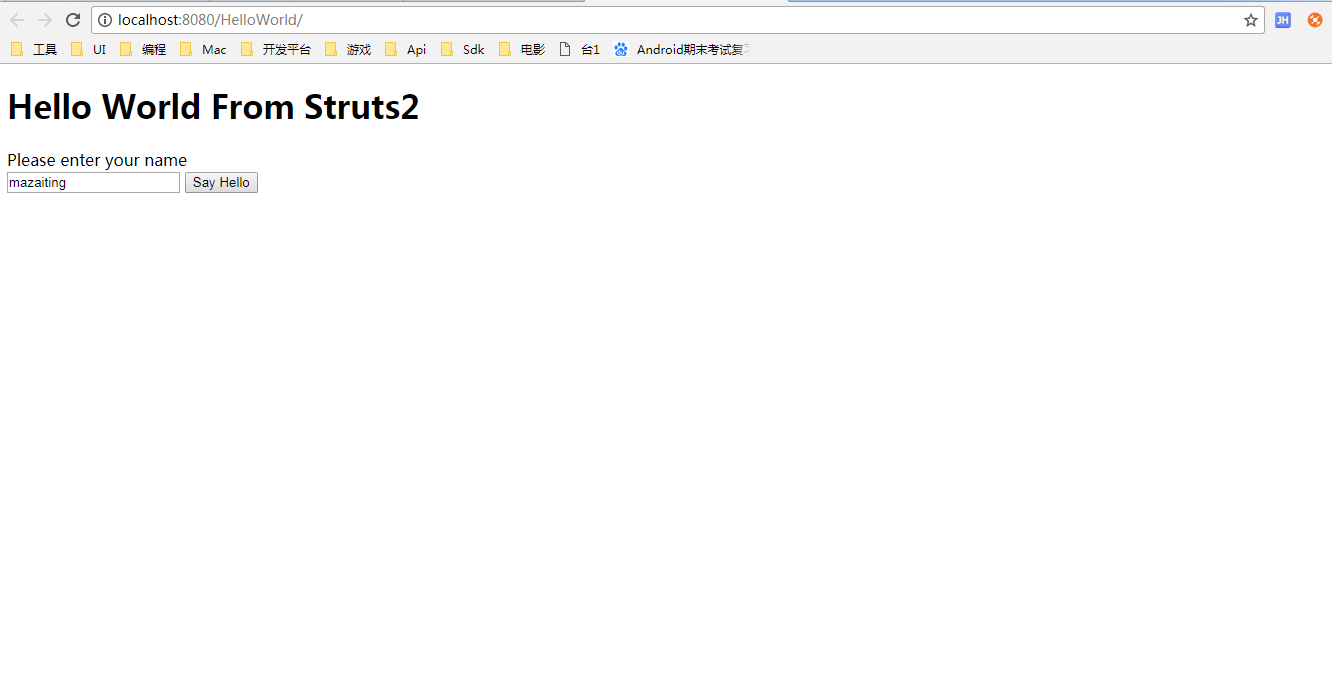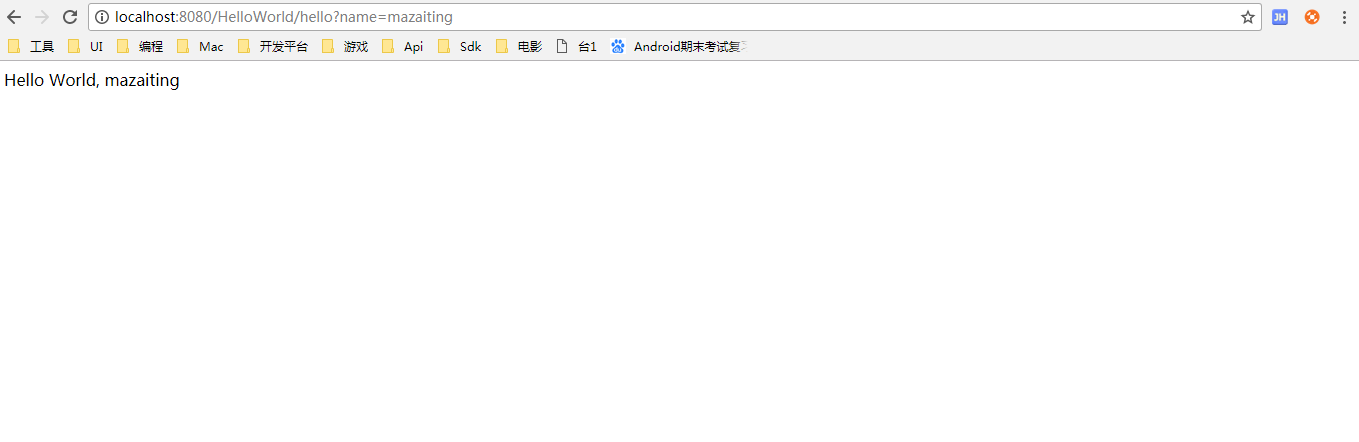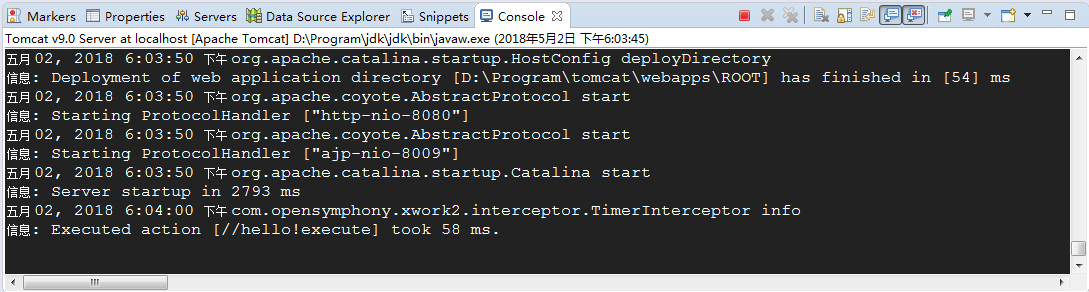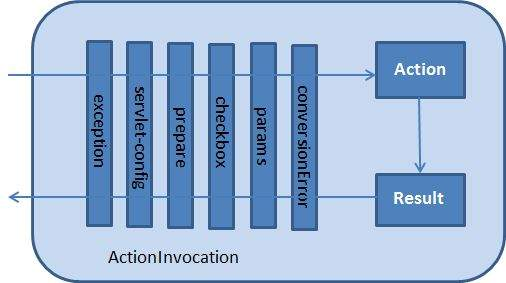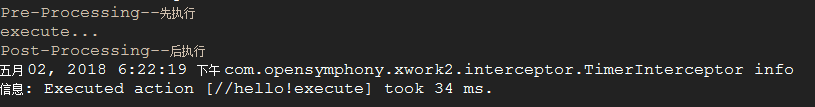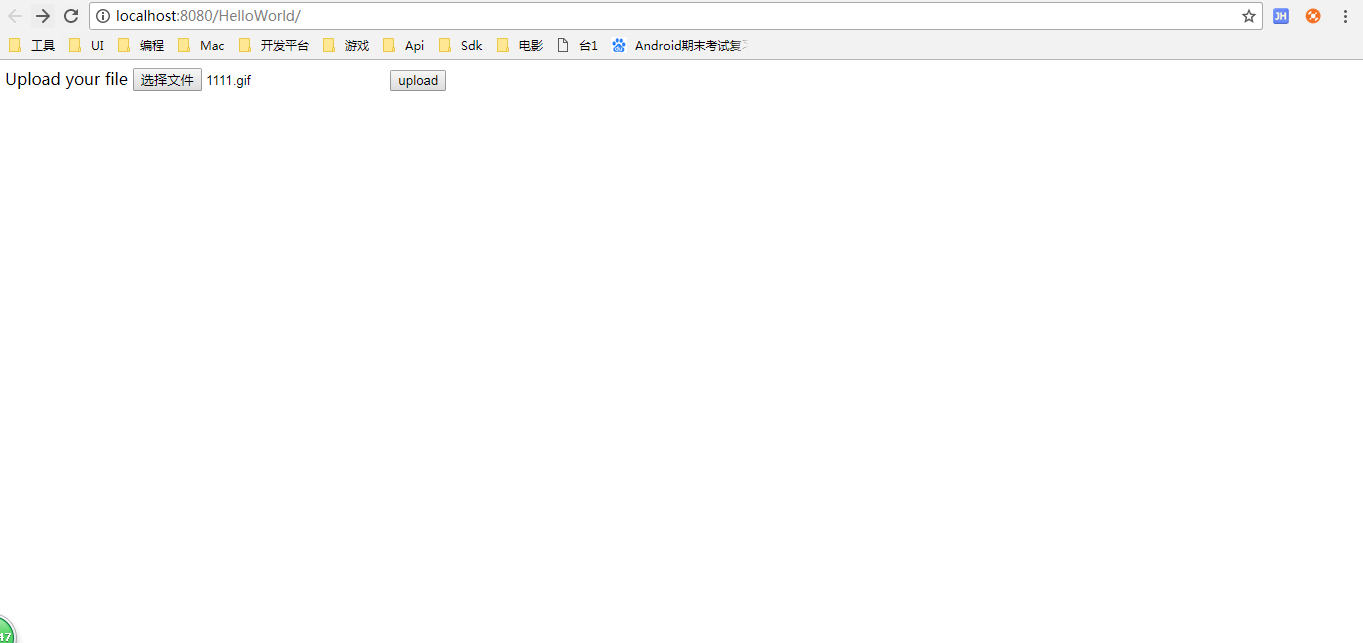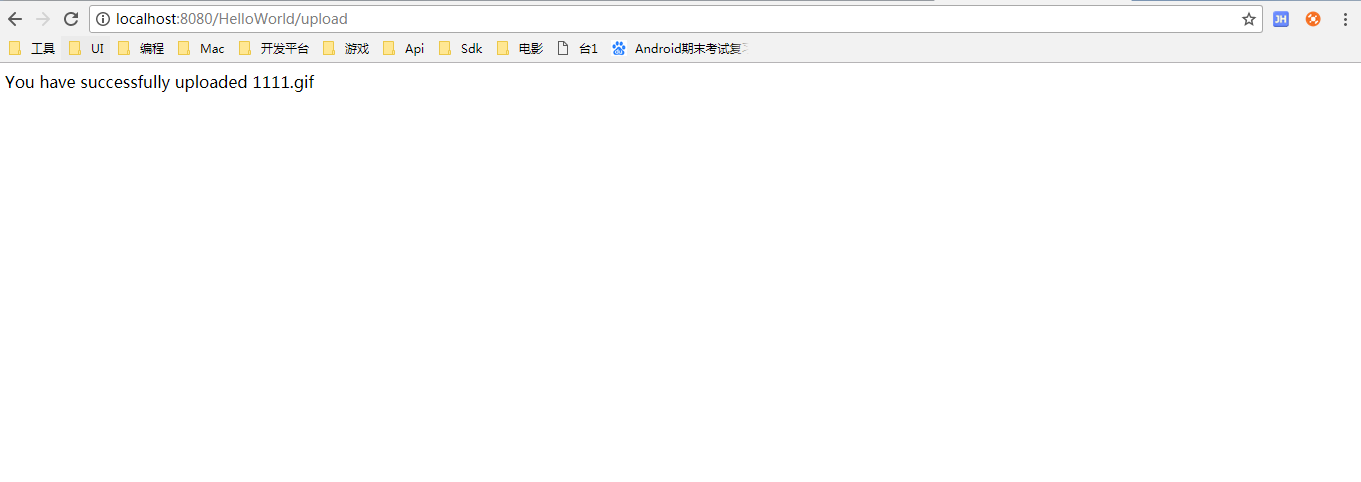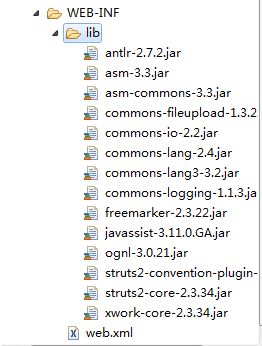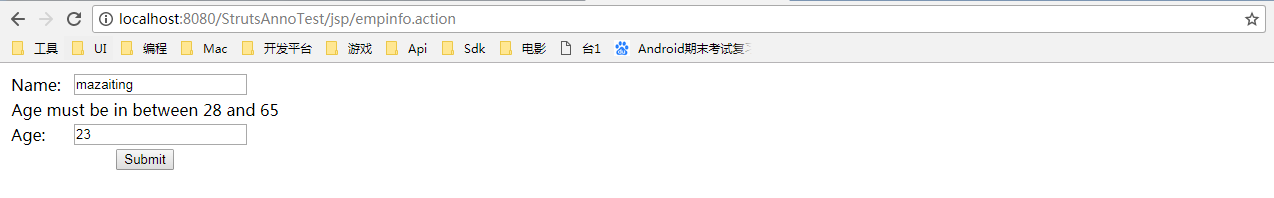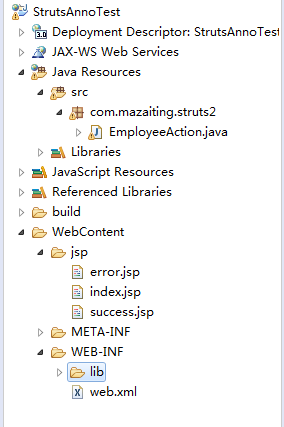解压后的目录结构如下:
从一个高水平角度看,Struts2 是一个MVC拉动的(或MVC2)框架,Struts2 的模型-视图-控制器模式是通过以下五个核心部分进行实现的:
- 操作(Actions)
- 拦截器(Interceptors)
- 值栈(Value Stack)/OGNL
- 结果(Result)/结果类型
- 视图技术
请求生命周期
通过上述图片的描述,我们可以依照下面几点解释在Struts2 中用户的请求生命周期:
- 用户发送一个资源需求的请求到服务器(例如:页面)。
- 核心控制器查看请求后确定适当的动作。
- 使用验证、文件上传等配置拦截器功能。
- 执行选择的动作来完成请求的操作。
- 如果需要的话,配置的拦截器可做任何后期处理。
- 最后,由视图显示结果并返回给用户。
2. HelloWorld程序
1. 四个组件:
- Action(操作)
创建一个动作类,包含完整的业务逻辑并控制用户、模型以及视图间的交互。
- Interceptors(拦截器)
这是控制器的一部分,可依据需求创建拦截器,或使用现有的拦截器。
- View(视图)
创建一个JSP与用户进行交互,获取输入并呈现最终信息。
- Configuration Files(配置文件)
创建配置文件来连接动作、视图以及控制器,这些文件分别是struts.xml、web.xml以及struts.properties。
2. 创建项目
记得勾选Generate web.xml deployment descriptor.
目录结构:
3. 导入jar包
将struts-2.3.34文件中的lib文件夹中的一下jar包引入项目的WebContent/WEB-INF/lib文件夹中
- commons-fileupload-1.3.2.jar
- commons-io-2.2.jar
- commons-lang-2.4.jar
- commons-lang3-3.2.jar
- commons-logging-1.1.3.jar
- freemarker-2.3.22.jar
- javassist-3.11.0.GA
- ognl-3.0.21.jar
- struts2-core-2.3.34.jar
- xwork-core.2.3.34.jar
4. 创建HelloWorldAction类
public class HelloWorldAction {
private String name;
public String execute() throws Exception{
return "success";
}
public String getName() {
return name;
}
public void setName(String name) {
this.name = name;
}
}
5. 创建HelloWorld.jsp页面
在/Webcontent/下创建jsp文件夹,将所有创建的jsp页面存储在这个文件夹,在/Webcontent/jsp/文件夹下创建HelloWorld.jsp页面
<%@ page language="java" contentType="text/html; charset=UTF-8" pageEncoding="UTF-8"%>
<%@ taglib prefix="s" uri="/struts-tags"%>
<!DOCTYPE html PUBLIC "-//W3C//DTD HTML 4.01 Transitional//EN" "http://www.w3.org/TR/html4/loose.dtd">
<html>
<head>
<meta http-equiv="pragma" content="no-cache">
<meta http-equiv="cache-control" content="no-cache">
<meta http-equiv="expires" content="0">
<meta http-equiv="keywords" content="keyword1,keyword2,keyword3">
<meta http-equiv="description" content="This is my page">
<meta http-equiv="Content-Type" content="text/html; charset=UTF-8">
<title>Insert title here</title>
</head>
<body>
Hello World, <s:property value="name"/>
</body>
</html>
6. 在/WebContent/jsp/页面创建index.jsp文件
<%@ page language="java" contentType="text/html; charset=UTF-8" pageEncoding="UTF-8"%>
<%@ taglib prefix="s" uri="/struts-tags" %>
<!DOCTYPE html PUBLIC "-//W3C//DTD HTML 4.01 Transitional//EN" "http://www.w3.org/TR/html4/loose.dtd">
<html>
<head>
<meta http-equiv="pragma" content="no-cache">
<meta http-equiv="cache-control" content="no-cache">
<meta http-equiv="expires" content="0">
<meta http-equiv="keywords" content="keyword1,keyword2,keyword3">
<meta http-equiv="description" content="This is my page">
<meta http-equiv="Content-Type" content="text/html; charset=UTF-8">
<title>Insert title here</title>
</head>
<body>
<h1>Hello World From Struts2</h1>
<form action="hello">
<label for="name"> Please enter your name</label><br>
<input type="text" name="name"/>
<input type="submit" value="Say Hello"/>
</form>
</body>
</html>
7. 在src目录下创建struts.xml文件
<?xml version="1.0" encoding="UTF-8"?>
<!DOCTYPE struts PUBLIC "-//Apache Software Foundation//DTD Struts Configuration 2.0//EN"
"http://struts.apache.org/dtds/struts-2.0.dtd">
<struts>
<constant name="struts.devMode" value="true" />
<package name="helloworld" extends="struts-default">
<action name="hello"
class="com.mazaiting.struct2.HelloWorldAction"
method="execute">
<result name="success">/jsp/HelloWorld.jsp</result>
</action>
</package>
</struts>
8. 在src目录下创建logging.properties配置文件
org.apache.catalina.core.ContainerBase.[Catalina].level = INFO
org.apache.catalina.core.ContainerBase.[Catalina].handlers = \ java.util.logging.ConsoleHandler
9. 在web.xml文件中进行配置
<?xml version="1.0" encoding="UTF-8"?>
<web-app xmlns:xsi="http://www.w3.org/2001/XMLSchema-instance" xmlns="http://java.sun.com/xml/ns/javaee" xsi:schemaLocation="http://java.sun.com/xml/ns/javaee http://java.sun.com/xml/ns/javaee/web-app_3_0.xsd" id="WebApp_ID" version="3.0">
<display-name>HelloWorld</display-name>
<welcome-file-list>
<welcome-file>index.html</welcome-file>
<welcome-file>index.htm</welcome-file>
<welcome-file>/jsp/index.jsp</welcome-file>
<welcome-file>default.html</welcome-file>
<welcome-file>default.htm</welcome-file>
<welcome-file>default.jsp</welcome-file>
</welcome-file-list>
<filter>
<filter-name>struts2</filter-name>
<filter-class>org.apache.struts2.dispatcher.ng.filter.StrutsPrepareAndExecuteFilter</filter-class>
</filter>
<filter-mapping>
<filter-name>struts2</filter-name>
<url-pattern>/*</url-pattern>
</filter-mapping>
</web-app>
10. 运行项目
在输入框中输入文字,点击Say Hello
11. 设置索引
修改struts.xml文件为
<?xml version="1.0" encoding="UTF-8"?>
<!DOCTYPE struts PUBLIC "-//Apache Software Foundation//DTD Struts Configuration 2.0//EN"
"http://struts.apache.org/dtds/struts-2.0.dtd">
<struts>
<constant name="struts.devMode" value="true" />
<package name="helloworld" extends="struts-default">
<action name="index">
<result>/jsp/index.jsp</result>
</action>
<action name="hello"
class="com.mazaiting.struct2.HelloWorldAction"
method="execute">
<result name="success">/jsp/HelloWorld.jsp</result>
</action>
</package>
</struts>
在浏览器输入http://localhost:8080/HelloWorld/index.action即可访问.
3. 配置文件
1). struts.xml文件
<?xml version="1.0" encoding="UTF-8"?>
<!DOCTYPE struts PUBLIC "-//Apache Software Foundation//DTD Struts Configuration 2.0//EN"
"http://struts.apache.org/dtds/struts-2.0.dtd">
<struts>
<constant name="struts.devMode" value="true" />
<package name="helloworld" extends="struts-default">
<action name="index">
<result>/jsp/index.jsp</result>
</action>
<action name="hello"
class="com.mazaiting.struct2.HelloWorldAction"
method="execute">
<result name="success">/jsp/HelloWorld.jsp</result>
</action>
<!-- more actions can be listed here -->
</package>
<!-- more packages can be listed here -->
</struts>
| 属性 |
描述 |
| name(必需) |
为package的唯一标识 |
| extends |
指定package继承另一package的所有配置。通常情况下,我们使用struts-default作为package的基础。 |
| abstract |
定义package为抽象的。如果标记为true,则package不能被最终用户使用。 |
| namespace |
Actions的唯一命名空间 |
<constant>标签以及name和value属性将用于覆盖default.properties中定义的任一属性,就像我们设置的struts.devMode属性一样。设置struts.devMode属性允许我们在日志文件中查看更多的调试消息。
Results(结果)确定在执行操作后返回到浏览器的内容,而从操作返回的字符串应该是结果的名称。 Results按上述方式配置,或作为“全局”结果配置,可用于包中的每个操作。 Results有name和type属性可选,默认的name值是“success”。
Struts.xml文件可以随着时间的推移而增长,因此通过包打破它是使它模块化的一种方式,但struts提供了另一种模块化struts.xml文件的方法,你可以将文件拆分为多个xml文件,并用以下方式导入它们。
<?xml version="1.0" encoding="UTF-8"?>
<!DOCTYPE struts PUBLIC
"-//Apache Software Foundation//DTD Struts Configuration 2.0//EN"
"http://struts.apache.org/dtds/struts-2.0.dtd">
<struts>
<include file="my-struts1.xml"/>
<include file="my-struts2.xml"/>
</struts>
2). struts.properties文件
配置文件提供了一种机制来改变框架的默认行为。
### When set to true, Struts will act much more friendly for developers
struts.devMode = true
### Enables reloading of internationalization files
struts.i18n.reload = true
### Enables reloading of XML configuration files
struts.configuration.xml.reload = true
### Sets the port that the server is run on
struts.url.http.port = 8080
4. 拦截器
1). 分类
| 序号 |
拦截器和说明 |
| 1 |
alias 允许参数在请求之间使用不同的别名。 |
| 2 |
checkbox 通过为未检查的复选框添加参数值false,以辅助管理复选框。 |
| 3 |
conversionError 将字符串转换为参数类型的错误信息放置到action的错误字段中。 |
| 4 |
createSession 自动创建HTTP会话(如果尚不存在)。 |
| 5 |
debugging 为开发人员提供一些不同的调试屏幕。 |
| 6 |
execAndWait 当action在后台执行时,将用户发送到中间的等待页面。 |
| 7 |
exception 映射从action到结果抛出的异常,允许通过重定向自动处理异常。 |
| 8 |
fileUpload 便于文件上传。 |
| 9 |
i18n 在用户会话期间跟踪选定的区域。 |
| 10 |
logger 通过输出正在执行的action的名称提供简单的日志记录。 |
| 11 |
params 设置action上的请求参数。 |
| 12 |
prepare 这通常用于执行预处理工作,例如设置数据库连接。 |
| 13 |
profile 允许记录action的简单分析信息。 |
| 14 |
scope 在会话或应用程序范围内存储和检索action的状态。 |
| 15 |
ServletConfig 提供可访问各种基于servlet信息的action。 |
| 16 |
timer 以action执行时间的形式提供简单的分析信息。 |
| 17 |
token 检查action的有效性,以防止重复提交表单。 |
| 18 |
validation 提供action的验证支持。 |
2). 使用Struts2中的拦截器
I. 给HelloWorldAction 添加timer拦截器(测量执行action方法所需的时间)及params拦截器(将请求参数发送给action)
<!-- 根标记元素 -->
<struts>
<!-- 开发模式-默认为false -->
<constant name="struts.devMode" value="true" />
<!-- 声明不同的包, 标签允许配置的分离和模块化 -->
<package name="helloworld" extends="struts-default">
<action name="index">
<result>/jsp/index.jsp</result>
</action>
<action name="hello"
class="com.mazaiting.struct2.HelloWorldAction"
method="execute">
<!-- 设置action上的请求参数 -->
<interceptor-ref name="params"/>
<!-- 以action执行时间的形式提供简单的分析信息 -->
<interceptor-ref name="timer"/>
<result name="success">/jsp/HelloWorld.jsp</result>
</action>
<!-- more actions can be listed here -->
</package>
<!-- more packages can be listed here -->
</struts>
II. 测试
在最后两行打印了当前action执行的时间。
3). 自定义拦截器
I. 创建拦截器类
public class MyInterceptor extends AbstractInterceptor {
@Override
public String intercept(ActionInvocation invocation) throws Exception {
System.out.println("Pre-Processing--先执行");
// 执行方法
String result = invocation.invoke();
System.out.println("Post-Processing--后执行");
return result;
}
}
II. 创建Action类
public class HelloWorldAction extends ActionSupport{
private String name;
public String execute() throws Exception{
System.out.println("execute...");
return "success";
}
public String getName() {
return name;
}
public void setName(String name) {
this.name = name;
}
}
III. structs.xml文件中配置
<?xml version="1.0" encoding="UTF-8"?>
<!DOCTYPE struts PUBLIC "-//Apache Software Foundation//DTD Struts Configuration 2.0//EN"
"http://struts.apache.org/dtds/struts-2.0.dtd">
<!-- 根标记元素 -->
<struts>
<!-- 开发模式-默认为false -->
<constant name="struts.devMode" value="true" />
<!-- 声明不同的包, 标签允许配置的分离和模块化 -->
<package name="helloworld" extends="struts-default">
<interceptors>
<interceptor name="myInterceptor" class="com.mazaiting.struct2.MyInterceptor"/>
</interceptors>
<action name="index">
<result>/jsp/index.jsp</result>
</action>
<action name="hello"
class="com.mazaiting.struct2.HelloWorldAction"
method="execute">
<!-- 设置action上的请求参数 -->
<interceptor-ref name="params"/>
<!-- 以action执行时间的形式提供简单的分析信息 -->
<interceptor-ref name="timer"/>
<!-- 自定义拦截器 -->
<interceptor-ref name="myInterceptor"/>
<result name="success">/jsp/HelloWorld.jsp</result>
</action>
<!-- more actions can be listed here -->
</package>
<!-- more packages can be listed here -->
</struts>
IV. 执行结果
5. 文件上传
注意:服务器可能有适当的安全策略,禁止你写入临时目录以外的目录以及属于Web应用程序的目录。使用FileUpload过滤器
1). 创建jsp文件
I. 文件上传fileupload.jsp文件
<%@ page language="java" contentType="text/html; charset=UTF-8"
pageEncoding="UTF-8"%>
<%@ taglib prefix="s" uri="/struts-tags"%>
<!DOCTYPE html PUBLIC "-//W3C//DTD HTML 4.01 Transitional//EN" "http://www.w3.org/TR/html4/loose.dtd">
<html>
<head>
<meta http-equiv="pragma" content="no-cache">
<meta http-equiv="cache-control" content="no-cache">
<meta http-equiv="expires" content="0">
<meta http-equiv="keywords" content="keyword1,keyword2,keyword3">
<meta http-equiv="description" content="This is my page">
<meta http-equiv="Content-Type" content="text/html; charset=UTF-8">
<title>File Upload</title>
</head>
<body>
<form action="upload" method="post" enctype="multipart/form-data">
<label for="myFile">Upload your file</label>
<input type="file" name="myFile"/>
<input type="submit" value="upload"/>
</form>
</body>
</html>
II. 创建上传成功success.jsp文件
<%@ page language="java" contentType="text/html; charset=UTF-8"
pageEncoding="UTF-8"%>
<%@ taglib prefix="s" uri="/struts-tags" %>
<!DOCTYPE html PUBLIC "-//W3C//DTD HTML 4.01 Transitional//EN" "http://www.w3.org/TR/html4/loose.dtd">
<html>
<head>
<meta http-equiv="pragma" content="no-cache">
<meta http-equiv="cache-control" content="no-cache">
<meta http-equiv="expires" content="0">
<meta http-equiv="keywords" content="keyword1,keyword2,keyword3">
<meta http-equiv="description" content="This is my page">
<meta http-equiv="Content-Type" content="text/html; charset=UTF-8">
<title>File Upload Success</title>
</head>
<body>
You have successfully uploaded <s:property value="myFileFileName"/>
</body>
</html>
III. 创建上传失败error.jsp文件
<%@ page language="java" contentType="text/html; charset=UTF-8"
pageEncoding="UTF-8"%>
<%@ taglib prefix="s" uri="/struts-tags" %>
<!DOCTYPE html PUBLIC "-//W3C//DTD HTML 4.01 Transitional//EN" "http://www.w3.org/TR/html4/loose.dtd">
<html>
<head>
<meta http-equiv="pragma" content="no-cache">
<meta http-equiv="cache-control" content="no-cache">
<meta http-equiv="expires" content="0">
<meta http-equiv="keywords" content="keyword1,keyword2,keyword3">
<meta http-equiv="description" content="This is my page">
<meta http-equiv="Content-Type" content="text/html; charset=UTF-8">
<title>File Upload Error</title>
</head>
<body>
There has been an error in uploading the file.
</body>
</html>
2). 创建FileUploadAction
/**
* 默认情况下,FileUpload拦截器为你提供三个参数,它们分别按以下方式命名:
* [文件名参数] - 这是用户已上传的实际文件。在这个例子中它将是“myFile”
* [文件名参数]ContentType - 这是上传的文件的内容类型。在这个例子中,它将是“myFileContentType”
* [文件名参数]FileName - 这是上传的文件的名称。在这个例子中,它将是“myFileFileName”
* @author mazaiting
*/
public class FileUploadAction extends ActionSupport{
private File myFile;
private String myFileContentType;
private String myFileFileName;
private String destPath;
@Override
public String execute() throws Exception {
destPath = "E:/file/";
try {
System.out.println("Src File name: " + myFile);
System.out.println("Dst File name: " + myFileFileName);
File destFile = new File(destPath, myFileFileName);
FileUtils.copyFile(myFile, destFile);
} catch (Exception e) {
e.printStackTrace();
return ERROR;
}
return SUCCESS;
}
public File getMyFile() {
return myFile;
}
public void setMyFile(File myFile) {
this.myFile = myFile;
}
public String getMyFileContentType() {
return myFileContentType;
}
public void setMyFileContentType(String myFileContentType) {
this.myFileContentType = myFileContentType;
}
public String getMyFileFileName() {
return myFileFileName;
}
public void setMyFileFileName(String myFileFileName) {
this.myFileFileName = myFileFileName;
}
public String getDestPath() {
return destPath;
}
public void setDestPath(String destPath) {
this.destPath = destPath;
}
}
3). 配置文件
| 序号 |
属性和说明 |
| 1 |
struts.multipart.maxSize 可接受的上传文件的最大值(以字节为单位),默认值为250M。 |
| 2 |
struts.multipart.parser 用于上传多部分表单的库,默认为jakarta。 |
| 3 |
struts.multipart.saveDir 存储临时文件的位置,默认是javax.servlet.context.tempdir。 |
<?xml version="1.0" encoding="UTF-8"?>
<!DOCTYPE struts PUBLIC "-//Apache Software Foundation//DTD Struts Configuration 2.0//EN"
"http://struts.apache.org/dtds/struts-2.0.dtd">
<!-- 根标记元素 -->
<struts>
<!-- 开发模式-默认为false -->
<constant name="struts.devMode" value="true" />
<!-- 可接受的上传文件的最大值(以字节为单位),默认值为250M -->
<constant name="struts.multipart.maxSize" value="1000000"/>
<!-- 声明不同的包, 标签允许配置的分离和模块化 -->
<package name="helloworld" extends="struts-default">
<interceptors>
<interceptor name="myInterceptor" class="com.mazaiting.struct2.MyInterceptor"/>
</interceptors>
<action name="index">
<result>/jsp/index.jsp</result>
</action>
<action name="hello"
class="com.mazaiting.struct2.HelloWorldAction"
method="execute">
<!-- 设置action上的请求参数 -->
<interceptor-ref name="params"/>
<!-- 以action执行时间的形式提供简单的分析信息 -->
<interceptor-ref name="timer"/>
<!-- 自定义拦截器 -->
<interceptor-ref name="myInterceptor"/>
<result name="success">/jsp/HelloWorld.jsp</result>
</action>
<!-- more actions can be listed here -->
<action name="upload" class="com.mazaiting.struct2.FileUploadAction">
<!-- 注意过滤器的顺序 -->
<interceptor-ref name="fileUpload">
<param name="maximumSize">500000000</param>
<param name="allowedTypes">image/jpeg,image/gif,text/plain,application/vnd.ms-powerpoint</param>
<param name="allowedExtensions">.txt,.ppt,.jpeg,.jpg,.gif</param>
</interceptor-ref>
<interceptor-ref name="basicStack"/>
<result name="success">/jsp/success.jsp</result>
<result name="error">/jsp/error.jsp</result>
</action>
</package>
<!-- more packages can be listed here -->
</struts>
fileUpload拦截器有两个参数:maximumSize和allowedTypes。
- maximumSize参数是设置所允许的文件大小的最大值(默认约为2MB)。
- allowedTypes参数是所允许的内容(MIME)类型的用逗号分隔的列表
4). web.xml文件
<?xml version="1.0" encoding="UTF-8"?>
<web-app xmlns:xsi="http://www.w3.org/2001/XMLSchema-instance" xmlns="http://java.sun.com/xml/ns/javaee" xsi:schemaLocation="http://java.sun.com/xml/ns/javaee http://java.sun.com/xml/ns/javaee/web-app_3_0.xsd" id="WebApp_ID" version="3.0">
<display-name>文件上传</display-name>
<welcome-file-list>
<welcome-file>index.html</welcome-file>
<welcome-file>index.htm</welcome-file>
<welcome-file>/jsp/fileupload.jsp</welcome-file>
<welcome-file>default.html</welcome-file>
<welcome-file>default.htm</welcome-file>
<welcome-file>default.jsp</welcome-file>
</welcome-file-list>
<filter>
<filter-name>struts2</filter-name>
<filter-class>org.apache.struts2.dispatcher.ng.filter.StrutsPrepareAndExecuteFilter</filter-class>
</filter>
<filter-mapping>
<filter-name>struts2</filter-name>
<url-pattern>/*</url-pattern>
</filter-mapping>
</web-app>
5). 执行测试
点击upload后
6. 全局异常映射
struts.xml文件配置
<?xml version="1.0" encoding="UTF-8"?>
<!DOCTYPE struts PUBLIC "-//Apache Software Foundation//DTD Struts Configuration 2.0//EN"
"http://struts.apache.org/dtds/struts-2.0.dtd">
<!-- 根标记元素 -->
<struts>
<!-- 开发模式-默认为false -->
<constant name="struts.devMode" value="true" />
<!-- 可接受的上传文件的最大值(以字节为单位),默认值为250M -->
<constant name="struts.multipart.maxSize" value="1000000"/>
<!-- 声明不同的包, 标签允许配置的分离和模块化 -->
<package name="helloworld" extends="struts-default">
<!-- interceptors -->
<interceptors>
<interceptor name="myInterceptor" class="com.mazaiting.struct2.MyInterceptor"/>
</interceptors>
<!-- global-exception-mappings -->
<global-exception-mappings>
<exception-mapping result="error" exception="java.lang.NullPointerException"/>
</global-exception-mappings>
<!-- action* -->
<action name="index">
<result>/jsp/index.jsp</result>
</action>
<action name="hello"
class="com.mazaiting.struct2.HelloWorldAction"
method="execute">
<!-- 设置action上的请求参数 -->
<interceptor-ref name="params"/>
<!-- 以action执行时间的形式提供简单的分析信息 -->
<interceptor-ref name="timer"/>
<!-- 自定义拦截器 -->
<interceptor-ref name="myInterceptor"/>
<result name="success">/jsp/HelloWorld.jsp</result>
</action>
<!-- more actions can be listed here -->
<action name="upload" class="com.mazaiting.struct2.FileUploadAction">
<!-- 注意过滤器的顺序 -->
<interceptor-ref name="fileUpload">
<param name="maximumSize">500000000</param>
<param name="allowedTypes">image/jpeg,image/gif,text/plain,application/vnd.ms-powerpoint</param>
<param name="allowedExtensions">.txt,.ppt,.jpeg,.jpg,.gif</param>
</interceptor-ref>
<interceptor-ref name="basicStack"/>
<result name="success">/jsp/success.jsp</result>
<result name="error">/jsp/error.jsp</result>
</action>
</package>
<!-- more packages can be listed here -->
</struts>
6. 注解
1). 添加jar包
在之前导入包的基础上新增antlr-2.7.2.jar、asm.3.3.jar、asm-commons-3.3.jar和struts2-convention-plugin-2.3.34.jar
2). 创建视图
I. 创建主页
<%@ page language="java" contentType="text/html; charset=UTF-8"
pageEncoding="UTF-8"%>
<%@ taglib prefix="s" uri="/struts-tags"%>
<!DOCTYPE html PUBLIC "-//W3C//DTD HTML 4.01 Transitional//EN" "http://www.w3.org/TR/html4/loose.dtd">
<html>
<head>
<meta http-equiv="pragma" content="no-cache">
<meta http-equiv="cache-control" content="no-cache">
<meta http-equiv="expires" content="0">
<meta http-equiv="keywords" content="keyword1,keyword2,keyword3">
<meta http-equiv="description" content="This is my page">
<meta http-equiv="Content-Type" content="text/html; charset=UTF-8">
<title>Employee Form</title>
</head>
<body>
<s:form action="empinfo" method="post">
<s:textfield name="name" label="Name" size="20"/>
<s:textfield name="age" label="Age" size="20"/>
<s:submit name="submit" label="Submit" align="center"/>
</s:form>
</body>
</html>
II. 创建成功视图
<%@ page language="java" contentType="text/html; charset=UTF-8"
pageEncoding="UTF-8"%>
<%@ taglib prefix="s" uri="/struts-tags"%>
<!DOCTYPE html PUBLIC "-//W3C//DTD HTML 4.01 Transitional//EN" "http://www.w3.org/TR/html4/loose.dtd">
<html>
<head>
<meta http-equiv="pragma" content="no-cache">
<meta http-equiv="cache-control" content="no-cache">
<meta http-equiv="expires" content="0">
<meta http-equiv="keywords" content="keyword1,keyword2,keyword3">
<meta http-equiv="description" content="This is my page">
<meta http-equiv="Content-Type" content="text/html; charset=UTF-8">
<title>Success</title>
</head>
<body>
Employee Information is captured successfully.
</body>
</html>
III. 创建失败视图
<%@ page language="java" contentType="text/html; charset=UTF-8"
pageEncoding="UTF-8"%>
<%@ taglib prefix="s" uri="/struts-tags"%>
<!DOCTYPE html PUBLIC "-//W3C//DTD HTML 4.01 Transitional//EN" "http://www.w3.org/TR/html4/loose.dtd">
<html>
<head>
<meta http-equiv="pragma" content="no-cache">
<meta http-equiv="cache-control" content="no-cache">
<meta http-equiv="expires" content="0">
<meta http-equiv="keywords" content="keyword1,keyword2,keyword3">
<meta http-equiv="description" content="This is my page">
<meta http-equiv="Content-Type" content="text/html; charset=UTF-8">
<title>Error</title>
</head>
<body>
Employee Information is captured error.
</body>
</html>
3). 创建Action
@Results({
@Result(name="success", location="/jsp/success.jsp"),
@Result(name="error", location="/jsp/error.jsp"),
@Result(name="input", location="/jsp/index.jsp")
})
public class EmployeeAction extends ActionSupport{
private String name;
private int age;
@Action(value="/empinfo")
@Override
public String execute() throws Exception {
return SUCCESS;
}
@RequiredFieldValidator(message="The name is required.")
public String getName() {
return name;
}
public void setName(String name) {
this.name = name;
}
@IntRangeFieldValidator(message="Age must be in between 28 and 65",
min = "29", max = "65")
public int getAge() {
return age;
}
public void setAge(int age) {
this.age = age;
}
}
4). 配置文件web.xml
<?xml version="1.0" encoding="UTF-8"?>
<web-app xmlns:xsi="http://www.w3.org/2001/XMLSchema-instance" xmlns="http://java.sun.com/xml/ns/javaee" xsi:schemaLocation="http://java.sun.com/xml/ns/javaee http://java.sun.com/xml/ns/javaee/web-app_3_0.xsd" id="WebApp_ID" version="3.0">
<display-name>StrutsAnnoTest</display-name>
<welcome-file-list>
<welcome-file>index.html</welcome-file>
<welcome-file>index.htm</welcome-file>
<welcome-file>/jsp/index.jsp</welcome-file>
<welcome-file>default.html</welcome-file>
<welcome-file>default.htm</welcome-file>
<welcome-file>default.jsp</welcome-file>
</welcome-file-list>
<filter>
<filter-name>struts2</filter-name>
<filter-class>org.apache.struts2.dispatcher.ng.filter.StrutsPrepareAndExecuteFilter</filter-class>
<init-param>
<param-name>struts.devMode</param-name>
<param-value>true</param-value>
</init-param>
</filter>
<filter-mapping>
<filter-name>struts2</filter-name>
<url-pattern>/*</url-pattern>
</filter-mapping>
</web-app>
5. 测试
6. 项目结构图