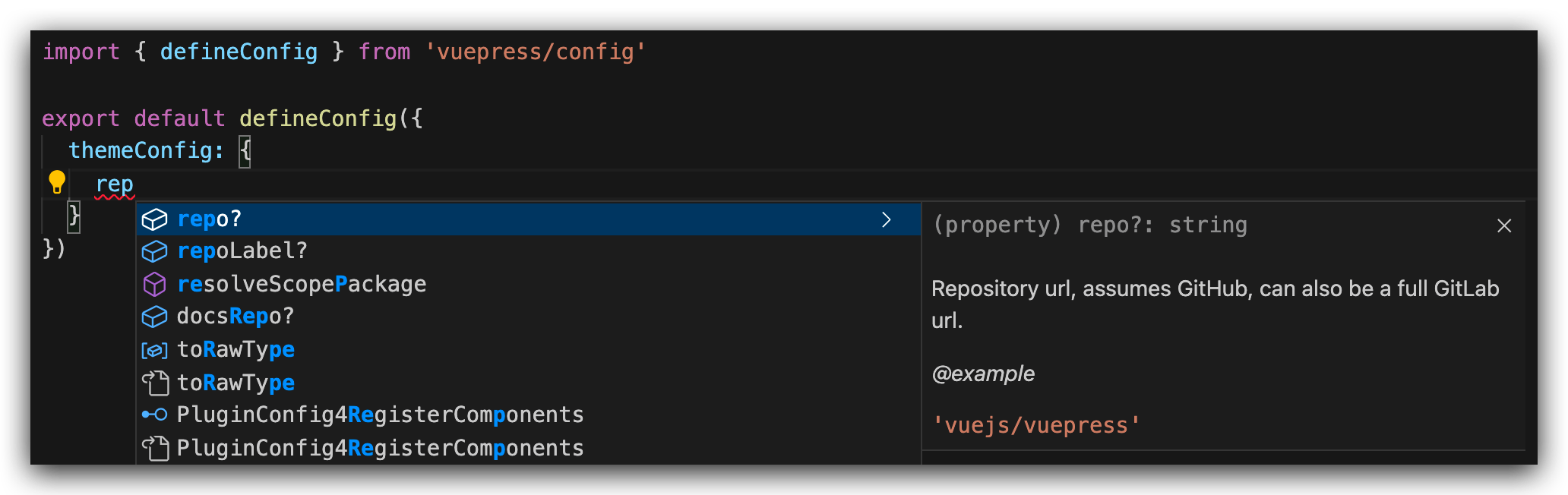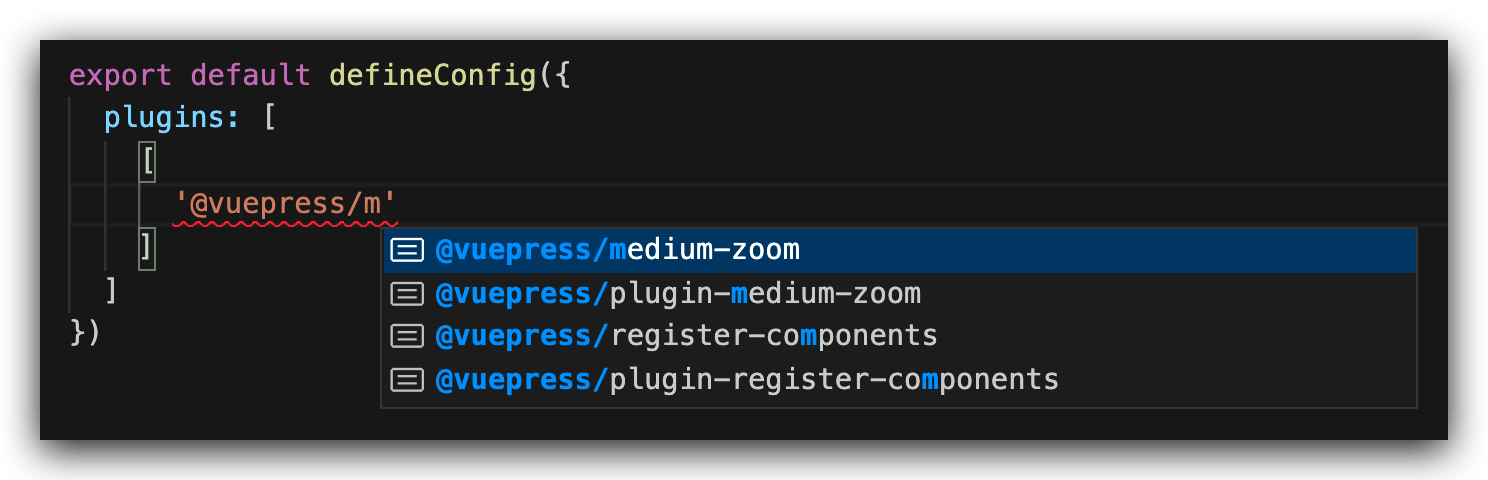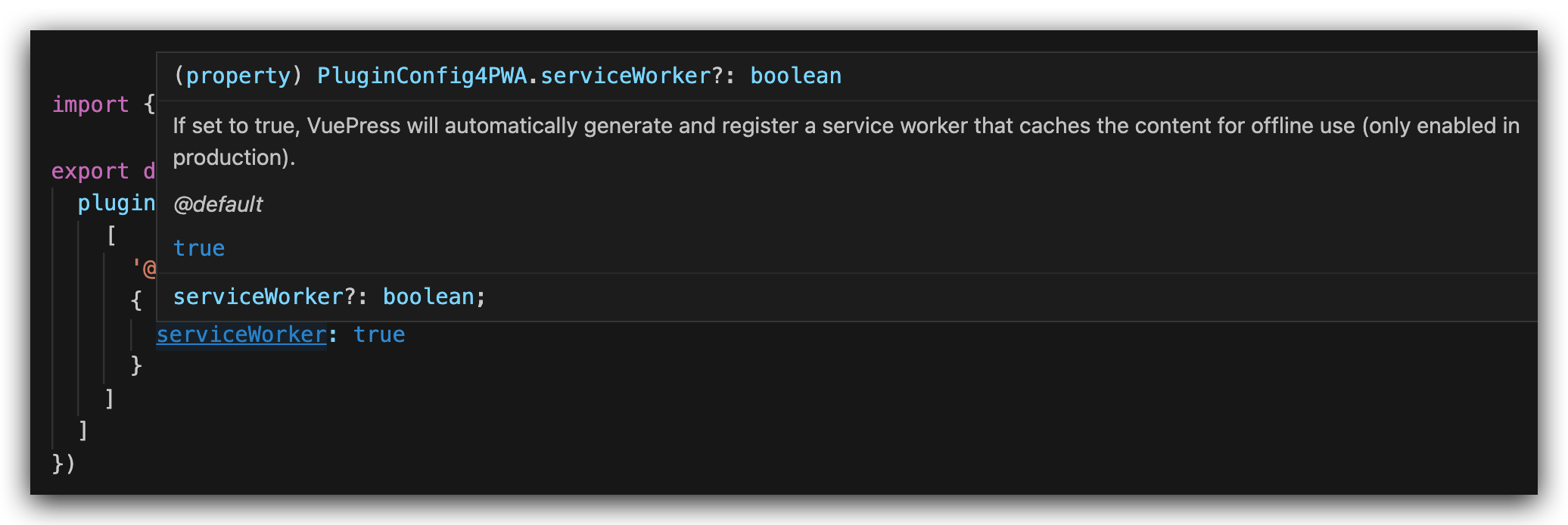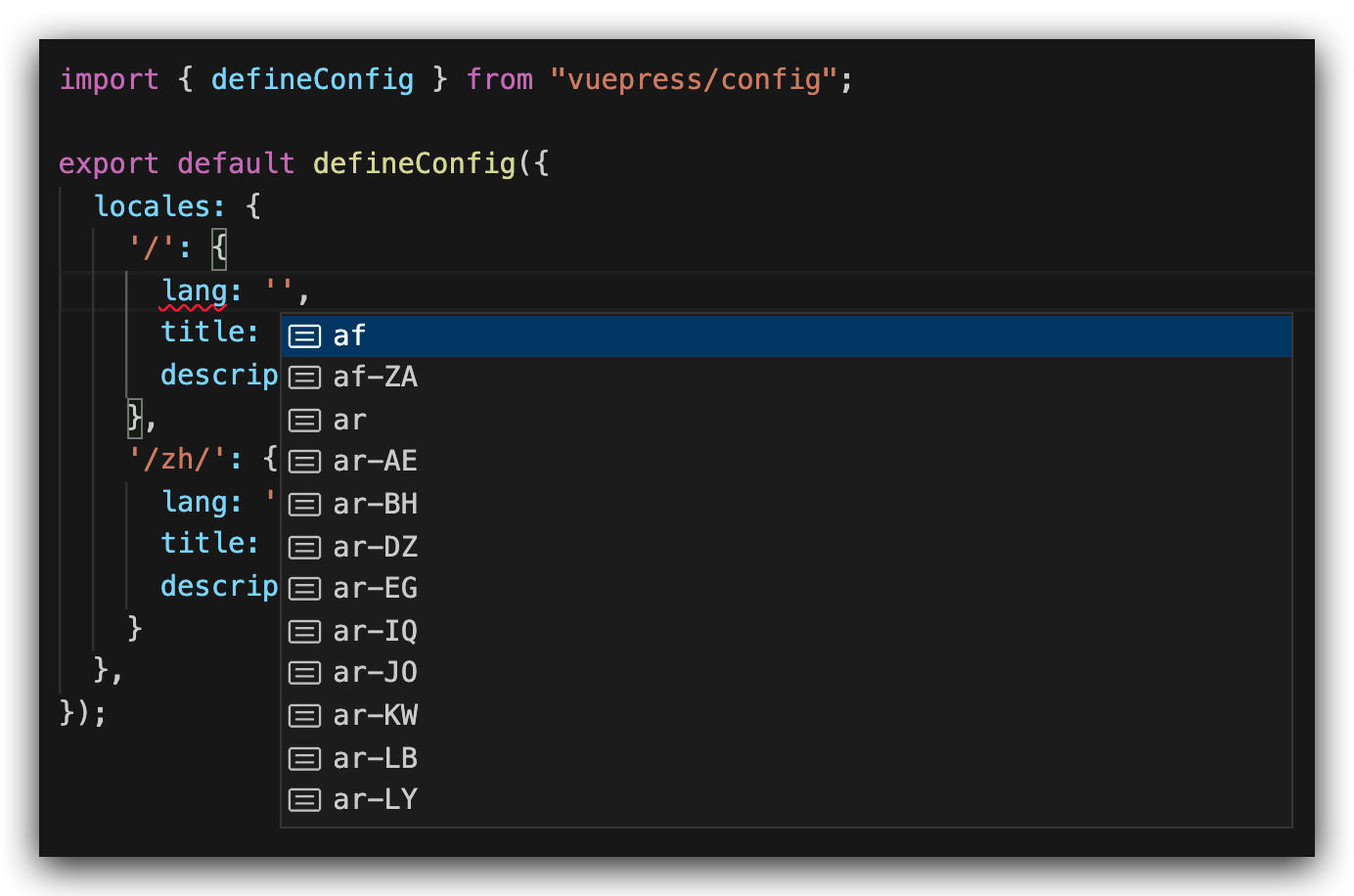VuePress 1.9.0 发布了,此版本为配置文件引入了完整的 TypeScript 支持,还引入了拥有类型推断功能的官方插件,完整更新内容如下:
支持 .vuepress/config.ts
之前,VuePress 只支持这些类型的配置文件
.vuepress/config.js.vuepress/config.yml.vuepress/config.toml
从现在开始,.vuepress/config.ts 获得官方支持。
![]()
defineConfig 智能感知配置助手
一个在 vuepress/config 中显示的辅助函数,它可以辅助类型提示符:
import { defineConfig } from "vuepress/config";
export default defineConfig({
title: "VuePress",
description: "Vue-powered Static Site Generator"
// ...
});
Theme 基于主题的类型推断
默认情况下,defineConfig 助手利用默认主题配置的类型作为 themeConfig,也就是说,所有默认主题配置的类型提示现在都可用。
import { defineConfig } from "vuepress/config";
export default defineConfig({
themeConfig: {
repo: "vuejs/vuepress",
editLinks: true,
docsDir: "packages/docs/docs"
// Type is `DefaultThemeConfig`
}
});
如果你使用一个自定义主题,则可以使用 defineConfig4CustomTheme 助手来传递你的主题的泛型类型:
import { defineConfig4CustomTheme } from "vuepress/config";
interface MyThemeConfig {
hello: string;
}
export default defineConfig4CustomTheme<MyThemeConfig>({
themeConfig: {
// Type is `MyThemeConfig`
hello: "vuepress"
}
});
Official Plugins 官方插件类型推断
从 1.9 开始,用户将可以享受官方插件的类型提示:
![]()
元组样式(Tuple Style)、对象样式(Object Style)和插件简写(Plugin Shorthand )都支持类型推断。
import { defineConfig } from "vuepress/config";
export default defineConfig({
plugins: [
[
"@vuepress/pwa",
{
serviceWorker: true
}
]
]
});
![]()
import { defineConfig } from "vuepress/config";
export default defineConfig({
plugins: {
"@vuepress/pwa": {
serviceWorker: true
}
}
});
ISO 语言代码
类型推断支持 ISO 语言代码
![]()
上下文 API
VuePress 的配置也可以是一个函数,而它的第一个参数是当前的应用上下文:
import { defineConfig } from "vuepress/config";
export default defineConfig(ctx => ({
// do not execute babel compilation under development
evergreen: ctx.isProd
}));
以上为 Vuepress 1.9 的更新内容,更新公告:https://github.com/vuejs/vuepress/releases/tag/v1.9.0