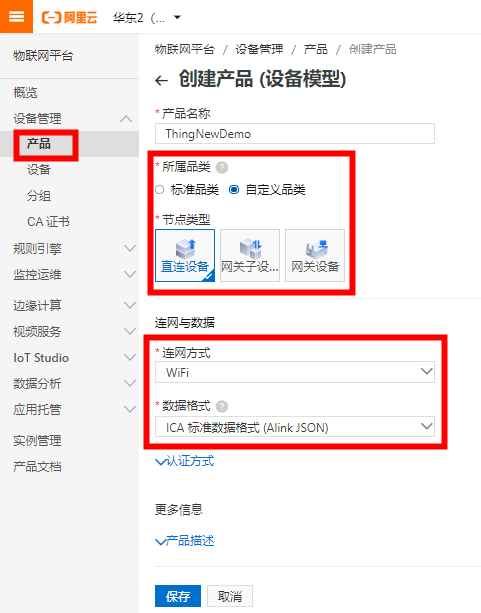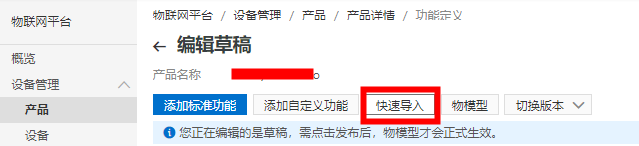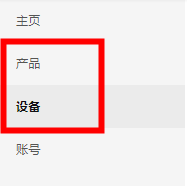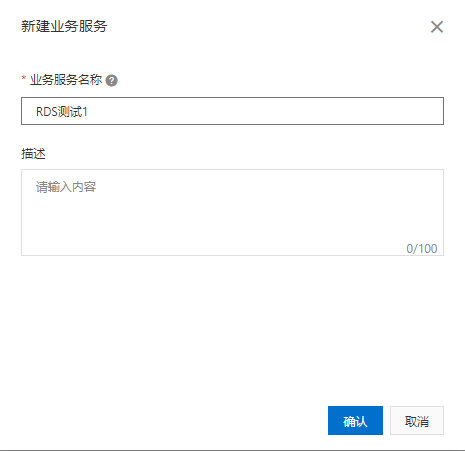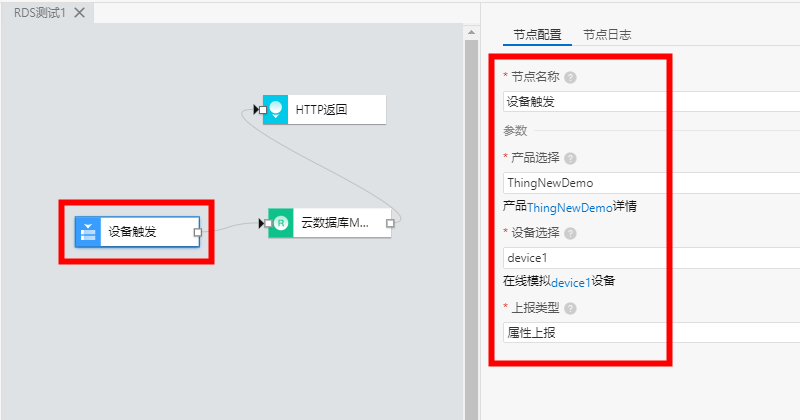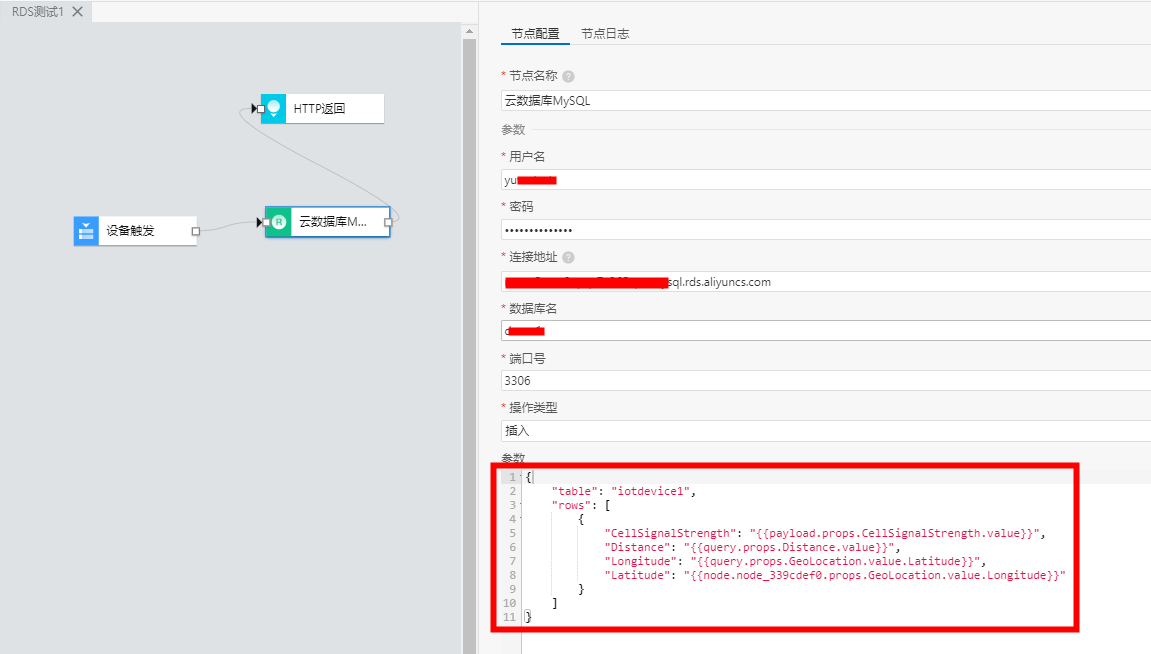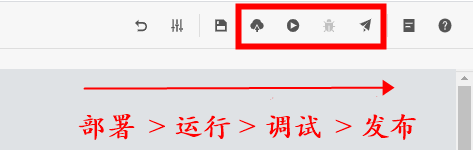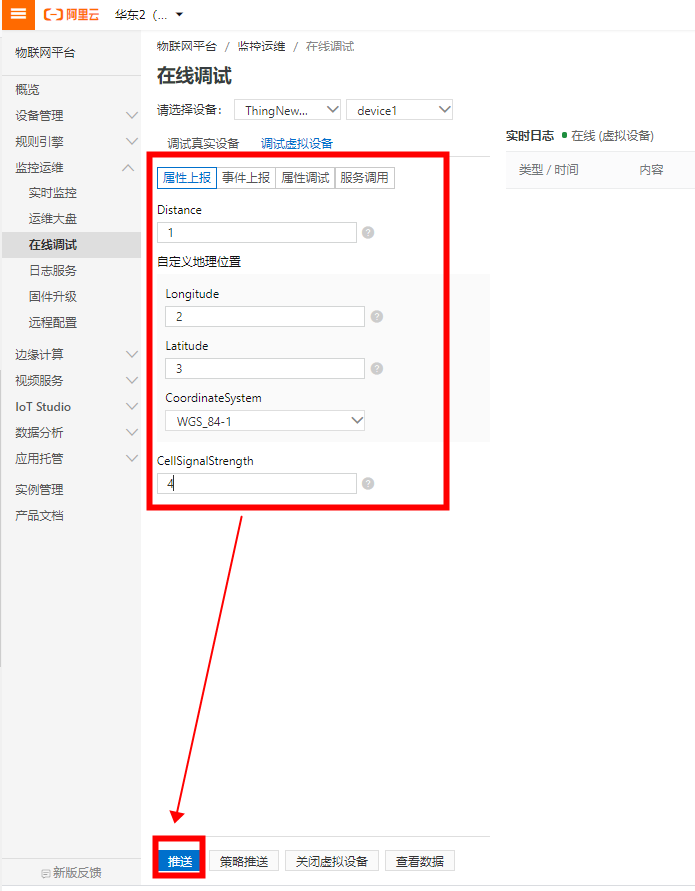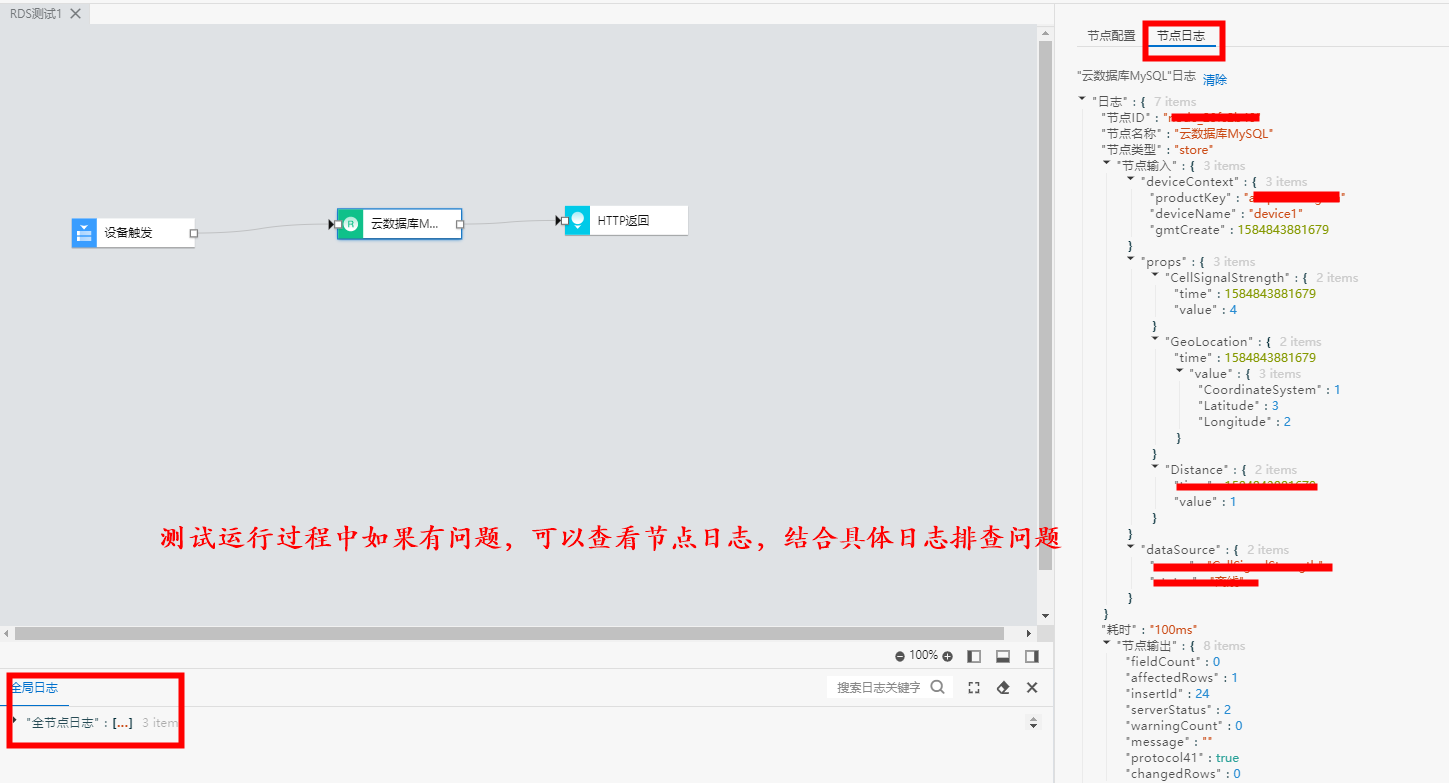概述
阿里云物联网平台的规则引擎功能支持将数据流转到MySQL数据库,但是仅支持同区域(上海--华东二)的数据流转,这里介绍使用IoT Studio服务开发:云数据库MySQL节点,通过MySQL数据库的公网地址,完成跨区域的数据流转。
Step By Step
物联网产品及设备的创建
1、创建产品
![_ _]()
2、导入物模型
![_ _]()
![_ _]()
![_ _]()
model.json
{
"schema":"https://iotx-tsl.oss-ap-southeast-1.aliyuncs.com/schema.json",
"profile":{
"productKey":"<替换为自己产品的productkey>"
},
"properties":[
{
"identifier":"Distance",
"name":"距离",
"accessMode":"rw",
"required":false,
"dataType":{
"type":"double",
"specs":{
"min":"0",
"max":"10000",
"unit":"m",
"step":"1"
}
}
},
{
"identifier":"GeoLocation",
"name":"自定义地理位置",
"accessMode":"rw",
"required":false,
"dataType":{
"type":"struct",
"specs":[
{
"identifier":"Longitude",
"name":"经度",
"dataType":{
"type":"double",
"specs":{
"min":"-180",
"max":"180",
"unit":"°",
"step":"0.01"
}
}
},
{
"identifier":"Latitude",
"name":"纬度",
"dataType":{
"type":"double",
"specs":{
"min":"-90",
"max":"90",
"unit":"°",
"step":"0.01"
}
}
},
{
"identifier":"CoordinateSystem",
"name":"坐标系统",
"dataType":{
"type":"enum",
"specs":{
"1":"WGS_84",
"2":"GCJ_02"
}
}
}
]
}
},
{
"identifier":"CellSignalStrength",
"name":"信号强度",
"accessMode":"r",
"required":false,
"dataType":{
"type":"int",
"specs":{
"min":"-128",
"max":"127",
"unit":"dBm",
"step":"1"
}
}
}
],
"events":[
{
"identifier":"post",
"name":"post",
"type":"info",
"required":true,
"desc":"属性上报",
"method":"thing.event.property.post",
"outputData":[
{
"identifier":"Distance",
"name":"距离",
"dataType":{
"type":"double",
"specs":{
"min":"0",
"max":"10000",
"unit":"m",
"step":"1"
}
}
},
{
"identifier":"GeoLocation",
"name":"自定义地理位置",
"dataType":{
"type":"struct",
"specs":[
{
"identifier":"Longitude",
"name":"经度",
"dataType":{
"type":"double",
"specs":{
"min":"-180",
"max":"180",
"unit":"°",
"step":"0.01"
}
}
},
{
"identifier":"Latitude",
"name":"纬度",
"dataType":{
"type":"double",
"specs":{
"min":"-90",
"max":"90",
"unit":"°",
"step":"0.01"
}
}
},
{
"identifier":"CoordinateSystem",
"name":"坐标系统",
"dataType":{
"type":"enum",
"specs":{
"1":"WGS_84",
"2":"GCJ_02"
}
}
}
]
}
},
{
"identifier":"CellSignalStrength",
"name":"信号强度",
"dataType":{
"type":"int",
"specs":{
"min":"-128",
"max":"127",
"unit":"dBm",
"step":"1"
}
}
}
]
}
],
"services":[
{
"identifier":"set",
"name":"set",
"required":true,
"callType":"async",
"desc":"属性设置",
"method":"thing.service.property.set",
"inputData":[
{
"identifier":"Distance",
"name":"距离",
"dataType":{
"type":"double",
"specs":{
"min":"0",
"max":"10000",
"unit":"m",
"step":"1"
}
}
},
{
"identifier":"GeoLocation",
"name":"自定义地理位置",
"dataType":{
"type":"struct",
"specs":[
{
"identifier":"Longitude",
"name":"经度",
"dataType":{
"type":"double",
"specs":{
"min":"-180",
"max":"180",
"unit":"°",
"step":"0.01"
}
}
},
{
"identifier":"Latitude",
"name":"纬度",
"dataType":{
"type":"double",
"specs":{
"min":"-90",
"max":"90",
"unit":"°",
"step":"0.01"
}
}
},
{
"identifier":"CoordinateSystem",
"name":"坐标系统",
"dataType":{
"type":"enum",
"specs":{
"1":"WGS_84",
"2":"GCJ_02"
}
}
}
]
}
}
],
"outputData":[
]
},
{
"identifier":"get",
"name":"get",
"required":true,
"callType":"async",
"desc":"属性获取",
"method":"thing.service.property.get",
"inputData":[
"Distance",
"GeoLocation",
"CellSignalStrength"
],
"outputData":[
{
"identifier":"Distance",
"name":"距离",
"dataType":{
"type":"double",
"specs":{
"min":"0",
"max":"10000",
"unit":"m",
"step":"1"
}
}
},
{
"identifier":"GeoLocation",
"name":"自定义地理位置",
"dataType":{
"type":"struct",
"specs":[
{
"identifier":"Longitude",
"name":"经度",
"dataType":{
"type":"double",
"specs":{
"min":"-180",
"max":"180",
"unit":"°",
"step":"0.01"
}
}
},
{
"identifier":"Latitude",
"name":"纬度",
"dataType":{
"type":"double",
"specs":{
"min":"-90",
"max":"90",
"unit":"°",
"step":"0.01"
}
}
},
{
"identifier":"CoordinateSystem",
"name":"坐标系统",
"dataType":{
"type":"enum",
"specs":{
"1":"WGS_84",
"2":"GCJ_02"
}
}
}
]
}
},
{
"identifier":"CellSignalStrength",
"name":"信号强度",
"dataType":{
"type":"int",
"specs":{
"min":"-128",
"max":"127",
"unit":"dBm",
"step":"1"
}
}
}
]
}
]
}
注意: 替换自己产品的ProductKey
3、添加设备
![_ _]()
IoT Studio绑定产品+设备
1、创建项目
![_ _]()
2、项目创建完成后分别关联创建的产品和设备
![_ _]()
3、新建业务服务
![_ _]()
![_ _]()
4、业务流程搭建
![_ _]()
![_ _]()
![_ _]()
5、云数据库MySQL节点配置介绍
请使用MySQL5.7或MySQL5.6版本,其它版本兼容性会有问题,可能会出现连接异常。
{
"table": "iotdevice1",
"rows": [
{
"CellSignalStrength": "{{query.props.CellSignalStrength.value}}",
"Distance": "{{query.props.Distance.value}}",
"Longitude": "{{query.props.GeoLocation.value.Latitude}}",
"Latitude": "{{query.props.GeoLocation.value.Longitude}}"
}
]
}
也可以是(注意节点Id按照具体节点情况修改):
{
"table": "iotdevice1",
"rows": [
{
"CellSignalStrength": "{{payload.props.CellSignalStrength.value}}",
"Distance": "{{query.props.Distance.value}}",
"Longitude": "{{query.props.GeoLocation.value.Latitude}}",
"Latitude": "{{node.node_339cdef0.props.GeoLocation.value.Longitude}}"
}
]
}
payload表示上一个节点输出参数;query表示输入节点的参数;node.nodeId表示指定某一节点的输出参数。
/*------- CREATE SQL---------*/
CREATE TABLE `iotdevice1` (
`CellSignalStrength` int(11) DEFAULT NULL,
`Distance` double DEFAULT NULL,
`Longitude` double DEFAULT NULL,
`Latitude` double DEFAULT NULL
) ENGINE=InnoDB DEFAULT CHARSET=utf8
设备在线模拟测试
1、部署调试
![_ _]()
![_ _]()
![_ _]()
2、数据流转查看
![_ _]()
3、流程测试正常后,发布即可
![_ _]()
参考链接
云数据库MySQL
IoT Studio 服务开发概述