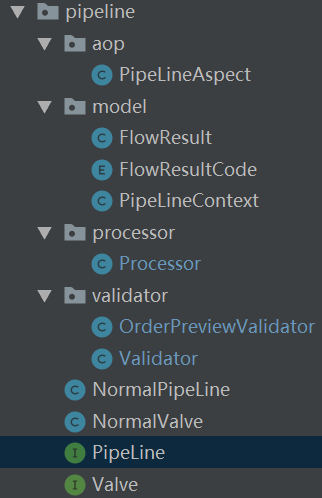管道(执行流)模型由 Pipeline(管道)/ Valve(阀门)/ Context(上下文) 组成
概念
我们把特定的业务,比如订单业务中的临时订单、订单提交以及订单支付等,抽象成一组Pipeline(管道);
拿生成临时订单业务来说,执行流程包括:1参数校验->2业务数据校验->3业务处理,这里的三段子流程是严格按照顺序执行的,我们用Valve(阀门)定义它们,每一个子流程即一个Valve;
在管道模式中,我们要处理的对象是一组业务数据,即概念中的Context(上下文),Context贯穿于整个执行流程。
意义
管道模式是多步流程业务很好的抽象,内部基于单链表实现顺序执行,具有强顺序性;
管道模式对于整体流程的拆分,使得业务的扩展性大大增强,当业务需求发生变化,只需要确定需要加入/删除的子流程位置即可,就像从单链表中增加/删除一个节点。
实现
模块结构
![]()
PipeLineContext 实现管道上下文的概念,内部记录一个所处阀门在管道中的索引;使用HashMap存储业务数据,用户流程进行时的数据传递。
public class PipeLineContext {
private PipeLineContext() {
}
@Getter
private int index;
@Getter
private Map<String, Object> context;
public PipeLineContext(int size) {
this.index = 0;
this.context = new HashMap<>(size);
}
public void put(String key, Object value) {
context.put(key, value);
}
public void get(String key) {
context.get(key);
}
@JSONField(serialize = false)
public int getAndIncrement() {
this.index++;
return index;
}
@Override
public String toString() {
return "{\"index\":\"" + index + "\", \"context\":\"" + JSON.toJSONString(context) + "\"}";
}
}
PipeLine 管道接口,包括添加阀门方法以及开启管道方法
public interface PipeLine {
/**
* 添加阀门
* @param valve 阀门
*/
void addValve(Valve valve);
/**
* 开启管道
* @param pipeLineContext 管道上下文
* @return FlowResult
*/
FlowResult start(PipeLineContext pipeLineContext);
}
Valve 阀门接口,阀门都需实现该接口或者该接口的扩展接口
public interface Valve {
/**
* 获取下一个阀门
* @return Valve 阀门
*/
Valve getNext();
/**
* 设置下一个阀门
* @param valve 阀门
*/
void setNext(Valve valve);
/**
* 执行管道
* @param pipeLineContext 管道上下文
* @return FlowResult
*/
FlowResult invoke(PipeLineContext pipeLineContext);
}
NormalPipeLine PipeLine接口通用实现
@Component
public class NormalPipeLine implements PipeLine {
private Valve head = null;
private Valve next = null;
@Override
public void addValve(Valve valve) {
if (head == null) {
head = valve;
valve.setNext(next);
} else {
Valve current = head;
while (current != null) {
if (current.getNext() == next) {
current.setNext(valve);
valve.setNext(next);
break;
}
current = current.getNext();
}
}
}
@Override
public FlowResult start(PipeLineContext pipeLineContext) {
if (pipeLineContext == null) {
return FlowResult.fail("pipeLineContext should be not null!");
}
if (head == null) {
return FlowResult.fail("there's no valve in current pipeLine!");
}
return head.invoke(pipeLineContext);
}
}
NormalValve Valve接口通用实现
public class NormalValve implements Valve {
protected Valve next = null;
@Override
public Valve getNext() {
return next;
}
@Override
public void setNext(Valve valve) {
this.next = valve;
}
@Override
public FlowResult invoke(PipeLineContext pipeLineContext) {
return processContinue(pipeLineContext);
}
protected FlowResult processContinue(PipeLineContext pipeLineContext) {
return next == null ? FlowResult.ok() : getNext().invoke(pipeLineContext);
}
}
Validator 订单-临时订单前置参数校验
@Slf4j
@Component
public class Validator extends NormalValve {
@Override
public FlowResult invoke(PipeLineContext pipeLineContext) {
pipeLineContext.put("param", "1");
return processContinue(pipeLineContext);
}
}
使用AOP织入阀门,跟踪执行流
@Slf4j
@Aspect
@Component
public class PipeLineAspect {
/**
* 定义阀门invoke切点
*/
@Pointcut(value = "this(com.nooice.order.common.pipeline.Valve) " +
"&& execution(* invoke(com.nooice.order.common.pipeline.model.PipeLineContext)) && args((pipeLineContext))",
argNames = "pipeLineContext")
public void valveInvokeCutOffPoint(PipeLineContext pipeLineContext) {
}
@Before(value = "valveInvokeCutOffPoint(pipeLineContext)", argNames = "point,pipeLineContext")
public void doBefore(JoinPoint point, PipeLineContext pipeLineContext) {
int currentIndex = pipeLineContext.getAndIncrement();
String className = point.getTarget().getClass().getName();
log.info("管道前置通知-{}号阀门({})进入执行, pipeLineContext={}", currentIndex, className, pipeLineContext.toString());
}
}
测试
@Slf4j
@RunWith(SpringJUnit4ClassRunner.class)
@SpringBootTest(classes = Application.class)
public class PipelineTest {
@Autowired
private NormalPipeLine normalPipeLine;
@Autowired
private Validator validator;
@Autowired
private OrderPreviewValidator orderPreviewValidator;
@Autowired
private Processor processor;
@Test
public void testUserController() {
// 定义上下文
PipeLineContext pipeLineContext = new PipeLineContext(0);
pipeLineContext.put("index", "0");
// 增加阀门
normalPipeLine.addValve(validator); // 参数校验阀门
normalPipeLine.addValve(orderPreviewValidator); // 业务校验阀门
normalPipeLine.addValve(processor); // 业务处理阀门
// 管道执行
FlowResult flowResult = normalPipeLine.start(pipeLineContext);
log.info(JSON.toJSONString(flowResult));
}
}
管道前置通知-1号阀门(com.nooice.order.common.pipeline.validator.Validator)进入执行, pipeLineContext=管道前置通知-2号阀门(com.nooice.order.common.pipeline.validator.OrderPreviewValidator)进入执行, pipeLineContext={"index":"2", "context":"{"index":"0","param":"1"}"}
管道前置通知-3号阀门(com.nooice.order.common.pipeline.processor.Processor)进入执行, pipeLineContext={"index":"3", "context":"{"index":"0","param":"2"}"}
PipelineTest: {"code":1,"message":"成功"}