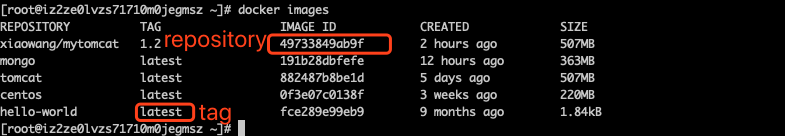一、docker images 列出本地主机上的镜像
[root@iz2ze0lvzs71710m0jegmsz docker]# docker images
REPOSITORY TAG IMAGE ID CREATED SIZE
hello-world latest fce289e99eb9 9 months ago 1.84kB
REPOSITORY----表示镜像的仓库源
TAG----表示镜像的标签
IMAGE ID----镜像ID
CREATED----镜像创建时间
SIZE----镜像大小
同一仓库源可以有多个 TAG,代表这个仓库源的不同个版本,我们使用 REPOSITORY:TAG 来定义不同的镜像。
如果你不指定一个镜像的版本标签,例如你只使用 ubuntu,docker 将默认使用 ubuntu:latest 镜像
语法及常用参数:
Usage: docker images [OPTIONS] [REPOSITORY[:TAG]]
Options:
-a: 列出本地所有的镜像
-q:只显示镜像ID
--digests:显示镜像的摘要信息
--no-trunc:显示完整的镜像信息
REPOSITORY就是镜像的ID
TAG就是标签(不写的话默认是last)
![image image]()
二、docker search 去docker hub仓库搜索某个镜像的名字
[root@iz2ze0lvzs71710m0jegmsz ~]# docker search jenkins
NAME DESCRIPTION STARS OFFICIAL AUTOMATED
jenkins Official Jenkins Docker image 4489 [OK]
jenkins/jenkins The leading open source automation server 1742
jenkinsci/blueocean https://jenkins.io/projects/blueocean 449
jenkinsci/jenkins Jenkins Continuous Integration and Delivery … 373
jenkinsci/jnlp-slave A Jenkins slave using JNLP to establish conn… 114 [OK]
jenkins/jnlp-slave a Jenkins agent (FKA "slave") using JNLP to … 97 [OK]
jenkinsci/slave Base Jenkins slave docker image 58 [OK]
jenkinsci/ssh-slave A Jenkins SSH Slave docker image 39 [OK]
jenkins/slave base image for a Jenkins Agent, which includ… 34 [OK]
cloudbees/jenkins-enterprise CloudBees Jenkins Enterprise (Rolling releas… 34 [OK]
xmartlabs/jenkins-android Jenkins image for Android development. 26 [OK]
h1kkan/jenkins-docker Extended Jenkins docker image, bundled wi… 25
openshift/jenkins-2-centos7 A Centos7 based Jenkins v2.x image for use w… 20
bitnami/jenkins Bitnami Docker Image for Jenkins 19 [OK]
cloudbees/jenkins-operations-center CloudBees Jenkins Operation Center (Rolling … 13 [OK]
blacklabelops/jenkins Docker Jenkins Swarm-Ready with HTTPS and Pl… 13 [OK]
vfarcic/jenkins-swarm-agent Jenkins agent based on the Swarm plugin 8 [OK]
openshift/jenkins-slave-base-centos7 A Jenkins slave base image. DEPRECATED: see … 6
publicisworldwide/jenkins-slave Jenkins Slave based on Oracle Linux 5 [OK]
openshift/jenkins-1-centos7 DEPRECATED: A Centos7 based Jenkins v1.x ima… 4
trion/jenkins-docker-client Jenkins CI server with docker client 3 [OK]
ansibleplaybookbundle/jenkins-apb An APB which deploys Jenkins CI 1 [OK]
mashape/jenkins Just a jenkins image with the AWS cli added … 0 [OK]
amazeeio/jenkins-slave A jenkins slave that connects to a master vi… 0 [OK]
jameseckersall/jenkins docker-jenkins (based on openshift jenkins 2… 0 [OK]
语法及常用参数:
[root@iz2ze0lvzs71710m0jegmsz docker]# docker search --help
Usage: docker search [OPTIONS] TERM
Options:
--no-trunc:显示完整的镜像描述
-s:列出收藏数不小于指定值的镜像
eg:# docker search -s 30 jenkins
三、docker pull 拉取某个镜像到本地
[root@iz2ze0lvzs71710m0jegmsz docker]# docker pull tomcat
Using default tag: latest
latest: Pulling from library/tomcat
9a0b0ce99936: Pull complete
db3b6004c61a: Pull complete
f8f075920295: Pull complete
6ef14aff1139: Pull complete
962785d3b7f9: Pull complete
631589572f9b: Pull complete
c55a0c6f4c7b: Downloading
379605d88e88: Download complete
e056aa10ded8: Download complete
6349a1c98d85: Download complete
latest: Pulling from library/tomcat
9a0b0ce99936: Pull complete
db3b6004c61a: Pull complete
f8f075920295: Pull complete
6ef14aff1139: Pull complete
962785d3b7f9: Pull complete
631589572f9b: Pull complete
c55a0c6f4c7b: Pull complete
379605d88e88: Pull complete
e056aa10ded8: Pull complete
6349a1c98d85: Pull complete
Digest: sha256:77e41dbdf7854f03b9a933510e8852c99d836d42ae85cba4b3bc04e8710dc0f7
Status: Downloaded newer image for tomcat:latest
docker.io/library/tomcat:latest
语法及常用参数:
[root@iz2ze0lvzs71710m0jegmsz docker]# docker pull --help
Usage: docker pull [OPTIONS] NAME[:TAG|@DIGEST]
Options:
-a:下载仓库所有镜像
--disable-content-trust :忽略镜像的校验,默认开启
上面的例子没有写TAG是哪个版本,所有默认下载最新版本(tag为last的)
四、dcoker rmi删除某个镜像
删除单个:#docker rmi -f 镜像ID
删除多个:#docker rmi -f 镜像名1:TAG 镜像名2:TAG
删除全部:#docker rmi -f ${docker images -qa}
五、docker commit 提交容器副本使之称为新的镜像
docker commit -m="提交的描述信息" -a="作者" 容器ID 要创建的目标镜像名:[标签名]
eg:
#docker commit -a="xiaowang" -m="del tomcat docs" 202ddd0513de xiaowang/mytomcat:1.2
上面这个命令案例演示(有条件的同学可以跟着敲一下):
1.从Docker Hub上下载Tomcat镜像并在本地运行
#docker run -it(-d) -p 8888:8080 tomcat
-p 主机端口:docker容器端口
-P 随机端口分配
-it 终端交互
-d 后台运行
2.故意删除上一步镜像产生的Tomcat容器的文档
#docker exec -it 202ddd0513de /bin/bash
#rm -rf ./tomcat/webapps/docs
3.当前运行的这个tomcat实例是一个没有文档内容的tomcat,以它为模板commit一个没有doc的tomcat新镜像xiaowang/mytomcat
#docker commit -a="xiaowang" -m="del tomcat docs" 202ddd0513de xiaowang/mytomcat:1.2
4.分别启动我们的新镜像和之前的镜像查看区别
启动我们现在的xiaowang/mytomcat 发现它并没有doc
启动我们之前的tomcat 发现它的doc还是正常的