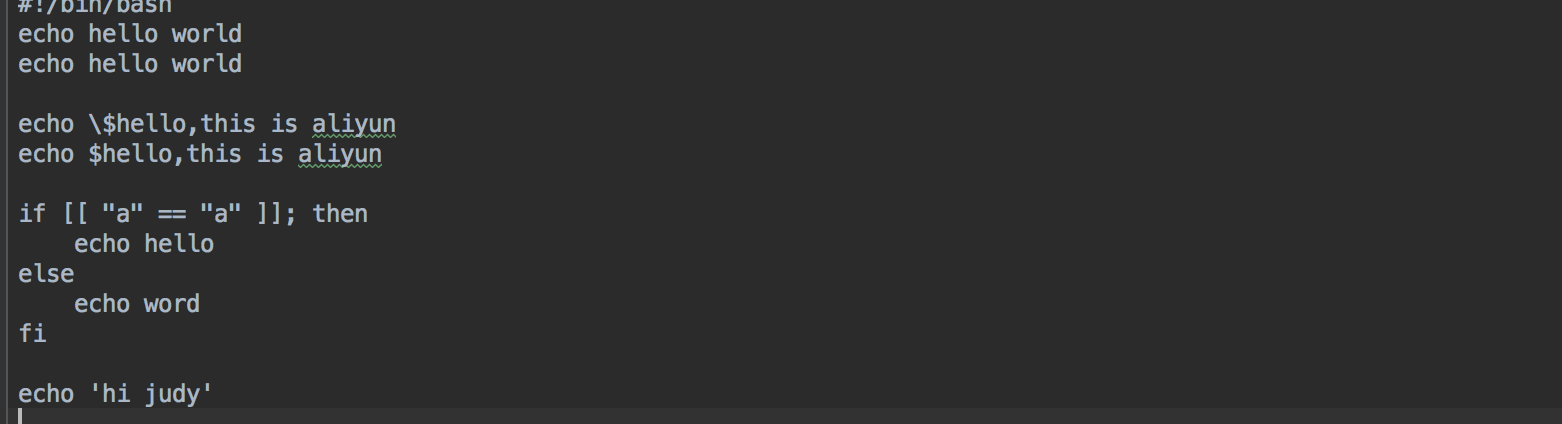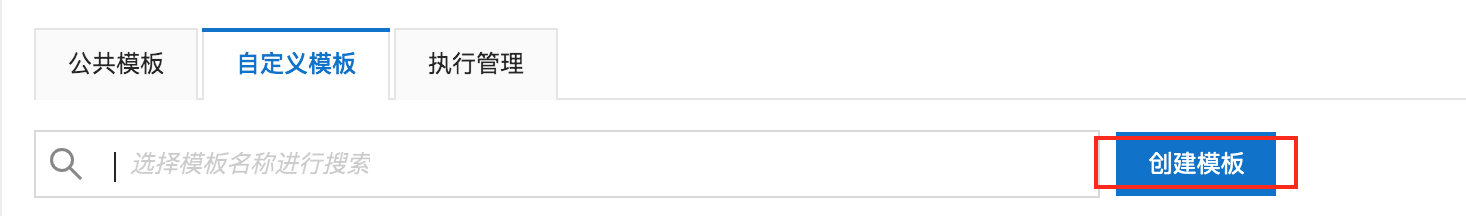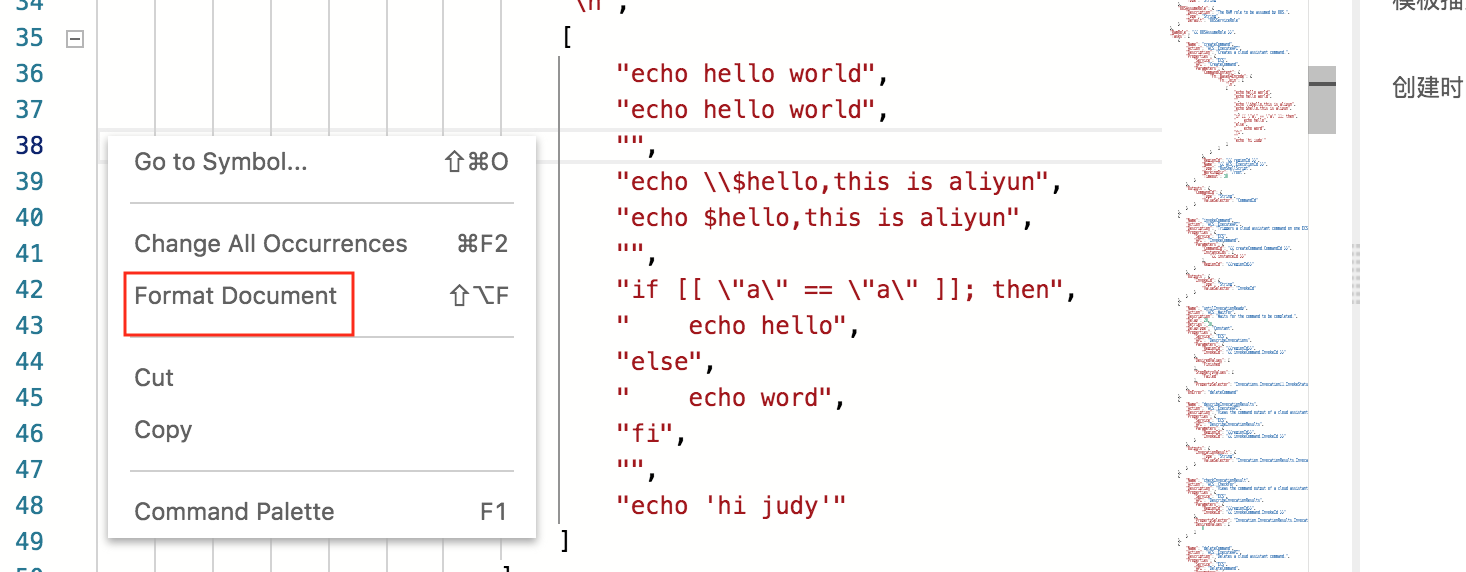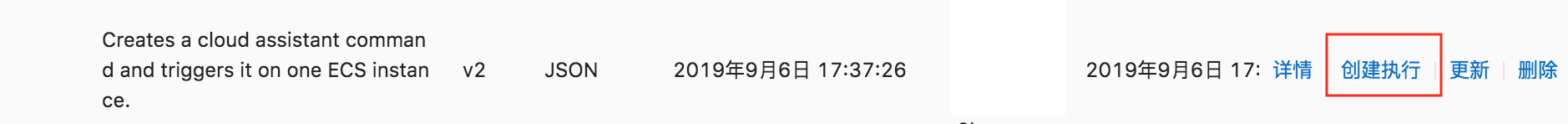应用场景
当通过模版的方式在一台机器上运行shell文件时,需要在模版中把当前的所有shell命令都需要手动操作写进模版中,并添加需要写入的shell文件,尤其是遇到一些需要转译的特殊字符时,还需要手改,操作较为浪费时间。
解决方案
把当前需要修改的shell命令写入一个本地shell文件,通过python脚本的方式来实现把此文件内的所有命令转化为某一种特定的形式,及解决转化后的脚本特殊字符写进模版中转译的问题,转化的脚本可以直接输入到模版中运行,并保留格式。
一、转化shell脚本
下面为用python实现的转化脚本,并将脚本命名为:oos_convert
import re
import sys
commands = sys.argv
# 要翻译的shell 脚本
file_path = '' or commands[1]
def translate():
with open(file_path, 'r+', encoding='utf-8') as f:
lines = f.readlines()
for index, line in enumerate(lines):
if index == 0:
continue
# print()
new_line = repr(line).replace('\\t', ' ').replace('\\n', '').strip("'")
if new_line.startswith('"'):
print(new_line + ',')
else:
rep_line = new_line.replace('"', '\\"')
print('"' + rep_line + '",')
translate()
Python脚本的运行方式:
运行命令:python oos_convert.py xxx.sh (例如:python oos_convert.py ~/command.sh)或者在pycharm等编辑工具中直接运行,在编辑工具中需要将file_path根据实际需求来补充。
如下所示为一个shell文件内的命令
![1567761411992_ea00a2c9_4dcc_4b34_bec9_f876f1676f55 1567761411992_ea00a2c9_4dcc_4b34_bec9_f876f1676f55]()
将以上python代码写入到一个自定义命名的py的文件中,在命令行中用python运行此文件,其运行结果如下所示,并将运行出来的结果复制到JSON格式的模版中。
![1567761411992_ea00a2c9_4dcc_4b34_bec9_f876f1676f55 1567761411992_ea00a2c9_4dcc_4b34_bec9_f876f1676f55]()
二、打开控制台,找到运维编排
![1565003706926_e0d50d39_3648_406f_9d6f_97dd05fa5e4c 1565003706926_e0d50d39_3648_406f_9d6f_97dd05fa5e4c]()
三、创建模版
![1567761700289_99ff4a15_c204_4227_8561_a8f1f53307f0 1567761700289_99ff4a15_c204_4227_8561_a8f1f53307f0]()
按如下所示编辑模版,并将python脚本转化的内容,复制到下面的模版中。注意:此脚本转化的内容仅支持JSON格式。
{
"FormatVersion": "OOS-2019-06-01",
"Description": "Creates a cloud assistant command and triggers it on one ECS instance.",
"Parameters": {
"instanceId": {
"Description": "The ID of ECS instance that will invoke command.",
"Type": "String",
"AllowedPattern": "i-[A-Za-z0-9]*",
"MinLength": 1,
"MaxLength": 30
},
"regionId": {
"Type": "String"
},
"OOSAssumeRole": {
"Description": "The RAM role to be assumed by OOS.",
"Type": "String",
"Default": "OOSServiceRole"
}
},
"RamRole": "{{ OOSAssumeRole }}",
"Tasks": [
{
"Name": "createCommand",
"Action": "ACS::ExecuteAPI",
"Description": "Creates a cloud assistant command.",
"Properties": {
"Service": "ECS",
"API": "CreateCommand",
"Parameters": {
"CommandContent": {
"Fn::Base64Encode": {
"Fn::Join": [
"\n",
[
"echo hello world",
"echo hello world",
"",
"echo \\$hello,this is aliyun",
"echo $hello,this is aliyun",
"",
"if [[ \"a\" == \"a\" ]]; then",
" echo hello",
"else",
" echo word",
"fi",
"",
"echo 'hi judy'"
]
]
}
},
"RegionId": "{{ regionId }}",
"Name": "{{ ACS::ExecutionId }}",
"Type": "RunShellScript",
"WorkingDir": "/root",
"Timeout": 30
}
},
"Outputs": {
"CommandId": {
"Type": "String",
"ValueSelector": "CommandId"
}
}
},
{
"Name": "invokeCommand",
"Action": "ACS::ExecuteAPI",
"Description": "Triggers a cloud assistant command on one ECS instances.",
"Properties": {
"Service": "ECS",
"API": "InvokeCommand",
"Parameters": {
"CommandId": "{{ createCommand.CommandId }}",
"InstanceIds": [
"{{ instanceId }}"
],
"RegionId": "{{regionId}}"
}
},
"Outputs": {
"InvokeId": {
"Type": "String",
"ValueSelector": "InvokeId"
}
}
},
{
"Name": "untilInvocationReady",
"Action": "ACS::WaitFor",
"Description": "Waits for the command to be completed.",
"Delay": 20,
"Retries": 30,
"DelayType": "Constant",
"Properties": {
"Service": "ECS",
"API": "DescribeInvocations",
"Parameters": {
"RegionId": "{{regionId}}",
"InvokeId": "{{ invokeCommand.InvokeId }}"
},
"DesiredValues": [
"Finished"
],
"StopRetryValues": [
"Failed"
],
"PropertySelector": "Invocations.Invocation[].InvokeStatus"
},
"OnError": "deleteCommand"
},
{
"Name": "describeInvocationResults",
"Action": "ACS::ExecuteAPI",
"Description": "Views the command output of a cloud assistant command in the specified ECS instance.",
"Properties": {
"Service": "ECS",
"API": "DescribeInvocationResults",
"Parameters": {
"RegionId": "{{regionId}}",
"InvokeId": "{{ invokeCommand.InvokeId }}"
}
},
"Outputs": {
"InvocationResult": {
"Type": "String",
"ValueSelector": "Invocation.InvocationResults.InvocationResult[].Output"
}
}
},
{
"Name": "checkInvocationResult",
"Action": "ACS::CheckFor",
"Description": "Views the command output of a cloud assistant command in the specified ECS instance.",
"Properties": {
"Service": "ECS",
"API": "DescribeInvocationResults",
"Parameters": {
"RegionId": "{{regionId}}",
"InvokeId": "{{ invokeCommand.InvokeId }}"
},
"PropertySelector": "Invocation.InvocationResults.InvocationResult[].ExitCode",
"DesiredValues": [
0
]
}
},
{
"Name": "deleteCommand",
"Action": "ACS::ExecuteAPI",
"Description": "Deletes a cloud assistant command.",
"Properties": {
"Service": "ECS",
"API": "DeleteCommand",
"Parameters": {
"RegionId": "{{ regionId}}",
"CommandId": "{{ createCommand.CommandId }}"
}
}
}
],
"Outputs": {
"InvocationOutput": {
"Type": "String",
"Value": {
"Fn::Base64Decode": "{{ describeInvocationResults.InvocationResult }}"
}
}
}
}
四、校验模版,并格式化模版
脚本转化完的模版格式如下所示,转化的脚本,如果格式没有对齐,点击鼠标右键,选择Format Doucument,来使模版格式化。注意:需要手动删除脚本最后一句的逗号。
![1567762425180_16cf9583_91f8_42d1_ad15_1e07f53785d3 1567762425180_16cf9583_91f8_42d1_ad15_1e07f53785d3]()
五、创建执行
找到创建好的模版,点击创建执行
![1567762987071_283a5bbd_f713_4bba_a813_c87cd04c7ed8 1567762987071_283a5bbd_f713_4bba_a813_c87cd04c7ed8]()
六、点击创建执行
![1567077112647_d89f9f3c_fc42_4346_981a_f7afe1c94b41 1567077112647_d89f9f3c_fc42_4346_981a_f7afe1c94b41]()
模版开始正式执行,在输入的实例上执行想要运行的shell命令。
总结
由以上举例可见,此脚本的作用为手动操作节省了时间,并把在模版中解决了特殊字符转译的问题。此脚本还有很多不完善的地方,欢迎提出意见。
欢迎使用OOS
OOS客户支持钉钉群:23330931
OOS管理控制台的链接
OOS帮助文档的链接